在项目中,有的开发习惯不是特别好,会偶尔将一下调试代码,例如console和debugger等代码粗心的提交到线上分支中,console可能会导致泄露数据或隐私,debugger可能会在用户偶然间打开控制台影响用户体验
在vite和webpack项目中,自带去除调试代码功能,需要在vite.consif.js中配置
这里我们主要针对vite项目提供两种解决方案
1.vite.config.js中配置
esbuild: {
drop: ["console", "debugger"]
}
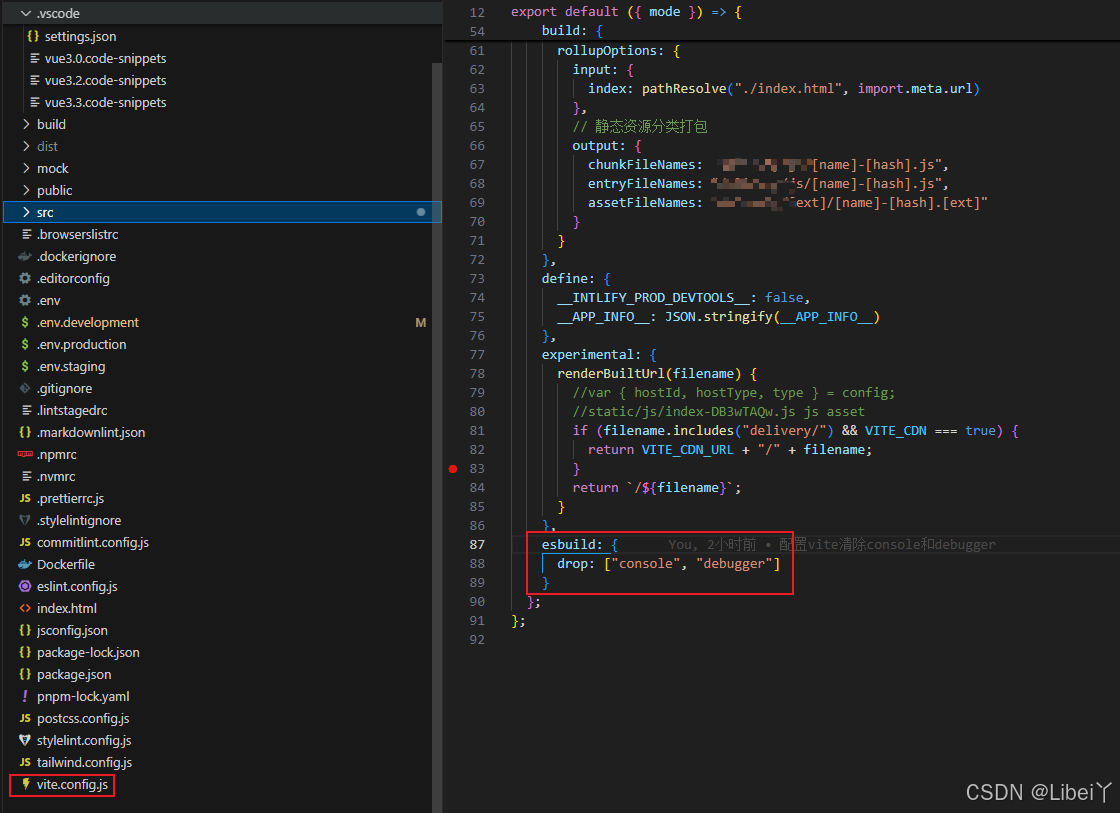
2.使用插件Terser
npm install -D terser
export default defineConfig({
build:{
minify:'terser',
terserOptions: {
compress: {
drop_console: true,
drop_debugger: true
}
},
},
})




















 1550
1550

 被折叠的 条评论
为什么被折叠?
被折叠的 条评论
为什么被折叠?








