使用sudo执行tslib报错
song@imx6ul:/opt/tslib/bin$ sudo ./ts_test
[sudo] password for song:
Couldn't open tslib config file : No such file or directory
ts_config: No such file or directory
ts_open: No such file or directory
切换到root执行问题解决
song@imx6ul:/opt/tslib/bin$ su
Password:
root@imx6ul:/opt/tslib/bin# ./ts_test
执行./ts_test后触摸按键发现lcd上的描点与触点成镜像,获取到的原定坐标在lcd屏的右下角
解决办法:
打开 /opt/tslib/etc/ts.conf
屏蔽 module linear
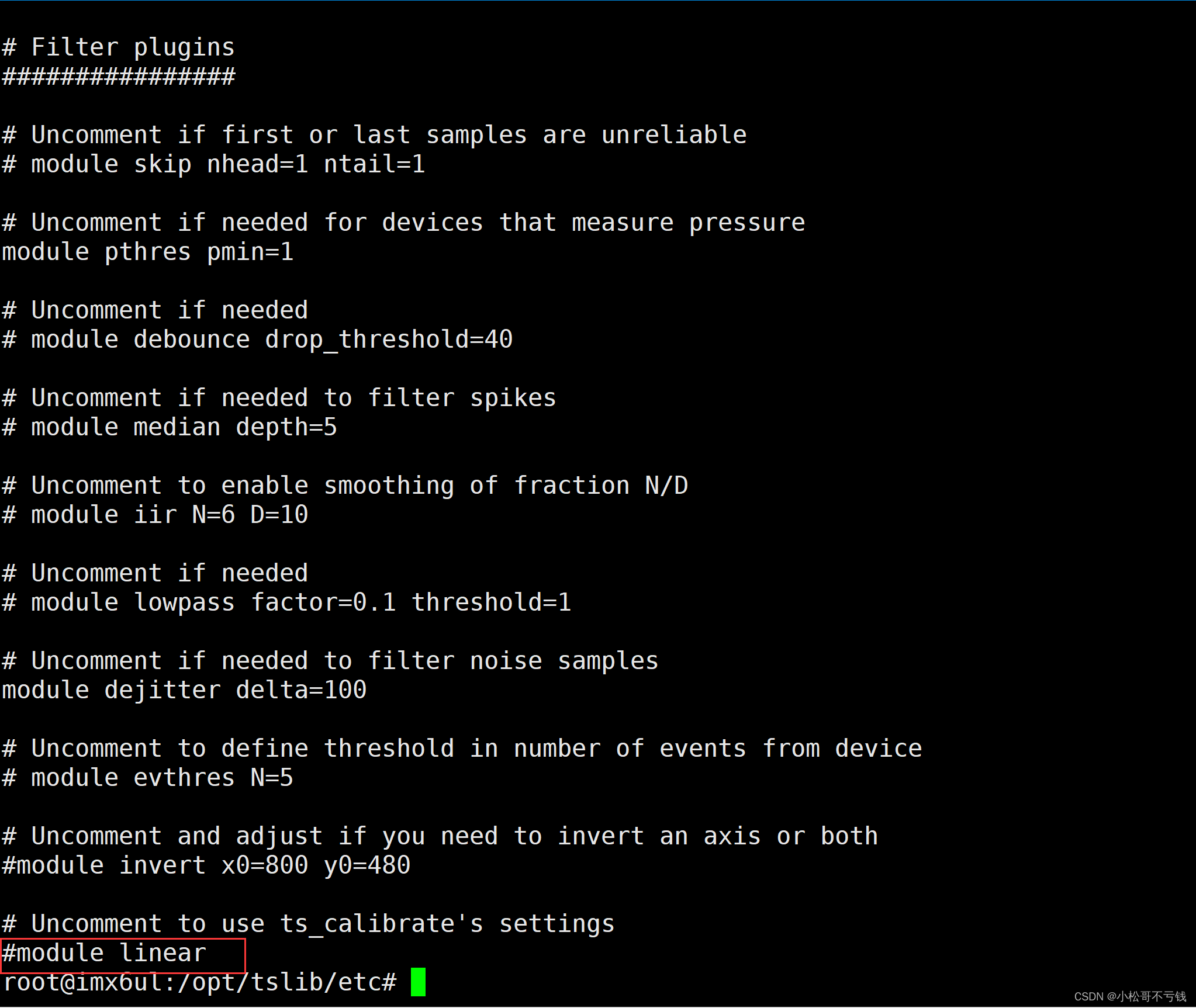










 本文介绍了使用sudo执行tslib时遇到的配置文件缺失问题,通过切换到root权限并找到解决方案,即在ts.conf中屏蔽modulelinear,解决了LCD屏幕显示异常。重点在于权限管理和嵌入式设备配置
本文介绍了使用sudo执行tslib时遇到的配置文件缺失问题,通过切换到root权限并找到解决方案,即在ts.conf中屏蔽modulelinear,解决了LCD屏幕显示异常。重点在于权限管理和嵌入式设备配置
















 1187
1187

 被折叠的 条评论
为什么被折叠?
被折叠的 条评论
为什么被折叠?








