Vuetify Color Picker Input地址:https://codepen.io/kiruthika-yue/pen/yLPXJxO
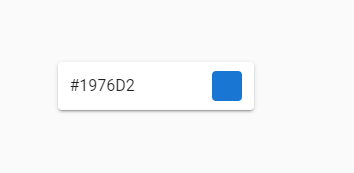
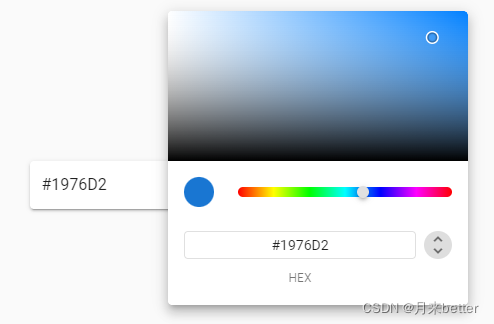
<div id="app">
<v-app id="inspire">
<v-row justify="center" align="center">
<v-col class="shrink" style="min-width: 220px;">
<v-text-field v-model="color" hide-details class="ma-0 pa-0" solo>
<template v-slot:append>
<v-menu v-model="menu" top nudge-bottom="105" nudge-left="16" :close-on-content-click="false">
<template v-slot:activator="{ on }">
<div :style="swatchStyle" v-on="on" />
</template>
<v-card>
<v-card-text class="pa-0">
<v-color-picker v-model="color" flat />
</v-card-text>
</v-card>
</v-menu>
</template>
</v-text-field>
</v-col>
</v-row>
</v-app>
</div>
Vue.use(VueTheMask)
new Vue({
el: '#app',
vuetify: new Vuetify(),
data: () => ({
color: '#1976D2',
menu: false,
}),
computed: {
swatchStyle() {
const { color, menu } = this
return {
backgroundColor: color,
cursor: 'pointer',
height: '30px',
width: '30px',
borderRadius: menu ? '50%' : '4px',
transition: 'border-radius 200ms ease-in-out'
}
}
}
})




 这篇博客展示了如何利用Vuetify库创建一个交互式的颜色选择器输入框。通过结合`v-text-field`、`v-menu`和`v-color-picker`组件,实现了点击输入框后弹出颜色选择器的界面效果。代码示例中详细地定义了元素样式和数据绑定,使得用户可以方便地选取并显示颜色。
这篇博客展示了如何利用Vuetify库创建一个交互式的颜色选择器输入框。通过结合`v-text-field`、`v-menu`和`v-color-picker`组件,实现了点击输入框后弹出颜色选择器的界面效果。代码示例中详细地定义了元素样式和数据绑定,使得用户可以方便地选取并显示颜色。
















 2万+
2万+

 被折叠的 条评论
为什么被折叠?
被折叠的 条评论
为什么被折叠?








