最终效果
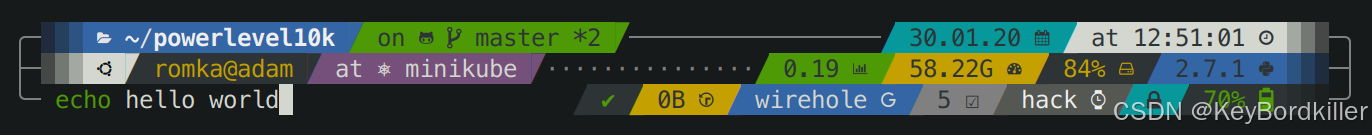
![]()
先执行修复命令
sh -c "$(curl -sSL http://fw.koolcenter.com/iStoreOS/alpha/fix-istore.sh)"
1.安装zsh
opkg install zsh
2.切换zsh 默认
chsh -s /usr/bin/zsh
3.安装ohmyzsh (专为openwrt优化)
sh -c "$(curl -fsSL https://raw.githubusercontent.com/felix-fly/openwrt-ohmyzsh/master/install.sh)"
如果你是x86 的软路由,无视性能和内存
3.1安装ohmyzsh原版
安装依赖
opkg update
opkg install git git-http curl
安装ohmyzsh
sh -c "$(curl -fsSL https://raw.githubusercontent.com/ohmyzsh/ohmyzsh/master/tools/install.sh)"
安装p10k
4.安装p10k
全球
git clone --depth=1 https://github.com/romkatv/powerlevel10k.git ~/powerlevel10k
echo 'source ~/powerlevel10k/powerlevel10k.zsh-theme' >>~/.zshrc
国内
git clone https://gitee.com/romkatv/powerlevel10k.git $ZSH_CUSTOM/themes/powerlevel10k
5.安装vim
opkg update
opkg install vim-full vim-runtime
6.安装插件
git clone https://gitee.com/zsh-users/zsh-autosuggestions ${ZSH_CUSTOM:-~/.oh-my-zsh/custom}/plugins/zsh-autosuggestions
git clone https://github.com/zsh-users/zsh-syntax-highlighting.git $ZSH_CUSTOM/plugins/zsh-syntax-highlighting
vim ~/.zshrc
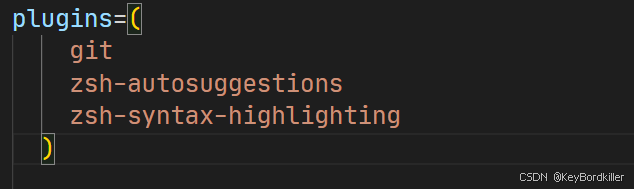
zsh-autosuggestions
zsh-syntax-highlighting
source ~/.zshrc
 Linux服务器运维:软件安装配置
Linux服务器运维:软件安装配置
























 1575
1575

 被折叠的 条评论
为什么被折叠?
被折叠的 条评论
为什么被折叠?








