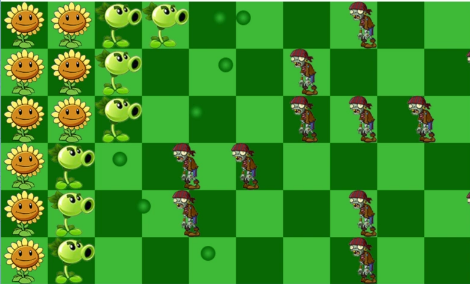
1.引入需要的模块,配置图片路径,设置界面宽高背景颜色,创建游戏主入口。
#1引入需要的模块
import pygame
import random
#1配置图片地址
IMAGE_PATH = 'imgs/'
#1设置页面宽高
scrrr_width=800
scrrr_height =560
#1创建控制游戏结束的状态
GAMEOVER = False
#1主程序
class MainGame():
#1加载游戏窗口
def init_window(self):
#1调用显示模块的初始化
pygame.display.init()
#1创建窗口
MainGame.window = pygame.display.set_mode([scrrr_width,scrrr_height]) #
#1开始游戏
def start_game(self):
#1初始化窗口
self.init_window()
#1只要游戏没结束,就一直循环
while not GAMEOVER:
#1渲染白色背景
MainGame.window.fill((255, 255, 255))
#1实时更新
pygame.display.update()
#1启动主程序
if __name__ == '__main__':
game = MainGame()
game.start_game()
2.文本绘制,创建要动态改变的属性,渲染的位置
在学习过程中有什么不懂得可以加我的
python学习交流扣扣qun,784758214
群里有不错的学习视频教程、开发工具与电子书籍。
与你分享python企业当下人才需求及怎么从零基础学习好python,和学习什么内容
#2 创建关数,得分,剩余分数,钱数
shaoguan = 1
score = 0
remnant_score = 100
money = 200
#2 文本绘制
def draw_text(self, content, size, color):
pygame.font.init()
font = pygame.font.SysFont('kaiti', size)
text = font.render(content, True, color)
return text
#2 加载帮助提示
def load_help_text(self):
text1 = self.draw_text('1.按左键创建向日葵 2.按右键创建豌豆射手', 26, (255, 0, 0))
MainGame.window.blit(text1, (5, 5))
#2 渲染的文字和坐标位置
MainGame.window.blit(self.draw_text('当前钱数$: {}'.format(MainGame.money), 26, (255, 0, 0)), (500, 40))
MainGame.window.blit(self.draw_text(
'当前关数{},得分{},距离下关还差{}分'.format(MainGame.shaoguan, MainGame.score, MainGame.remnant_score), 26,
(255, 0, 0)), (5, 40))
self.load_help_text()
3.创建地图类,初始化地图和坐标
#3 创建地图类
class Map():
#3 存储两张不同颜色的图片名称
map_names_list = [IMAGE_PATH + 'map1.png', IMAGE_PATH + 'map2.png']
#3 初始化地图
def __init__(self, x, y, img_index):
self.image = pygame.image.load(Map.map_names_list[img_index])
self.position = (x, y)
# 是否能够种植
self.can_grow = True
#3 加载地图
def load_map(self):
MainGame.window.blit(self.image,self.position)
#3 存储所有地图坐标点
map_points_list = []
#3 存储所有的地图块
map_list = []
#3 初始化坐标点
def init_plant_points(self):
for y in range(1, 7):
points = []
for x in range(10):
point = (x, y)
points.
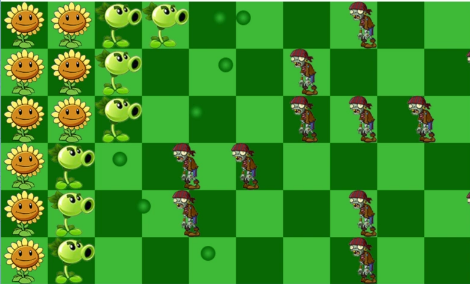








 这篇教程详细介绍了如何使用Python开发植物大战僵尸游戏,涵盖了从导入模块、配置界面到创建各种游戏元素如植物、僵尸、子弹的全过程,并包含事件处理和游戏结束逻辑。
这篇教程详细介绍了如何使用Python开发植物大战僵尸游戏,涵盖了从导入模块、配置界面到创建各种游戏元素如植物、僵尸、子弹的全过程,并包含事件处理和游戏结束逻辑。
 最低0.47元/天 解锁文章
最低0.47元/天 解锁文章
















 1348
1348

 被折叠的 条评论
为什么被折叠?
被折叠的 条评论
为什么被折叠?








