CSS--贝塞尔曲线(cubic-bezier)
如果感兴趣,可以通过下边的链接了解。
cubic-bezier.com![]() https://cubic-bezier.com/#.13,1.38,.24,1.03
https://cubic-bezier.com/#.13,1.38,.24,1.03
CSS中的贝塞尔曲线是有四个参数值 cubic-bezier(P0,P1,P2 , P3)
贝塞尔曲线曲线由四个点 P0,P1,P2 和 P3 定义。P0 和 P3 是曲线的起点和终点。P0是(0,0)并且表示初始时间和初始状态,P3是(1,1)并且表示最终时间和最终状态。
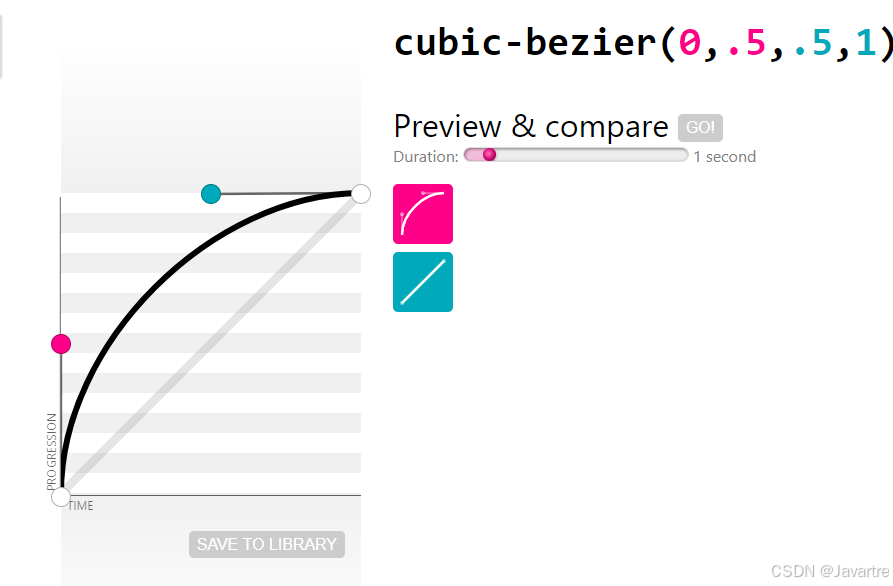
抛物线动画代码:
x轴方向一个匀速的运动,y轴方向一个贝塞尔曲线运动,两个运动的轨迹结合最终形成了一个抛物线的效果
<!DOCTYPE html>
<html lang="en">
<head>
<meta




 最低0.47元/天 解锁文章
最低0.47元/天 解锁文章

















 481
481

 被折叠的 条评论
为什么被折叠?
被折叠的 条评论
为什么被折叠?








