直接官方的文档
表名
主键
| 属性 | 类型 | 必须指定 | 默认值 | 描述 |
|---|---|---|---|---|
| value | String | 否 | “” | 主键字段名 |
| type | Enum | 否 | IdType.NONE | 主键类型 |
IdType
| 值 | 描述 |
|---|---|
| AUTO | 数据库ID自增 |
| NONE | 无状态,该类型为未设置主键类型(注解里等于跟随全局,全局里约等于 INPUT) |
| INPUT | insert前自行set主键值 |
| ASSIGN_ID | 分配ID(主键类型为Number(Long和Integer)或String)(since 3.3.0),使用接口IdentifierGenerator的方法nextId(默认实现类为DefaultIdentifierGenerator雪花算法) |
| ASSIGN_UUID | 分配UUID,主键类型为String(since 3.3.0),使用接口IdentifierGenerator的方法nextUUID(默认default方法) |
| ID_WORKER | 分布式全局唯一ID 长整型类型(please use ASSIGN_ID) |
| UUID | 32位UUID字符串(please use ASSIGN_UUID) |
| ID_WORKER_STR | 分布式全局唯一ID 字符串类型(please use ASSIGN_ID) |
也就是对应着我们在底层中讲解的IdType主键类型
//
// Source code recreated from a .class file by IntelliJ IDEA
// (powered by FernFlower decompiler)
//
package com.baomidou.mybatisplus.annotation;
public enum IdType {
AUTO(0), //自增,程序中赋值,结果根据数据库的自增来
NONE(1), //雪花算法实现
INPUT(2),// 默认需要提供,不提供的话程序是赋值为null,数据库为自增
ASSIGN_ID(3),//跟默认是一样的
ASSIGN_UUID(4),//主键的数据类型必须是String,自动生成UUID进行赋值,而且数据库中的主键不可以设置为自增类型
/** @deprecated */
@Deprecated
ID_WORKER(3),
/** @deprecated */
@Deprecated
ID_WORKER_STR(3),
/** @deprecated */
@Deprecated
UUID(4);
private final int key;
private IdType(int key) {
this.key = key;
}
public int getKey() {
return this.key;
}
}
总结:
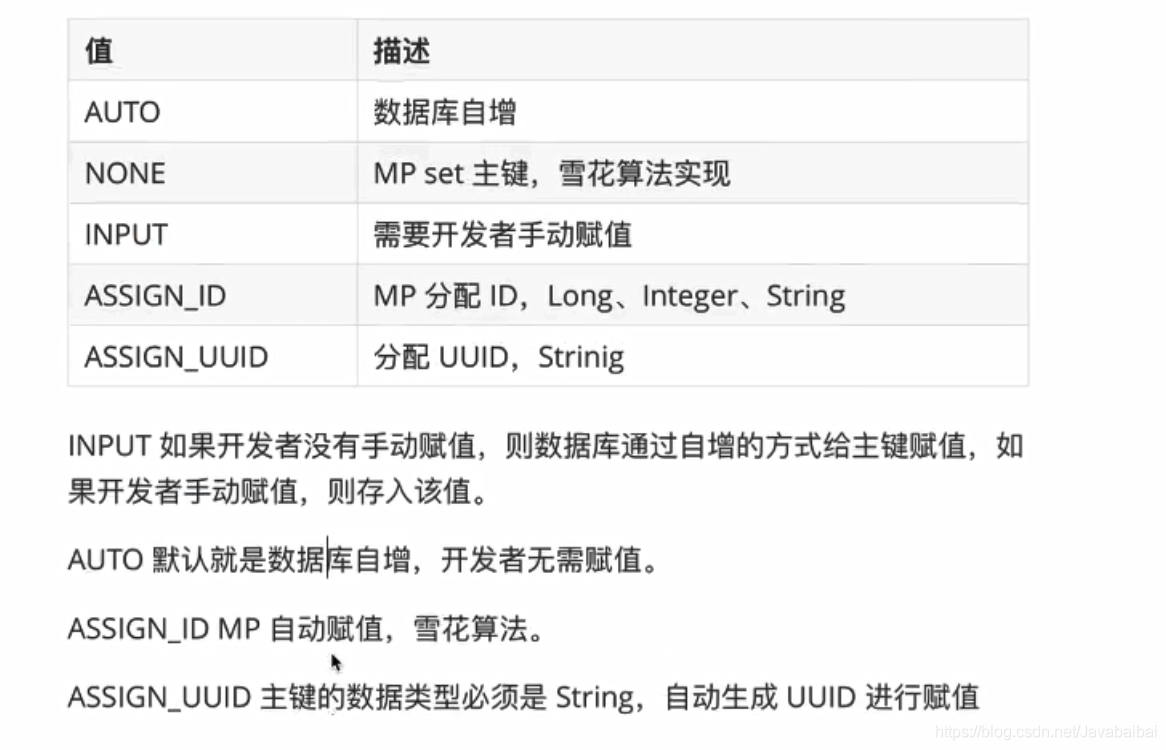
映射非主键字段
| 属性 | 类型 | 必须指定 | 默认值 | 描述 |
|---|---|---|---|---|
| value | String | 否 | “” | 数据库字段名 |
| exist | boolean | 否 | true | 是否为数据库表字段 |
| select | boolean | 否 | true | 是否进行 select 查询 |
| fill | Enum | 否 | FieldFill.DEFAULT | 字段自动填充策略 |
项目中的创建时间、修改时间、以及状态可以使用fill策略
Fill使用
1.实体类
@TableField(fill = FieldFill.INSERT)
private LocalDateTime createTime;
@TableField(fill=FieldFill.UPDATE)
private LocalDateTime updateTime;
进行创建时间和修改时间的添加
2.添加配置handler策略
MyMeteObjectHandler类
package com.mybatisplusstudty.handler;
import com.baomidou.mybatisplus.core.handlers.MetaObjectHandler;
import org.apache.ibatis.reflection.MetaObject;
import org.springframework.stereotype.Component;
import java.time.LocalDateTime;
/**
* @Program: mybatisplus
* @Description
* @Author: 涛涛 * ^ *
* @Create: 2021-01-07 16:50
**/
@Component
public class MyMeteObjectHandler implements MetaObjectHandler {
@Override
public void insertFill(MetaObject metaObject) {
this.setFieldValByName("createTime", LocalDateTime.now(),metaObject);
this.setFieldValByName("updateTime", LocalDateTime.now(),metaObject);
}
@Override
public void updateFill(MetaObject metaObject) {
this.setFieldValByName("updateTime", LocalDateTime.now(),metaObject);
}
}
3.数据库添加字段
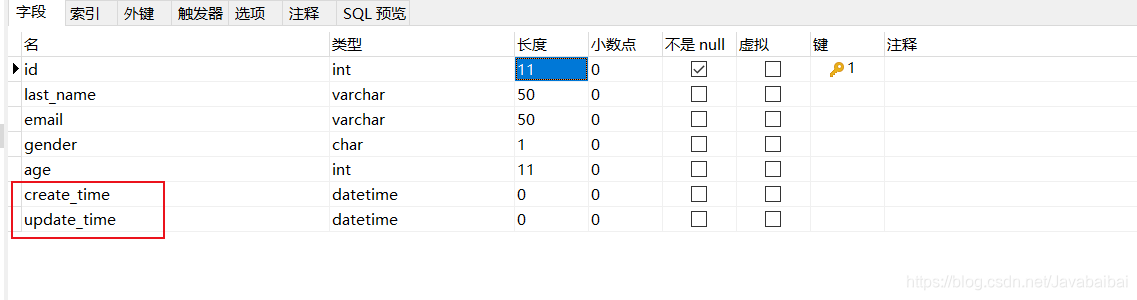
4.测试
@Test
void insert() {
User user = new User();
user.setId(1212);
user.setEmail("1339906213@qq.com");
user.setLastName("小明");
user.setAge(12);
user.setGender("男");
userMapper.insert(user);
}
@Test
void update(){
User user = new User();
user.setId(1212);
user.setAge(16);
userMapper.updateById(user);
}
5.结果
JDBC Connection [HikariProxyConnection@1878045132 wrapping com.mysql.cj.jdbc.ConnectionImpl@3b55dd15] will not be managed by Spring
==> Preparing: INSERT INTO user ( id, last_name, email, gender, age, create_time ) VALUES ( ?, ?, ?, ?, ?, ? )
==> Parameters: 1212(Integer), 小明(String), 1339906213@qq.com(String), 男(String), 12(Integer), 2021-01-07T16:59:41.905(LocalDateTime)
<== Updates: 1
Closing non transactional SqlSession [org.apache.ibatis.session.defaults.DefaultSqlSession@73ae0257]
JDBC Connection [HikariProxyConnection@1142931081 wrapping com.mysql.cj.jdbc.ConnectionImpl@6088451e] will not be managed by Spring
==> Preparing: UPDATE user SET age=?, update_time=? WHERE id=?
==> Parameters: 16(Integer), 2021-01-07T16:58:18.297(LocalDateTime), 1212(Integer)
<== Updates: 1
Closing non transactional SqlSession [org.apache.ibatis.session.defaults.DefaultSqlSession@6fc1020a]
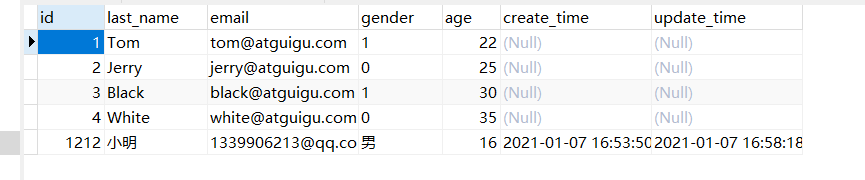
标记乐观锁,通过version字段来保证数据的安全性,当修改数据的时候,会以version作为条件,当然条件成立的时候才可以修改成功。
version = 1;
线程1:update version = 2 where version = 1;
线程2:update version = 2 where version = 1;
1.数据库表中添加version字段,默认值为1,并且可以在策略中添加初始化默认值
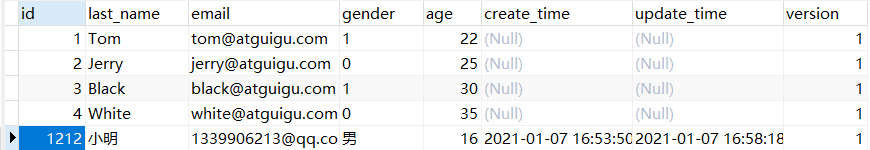
this.setFieldValByName("version", 1, metaObject);
2.实体类中添加成员变量version并且添加@Version作为乐观锁的标识
@Version
private Integer version;
3.注册配置类进行乐观锁的生效
package com.mybatisplusstudty.config;
import com.baomidou.mybatisplus.extension.plugins.OptimisticLockerInterceptor;
import org.mybatis.spring.annotation.MapperScan;
import org.springframework.context.annotation.Bean;
import org.springframework.context.annotation.Configuration;
import org.springframework.transaction.annotation.EnableTransactionManagement;
/**
* @Program: mybatisplus
* @Description
* @Author: 涛涛 * ^ *
* @Create: 2021-01-07 17:11
**/
@EnableTransactionManagement
@Configuration
@MapperScan("com.mybatisplusstudty.mapper")
public class MyBatisPlusConfig {
/**
* 返回一个乐观锁对象,并将其返回到IOC容器中
* @return
*/
@Bean
public OptimisticLockerInterceptor optimisticLockerInterceptor() {
return new OptimisticLockerInterceptor();
}
// MP3.4.1之后的版本才有
// @Bean
// public MybatisPlusInterceptor mybatisPlusInterceptor() {
// MybatisPlusInterceptor interceptor = new MybatisPlusInterceptor();
// interceptor.addInnerInterceptor(new PaginationInnerInterceptor(DbType.MYSQL)); // 分页插件
// interceptor.addInnerInterceptor(new OptimisticLockerInnerInterceptor()); // 乐观锁插件
// return interceptor;
// }
}
4.测试
package com.mybatisplusstudty.mapper;
import com.mybatisplusstudty.entity.entity.User;
import org.junit.jupiter.api.Test;
import org.springframework.beans.factory.annotation.Autowired;
import org.springframework.boot.test.context.SpringBootTest;
import static org.junit.jupiter.api.Assertions.*;
/**
* @Description:
* @Author: 涛涛 *^*
* @Date: 2021/1/7 15:13
*/
@SpringBootTest
class UserMapperTest {
@Autowired
private UserMapper userMapper;
@Test
void test() {
userMapper.selectList(null).forEach(System.out::println);
}
@Test
void selectById() {
System.out.println( userMapper.selectById(9).toString());
}
@Test
void insert() {
User user = new User();
user.setId(9);
user.setEmail("1339906213@qq.com");
user.setLastName("小明");
user.setAge(12);
user.setGender("男");
userMapper.insert(user);
}
@Test
void update() {
User user = userMapper.selectById(9);
user.setLastName("小红");
// user.setVersion(user.getVersion());
User user1 = userMapper.selectById(9);
user1.setLastName("小黄");
// user1.setVersion(user.getVersion());
userMapper.updateById(user1);
userMapper.updateById(user);
}
}
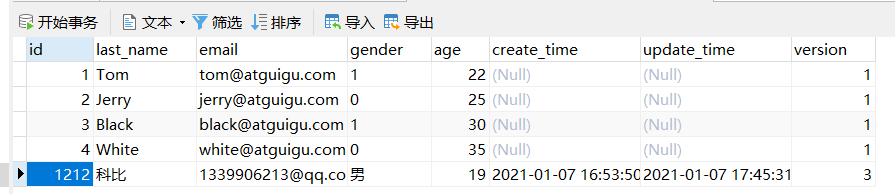
这里使用时候,需要注意的是这个插件的运行流程,而且是只能在update和updateByID的方法时候才可以去用
流程:
- 先通过Id查出
- 然后去set
- 然后开始跟新
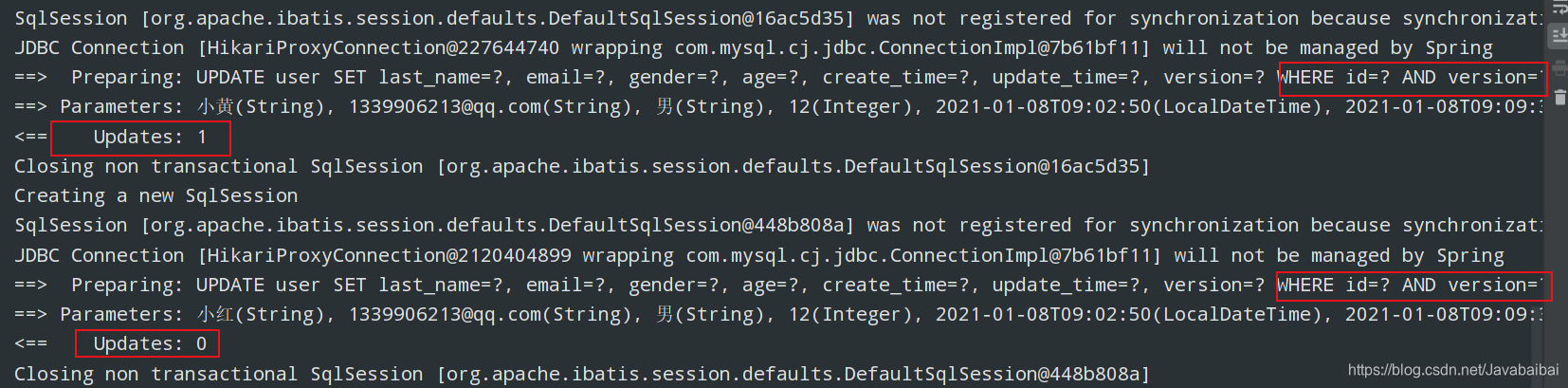
通枚举类注解(注解在枚举字段上),将数据库的字段映射为实体类的枚举类型成员变量
第一种方式
1.实体类
private StatusEnum status;
2.创建枚举类型
package com.mybatisplusstudty.enums;
import com.baomidou.mybatisplus.annotation.EnumValue;
/**
* @Program: mybatisplus
* @Description
* @Author: 涛涛 * ^ *
* @Create: 2021-01-07 17:50
**/
public enum StatusEnum {
WORK(1, "上班"), REST(0, "休息");
@EnumValue
private final Integer code;
private String msg;
StatusEnum(Integer code, String msg) {
this.code = code;
this.msg = msg;
}
}
3.数据库添加字段
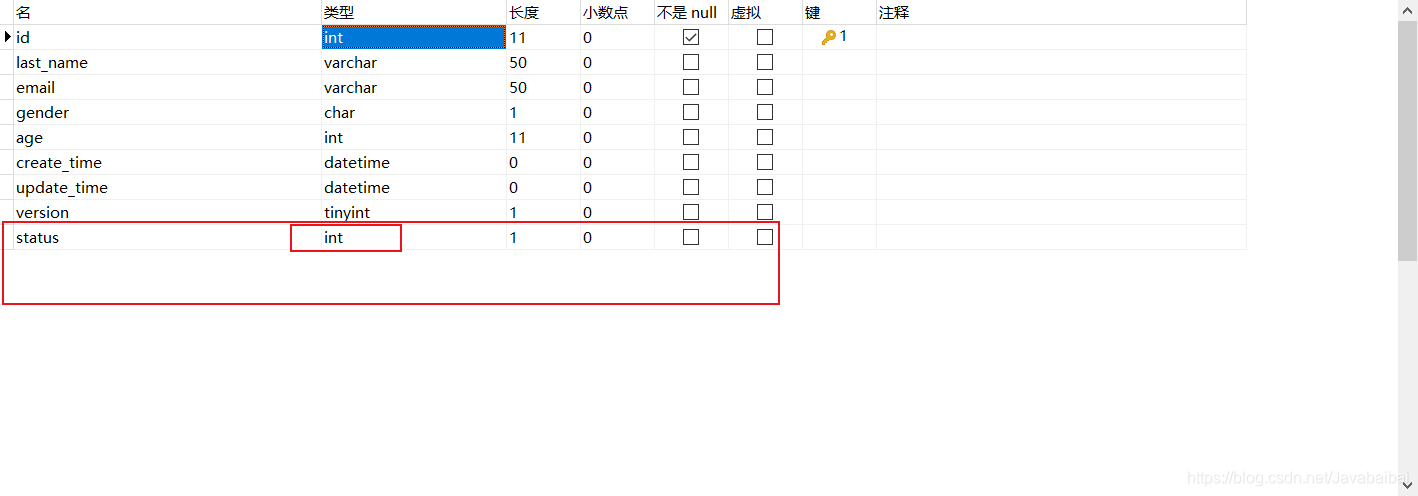
这里注意一下,数据库的类型不用定义为tinyint,因为数据库会默认将这个类型的转换为boolean值,定义为int就可以了,还有不用设置 默认值
4.配置application.yml文件
mybatis-plus:
type-enums-package: com.mybatisplusstudty.enums
5.测试
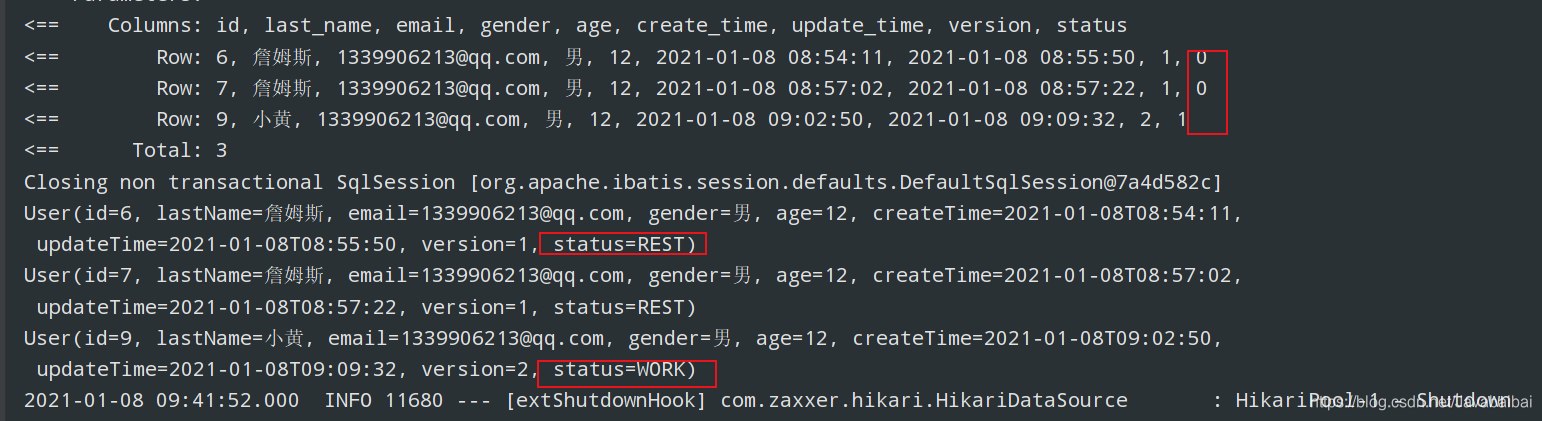
第二种方式
实现接口
1.实体类
private StatusEnum status;
2.创建枚举类型
package com.mybatisplusstudty.enums;
import com.baomidou.mybatisplus.annotation.EnumValue;
import com.baomidou.mybatisplus.core.enums.IEnum;
import java.io.Serializable;
/**
* @Description:
* @Author: 涛涛 *^*
* @Date: 2021/1/8 9:49
*/
public enum SexEnum implements IEnum {
MALE(0, "男性"), FEMALE(1, "女");
@EnumValue
private Integer code;
private String age;
SexEnum(Integer code, String age) {
this.code = code;
this.age = age;
}
@Override
public Integer getValue() {
return this.code;
}
}
3.数据库添加字段

4.配置application.yml文件
mybatis-plus:
type-enums-package: com.mybatisplusstudty.enums
5.测试
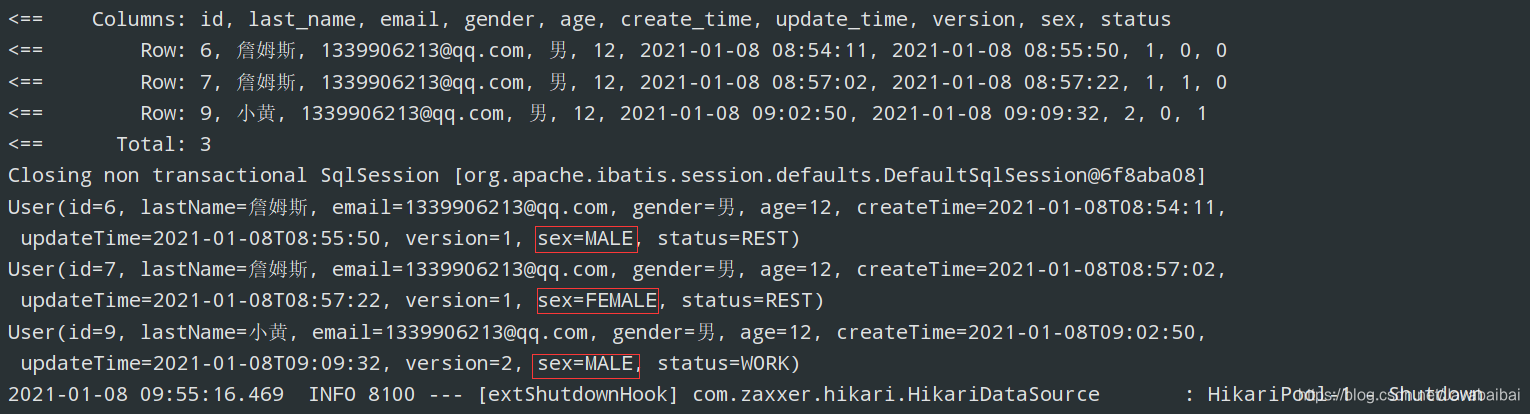
映射逻辑删除
| 属性 | 类型 | 必须指定 | 默认值 | 描述 |
|---|---|---|---|---|
| value | String | 否 | “” | 逻辑未删除值 |
| delval | String | 否 | “” | 逻辑删除值 |
1.数据库添加字段
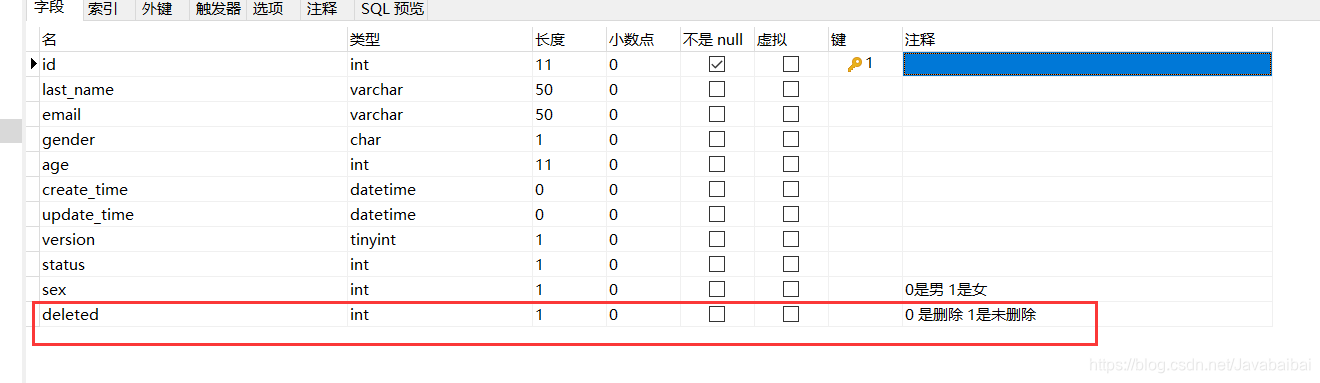
2.实体类中添加属性
@TableLogic
private Integer deleted;
3.application.yml文件中添加配置
mybatis-plus:
global-config:
db-config:
logic-delete-value: 1
logic-not-delete-value: 0
4.测试
@Test
void delete(){
userMapper.deleteById(6);
}
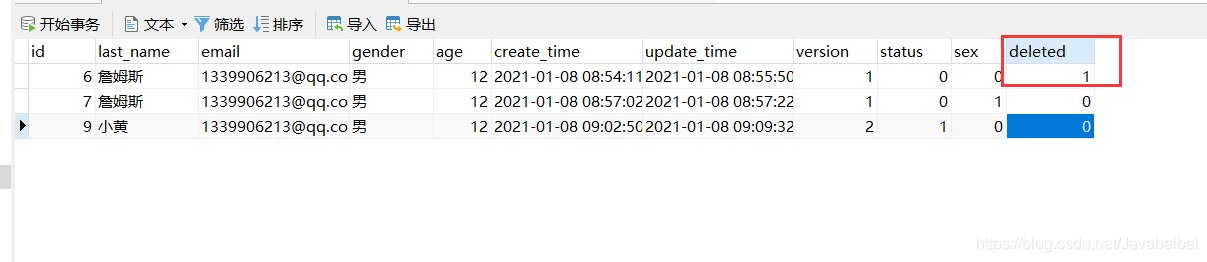
5.查询测试
JDBC Connection [HikariProxyConnection@1708084589 wrapping com.mysql.cj.jdbc.ConnectionImpl@1b410308] will not be managed by Spring
==> Preparing: SELECT id,last_name,email,gender,age,create_time,update_time,version,sex,status,deleted FROM user WHERE deleted=0
==> Parameters:
<== Columns: id, last_name, email, gender, age, create_time, update_time, version, sex, status, deleted
<== Row: 7, 詹姆斯, 1339906213@qq.com, 男, 12, 2021-01-08 08:57:02, 2021-01-08 08:57:22, 1, 1, 0, 0
<== Row: 9, 小黄, 1339906213@qq.com, 男, 12, 2021-01-08 09:02:50, 2021-01-08 09:09:32, 2, 0, 1, 0
<== Total: 2
Closing non transactional SqlSession [org.apache.ibatis.session.defaults.DefaultSqlSession@35c9a231]
User(id=7, lastName=詹姆斯, email=1339906213@qq.com, gender=男, age=12, createTime=2021-01-08T08:57:02, updateTime=2021-01-08T08:57:22, version=1, sex=FEMALE, status=REST, deleted=0)
User(id=9, lastName=小黄, email=1339906213@qq.com, gender=男, age=12, createTime=2021-01-08T09:02:50, updateTime=2021-01-08T09:09:32, version=2, sex=MALE, status=WORK, deleted=0)
这个时候测试的查全部就没有了刚刚删除的那条数据 ,但是在数据库中该数据还是在的




 本文详细介绍了MyBatis Plus中的实体注解,包括@TableId、@TableField、@Version、@EnumValue和@TableLogic的用法。通过这些注解,可以方便地管理主键、字段填充、乐观锁、枚举类型映射和逻辑删除。同时,文中给出了具体的配置和测试案例,展示了如何在实际操作中应用这些注解。
本文详细介绍了MyBatis Plus中的实体注解,包括@TableId、@TableField、@Version、@EnumValue和@TableLogic的用法。通过这些注解,可以方便地管理主键、字段填充、乐观锁、枚举类型映射和逻辑删除。同时,文中给出了具体的配置和测试案例,展示了如何在实际操作中应用这些注解。

















 998
998

 被折叠的 条评论
为什么被折叠?
被折叠的 条评论
为什么被折叠?










