pigx入门-详细部署
环境说明安装
- 相关下载:https://www.aliyundrive.com/s/3h6N2kh5yvV
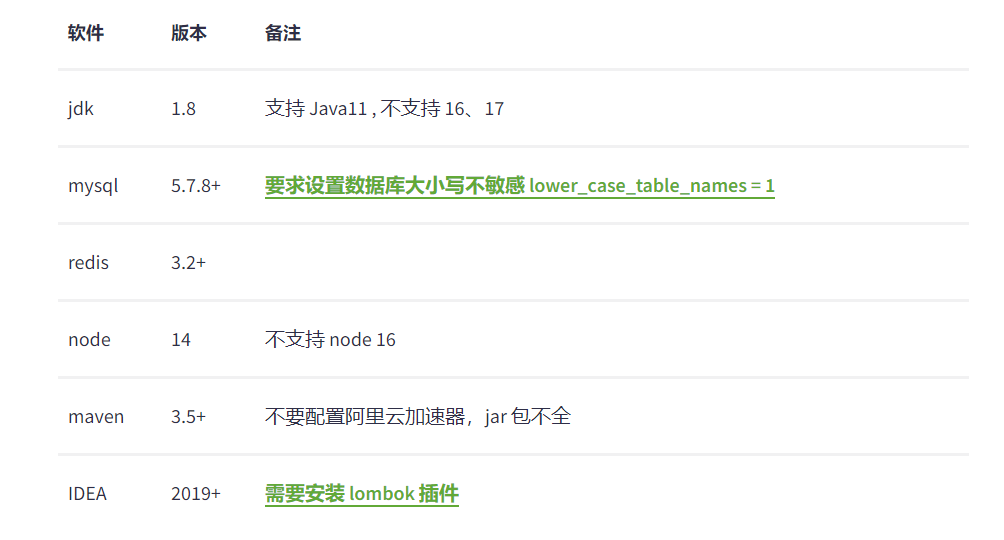
项目下载
# 下载源代码
git clone https://git.pig4cloud.com/pig/pigx.git
- 关于系统账号密码说明

依次运行sql文件
导入除了DockerFile和Update.sql全部导入数据库


配置本地host
- win配置方法:https://www.jb51.net/os/win10/395409.html
127.0.0.1 pigx-register
127.0.0.1 pigx-gateway
127.0.0.1 pigx-redis
127.0.0.1 pigx-xxl
127.0.0.1 pigx-mysql
127.0.0.1 pigx-sentinel
127.0.0.1 pigx-monitor
启动redis

打开配置文件修改数据库密码
运行pigx项目
-
启动相关服务
- PigxNacosApplication :8848/
- PigxGatewayApplication :9999/
- PigxAuthApplication :3000/
- PigxAdminApplication :4000/
- PigxCodeGenApplication :5003/
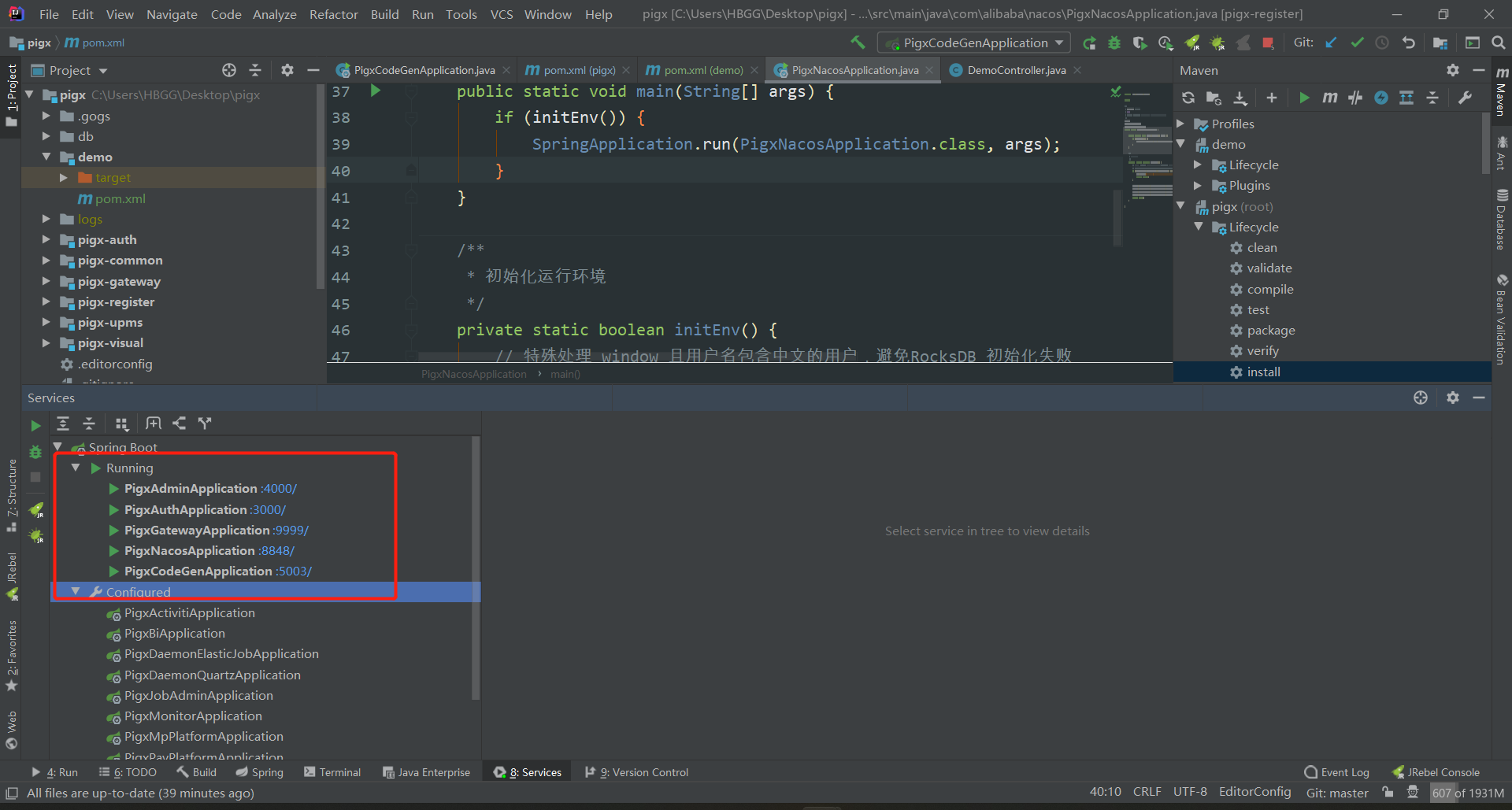
-
启动前端
-
检查node版本
检查node版本 = 14
node -v
若高版本node 可执行n 命令切换至 14版本
n 14.18.1
-
输入命令启动
npm run dev -
浏览器访问: http://localhost:8080
默认用户名: admin
默认密码: 123456

-
生成子项目
cd pigx/
mvn clean install
mvn archetype:generate ^
-DgroupId=com.pig4cloud ^
-DartifactId=pigx-ceshi ^
-Dversion=4.2.0 ^
-Dpackage=com.pig4cloud.pigx.ceshi ^
-DarchetypeGroupId=com.pig4cloud.archetype ^
-DarchetypeArtifactId=pigx-gen ^
-DarchetypeVersion=4.2.0 ^
-DarchetypeCatalog=local

-- 创建测试库
create database `pigxx_ceshi` default character set utf8mb4 collate utf8mb4_general_ci;
USE pigxx_ceshi;
SET NAMES utf8mb4;
SET FOREIGN_KEY_CHECKS = 0;
-- 创建测试表
DROP TABLE IF EXISTS `test`;
CREATE TABLE `test` ( `id` int(11) NOT NULL AUTO_INCREMENT COMMENT '主键',
`username` varchar(255) DEFAULT NULL COMMENT '用户名',
`password` varchar(255) DEFAULT NULL COMMENT '密码',
PRIMARY KEY (`id`)
) ENGINE=InnoDB AUTO_INCREMENT=1 DEFAULT CHARSET=utf8mb4 ROW_FORMAT=DYNAMIC COMMENT='test 表';

- 数据源
jdbc:mysql://pigx-mysql:3306/pigxx_ceshi?characterEncoding=utf8&zeroDateTimeBehavior=convertToNull&useSSL=false&useJDBCCompliantTimezoneShift=true&useLegacyDatetimeCode=false&serverTimezone=GMT%2B8&allowMultiQueries=true&allowPublicKeyRetrieval=true































 9416
9416










