程序环境:
方法1:手动引入。将 Free Spire.Doc for Java下载到本地,解压,找到lib文件夹下的Spire.Doc.jar文件。在IDEA中打开如下界面,将本地路径中的jar文件引入Java程序
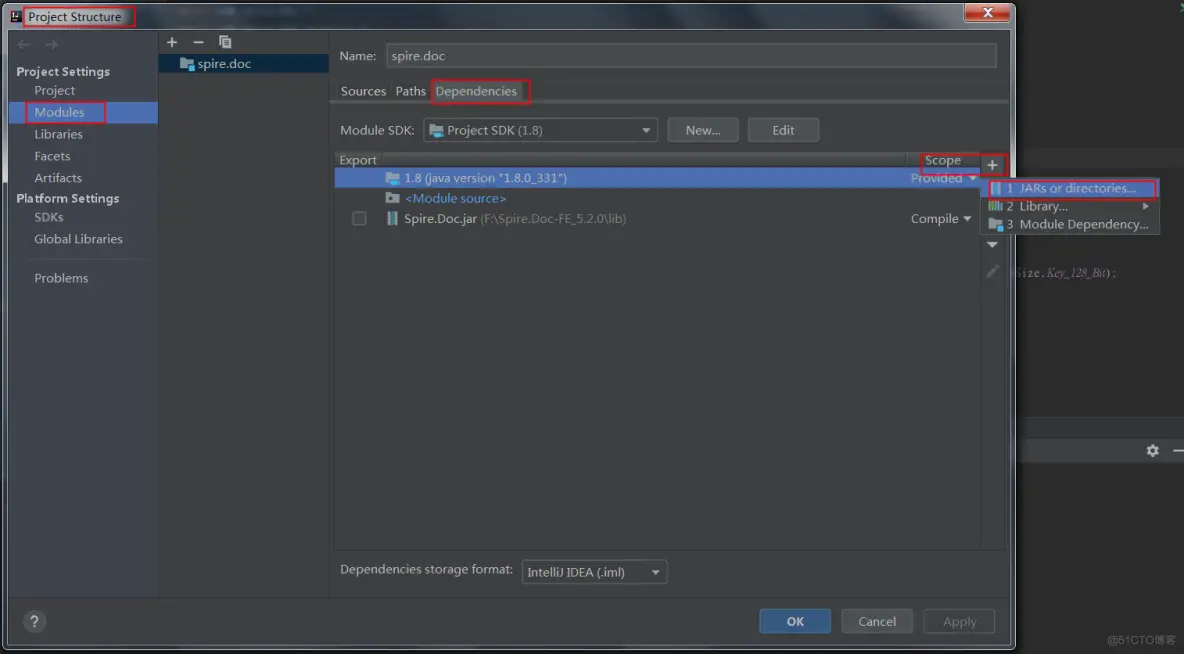
方法2: 如果您想通过 Maven 安装,则可以在 pom.xml 文件中添加以下代码导入 JAR 文件。
<pre class="prettyprint hljs xml" deep="5" style="padding: 0.5em; font-family: Menlo, Monaco, Consolas, "Courier New", monospace; color: rgb(68, 68, 68); border-radius: 4px; display: block; margin: 0px 0px 1.5em; font-size: 14px; line-height: 1.5em; word-break: break-all; overflow-wrap: break-word; white-space: pre; background-color: rgb(246, 246, 246); border: none; overflow-x: auto;"><repositories>
<repository>
<id>com.e-iceblue</id>
<url>https://repo.e-iceblue.cn/repository/maven-public/</url>
</repository>
</repositories>
<dependencies>
<dependency>
<groupId>e-iceblue</groupId>
<artifactId>spire.doc.free</artifactId>
<version>5.2.0</version>
</dependency>
</dependencies>
具体步骤:
- 创建Document类的对象并使用 Document.loadFromFile() 方法加载示例文档。
- 用 Document.getSections() 方法获取节集合,然后使用 SectionCollection.get() 方法获取特定节。
- 用 Section.getTables() 方法获取表集合,然后使用 TableCollection.get() 方法获取所需的表。
- 调用 mergeCell(Table table, boolean isHorizontalMerge, int index, int start, int end) 方法垂直或水平合并表格单元格。该方法将判断要合并的单元格是否具有相同的值,并在合并后的单元格中只保留一个值。
- 使用 Document.saveToFile() 方法保存文档。
完整代码:
【Java】
<pre class="prettyprint hljs verilog" style="padding: 0.5em; font-family: Menlo, Monaco, Consolas, "Courier New", monospace; color: rgb(68, 68, 68); border-radius: 4px; display: block; margin: 0px 0px 1.5em; font-size: 14px; line-height: 1.5em; word-break: break-all; overflow-wrap: break-word; white-space: pre; background-color: rgb(246, 246, 246); border: none; overflow-x: auto;">import com.spire.doc.*;
public class RemoveDuplicateValues {
public static void main(String[] args) throws Exception {
//创建Document类的对象并加载示例文档。
Document document = new Document();
document.loadFromFile("水果信息.docx");
//获取第一节
Section section = document.getSections().get(0);
//获取第一个表格
Table table = section.getTables().get(0);
//调用mergeCell()方法纵向合并单元格
mergeCell(table, false, 0, 1, 3);
//调用mergeCell()方法横向合并单元格
mergeCell(table, true, 0, 0, 1);
//保存文档
document.saveToFile("输出文档.docx",FileFormat.Docx_2013);
}
//自定义合并的 Cell() 方法以在合并单元格时删除重复值
public static void mergeCell(Table table, boolean isHorizontalMerge, int index, int start, int end) {
if (isHorizontalMerge) {
//从表格获取单元格
TableCell firstCell = table.get(index, start);
//调用 getCellText() 方法获取单元格的文本
String firstCellText = getCellText(firstCell);
for (int i = start + 1; i <= end; i++) {
TableCell cell1 = table.get(index, i);
//检查文本是否与第一个单元格相同
if (firstCellText.equals(getCellText(cell1))) {
//如果是,清除单元格中的所有段落
cell1.getParagraphs().clear();
}
}
//横向合并单元格
table.applyHorizontalMerge(index, start, end);
}
else {
TableCell firstCell = table.get(start, index);
String firstCellText = getCellText(firstCell);
for (int i = start + 1; i <= end; i++) {
TableCell cell1 = table.get(i, index);
if (firstCellText.equals(getCellText(cell1))) {
cell1.getParagraphs().clear();
}
}
//纵向合并单元格
table.applyVerticalMerge(index, start, end);
}
}
public static String getCellText(TableCell cell) {
StringBuilder text = new StringBuilder();
//遍历单元格中的段落
for (int i = 0; i < cell.getParagraphs().getCount(); i++) {
//获取每个段落的文本并将其附加到 StringBuilder
text.append(cell.getParagraphs().get(i).getText().trim());
}
return text.toString();
}
}
效果图:
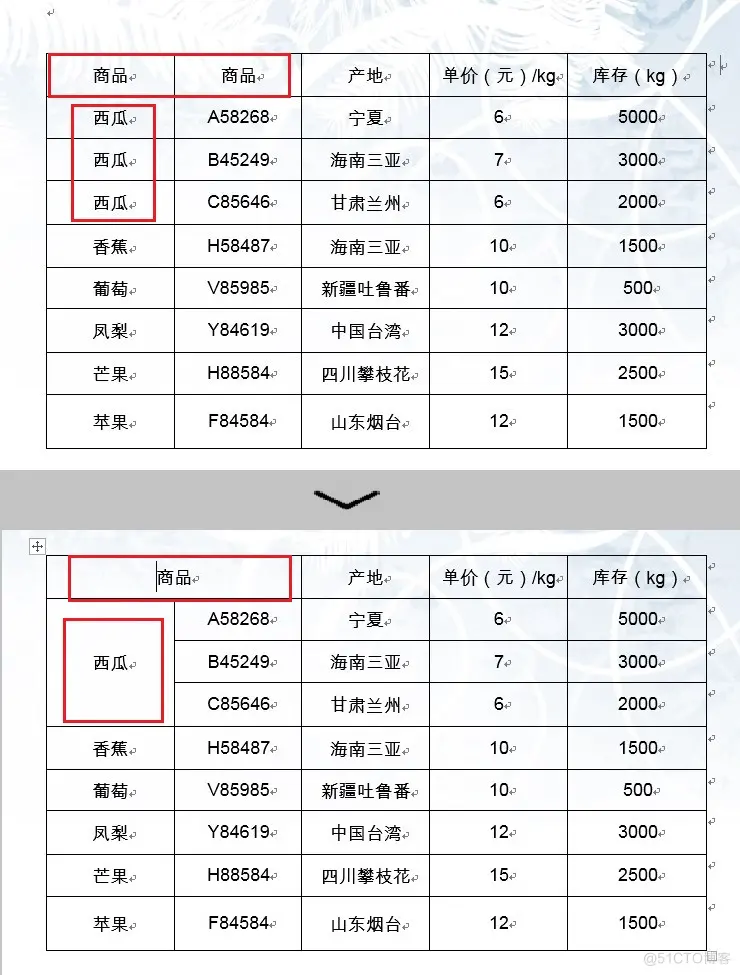




 本文介绍了如何在Java环境中使用FreeSpire.Doc for Java库来合并Word文档中的表格单元格。提供了两种引入库的方法:手动引入jar文件和通过Maven。接着详细展示了代码实现,包括加载文档、获取表格、合并单元格以及保存文档的步骤。此外,还提供了一个自定义的mergeCell方法,用于在合并单元格时删除重复值。
本文介绍了如何在Java环境中使用FreeSpire.Doc for Java库来合并Word文档中的表格单元格。提供了两种引入库的方法:手动引入jar文件和通过Maven。接着详细展示了代码实现,包括加载文档、获取表格、合并单元格以及保存文档的步骤。此外,还提供了一个自定义的mergeCell方法,用于在合并单元格时删除重复值。
















 3789
3789

 被折叠的 条评论
为什么被折叠?
被折叠的 条评论
为什么被折叠?








