argv和raw_input()有什么区别?它们的区别在于要求用户输入的位置不同。如果你想让用户在命令行输入你的参数,你应该使用argv .,如果你希望用户在脚本执行的过程中输入参数,那就就要用到raw_input() 。下面我们写一个可以接收参数的脚本,来具体认识一下argv和raw_input()。

from sys import argv
script, first, second, third = argv
print "The script is called:", script
print "Your first variable is:", first
print "Your second variable is:", second
print "Your third variable is:", third
第一行代码中,我们用到一个 import 语句,这是将Python的功能模块加入你自己脚本的方法。Python 不会一下子将它所有的功能提供给你,而是让你需要什么就调用什么。这样可以让你的程序更加精简,而后面的程序员看到你的代码的时候,这些“import”语句可以作为提示,让他们明白你的代码用到了哪些功能。
argv 就是所谓的“参数变量”,它是一个非常标准的编程术语。在其他的编程语言里你也可以看到它。这个变量包含了你传递给 Python 的参数。
代码的第3行将 argv 进行“解包(unpack)”,与其将所有参数放到同一个变量下面,我们将每个参数赋予一个变量名: script, first, second, 以及 third。这也许看上去有些奇怪,不过”解包”可能是最好的描述方式了。它的含义很简单:“把argv中的东西解包,将所有的参数依次赋予左边的变量名”。
前面使用import让程序实现更多的功能,我们把import称为功能,它们的真正名称其实是模块。像下面的示例一样将你的脚本运行起来:
$ python ex13.py first 2nd 3rd
The script is called: ex13.py
Your first variable is: first
Your second variable is: 2nd
Your third variable is: 3rd
如果你每次输入的参数不一样,那你看到的输出结果也会略有不同:
$ python ex13.py stuff things that
The script is called: ex13.py
Your first variable is: stuff
Your second variable is: things
Your third variable is: that
$$
python ex13.py apple orange grapefruit
The script is called: ex13.py
Your first variable is: apple
Your second variable is: orange
Your third variable is: grapefruit
你可以将 first , 2nd , 和 3rd 替换成任意你喜欢的3个参数。如果你没有运行对,你可能会看到的错误信息:
$ python ex13.py first 2nd
Traceback (most recent call last):
File "ex13.py", line 3, in <module>
script, first, second, third = argv
ValueError: need more than 3 values to unpack
argv和raw_input()的区别就讲到这里了,大家都弄明白了吗?
好了,今天的分享就到这里,接下来给大家来一波福利。Python是一门非常不错的编程语言,薪资待遇高、就业前景好。即使你不想出去上班,也可以利用Python在家做兼职(比如爬取客户需要的数据、量化交易、代写程序等)。
如果你对Python感兴趣,想通过学习Python获取更高的薪资,那下面这套Python学习资料一定对你有用!
😝朋友们如果有需要的话,可以V扫描下方二维码免费领取🆓
学好 Python 不论是就业还是做副业赚钱都不错,但要学会 Python 还是要有一个学习规划。最后大家分享一份全套的 Python 学习资料,给那些想学习 Python 的小伙伴们一点帮助!
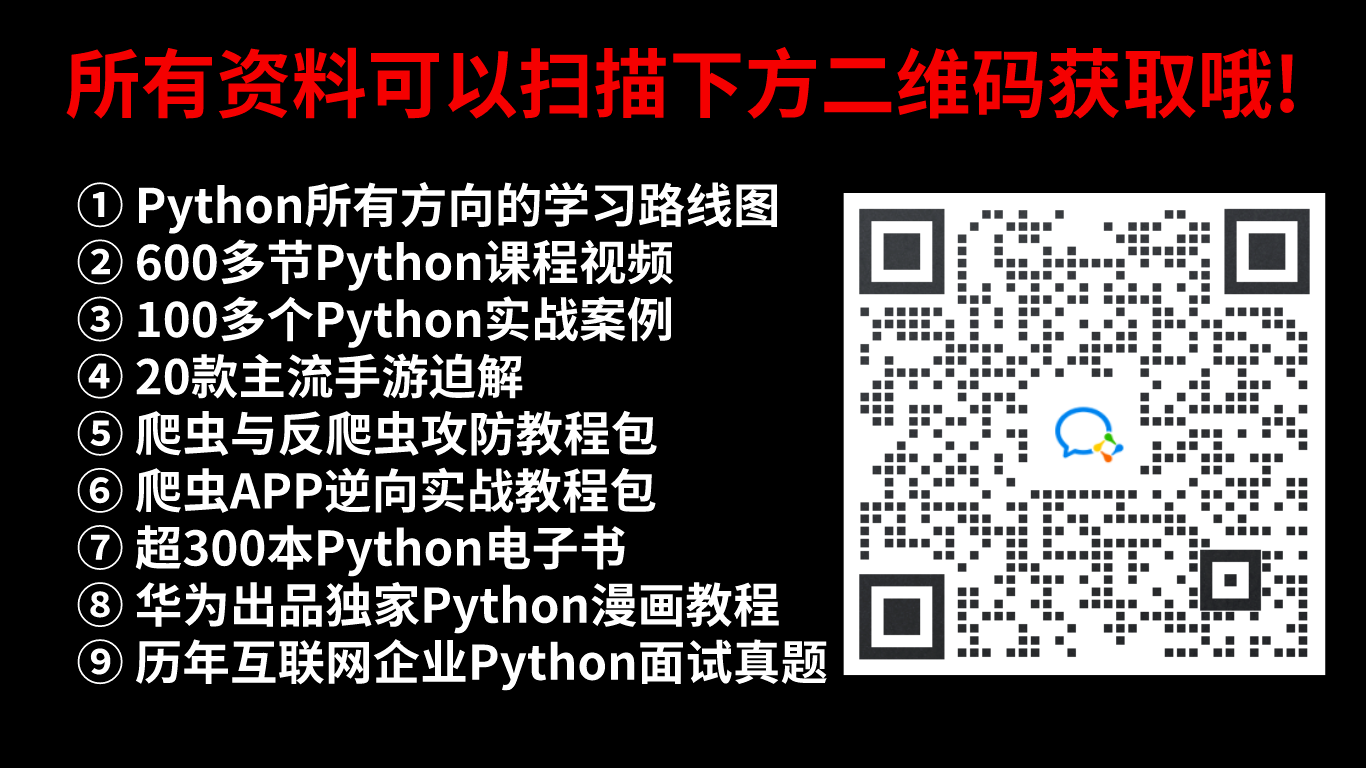 #### **一、Python学习路线**
#### **一、Python学习路线**


二、Python基础学习
1. 开发工具

2. 学习笔记

3. 学习视频

三、Python小白必备手册

四、数据分析全套资源

五、Python面试集锦
1. 面试资料


2. 简历模板

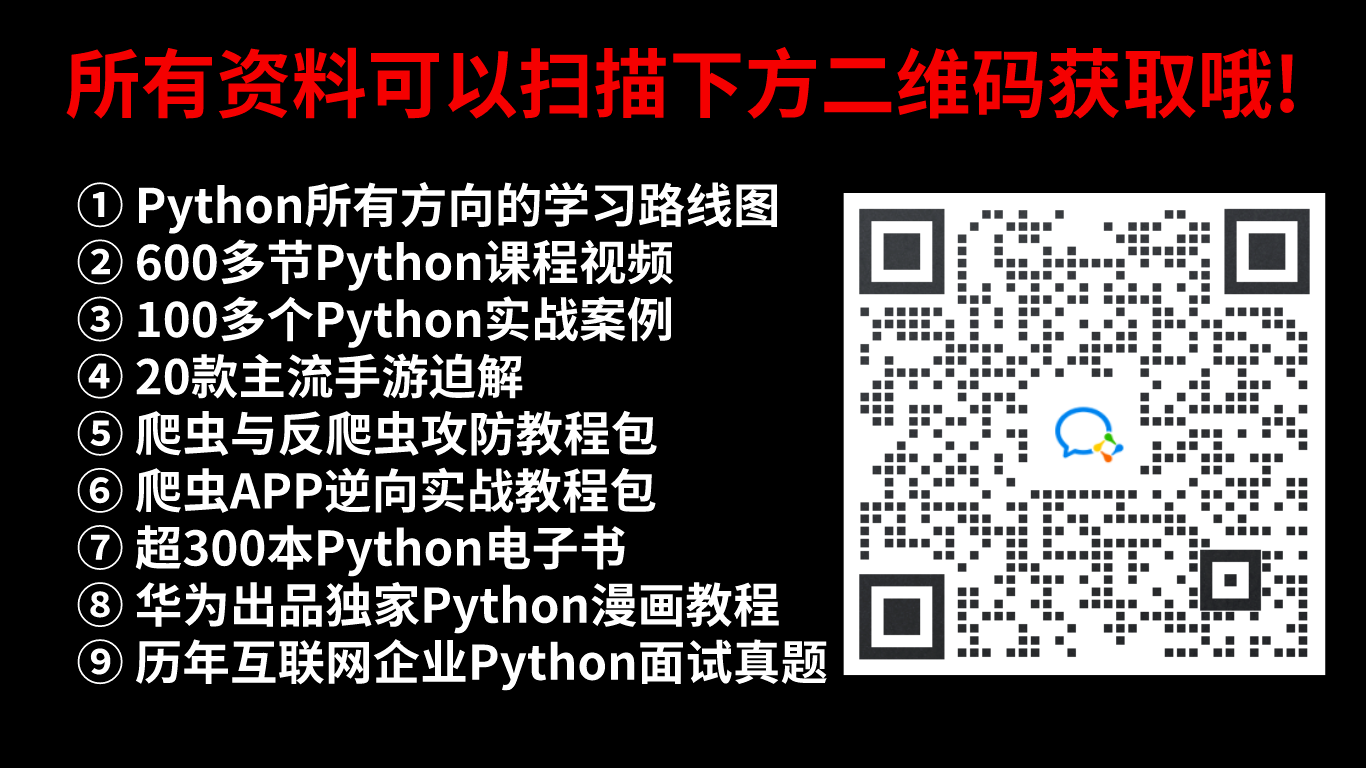 ** 因篇幅有限,仅展示部分资料,添加上方即可获取**
** 因篇幅有限,仅展示部分资料,添加上方即可获取**




 这篇文章介绍了Python中获取用户输入的两种方式:argv用于从命令行接收参数,而raw_input()则在脚本运行时获取用户输入。通过一个示例脚本展示了如何使用argv解析参数,并解释了解包的概念。当argv参数不足时,会引发ValueError。同时,文章提到Python的适用性和学习Python的好处,包括高薪就业和兼职机会,并提供了Python学习资源。
这篇文章介绍了Python中获取用户输入的两种方式:argv用于从命令行接收参数,而raw_input()则在脚本运行时获取用户输入。通过一个示例脚本展示了如何使用argv解析参数,并解释了解包的概念。当argv参数不足时,会引发ValueError。同时,文章提到Python的适用性和学习Python的好处,包括高薪就业和兼职机会,并提供了Python学习资源。
















 31万+
31万+










