我们都知道,Numpy 是 Python 环境下的扩展程序库,支持大量的维度数组和矩阵运算;在日常的数据分析中都发挥着重要作用,如果没有 Numpy 的支持,数据分析将变得异常困难。但有时我们需要加快数据分析的速度,有什么办法可以帮助到我们吗?
在本文中,我为大家介绍6 种 Numpy 函数。这些高效的函数会令数据分析更为容易、便捷。

Numpy 的 6 种高效函数
Numpy 是用于科学计算的 Python 语言扩展包,通常包含强大的 N 维数组对象、复杂函数、用于整合 C/C++和 Fortran 代码的工具以及有用的线性代数、傅里叶变换和随机数生成能力。
除了上面这些明显的用途,Numpy 还可以用作通用数据的高效多维容器(container),定义任何数据类型。这使得 Numpy 能够实现自身与各种数据库的无缝、快速集成。

接下来一一解析 6 种 Numpy 函数。
argpartition()
借助于 argpartition(),Numpy 可以找出 N 个最大数值的索引,也会将找到的这些索引输出。然后我们根据需要对数值进行排序。
x = np.array(\[12, 10, 12, 0, 6, 8, 9, 1, 16, 4, 6, 0\])
index\_val = np.argpartition(x, -4)\[-4:\]
index\_val
output
array(\[1, 8, 2, 0\], dtype=int64)np.sort(x\[index\_val\])
array(\[10, 12, 12, 16\])
allclose()
allclose() 用于匹配两个数组,并得到布尔值表示的输出。如果在一个公差范围内(within a tolerance)两个数组不等同,则 allclose() 返回 False。该函数对于检查两个数组是否相似非常有用。
array1 = np.array(\[0.12,0.17,0.24,0.29\])
array2 = np.array(\[0.13,0.19,0.26,0.31\])# with a tolerance of 0.1, it should return False:
np.allclose(array1,array2,0.1)
output
False
又例如
np.allclose(array1,array2,0.2)
output
False
Clip()
Clip() 使得一个数组中的数值保持在一个区间内。有时,我们需要保证数值在上下限范围内。为此,我们可以借助 Numpy 的 clip() 函数实现该目的。给定一个区间,则区间外的数值被剪切至区间上下限(interval edge)
x = np.array(\[3, 17, 14, 23, 2, 2, 6, 8, 1, 2, 16, 0\])
np.clip(x,2,5)
output
array(\[3, 5, 5, 5, 2, 2, 5, 5, 2, 2, 5, 2\])
extract()
顾名思义,extract() 是在特定条件下从一个数组中提取特定元素。借助于 extract(),我们还可以使用 and 和 or 等条件。
# Random integers
array = np.random.randint(20, size=12)
array
output
array(\[ 0, 1, 8, 19, 16, 18, 10, 11, 2, 13, 14, 3\])# Divide by 2 and check if remainder is 1
又例如
cond = np.mod(array, 2)==1
cond
output
array(\[False, True, False, True, False, False, False, True, False, True, False, True\])# Use extract to get the values
又例如
np.extract(cond, array)
output
array(\[ 1, 19, 11, 13, 3\])# Apply condition on extract directly
又例如
np.extract(((array < 3) | (array > 15)), array)
output
array(\[ 0, 1, 19, 16, 18, 2\])
where()
Where() 用于从一个数组中返回满足特定条件的元素。比如,它会返回满足特定条件的数值的索引位置。Where() 与 SQL 中使用的 where condition 类似,如以下示例所示:
y = np.array(\[1,5,6,8,1,7,3,6,9\])# Where y is greater than 5, returns index position
np.where(y>5)
output
array(\[2, 3, 5, 7, 8\], dtype=int64),)# First will replace the values that match the condition,
又例如
# second will replace the values that does not
np.where(y>5, "Hit", "Miss")
output
array(\['Miss', 'Miss', 'Hit', 'Hit', 'Miss', 'Hit', 'Miss', 'Hit', 'Hit'\],dtype='<U4')
percentile()
Percentile() 用于计算特定轴方向上数组元素的第 n 个百分位数。
a = np.array(\[1,5,6,8,1,7,3,6,9\])
print("50th Percentile of a, axis = 0 : ", np.percentile(a, 50, axis =0))
output
50th Percentile of a, axis = 0 : 6.0
又例如
b = np.array(\[\[10, 7, 4\], \[3, 2, 1\]\])
print("30th Percentile of b, axis = 0 : ", np.percentile(b, 30, axis =0))
output
30th Percentile of b, axis = 0 : \[5.1 3.5 1.9\]
这就是 Numpy 扩展包的 6 种高效函数,相信会为你带来帮助。
😝朋友们如果有需要的话,可以V扫描下方二维码免费领取🆓
学好 Python 不论是就业还是做副业赚钱都不错,但要学会 Python 还是要有一个学习规划。最后大家分享一份全套的 Python 学习资料,给那些想学习 Python 的小伙伴们一点帮助!
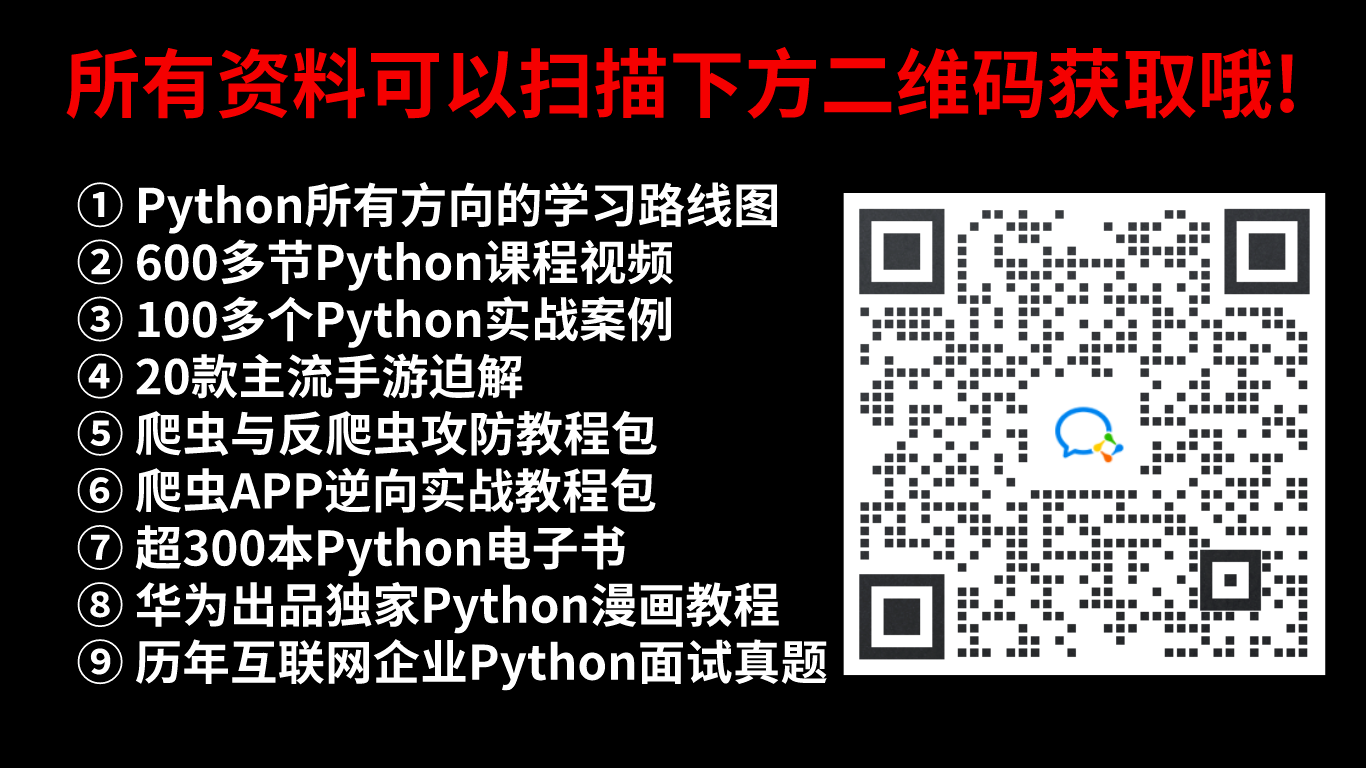 #### **一、Python学习路线**
#### **一、Python学习路线**


二、Python基础学习
1. 开发工具

2. 学习笔记

3. 学习视频

三、Python小白必备手册

四、数据分析全套资源

五、Python面试集锦
1. 面试资料


2. 简历模板

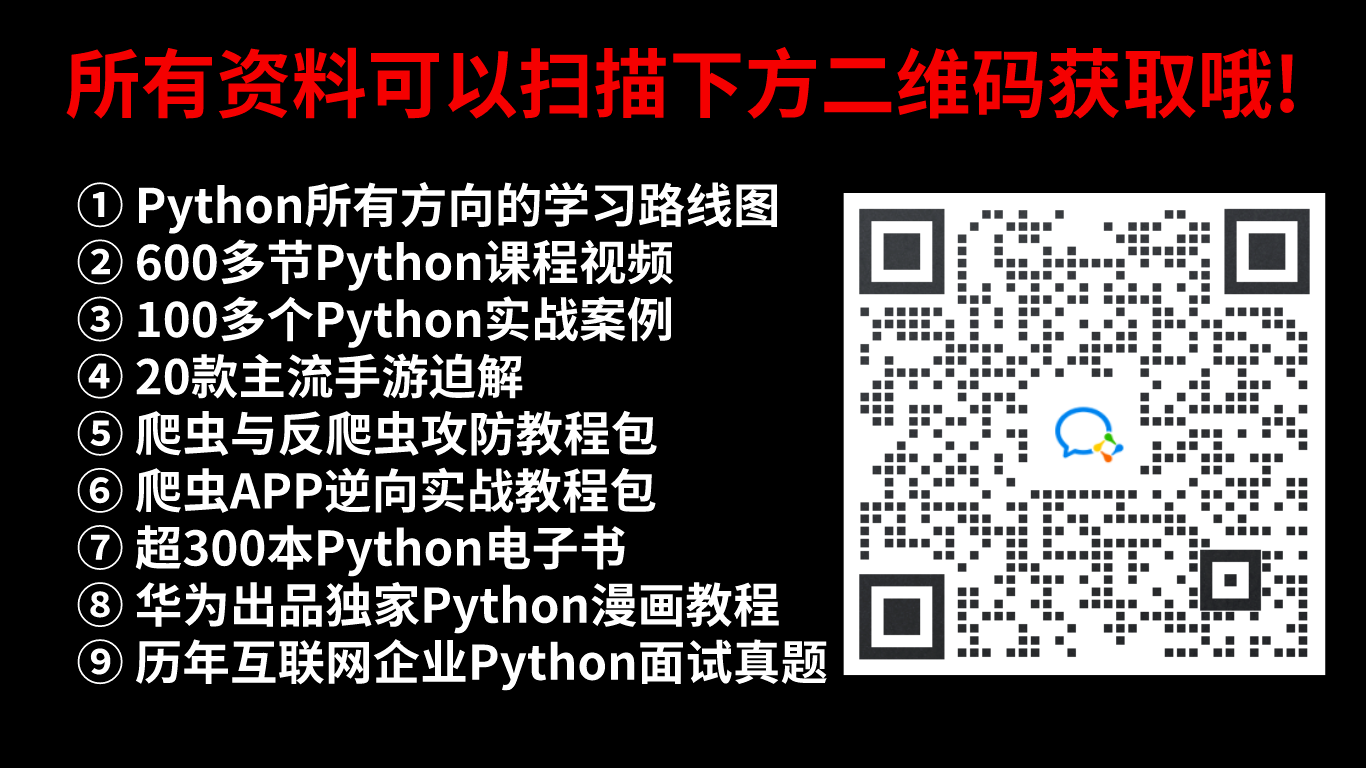 ** 因篇幅有限,仅展示部分资料,添加上方即可获取**
** 因篇幅有限,仅展示部分资料,添加上方即可获取**




 本文介绍了Numpy库中六个提升数据分析效率的函数:argpartition用于快速找到数组中最大的几个元素;allclose检查两个数组在给定公差内的相似度;clip限制数组值在指定范围内;extract根据条件提取数组元素;where返回满足条件的数组元素索引或替换值;percentile计算数组元素的百分位数。这些函数能有效优化数据分析过程。
本文介绍了Numpy库中六个提升数据分析效率的函数:argpartition用于快速找到数组中最大的几个元素;allclose检查两个数组在给定公差内的相似度;clip限制数组值在指定范围内;extract根据条件提取数组元素;where返回满足条件的数组元素索引或替换值;percentile计算数组元素的百分位数。这些函数能有效优化数据分析过程。
















 1097
1097

 被折叠的 条评论
为什么被折叠?
被折叠的 条评论
为什么被折叠?








