1.需求分析
可以看到打开规格参数界面时,与进入界面后点击某分类时,分别有两个几乎同样的请求,不同的只是两个参数不同,
刚进界面的是0点击分类时是该分类的ID,下面就要完成查询功能

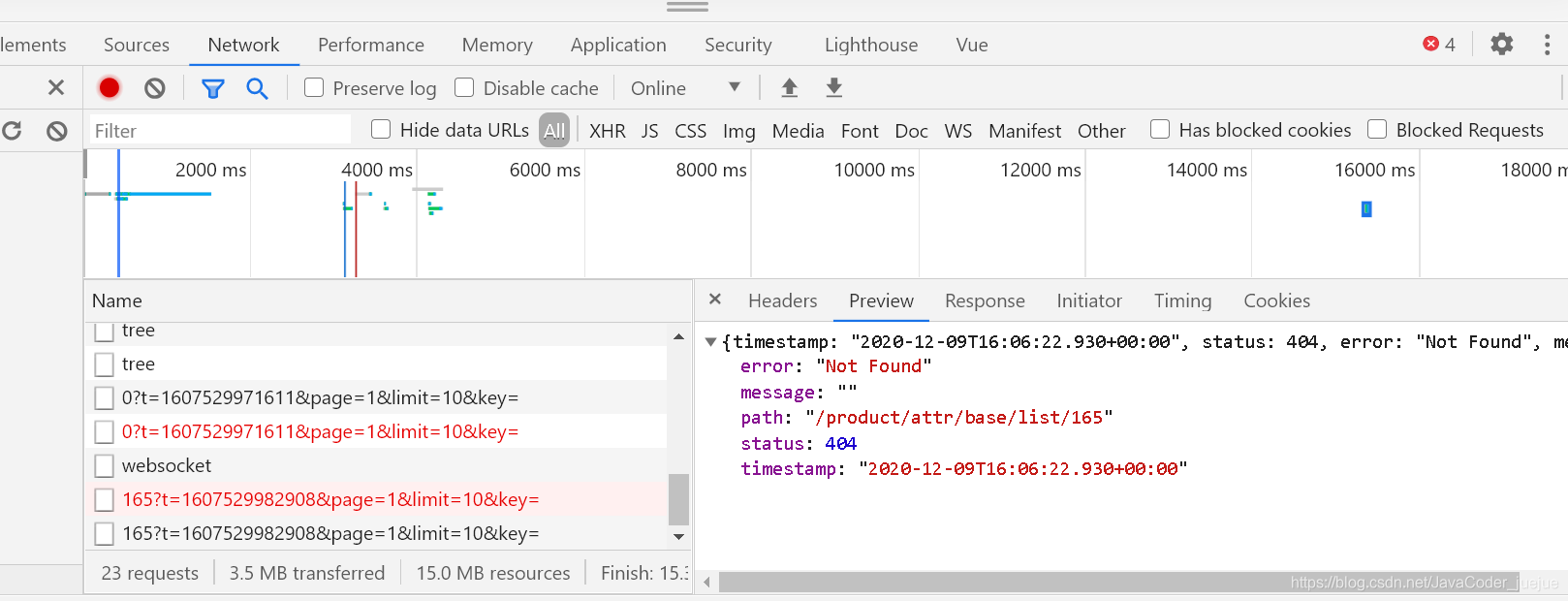
2. 查询功能实现
创建AttrResponseVo,查看接口文档可以看到返回vo相比较与原生PO多了俩属性
@Data
public class AttrResponseVo extends AttrEntity {
private String catelogName;
private String groupName;
}
service层代码
@Override
public PageUtils baseAttrList(Map<String, Object> params, Long catelogId) {
QueryWrapper<AttrEntity> queryWrapper = new QueryWrapper<AttrEntity>();
if(catelogId != 0){
queryWrapper.eq("catelog_id", catelogId);
}
String key = (String) params.get("key");
if(StringUtils.isNotEmpty(key)){
queryWrapper.and((obj) ->{
obj.eq("attr_id",key).or().like("attr_name",key);
});
}
IPage<AttrEntity> page = this.page(
new Query<AttrEntity>().getPage(params),
queryWrapper
);
PageUtils pageUtils = new PageUtils(page);
List<AttrEntity> records = page.getRecords();
List<AttrResponseVo> attrResponseVos = records.stream().map((attrEntity) -> {
AttrResponseVo attrResponseVo = new AttrResponseVo();
BeanUtils.copyProperties(attrEntity, attrResponseVo);
CategoryEntity categoryEntity = categoryService.getById(attrEntity.getCatelogId());
if (categoryEntity != null) {
attrResponseVo.setCatelogName(categoryEntity.getName());
}
AttrAttrgroupRelationEntity attrAttrgroupRelationEntity = attrAttrgroupRelationService.
getOne(new QueryWrapper<AttrAttrgroupRelationEntity>().eq("attr_id", attrEntity.getAttrId()));
if (attrAttrgroupRelationEntity != null) {
AttrGroupEntity attrGroupEntity = attrGroupService.getById(attrAttrgroupRelationEntity.getAttrGroupId());
attrResponseVo.setGroupName(attrGroupEntity.getAttrGroupName());
}
return attrResponseVo;
}).collect(Collectors.toList());
pageUtils.setList(attrResponseVos);
return pageUtils;
}
测试查询效果

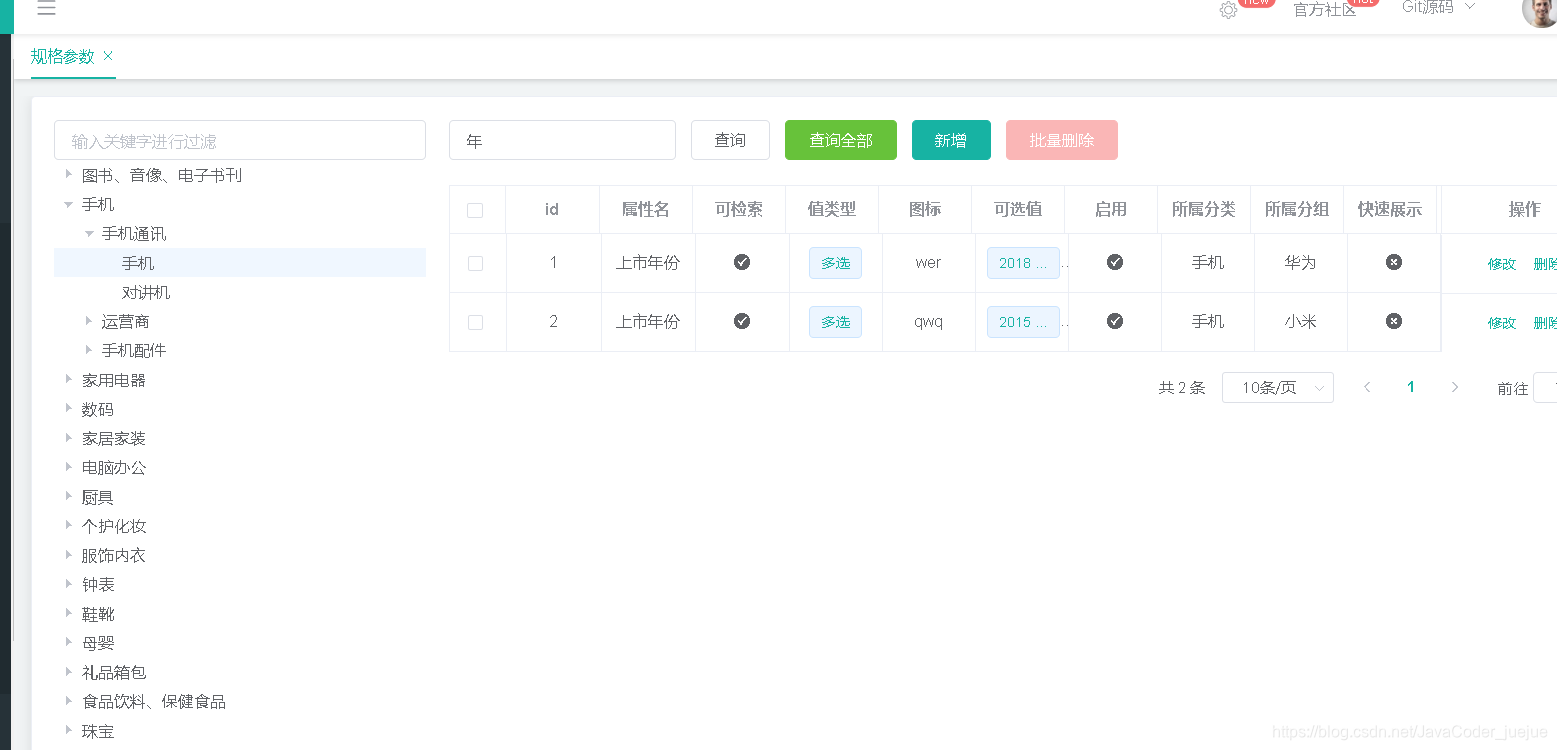





 本文介绍了一种基于分类ID的规格参数查询方法,通过优化查询逻辑减少重复代码,并实现了带有额外属性的响应对象。此外,还提供了详细的service层实现代码。
本文介绍了一种基于分类ID的规格参数查询方法,通过优化查询逻辑减少重复代码,并实现了带有额外属性的响应对象。此外,还提供了详细的service层实现代码。

















 343
343

 被折叠的 条评论
为什么被折叠?
被折叠的 条评论
为什么被折叠?










