Element-UI 表格组件实现动态多级表头
需求背景
在实际项目中,经常遇到需要展示复杂多级表头的表格,而且表头结构可能需要根据后端配置动态变化。本文将介绍如何使用 Element-UI 的表格组件实现动态多级表头功能。
效果展示
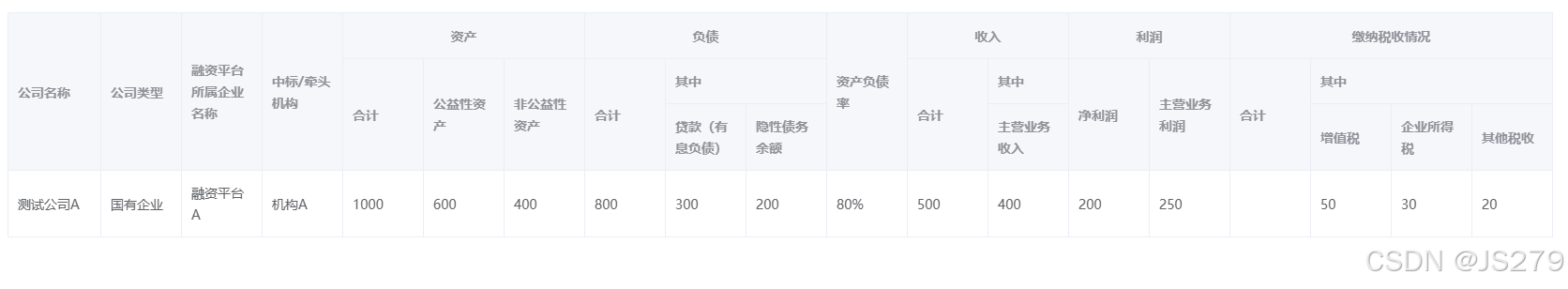
实现了以下功能:
- 支持最多三级表头结构
- 表头配置完全由后端控制
- 支持不同层级的列配置
- 数据字段与表头自动映射
核心代码
<template>
<div>
<!--
el-table组件:
:data - 表格数据源
border - 显示边框
width - 表格宽度100%铺满容器
-->
<el-table :data="tableData" border style="width: 100%">
<!-- 遍历表头配置,渲染多级表头 -->
<template v-for="(column, index) in tableColumns">
<!--
第一级表头列:
:key - 循环的唯一标识
:label - 列标题
:prop - 对应数据字段名
:align - 对齐方式,从后端配置获取
-->
<el-table-column
:key="index"
:label="column.label"
:prop="column.prop"
:align="column.align"
>
<!-- 如果存在子列,则递归渲染子列 -->
<template v-if="column.children && column.children.length">
<!-- 第二级表头列 -->
<el-table-column
v-for="(subColumn, subIndex) in column.children"
:key="subIndex"
:label="subColumn.label"
:prop="subColumn.prop"
>
<!-- 如果二级列存在子列,继续渲染第三级 -->
<template v-if="subColumn.children && subColumn.children.length">
<!-- 第三级表头列 -->
<el-table-column
v-for="(thirdColumn, thirdIndex) in subColumn.children"
:key="thirdIndex"
:label="thirdColumn.label"
:prop="thirdColumn.prop"
>
</el-table-column>
</template>
</el-table-column>
</template>
</el-table-column>
</template>
</el-table>
</div>
</template>
<script>
export default {
data() {
return {
tableData: [], // 表格数据数组
tableColumns: [], // 表头配置数组
};
},
created() {
// 组件创建时获取数据
this.fetchData();
},
methods: {
// 获取表格数据和表头配置
async fetchData() {
const response = await this.getMockData();
this.tableColumns = response.columns; // 设置表头配置
this.tableData = response.data; // 设置表格数据
},
// 模拟后端接口
async getMockData() {
return new Promise((resolve) => {
setTimeout(() => {
resolve({
// 表头配置数据结构
columns: [
// 基础列配置
{
label: "公司名称", // 列标题
prop: "companyName" // 对应数据字段名
},
{ label: "公司类型", prop: "companyType" },
{ label: "融资平台所属企业名称", prop: "financingPlatform" },
{ label: "中标/牵头机构", prop: "leadInstitution" },
// 多级表头配置 - 资产
{
label: "资产",
align: "center", // 对齐方式
children: [ // 子列配置
{ label: "合计", prop: "assetTotal" },
{ label: "公益性资产", prop: "publicAsset" },
{ label: "非公益性资产", prop: "nonPublicAsset" },
],
},
// 多级表头配置 - 负债
{
label: "负债",
align: "center",
children: [
{ label: "合计", prop: "liabilityTotal" },
{
label: "其中",
children: [ // 三级表头配置
{ label: "贷款(有息负债)", prop: "loan" },
{ label: "隐性债务余额", prop: "hiddenDebt" },
],
},
],
},
{ label: "资产负债率", prop: "debtRatio" },
// 多级表头配置 - 收入
{
label: "收入",
align: "center",
children: [
{ label: "合计", prop: "revenueTotal" },
{
label: "其中",
children: [
{ label: "主营业务收入", prop: "mainRevenue" },
],
},
],
},
// 多级表头配置 - 利润
{
label: "利润",
align: "center",
children: [
{ label: "净利润", prop: "netProfit" },
{ label: "主营业务利润", prop: "profitTotal" },
],
},
// 多级表头配置 - 税收情况
{
label: "缴纳税收情况",
align: "center",
children: [
{
label: "合计",
prop: "totalTax",
},
{
label: "其中",
children: [
{ label: "增值税", prop: "vat" },
{ label: "企业所得税", prop: "incomeTax" },
{ label: "其他税收", prop: "otherTax" },
],
},
],
},
],
// 表格数据结构
data: [
{
// 每个字段对应表头配置中的prop值
companyName: "测试公司A",
companyType: "国有企业",
financingPlatform: "融资平台A",
leadInstitution: "机构A",
assetTotal: "1000",
publicAsset: "600",
nonPublicAsset: "400",
liabilityTotal: "800",
loan: "300",
hiddenDebt: "200",
debtRatio: "80%",
revenueTotal: "500",
mainRevenue: "400",
subsidy: "100",
netProfit: "200",
profitTotal: "250",
vat: "50",
incomeTax: "30",
otherTax: "20",
},
// 更多数据行...
],
});
}, 1000); // 模拟1秒网络延迟
});
},
},
};
</script>
<style scoped>
/* 表格上方留出间距 */
.el-table {
margin-top: 20px;
}
</style>
实现要点
-
递归渲染
- 使用
v-if和v-for组合实现递归渲染表头 - 通过
children属性判断是否存在子级
- 使用
-
数据映射
- 表头的
prop属性与数据对象的字段一一对应 - 支持任意层级的数据读取
- 表头的
-
样式控制
- 通过
align属性控制对齐方式 - 可以针对不同层级设置不同样式
- 通过
优势特点
- 灵活性强:表头结构完全由后端控制,前端无需修改代码
- 易维护:配置化的方式,减少硬编码
- 扩展性好:可以轻松添加新的配置项
注意事项
- 建议限制表头最大层级,过多层级可能影响用户体验
- 注意数据字段的唯一性,避免重复的 prop 值
- 表格宽度建议根据实际内容自适应
总结
这种实现方式既满足了复杂的业务需求,又保持了代码的简洁性和可维护性。通过后端配置的方式,可以灵活地处理各种表格展示需求,是一个很好的解决方案。
这个帖子包含了完整的实现思路、代码示例和注意事项,您可以根据需要进行修改或补充。





















 1244
1244

 被折叠的 条评论
为什么被折叠?
被折叠的 条评论
为什么被折叠?








