目录
pom.xml
<project xmlns="http://maven.apache.org/POM/4.0.0" xmlns:xsi="http://www.w3.org/2001/XMLSchema-instance" xsi:schemaLocation="http://maven.apache.org/POM/4.0.0 http://maven.apache.org/xsd/maven-4.0.0.xsd">
<modelVersion>4.0.0</modelVersion>
<groupId>com.wind</groupId>
<artifactId>webservice</artifactId>
<version>0.0.1-SNAPSHOT</version>
<packaging>war</packaging>
<name>WebService</name>
<url>http://maven.apache.org</url>
<properties>
<cxf.version>3.2.6</cxf.version>
<spring.version>5.1.0.RELEASE</spring.version>
</properties>
<dependencies>
<dependency>
<groupId>org.apache.cxf</groupId>
<artifactId>cxf-rt-frontend-jaxws</artifactId>
<version>${cxf.version}</version>
</dependency>
<dependency>
<groupId>org.apache.cxf</groupId>
<artifactId>cxf-rt-transports-http</artifactId>
<version>${cxf.version}</version>
</dependency>
<dependency>
<groupId>org.springframework</groupId>
<artifactId>spring-context</artifactId>
<version>${spring.version}</version>
</dependency>
<dependency>
<groupId>org.springframework</groupId>
<artifactId>spring-web</artifactId>
<version>${spring.version}</version>
</dependency>
<dependency>
<groupId>org.springframework</groupId>
<artifactId>spring-beans</artifactId>
<version>${spring.version}</version>
</dependency>
</dependencies>
<build>
<finalName>AppWebService</finalName>
<plugins>
<plugin>
<groupId>org.apache.maven.plugins</groupId>
<artifactId>maven-war-plugin</artifactId>
<version>2.2</version>
<configuration>
<webXml>src\main\webapp\WEB-INF\web.xml</webXml>
</configuration>
</plugin>
</plugins>
</build>
</project>
web.xml
<?xml version="1.0" encoding="UTF-8"?>
<web-app xmlns:xsi="http://www.w3.org/2001/XMLSchema-instance"
xmlns="http://xmlns.jcp.org/xml/ns/javaee"
xsi:schemaLocation="http://xmlns.jcp.org/xml/ns/javaee http://xmlns.jcp.org/xml/ns/javaee/web-app_3_1.xsd"
id="WebApp_ID" version="3.1">
<display-name>AppWebService</display-name>
<welcome-file-list>
<welcome-file>index.html</welcome-file>
<welcome-file>index.htm</welcome-file>
<welcome-file>index.jsp</welcome-file>
<welcome-file>default.html</welcome-file>
<welcome-file>default.htm</welcome-file>
<welcome-file>default.jsp</welcome-file>
</welcome-file-list>
<context-param>
<param-name>contextConfigLocation</param-name>
<param-value>classpath*:/application*.xml</param-value>
</context-param>
<listener>
<listener-class>org.springframework.web.context.ContextLoaderListener</listener-class>
</listener>
<filter>
<filter-name>encodingFilter</filter-name>
<filter-class>org.springframework.web.filter.CharacterEncodingFilter</filter-class>
<init-param>
<param-name>encoding</param-name>
<param-value>UTF-8</param-value>
</init-param>
<init-param>
<param-name>forceEncoding</param-name>
<param-value>true</param-value>
</init-param>
</filter>
<filter-mapping>
<filter-name>encodingFilter</filter-name>
<url-pattern>/*</url-pattern>
</filter-mapping>
<servlet>
<servlet-name>CXFServlet</servlet-name>
<servlet-class>org.apache.cxf.transport.servlet.CXFServlet</servlet-class>
<load-on-startup>1</load-on-startup>
</servlet>
<servlet-mapping>
<servlet-name>CXFServlet</servlet-name>
<url-pattern>/webservice/*</url-pattern>
</servlet-mapping>
</web-app>
applicationContext.xml
<?xml version="1.0" encoding="UTF-8"?>
<beans xmlns="http://www.springframework.org/schema/beans"
xmlns:xsi="http://www.w3.org/2001/XMLSchema-instance" xmlns:jaxws="http://cxf.apache.org/jaxws"
xsi:schemaLocation="http://www.springframework.org/schema/beans http://www.springframework.org/schema/beans/spring-beans.xsd
http://cxf.apache.org/jaxws http://cxf.apache.org/schemas/jaxws.xsd">
<import resource="classpath:META-INF/cxf/cxf.xml" />
<import resource="classpath:META-INF/cxf/cxf-servlet.xml" />
<bean id="testService" class="serviceimpl.TestServiceImpl"/>
<jaxws:endpoint implementor="#testService" address="/test"/>
</beans>
class
TestService.java
package service;
import javax.jws.WebMethod;
import javax.jws.WebParam;
import javax.jws.WebService;
@WebService
public interface TestService {
@WebMethod
public String testMethod(@WebParam(name="name")String name);
}
TestServiceImpl.java
package serviceimpl;
import javax.jws.WebMethod;
import javax.jws.WebService;
import service.TestService;
@WebService
public class TestServiceImpl implements TestService {
public String testMethod(String name) {
// TODO Auto-generated method stub
return "hello "+name+"!";
}
}
Structure
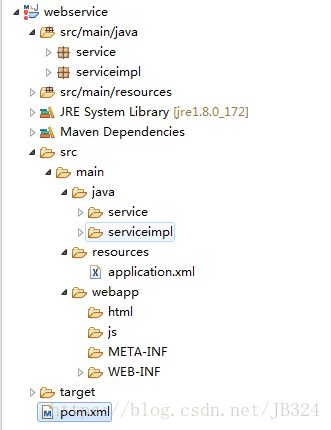
SoapUI测试
Create New SOAP Project
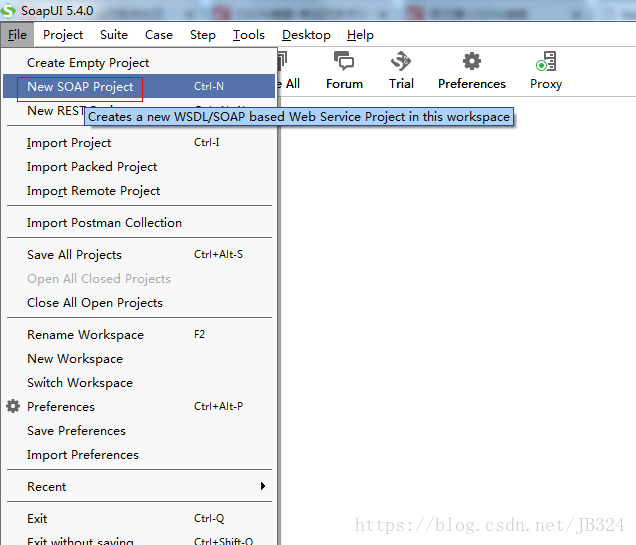
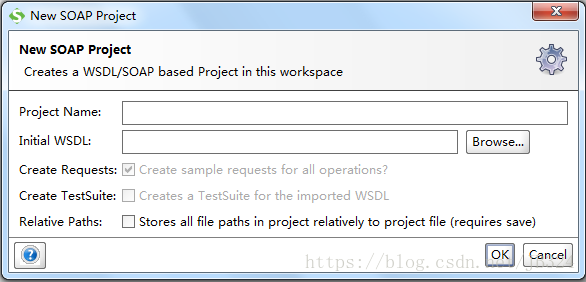
Name The Project And Enter WSDL Address
Rule of the WSDL address : http://ip:port/projectname/url-pattern/address?wsdl
projectname:
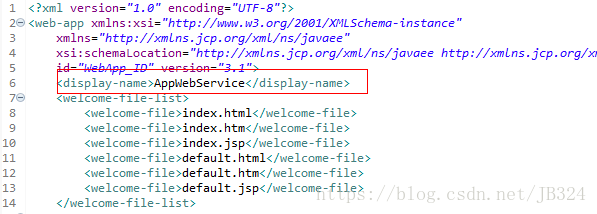
url-pattern:
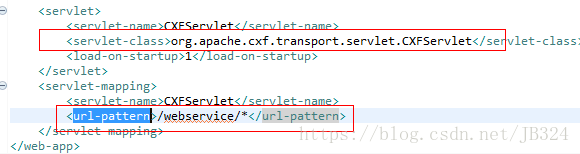
address:
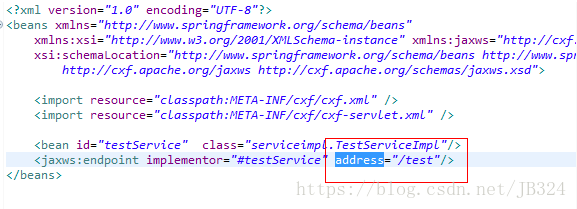







 本文详细介绍如何使用Maven、CXF和Spring搭建WebService服务,包括pom.xml配置依赖、web.xml设置上下文参数和过滤器、applicationContext.xml定义服务端点,以及TestService接口和实现类的编写。并通过SoapUI进行测试验证。
本文详细介绍如何使用Maven、CXF和Spring搭建WebService服务,包括pom.xml配置依赖、web.xml设置上下文参数和过滤器、applicationContext.xml定义服务端点,以及TestService接口和实现类的编写。并通过SoapUI进行测试验证。
















 742
742

 被折叠的 条评论
为什么被折叠?
被折叠的 条评论
为什么被折叠?








