使用CSS的提示框
基础提示框(Tooltip)
提示框在鼠标移动到指定元素上显示:
<!DOCTYPE html>
<html>
<head>
<meta charset="utf-8">
<title>Html/CSS的应用(4)</title>
</head>
<style>
.tooltip {
position: relative;
display: inline-block;
border-bottom: 1px dotted black;
}
.tooltip .tooltiptext {
visibility: hidden;
width: 120px;
background-color: #fff;
color:black;
text-align: center;
border-radius: 5px;
padding: 0px 0;
/* 定位 */
position: absolute;
z-index: 1;
}
.tooltip:hover .tooltiptext {
visibility: visible;
}
</style>
<body style="text-align:center;">
<div class="tooltip">菜单
<span class="tooltiptext">←菜单栏</span>
</div>
</body>
</html>
以下是效果图↓(局部)
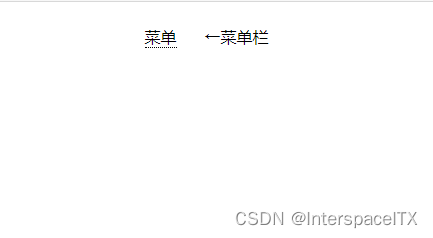





 本文详细介绍了如何使用CSS创建基础的提示框(Tooltip),通过HTML和CSS代码实例展示了如何在鼠标悬停时显示菜单信息,适合前端开发者学习CSS布局技巧。
本文详细介绍了如何使用CSS创建基础的提示框(Tooltip),通过HTML和CSS代码实例展示了如何在鼠标悬停时显示菜单信息,适合前端开发者学习CSS布局技巧。

















 被折叠的 条评论
为什么被折叠?
被折叠的 条评论
为什么被折叠?








