一、相关资料
(一)
1.linux shell脚本 静态检查工具 shellcheck 简介
2.pycharm 创建.sh和.bat文件
3.ShellCheck for Visual Studio Code
4.【Python】如何在Pycharm内安装插件
5.Pycharm安装插件及优秀插件推荐(这个好,解决问题)
6.IDEA操作手册之安装&插件
二、shell脚本的命令介绍
1..sh文件写法
2.shell脚本中$0,$1,$2的用法
- 符号$是用来传递参数的, $0 就是第一个参数,也就是你写的shell脚本本身的名字,$1 是给shell脚本传的第一个参数,$2 是给shell脚本传的第二个参数。
3.#!/bin/bash
4.echo -e “\033[1;32m $@ \033[0m“
二、步骤记录
windows下pycharm中创建.sh文件
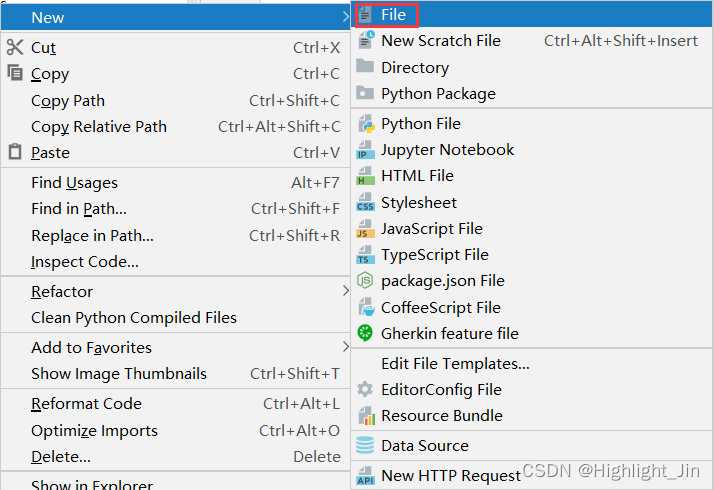
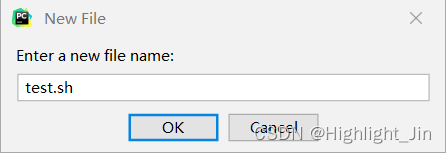










 这篇博客介绍了如何在Windows环境下使用PyCharm创建和管理.sh文件,包括如何利用Shellcheck工具进行脚本静态检查,以及如何在PyCharm内安装相关插件以提升开发效率。同时,讲解了shell脚本的基本语法,如$0, $1, $2参数的使用和#!/bin/bash指令的意义。
这篇博客介绍了如何在Windows环境下使用PyCharm创建和管理.sh文件,包括如何利用Shellcheck工具进行脚本静态检查,以及如何在PyCharm内安装相关插件以提升开发效率。同时,讲解了shell脚本的基本语法,如$0, $1, $2参数的使用和#!/bin/bash指令的意义。
















 603
603

 被折叠的 条评论
为什么被折叠?
被折叠的 条评论
为什么被折叠?








