表单提交内容的编码类型由属性enctype决定。它可以有三个值
application/x-www-form-urlencoded: 表示使用URL编码的方式来编码表单。如果没有将enctype属性设置为任何值,那么这就是默认值。multipart/form-data: 当用户想上传文件这种二进制等文件或者前面的那个方式不能满足时,使用这种类型的表单text/plain: 文本形式,只发送数据而不进行任何编码时使用。
application/x-www-form-urlencoded
使用 & 来分隔键值对,使用 = 来连接键值对。
<form action="/urlencoded?firstname=sid&lastname=sloth" method="POST" enctype="application/x-www-form-urlencoded">
<input type="text" name="username" value="sidthesloth"/>
<input type="text" name="password" value="slothsecret"/>
<input type="submit" value="Submit" />
</form>
对于上面表单的提交,表单数据部分(Form Date),会得到
username=sidthesloth&password=slothsecret
Query String parameters部分,会得到
firstname=sid&lastname=sloth
下面是上面例子 http 请求头 的截图
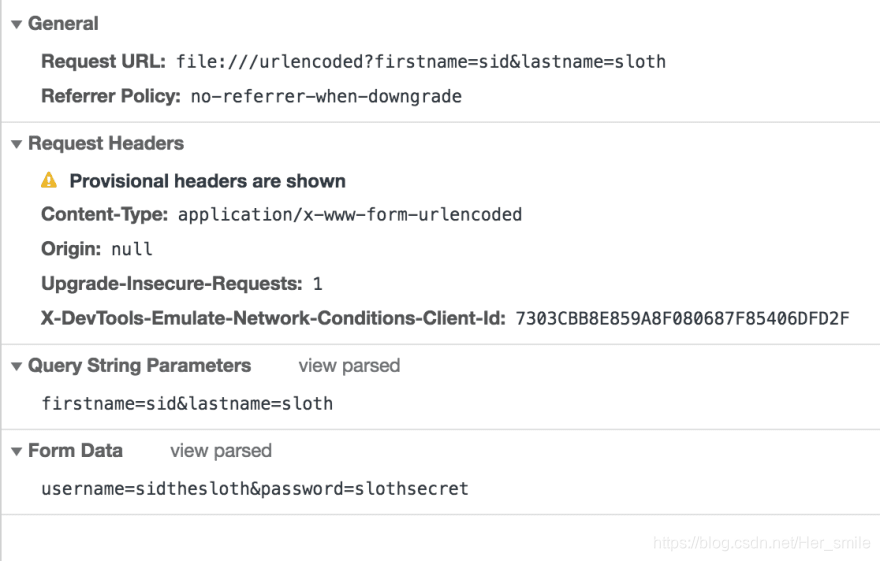
使用这个方法还是会有一些问题,例如我们把 username 的值改写一下, 在中间加上空格
<form action="/urlencoded?firstname=sid slayer&lastname=sloth" method="POST" enctype="application/x-www-form-urlencoded">
<input type="text" name="username" value="sid the sloth"/>
<input type="text" name="password" value="slothsecret"/>
<input type="submit" value="Submit" />
</form>
此时再看看请求头发送的数据是什么样子
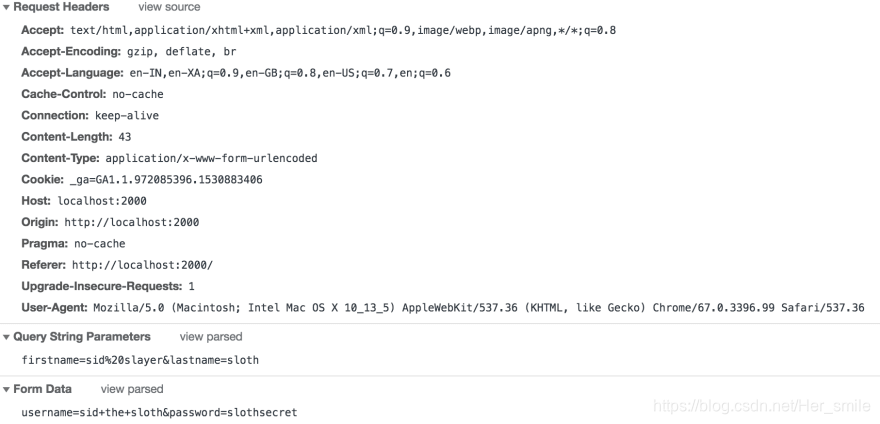
可以看到此时发送的数据都是被编码过的,如何编码请查看百分比编码,
multipart/form-data
多部分表单通常用于用户需要将文件上传到服务器的上下文中。但是,我们只关注简单的基于文本字段的表单,因为了解它们是如何工作的就足够了。
<form action="/multipart?firstname=sid slayer&lastname=sloth" method="POST" enctype="multipart/form-data">
<input type="text" name="username" value="sid the sloth"/>
<input type="text" name="password" value="slothsecret"/>
<input type="submit" value="Submit" />
</form>
让我们继续提交它,看看它如何出现在开发工具中。
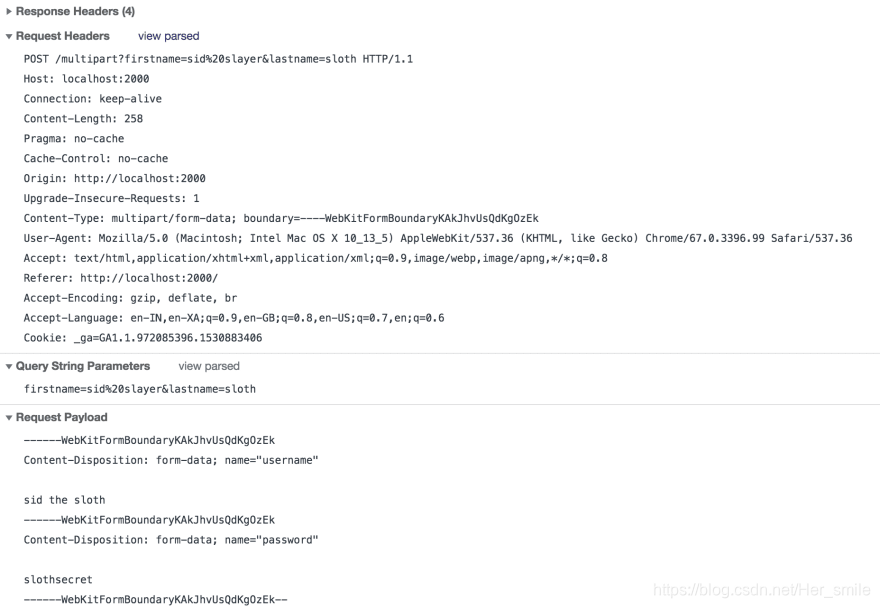
在 Content-Type当中,除了指定来编码格式,还指定了一个 boundary,可以看到它的用途是用于分割 Request Payload 当中的键值对,所以 Form Data 提交的数据格式应该是下面这样
--分割符(boudary)
Content-Disposition: form-data; name="<<field_name>>"
<<field_value>>
--分割符(boudary)
Content-Disposition: form-data; name="<<field_name>>"
<<field_value>>
--分割符(boudary)--
翻译 原文








 博客介绍了表单提交内容的编码类型,包括URL编码、用于上传文件的类型和文本形式。说明了键值对的分隔和连接方式,还提及表单提交可能出现的编码问题,如含空格时数据会被编码,最后提到表单中指定的用于分割键值对的用途。
博客介绍了表单提交内容的编码类型,包括URL编码、用于上传文件的类型和文本形式。说明了键值对的分隔和连接方式,还提及表单提交可能出现的编码问题,如含空格时数据会被编码,最后提到表单中指定的用于分割键值对的用途。
















 1万+
1万+

 被折叠的 条评论
为什么被折叠?
被折叠的 条评论
为什么被折叠?








