问题描述
Command 'mogrify -resize 6.25% -format png *.JPG' returned non-zero exit status 127.
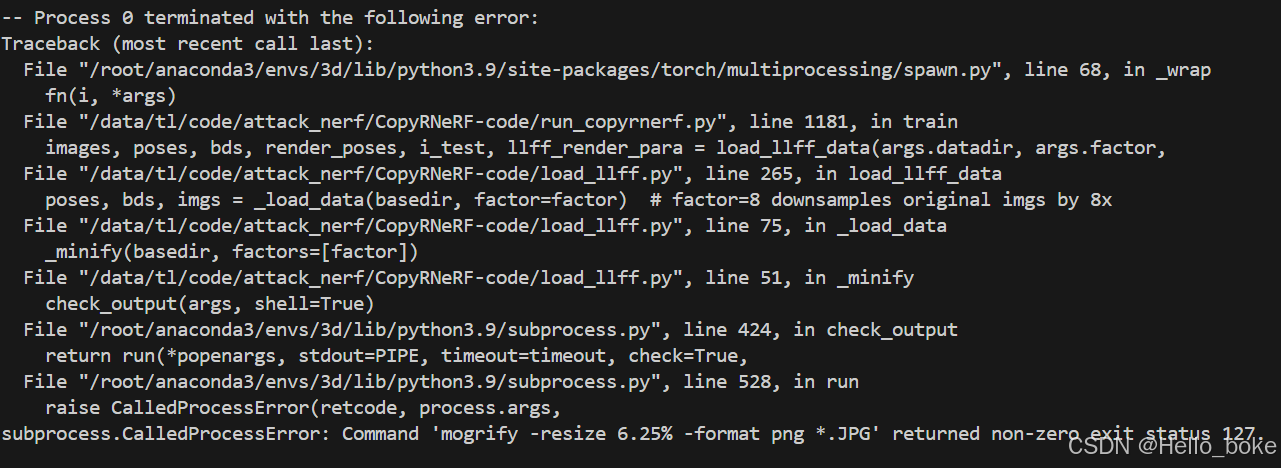
解决方案
需要安装ImageMagick
Install from Linux Source:
Step1:git 源码
git clone https://github.com/ImageMagick/ImageMagick
Step2:安装编译
cd ImageMagick-7.1.1
./configure
make install
ldconfig /usr/local/lib
Step3:测试
mogrify
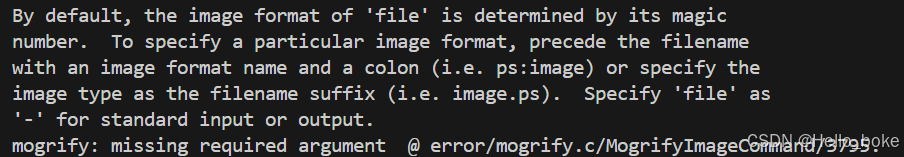
安装参考:https://imagemagick.org/script/install-source.php
相关命令
mogrify input.jpg -resize 50% output.jpg 将图像缩放到原始尺寸的50%。
mogrify input.jpg -resize 100x100 output.jpg 将图像缩放到100x100像素,保持图像比例。
mogrify input.jpg -resize 100x100! output.jpg 不保持图像比例,直接缩放到100x100像素。




















 2992
2992

 被折叠的 条评论
为什么被折叠?
被折叠的 条评论
为什么被折叠?








