如果以【学员】的身份加入,请加入下方链接班级
本期活动时间:2025年8月1日-12月31日
————————————————
场景介绍
车牌号编辑是便捷生活应用的高频使用场景之一,如用户在离开停车场进行缴费时,需要输入车牌号进行缴费。
本示例主要基于TextInput和Grid组件实现自定义键盘,用于编辑车牌号。
效果预览
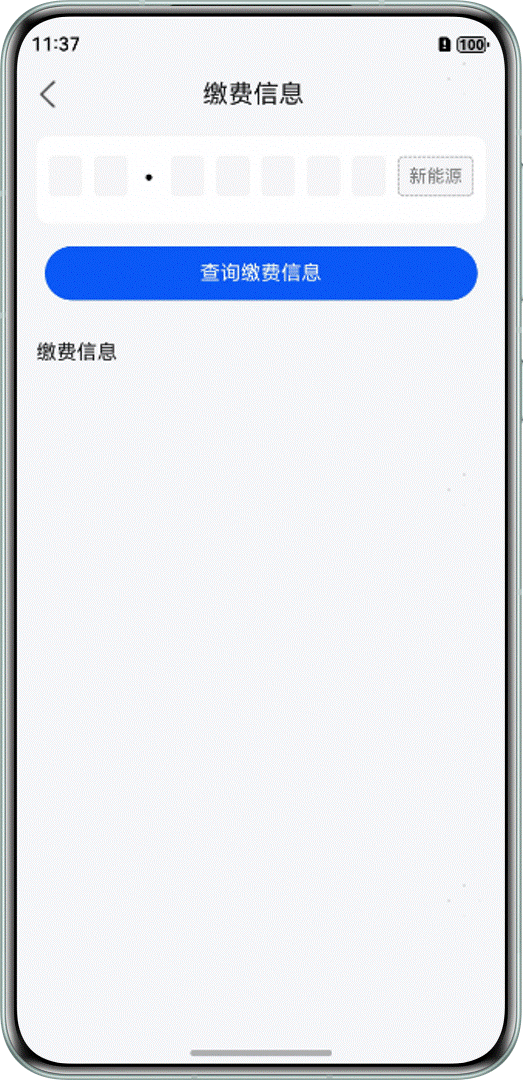
实现思路
- 通过TextInput组件的customKeyboard属性实现键盘的自定义并隐藏TextInput组件。
TextInput({ controller: this.controller, text: $$this.inputValue }) .customKeyboard(this.keyboardBuilder()) .opacity(0) .onChange((value) => { this.codeTxt = value if (this.inputIndex !== null) { this.inputIndex = Math.min(this.inputIndexArray.length - 1, this.codeTxt.length) this.onInputIndexChange(this.inputIndex) } }) - 自定义键盘的布局采用Grid组件实现。
Grid() { ForEach(this.items, (item: IKeyAttribute) => { GridItem() { this.myGridItem(item) } .onClick(() => { this.onKeyboardEvent?.(item); }) }, (item: IKeyAttribute, index: number) => JSON.stringify(item) + index) } .rowsTemplate(new Array(this.rowCount).fill('1fr').join(' ')) .columnsTemplate(new Array(this.columnCount).fill('1fr').join(' ')) .rowsGap(this.rowSpace) .columnsGap(this.columnSpace) .width(KeyboardConstants.FULL_WIDTH) .height(this.itemHeight * this.rowCount + this.rowSpace * (this.rowCount - 1)) - 实现车牌号每个字符的独立输入框。
Row() { ForEach(this.inputIndexArray, (item: number) => { this.licensePlate(item) } }) }
约束与限制
- 本示例支持API Version 16 Release及以上版本。
- 本示例支持HarmonyOS 5.0.4 Release SDK及以上版本。
- 本示例需要使用DevEco Studio 5.0.4 Release及以上版本进行编译运行。
工程目录
├──entry/src/main/ets
│ ├──components
│ │ ├──LicensePlateComponent.ets // 车牌号输入组件
│ │ └──PaymentInfoComponent.ets // 付款信息组件
│ ├──constants
│ │ └──StyleConstants.ets // 样式常量
│ ├──entryability
│ │ └──EntryAbility.ets // 入口
│ └──pages
│ └──Index.ets // 首页
├──entry/src/main/resources // 应用资源目录
├──features/vehicleKeyboard/src/main/ets
│ ├──components
│ │ ├──Keyboard.ets // 自定义键盘UI
│ │ └──VehicleInput.ets // 车牌输入组件
│ └──constants
│ └──KeyboardConstant.ets // 定义键盘常量
└──features/vehicleKeyboard/src/main/resources // 应用资源目录



















 851
851










