Idea Git 冲突处理流程 Idea Git冲突处理 Git pull 和 Git update
一、Git pull 同一个文件
1、git 本地、远程同时提交:选中项目 --- 右键 --- Git --- Pull
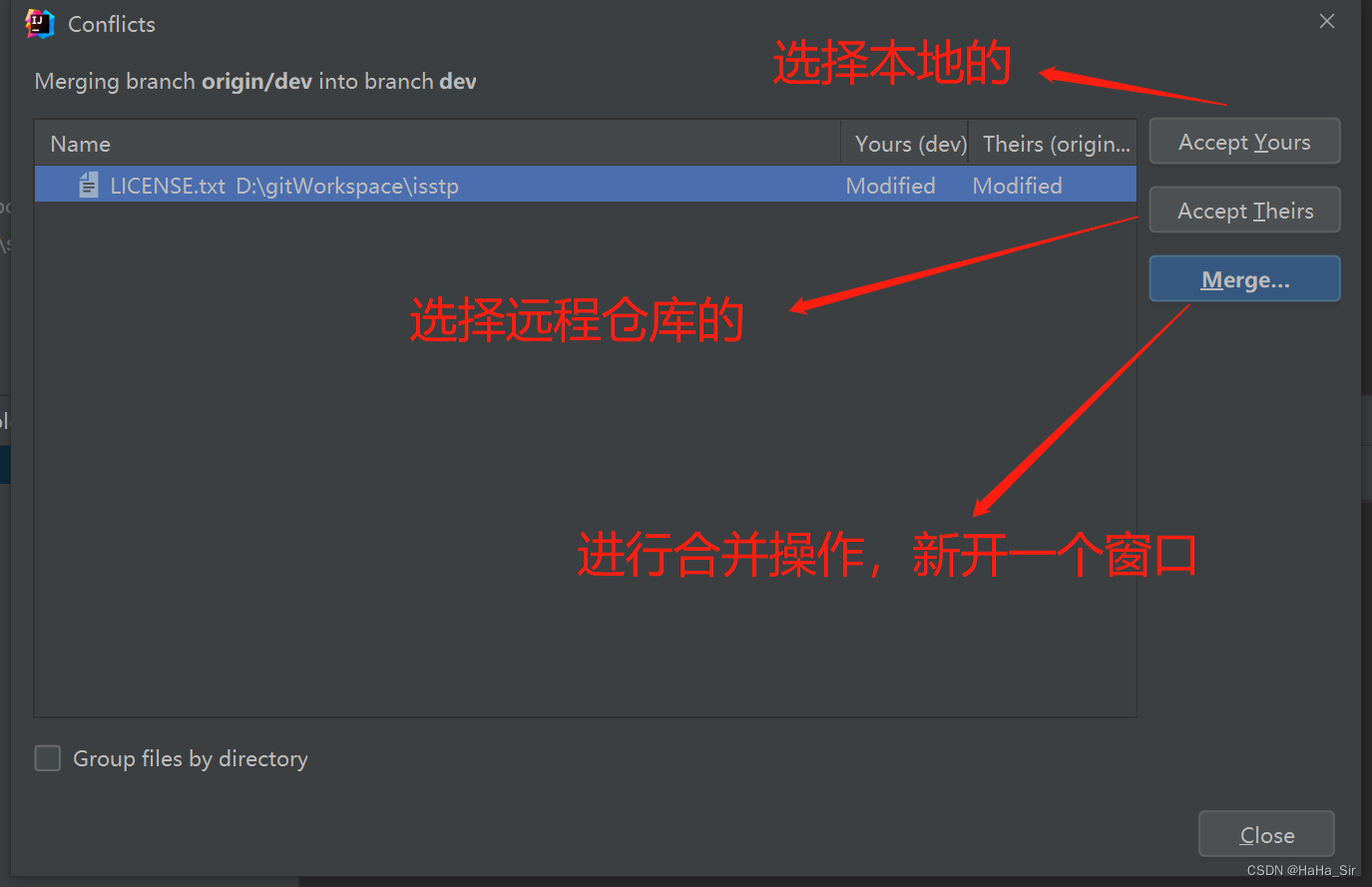
1.1:选择Merge,打开一个新窗口,如下:
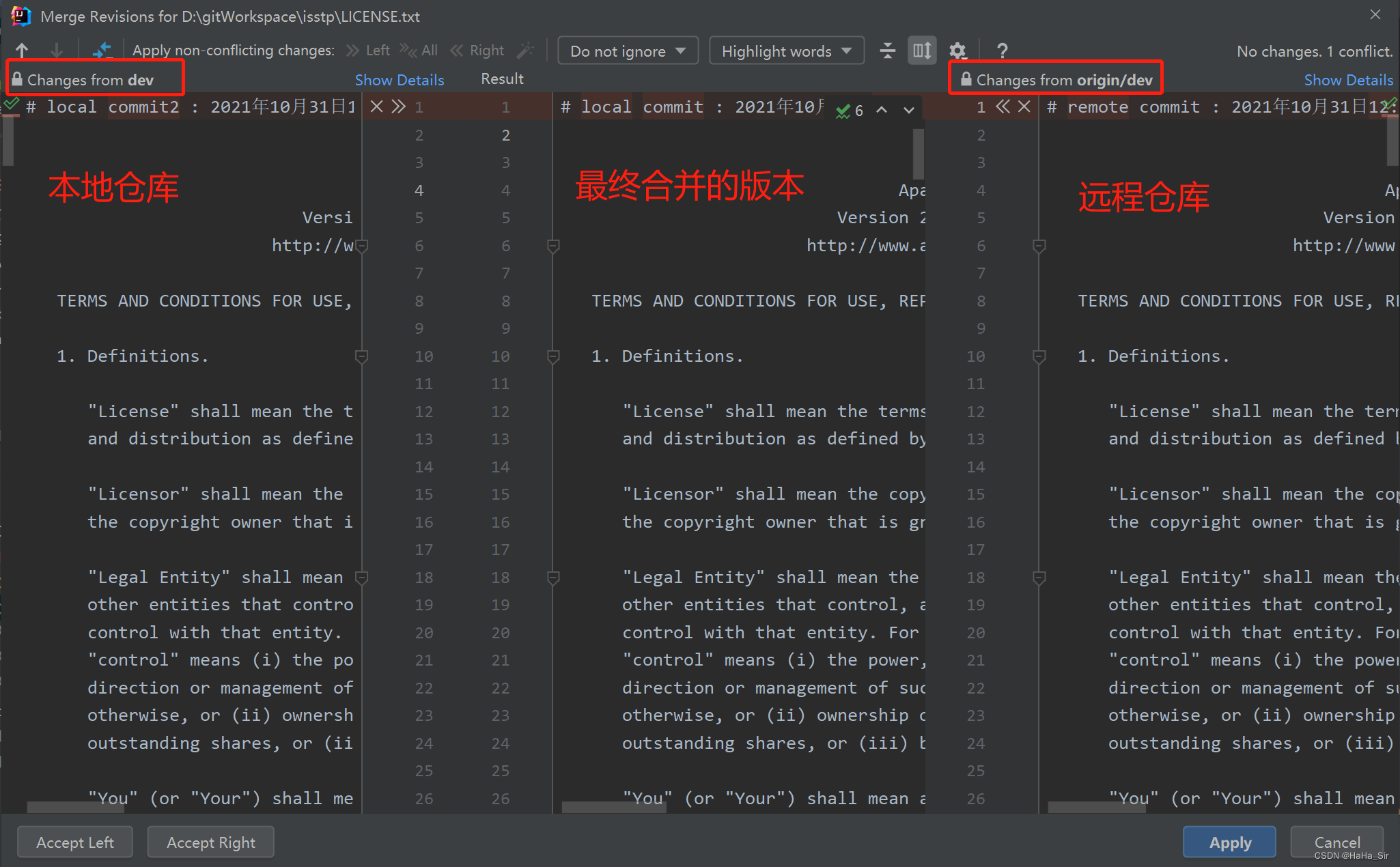
2、git 本地没提交,远程提交,报错:
error: Your local changes to the following files would be overwritten by merge:
LICENSE.txt
Please commit your changes or stash them before you merge.
二、Git update 同一个文件
1、git 本地、远程同时提交:选中某个分支 --- 右键 --- Update --- 得到文件如下:
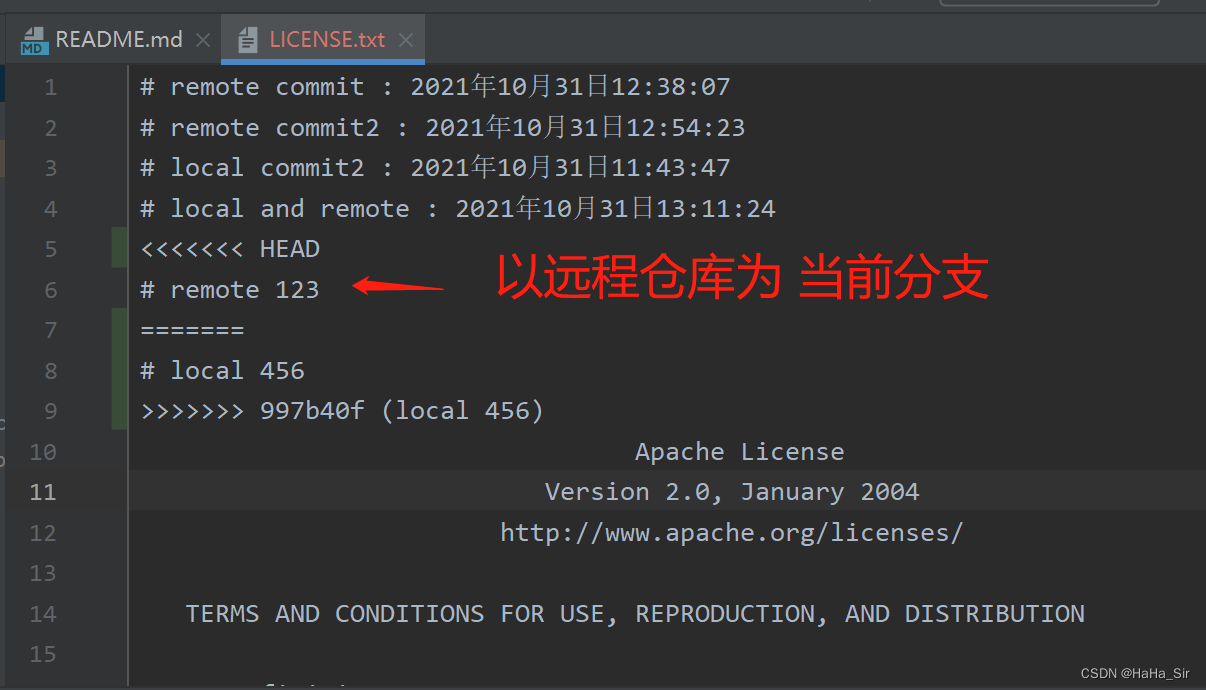
其他的好像没区别!进行合并操作即可!
2、git 本地没提交,远程提交:选中某个分支 --- 右键 --- Update --- 好像没啥反应,得到警告信息如下:
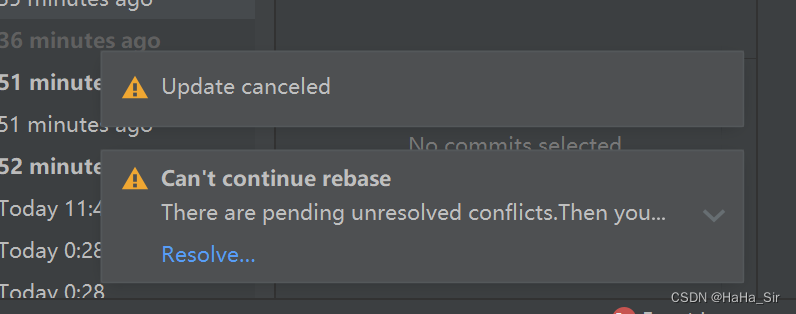
三、总结
1、Idea 中使用Git ,建议直接使用Git pull ,而不要使用 Git update 功能,二者还是有区别的!
2、关于Idea Git中,各个文件的颜色区别,如下:
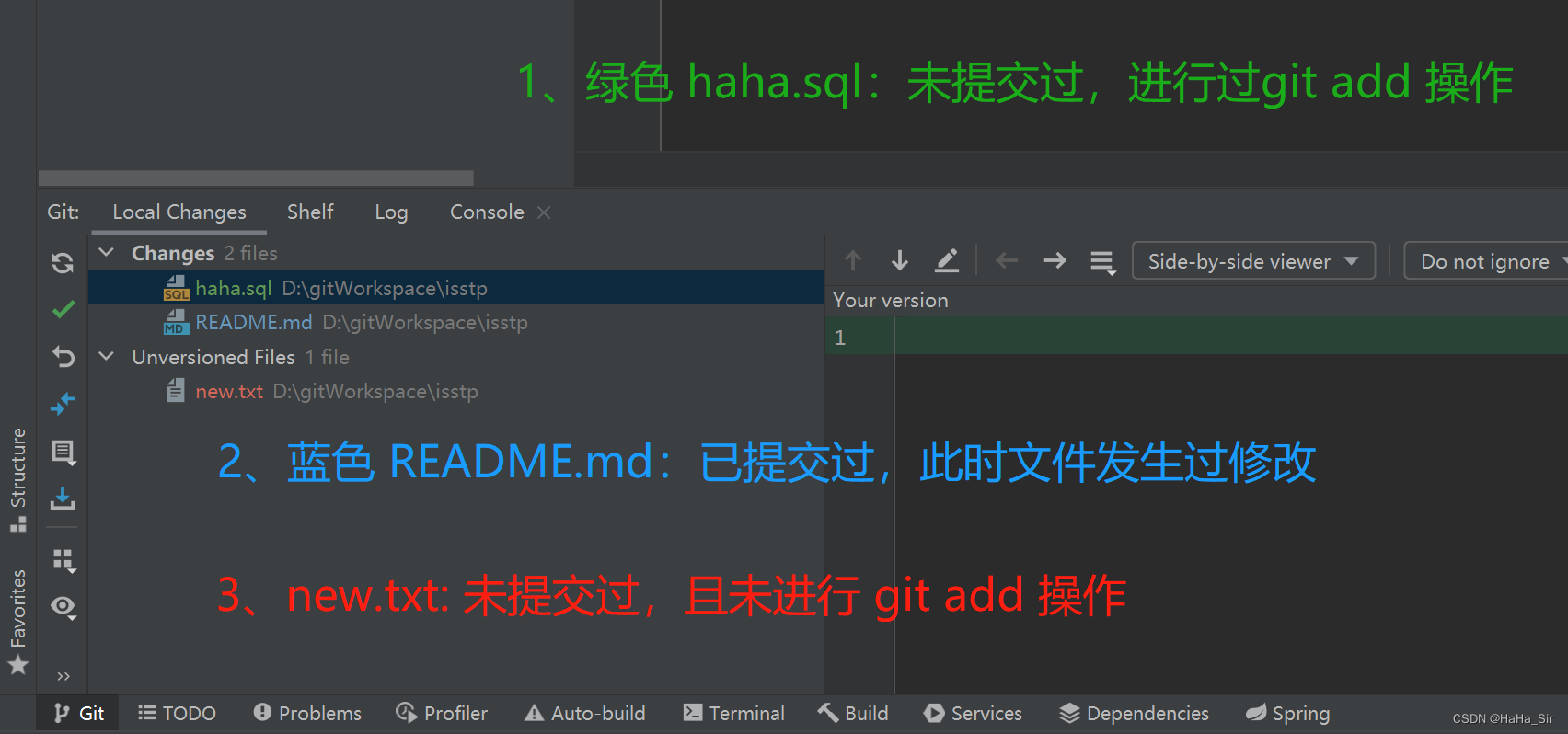







 本文详细阐述了Idea中Gitpull和Gitupdate在处理文件冲突时的不同步骤,以及它们在本地未提交更改时的行为。特别强调了在项目管理中推荐使用Gitpull的原因,并解释了Git状态视图中文件颜色的区别。
本文详细阐述了Idea中Gitpull和Gitupdate在处理文件冲突时的不同步骤,以及它们在本地未提交更改时的行为。特别强调了在项目管理中推荐使用Gitpull的原因,并解释了Git状态视图中文件颜色的区别。
















 8575
8575

 被折叠的 条评论
为什么被折叠?
被折叠的 条评论
为什么被折叠?








