问题:
A quadtree is a representation format used to encode images. The fundamental idea behind the quadtree is that any image can be split into four quadrants. Each quadrant may again be split in four sub quadrants, etc. In the quadtree, the image is represented by a parent node, while the four quadrants are represented by four child nodes, in a predetermined order.
Of course, if the whole image is a single color, it can be represented by a quadtree consisting of a single node. In general, a quadrant needs only to be subdivided if it consists of pixels of different colors. As a result, the quadtree need not be of uniform depth.
A modern computer artist works with black-and-white images of units, for a total of 1024 pixels per image. One of the operations he performs is adding two images together, to form a new image. In the resulting image a pixel is black if it was black in at least one of the component images, otherwise it is white.
This particular artist believes in what he calls the preferred fullness: for an image to be interesting (i.e. to sell for big bucks) the most important property is the number of filled (black) pixels in the image. So, before adding two images together, he would like to know how many pixels will be black in the resulting image. Your job is to write a program that, given the quadtree representation of two images, calculates the number of pixels that are black in the image, which is the result of adding the two images together.
In the figure, the first example is shown (from top to bottom) as image, quadtree, pre-order string (defined below) and number of pixels. The quadrant numbering is shown at the top of the figure.
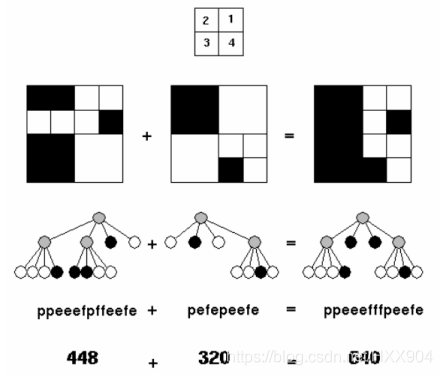
Input Specification
The first line of input specifies the number of test cases (N) your program has to process.
The input for each test case is two strings, each string on its own line. The string is the pre-order representation of a quadtree, in which the letter 'p' indicates a parent node, the letter 'f' (full) a black quadrant and the letter 'e' (empty) a white quadrant. It is guaranteed that each string represents a valid quadtree, while the depth of the tree is not more than 5 (because each pixel has only one color).
Output Specification
For each test case, print on one line the text 'There are X black pixels.', where X is the number of black pixels in the resulting image.
Example Input
3
ppeeefpffeefe
pefepeefe
peeef
peefe
peeef,
peepefefe
Example Output
There are 640 black pixels.
There are 512 black pixels.
There are 384 black pixels.
题意:如上图所示,可以用一个四分树来表示一个黑白图像,方法是用根节点表示整副图像,然后把行列各等分两等分,按照图中的方式进行编号,从左到右对应4个结点如果某子结点对应的区域全为黑或白,则直接用一个黑结点或者白结点表示:如果既有黑又有白 ,则用一个灰结点表示 ,并且为这个区域递归建树。给出两颗树的现需遍历,求二者合并之后(黑色部分合并)黑色像素的个数。p表示中间结点灰色,f表示黑色 e表示白色首先给你一幅图,这幅图的像素的是1024 是正方形区域 你可以看做是32*32的区域 每个块可以看做1 2 3 4个块,问你两棵树合并之后有多少个黑色像素的点。
思路:如果遇见p(灰)就继续往下分,如果遇见f(黑)直接加上该方格的大小即可;
代码:
#include<stdio.h> #include<string.h> #include<algorithm> using namespace std; char s[1400]; int book[40][40],sum; void dfs(int &p,int x,int y,int w) { char h=s[p++]; if(h=='p') { dfs(p,x,y,w/2); dfs(p,x+w/2,y,w/2); dfs(p,x,y+w/2,w/2); dfs(p,x+w/2,y+w/2,w/2); } else if(h=='f') { for(int i=x; i<x+w; i++) for(int j=y; j<y+w; j++) if(book[i][j]==0) { book[i][j]=1; sum++; } } } int main() { int t; scanf("%d",&t); while(t--) { memset(book,0,sizeof(book)); sum=0; for(int i=1; i<=2; i++) { int p=0; scanf("%s",s); dfs(p,0,0,32); } printf("There are %d black pixels.\n",sum); } }








 本文介绍了一种使用四分树表示和处理黑白图像的方法,重点在于如何通过四分树结构来高效计算两个图像合并后的黑色像素数量。文章详细解释了四分树的基本概念、图像的四分树表示方式以及如何通过遍历四分树来实现图像的合并操作。
本文介绍了一种使用四分树表示和处理黑白图像的方法,重点在于如何通过四分树结构来高效计算两个图像合并后的黑色像素数量。文章详细解释了四分树的基本概念、图像的四分树表示方式以及如何通过遍历四分树来实现图像的合并操作。
















 429
429

 被折叠的 条评论
为什么被折叠?
被折叠的 条评论
为什么被折叠?








