1.表格语法:
- <table>标签定义表格。
- <tr>定义表格中的一行,<td>定义表格中一行中的一格。
<table> <tr> <td>n11</td> <td>n12</td> </tr> <tr> <td>n21</td> <td>n22</td> </tr> </table>显示结果:
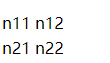
2.表头标签:
使用<th>来进行表个首行的特殊显示,代码如下:
<tr>
<th>head1</th>
<th>head2</th>
</tr>
代码显示效果:
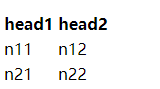
3.表格属性:在此声明,表格标签这部分我们实际开发不常用,一般会使用css来设置。
首先看一下以下的几种属性:

下面我将这串代码输入:
<table align="center" border="1" cellpadding="10" cellspacing="0" width="10">
</table>
效果如下:
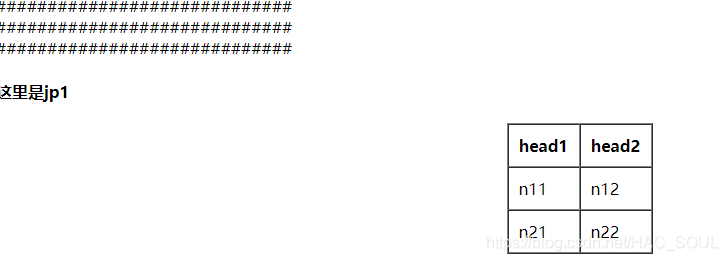
这里我解释一下,center表示表格所在行居中,cellpadding表示文字与边框之间的距离,cellspacing表示内边框和外边框之间的距离,width和cellspacing的相关我举个例子,如下:
cellspacing="10" width="500"
效果如下:
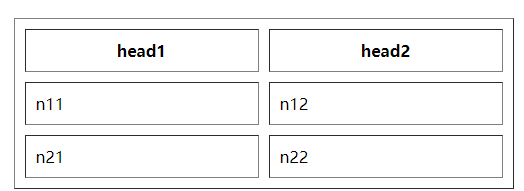
4.同样表格也有height属性:
height=“100”
效果:
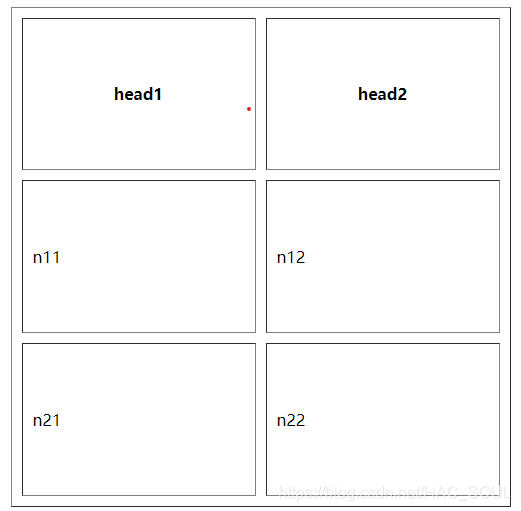








 本文详细介绍了HTML中表格的基本语法,包括<table>、<tr>、<td>和<th>标签的用法,以及如何创建表头。此外,还探讨了表格的属性,如align、border、cellpadding和cellspacing,以及如何通过这些属性来调整表格的显示效果。通过实例展示了各属性的作用,帮助理解HTML表格的布局和样式控制。
本文详细介绍了HTML中表格的基本语法,包括<table>、<tr>、<td>和<th>标签的用法,以及如何创建表头。此外,还探讨了表格的属性,如align、border、cellpadding和cellspacing,以及如何通过这些属性来调整表格的显示效果。通过实例展示了各属性的作用,帮助理解HTML表格的布局和样式控制。


















 被折叠的 条评论
为什么被折叠?
被折叠的 条评论
为什么被折叠?








