C#计算word,pdf,Excle文档的页数
一:计算word的页数:
using Microsoft.Office.Interop.Word;//需要导入的命名空间,需要从NuGet程序包里下载
using System;
using System.Collections.Generic;
using System.Linq;
using System.Text;
namespace CalculatePageFactory
{
public class CalculateWordPage
{
private static Microsoft.Office.Interop.Word.ApplicationClass myWordApp = new Microsoft.Office.Interop.Word.ApplicationClass();
static object oMissing = System.Reflection.Missing.Value;
/// <summary>
/// 得到Word文件的页数
/// </summary>
/// <param name="path">word文件的路径</param>
/// <returns></returns>
public static int GetWordPageCount(string path)
{
try
{
myWordApp.Visible = false;
object filePath = path; //这里是Word文件的路径
//打开文件
Microsoft.Office.Interop.Word.Document myWordDoc = myWordApp.Documents.Open(
ref filePath, ref oMissing, ref oMissing, ref oMissing,
ref oMissing, ref oMissing, ref oMissing, ref oMissing,
ref oMissing, ref oMissing, ref oMissing, ref oMissing,
ref oMissing, ref oMissing, ref oMissing, ref oMissing);
//下面是取得打开文件的页数
int pages = myWordDoc.ComputeStatistics(WdStatistic.wdStatisticPages, ref oMissing);
myWordDoc.Close(ref oMissing, ref oMissing, ref oMissing);
return pages;
}
catch (Exception ex)
{
throw (ex);
}
}
}
}
注意:Microsoft.Office.Interop.Word.ApplicationClass当创建这个对象时,可能会报错。原因是没有你引入的using Microsoft.Office.Interop.Word引用里没有修改它的属性,右击引用里的Microsoft.Office.Interop.Word点击属性,找到嵌入互操作类型把true改为false,就Ojbk了。下面上图:
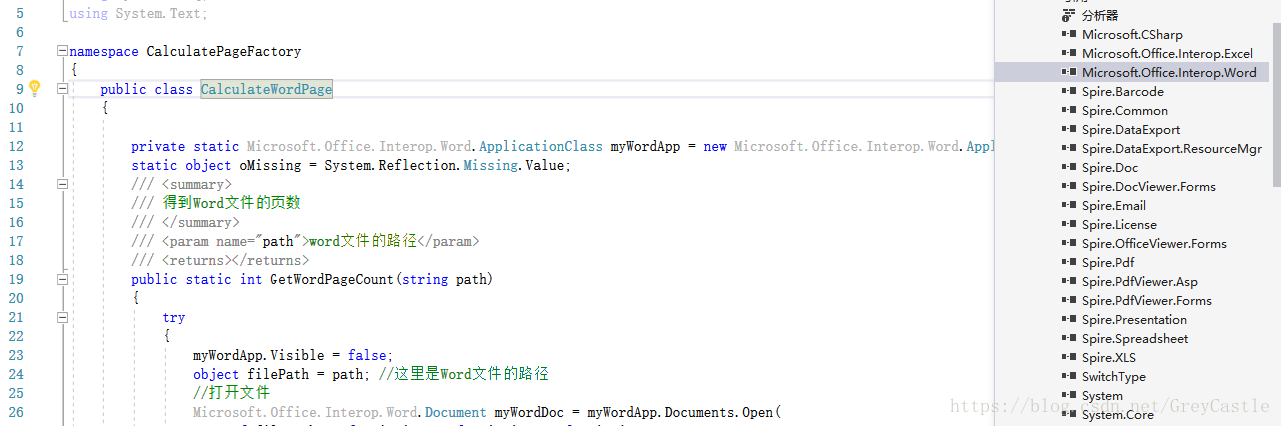
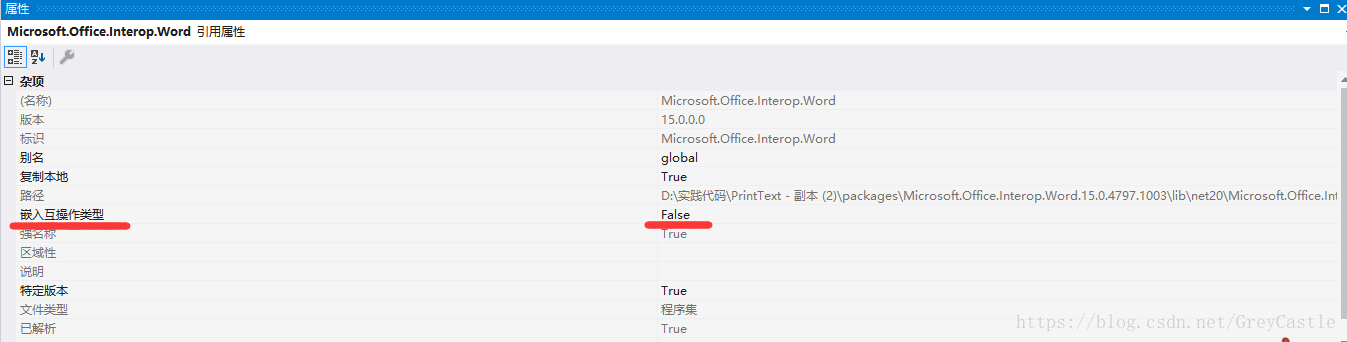
二:计算pdf的页数:
using Spire.Pdf;//引入命名空间,没有的话去NuGet包里下载
using System;
using System.Collections.Generic;
using System.Linq;
using System.Text;
namespace CalculatePageFactory
{
public class CalculatePDFPage
{
/// <summary>
/// 得到PDF文件的页数
/// </summary>
/// <param name="filePath">文件路径</param>
/// <returns></returns>
public static int GetPDFPageCount(string filePath)
{
PdfDocument pdf = new PdfDocument();
//加载PDF文档
pdf.LoadFromFile(filePath);
//获取PDF页数
int page = pdf.Pages.Count;
return page;
}
}
}
三:计算Exlce文件的页数
思路:Excle直接计算页数的话是很麻烦的,我查了好多资料都没有找到,所以我换了一种思路,就是把Excle先转换为PDF格式的文件,之后再计算转换后的页数(不用担心页数会变,转换后的页数和之前的Excle的文件页数是一样的)
具体步骤:
1.先把Excle进行转换PDF格式的文档
using Microsoft.Office.Interop.Excel;//引入的命名空间
using System;
using System.Collections.Generic;
using System.Linq;
using System.Text;
namespace SwitchType
{
public class SwitchPDFType
{
//Microsoft.Office.Interop.Word.WdExportFormat wd = Microsoft.Office.Interop.Word.WdExportFormat.wdExportFormatPDF;
//Microsoft.Office.Interop.Excel.XlFixedFormatType excelType = Microsoft.Office.Interop.Excel.XlFixedFormatType.xlTypePDF;
/// <summary>
/// 将excel文档转换成PDF格式
/// </summary>
/// <param name="sourcePath">需要转换的文件路径</param>
/// <param name="targetPath">转换好的之后 需要保存的文件路径</param>
/// <param name="targetType">这是个枚举类型</param>
/// <returns></returns>
public bool Convert(string sourcePath, string targetPath, XlFixedFormatType targetType)
{
bool result;
object missing = Type.Missing;
Microsoft.Office.Interop.Excel.Application application = null;
Workbook workBook = null;
try
{
application = new Microsoft.Office.Interop.Excel.Application();
object target = targetPath;
object type = targetType;
workBook = application.Workbooks.Open(sourcePath, missing, missing, missing, missing, missing,
missing, missing, missing, missing, missing, missing, missing, missing, missing);
workBook.ExportAsFixedFormat(targetType, target, XlFixedFormatQuality.xlQualityStandard, true, false, missing, missing, missing, missing);
result = true;
}
catch
{
result = false;
}
finally
{
if (workBook != null)
{
workBook.Close(true, missing, missing);
workBook = null;
}
if (application != null)
{
application.Quit();
application = null;
}
GC.Collect();
GC.WaitForPendingFinalizers();
GC.Collect();
GC.WaitForPendingFinalizers();
}
return result;
}
}
}
2.再将转换好的pdf文件计算器页数就行
public class CalatewitchPage
{
/// <summary>
/// 处理转换为PDF的文件
/// </summary>
/// <param name="filePath">上传的Excle的文件路径</param>
/// <param name="type"></param>
/// <returns></returns>
public static string GetSwitchedPDF(string filePath, string[] type)
{
SwitchPDFType switchPDF = new SwitchPDFType();
int excle = 0;
string newFileName = null;
StringBuilder sb = new StringBuilder();
Microsoft.Office.Interop.Excel.XlFixedFormatType targetType = (Microsoft.Office.Interop.Excel.XlFixedFormatType)excle;
bool result = switchPDF.Convert(filePath, filePath, targetType);//调用Excle的方法
//如果转换成功
if (result)
{
string[] newType = new string[type.Length + 1];
for (int i = 0; i < newType.Length - 1; i++)
{
newType[i] = type[i] + ".";
}
newType[newType.Length - 1] = "pdf";
for (int i = 0; i < newType.Length; i++)
{
sb.Append(newType[i]);
}
}
newFileName = sb.ToString();
return newFileName;//得到转换后的文件名
}
}
//3.得到转换后的文件路径
string newFileName = CalatewitchPage.GetSwitchedPDF(filePath, type);
filePath = HttpContext.Current.Server.MapPath("~/file/" + newFileName);//转换后的文件路径
//4.调用计算pdf的页数就行了,代码就不写了,文章最上面有pdf页数的计算方法,直接把路径传过去就行了
如果有哪位大神能直接不用转换直接计算Excle页数的,请赐教!







 本文介绍如何使用C#计算Word、PDF及Excel文档的页数。针对Word文档,通过Microsoft.Office.Interop.Word实现;PDF文档则利用Spire.Pdf完成;而Excel文档则先转换为PDF格式再计算页数。
本文介绍如何使用C#计算Word、PDF及Excel文档的页数。针对Word文档,通过Microsoft.Office.Interop.Word实现;PDF文档则利用Spire.Pdf完成;而Excel文档则先转换为PDF格式再计算页数。
















 1195
1195

 被折叠的 条评论
为什么被折叠?
被折叠的 条评论
为什么被折叠?








