这是我自己写仿写的一个菜鸟首页,做的不是很好,还有许多需要改进的地方,仅供大家参考
html文件
<html>
<head>
<title>菜鸟教程-学的不仅是技术,更是梦想!</title>
<link rel="stylesheet" style="text/css" href="aaa.css"/>
</head>
<body>
<div class="div_shangbu">
<img class="div_tupian1"src="G9X_7`QO%JY@31_Z8MM24KS.png"/>
<input type="text"placeholder="搜索......"class="div_search">
</input>
<div class="div_xiakuang">
<div style="margin-left:30px;
margin-top:6px;
font-size:15px;
} " class="div_ziti1">首页
</div>
<div class="div_ziti1">菜鸟笔记
</div>
<div class="div_ziti1">菜鸟工具
</div>
<div class="div_ziti1">参考手册
</div>
<div class="div_ziti1">用户笔记
</div>
<div class="div_ziti1">测验/考试
</div>
<div class="div_ziti1">本地书签
</div>
<div class="div_ziti1">登录
</div>
</div>
</div>
<div class="div_zuobu">
<div class="div_quanbu"><img width=14 height=14 src="E(31V}_0O[6I`@LML_JV)QE.png">全部教程</div>
<div class="div_xiaokuang"><img width=20 height=20 class="aaa" src="IK019Q7V(84P)2QEFB}E(H5.png"/><div class="ziti">HTML/CSS</div></div>
<div class="div_xiaokuang"><img width=20 height=20 class="aaa" src="IK019Q7V(84P)2QEFB}E(H5.png"/><div class="ziti">JavaScript</div></div>
<div class="div_xiaokuang"><img width=20 height=20 class="aaa" src="IK019Q7V(84P)2QEFB}E(H5.png"/><div class="ziti">服务端</div></div>
<div class="div_xiaokuang"><img width=20 height=20 class="aaa" src="IK019Q7V(84P)2QEFB}E(H5.png"/><div class="ziti">数据库</div></div>
<div class="div_xiaokuang"><img width=20 height=20 class="aaa" src="IK019Q7V(84P)2QEFB}E(H5.png"/><div class="ziti">移动端</div></div>
<div class="div_xiaokuang"><img width=20 height=20 class="aaa" src="IK019Q7V(84P)2QEFB}E(H5.png"/><div class="ziti">XML 教程</div></div>
<div class="div_xiaokuang"><img width=20 height=20 class="aaa" src="IK019Q7V(84P)2QEFB}E(H5.png"/><div class="ziti">ASP.NET</div></div>
<div class="div_xiaokuang"><img width=20 height=20 class="aaa" src="IK019Q7V(84P)2QEFB}E(H5.png"/><div class="ziti">Web Service</div></div>
<div class="div_xiaokuang"><img width=20 height=20 class="aaa" src="IK019Q7V(84P)2QEFB}E(H5.png"/><div class="ziti">开发工具</div></div>
<div class="div_xiaokuang"><img width=20 height=20 class="aaa" src="IK019Q7V(84P)2QEFB}E(H5.png"/><div class="ziti">网站建设</div></div>
</div>
<div class="div_xiabu">
<div><div class="a">HTML/CSS</div></div>
<div class="item1"><div class="kuang1">【学习 HTML】</div><img class="t"/ src="下载.png"><div class="ziti0">HTML,即超文本标记语言(Hyper Text Markup Language)</div></div>
<div class="item1"><div class="kuang1">【学习 HTML5】</div><img class="t"/ src="下载1.png"><div class="ziti0">HTML5 是下一代 HTML 标准</div></div>
<div class="item1"><div class="kuang1">【学习 CSS】</div><img class="t"/ src="下载2.png"><div class="ziti0">层叠样式表(Cascading StyleSheet)</div></div>
<div class="item1"><div class="kuang1">【学习 CSS3】</div><img class="t"/ src="下载3.png"><div class="ziti0">CSS3是CSS技术的升级版本</div></div>
<div class="item1"><div class="kuang1">【学习 Bootstrap3】</div><img class="t"/ src="下载4.png"><div class="ziti0">Bootstrap,来自 Twitter,是目前最受欢迎的前端框架</div></div>
<div class="item1"><div class="kuang1">【学习 Bootstrap4】</div><img class="t"/ src="下载5.png"><div class="ziti0">Bootstrap4 目前是 Bootstrap 的最新版本</div></div>
<div class="item1"><div class="kuang1">【学习 Font Awesome】</div><img class="t"/ src="下载6.png"><div class="ziti0">Font Awesome 是一套绝佳的图标字体库和CSS框架。</div></div>
<div class="item1"><div class="kuang1">【学习 Foundation】</div><img class="t"/ src="下载7.png"><div class="ziti0">Foundation 用于开发响应式的 HTML, CSS and JavaScript 框架</div></div>
<div class="b">JAVASCRIPT</div>
<div class="item1"><div class="kuang1">【学习 JAVASCRIPT】</div><img class="t"/ src="下载8.png"><div class="ziti0">JavaScript 是 Web 的编程语言</div></div>
</div>
</body>
</html>
css文件
.div_shangbu{
width:100%;
hight:20%;
background-color:#f6f6f6;
float:left;
}
.div_search{
width:400px;
height:38px;
margin-top:17px;
float:left;
margin-left:600px;
border-radius:5px;
border-width:1px;
}
.div_xiakuang{
width:100%;
height:34px;
background-color:#96b97d;
float:left;
}
.div_ziti1{
font-color:#fff;
float:left;
margin-left:10px;
margin-top:6px;
font-size:15px;
}
.div_tupian1{
margin-top:17px;
margin-bottom:17px;
width:258px;
height:39px;
float:left
}
.div_zuobu{
width:17%;
height:500px;
background-color:#f6f6f6;
float:left;
margin-top:2px;
}
.div_xiabu{
width:83%;
height:1000px;
background-color:#ffffff;
float:left;
}
.div_xiaokuang{
height:40px;
width:160px;
background-color:#fbfbfb;
margin-top:2px;
margin-bottom:2px;
margin-left:10px;
}
.aaa{
float:left;
padding-left:50px;
padding-top:10px;
ma
}
.div_quanbu{
height:28px;
width:160px;
background-color:#f2f2f2;
text-align:center;
font-size:14px;
line-height:28px;
margin-top:2px;
margin-bottom:2px;
margin-left:10px;
}
.ziti{
font-size:14px;
line-height:40px;
padding-left:20px;
padding-top:0px;
}
.a{
font-size: 18px;
font-weight: 700;
margin: 12px 0;
margin-left:10px;
border-bottom: 1px solid #eaeaea;
}
.item1{
width:307px;
height:92px;
background-color:#f6f6f6;
margin-left:15px;
margin-top:20px;
border-radius:5px;
float:left;
}
.b{
font-size: 18px;
font-weight: 700;
margin: 12px 0;
margin-left:10px;
clear:both;
margin-top:40px;
border-bottom: 1px solid #eaeaea;
}
.kuang1{
width:100%;
height:20px;
color: #64854c;
font-size: 16px;
margin-top: 10px;
text-align: left;
margin-left:15px;
float:left;
}
.t{
width:36px;
height:36px;
float:left;
margin-top:10px;
margin-left:20px;
}
.ziti0{
width:230px;
height:50px;
color:#666;
float:left;
font-size:12px;
margin-left:5px;
margin-top:13px;
}
这个是效果图,我没有做完整版,这是大概内容,这里面的图片可以在原网页上找
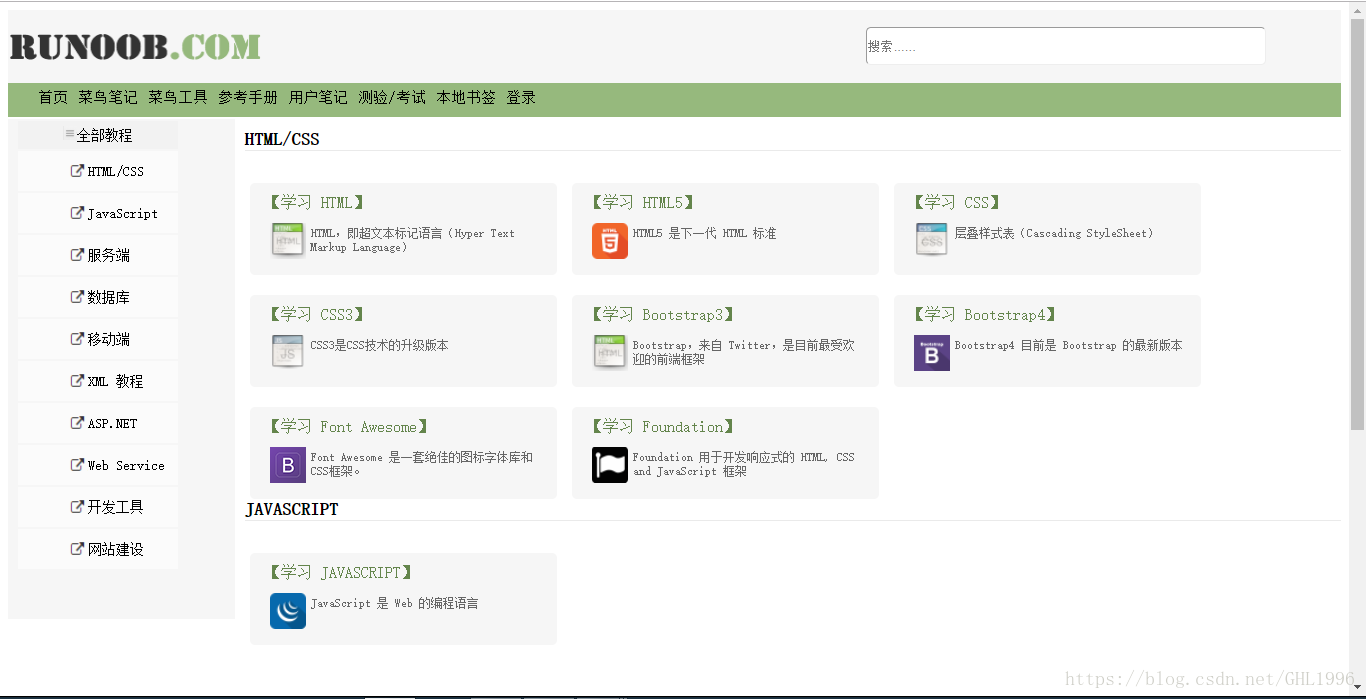








 本文介绍了作者仿写HTML菜鸟首页的过程,虽然不完美,但可供学习参考。内容包括html文件和css文件的使用,以及部分效果图展示。
本文介绍了作者仿写HTML菜鸟首页的过程,虽然不完美,但可供学习参考。内容包括html文件和css文件的使用,以及部分效果图展示。
















 4万+
4万+

 被折叠的 条评论
为什么被折叠?
被折叠的 条评论
为什么被折叠?








