一.什么是Servlet?
Servlet对接收客户端的Request请求数据进行解析,按照业务逻辑进行处理
Servlet将最终的执行结果封装成Response返回客户端
Servlet是JavaWeb的三大组件之一(Servlet,Filter,Listener)
二.Servlet类的创建
1.实现Servlet接口(interface)
public class XXX implements Servlet{....}
2.继承GenericServlet类(abstract)
public class XXX extends GenericServlet {....}
3.继承HttpServlet类(abstract)
/**
* 先有继承关系如下
*/
HttpServlet extends GenericServlet{....}
/**
* 再有继承关系如下
*/
public class MyHttpServlet extends HttpServlet {....}
三.编写配置文件web.xml
<?xml version="1.0" encoding="UTF-8"?>
<web-app xmlns="http://xmlns.jcp.org/xml/ns/javaee"
xmlns:xsi="http://www.w3.org/2001/XMLSchema-instance"
xsi:schemaLocation="http://xmlns.jcp.org/xml/ns/javaee
http://xmlns.jcp.org/xml/ns/javaee/web-app_4_0.xsd"
version="4.0">
<!--注册servlet-->
<servlet>
<!--servlet名称,当前xml中唯一-->
<servlet-name>msr</servlet-name>
<!--servlet实现类的全限定类名-->
<servlet-class>controller.MyHttpServlet</servlet-class>
</servlet>
<!--给注册的servlet添加映射路径-->
<servlet-mapping>
<!--已经注册的servlet名称。注意:必须与注册的名称一致-->
<servlet-name>msr</servlet-name>
<!--访问路径。要求:必须/开头-->
<url-pattern>/MyHttpServlet</url-pattern>
</servlet-mapping>
</web-app>
四.创建Servlet类(这使用继承HttpServlet)的方式
package controller;
import javax.servlet.ServletException;
import javax.servlet.annotation.WebServlet;
import javax.servlet.http.HttpServlet;
import javax.servlet.http.HttpServletRequest;
import javax.servlet.http.HttpServletResponse;
import java.io.IOException;
/**
* @Author weihuanwen
* @Date 2019/7/21 11:08
* @Version 1.0
* 这个是通过右键创建的servlet,默认继承HttpServlet,其祖上GenericServlet是Servlet的实现类
* 我们发现这个自动创建的子类中并不存在service(),而Tomcat引擎却只认识这一个方法
* 所以我们断定MyHttpServlet的父类中或者其父类的父类中必然存在一个service()方法
* 恰巧我们在其父类HttpServlet中找到了service()方法
* 子类中虽然没有service()方法,但是其继承了HttpServlet()中的servce(),也就相当于拥有了
* 父类的service(request,response)中会将两个参数分别强制转换为其对应的子接口
* ServletRequest req--->HttpServletRequest request
* ServletResponse res--->HttpServletResponse response
* 再将这两个子接口传入HttpServlet中重写过的servce(HttpServletRequest,HttpServletResponse)方法中
* 判断客户端请求方式到底是get还是post
* 以上就是自动创建的servlet类的工作机制
*/
@WebServlet(name = "/MyHttpServlet")
public class MyHttpServlet extends HttpServlet {
/**
* 重写doGet
* @param req
* @param resp
* @throws ServletException
* @throws IOException
*/
@Override
protected void doGet(HttpServletRequest req, HttpServletResponse resp) throws ServletException, IOException {
System.out.println("get请求!");
}
/**
* 重写doPost
* @param req
* @param resp
* @throws ServletException
* @throws IOException
*/
@Override
protected void doPost(HttpServletRequest req, HttpServletResponse resp) throws ServletException, IOException {
System.out.println("post请求!");
}
}
五.创建前端页面index.jsp
<%--
Created by IntelliJ IDEA.
User: WHW
Date: 2019/7/21
Time: 10:30
To change this template use File | Settings | File Templates.
--%>
<%@ page contentType="text/html;charset=UTF-8" language="java" %>
<html>
<head>
<title>$Title$</title>
</head>
<body>
<fieldset>
<button><a href="http://localhost:8080/MyHttpServlet">doGet</a></button>
</fieldset>
<fieldset>
<form action="http://localhost:8080/MyHttpServlet" method="post">
用户名:<input type="text"/><br/>
密 码:<input type="text"/><br/>
<input type="submit" value="提交">
</form>
</fieldset>
</body>
</html>
六.测试:
1.启动工程-->浏览器中弹出页面如下:
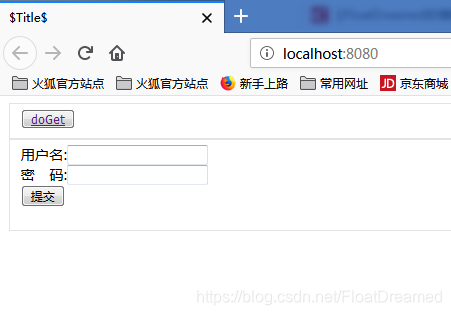
2.点击doGet按钮后控制台输出如下:
get请求!
3.输入用户名和密码后点击提交按钮,控制台输出如下:
post请求!
七.post请求使用doGet()处理
package controller;
import javax.servlet.ServletException;
import javax.servlet.annotation.WebServlet;
import javax.servlet.http.HttpServlet;
import javax.servlet.http.HttpServletRequest;
import javax.servlet.http.HttpServletResponse;
import java.io.IOException;
/**
* @Author weihuanwen
* @Date 2019/7/21 11:08
* @Version 1.0
*/
@WebServlet(name = "/MyHttpServlet")
public class MyHttpServlet extends HttpServlet {
/**
* 重写doGet
* @param req
* @param resp
* @throws ServletException
* @throws IOException
*/
@Override
protected void doGet(HttpServletRequest req, HttpServletResponse resp) throws ServletException, IOException {
System.out.println("get请求!");
}
/**
* 重写doPost
* @param req
* @param resp
* @throws ServletException
* @throws IOException
*/
@Override
protected void doPost(HttpServletRequest req, HttpServletResponse resp) throws ServletException, IOException {
doGet(req,resp);
}
}





 本文详细介绍了Servlet的概念、创建方法及配置过程,并通过实例演示了如何处理GET和POST请求。
本文详细介绍了Servlet的概念、创建方法及配置过程,并通过实例演示了如何处理GET和POST请求。
















 471
471

 被折叠的 条评论
为什么被折叠?
被折叠的 条评论
为什么被折叠?








