1、echarts使用cdn引入,public/cdn目录下增加 echarts.js 文件, 同时在index.html 下增加引用
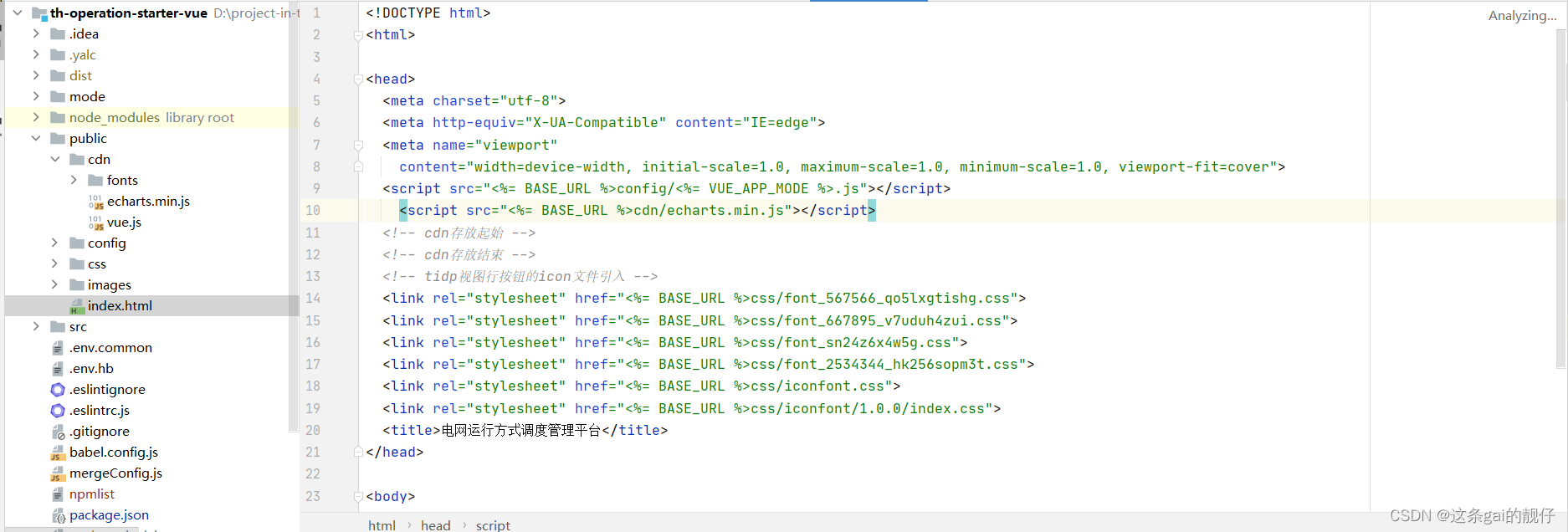
使用this.$echarts需要在main.js中引入
Vue.prototype.$echarts = window.echarts;
在vue.config.js中忽略echarts
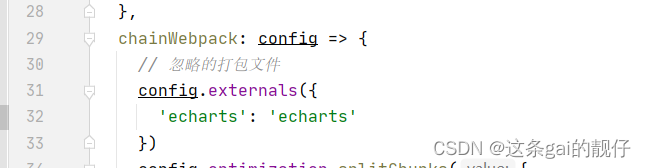
2、第三方包使用splitChunk
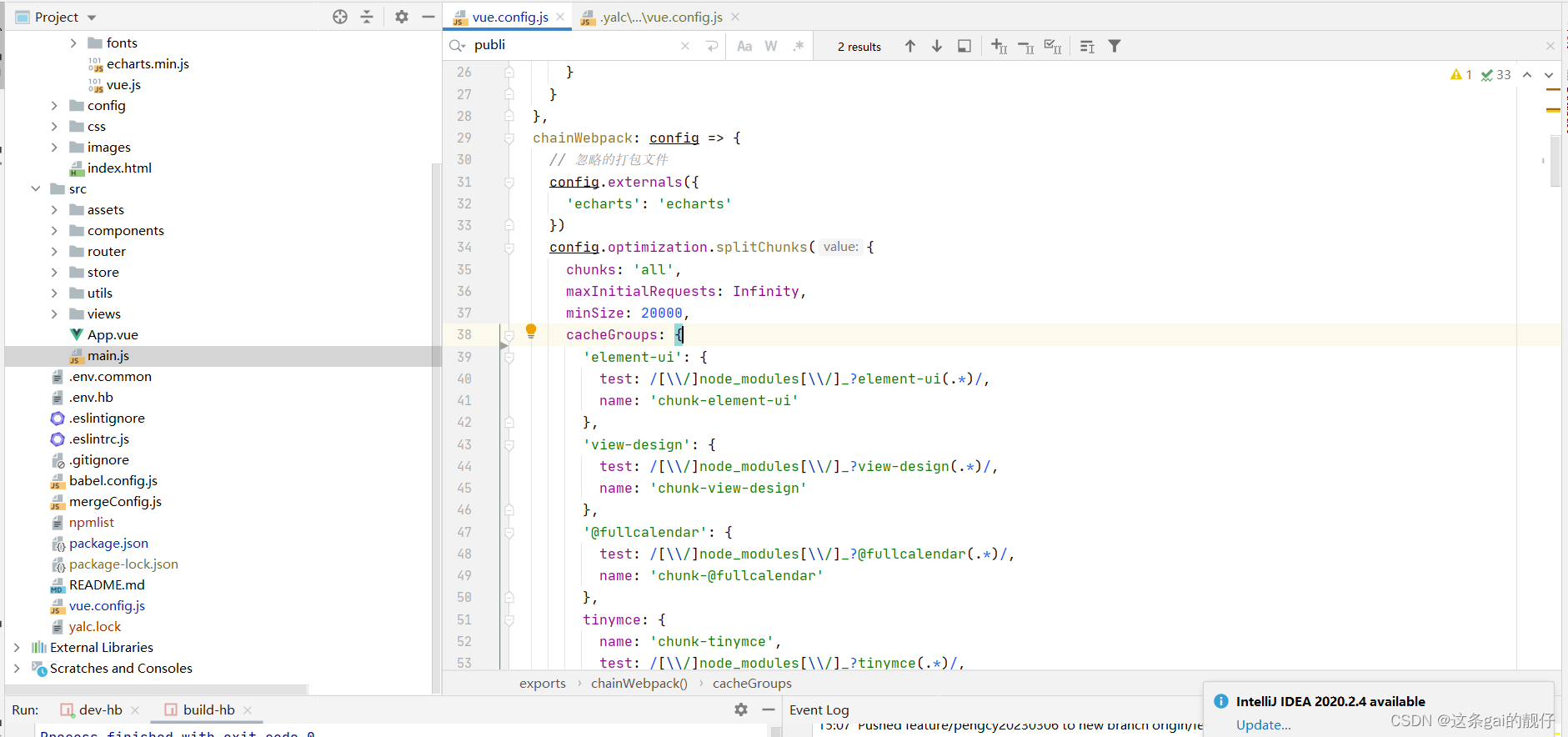
3、路由懒加载并分配打包模块,不需要根据每个页面模块划分 chunkName, 根据模块划分即可,除非单个页面模块过大
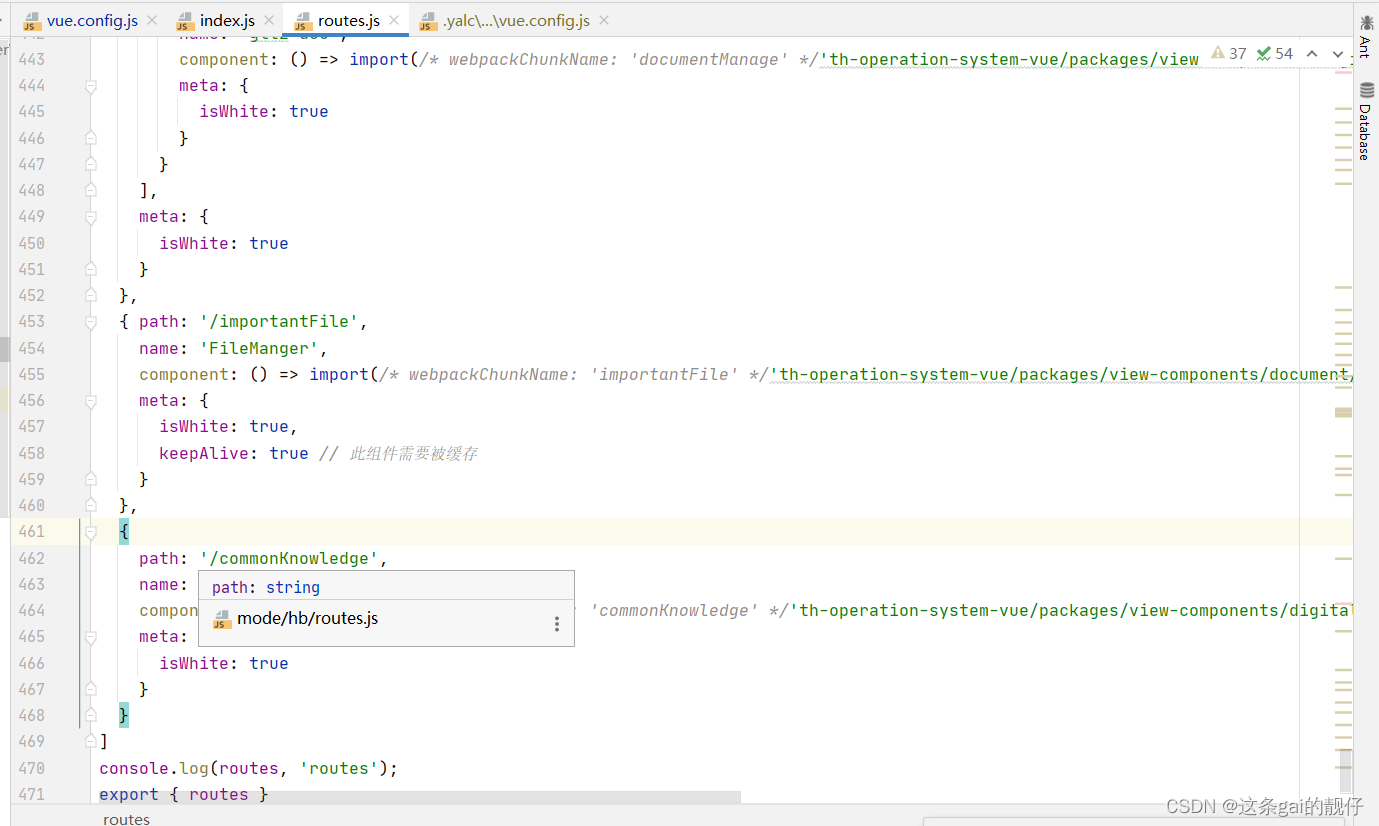
4、 使用gzip压缩
gzip在vue.config.js中配置
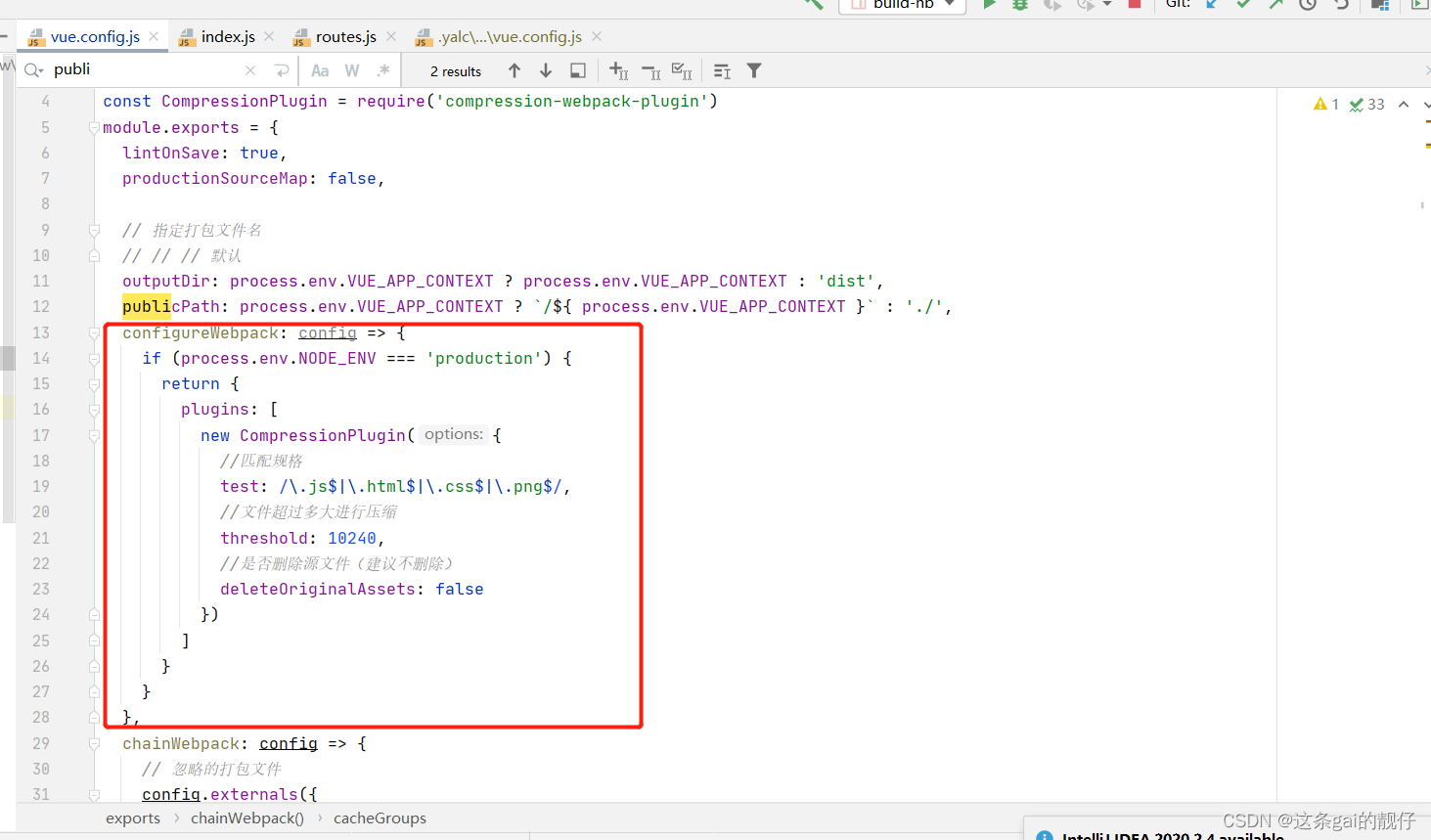
configureWebpack: config => {
if (process.env.NODE_ENV === 'production') {
return {
plugins: [
new CompressionPlugin({
//匹配规格
test: /\.js$|\.html$|\.css$|\.png$/,
//文件超过多大进行压缩
threshold: 10240,
//是否删除源文件(建议不删除)
deleteOriginalAssets: false
})
]
}
}
},
nginx打开gzip配置
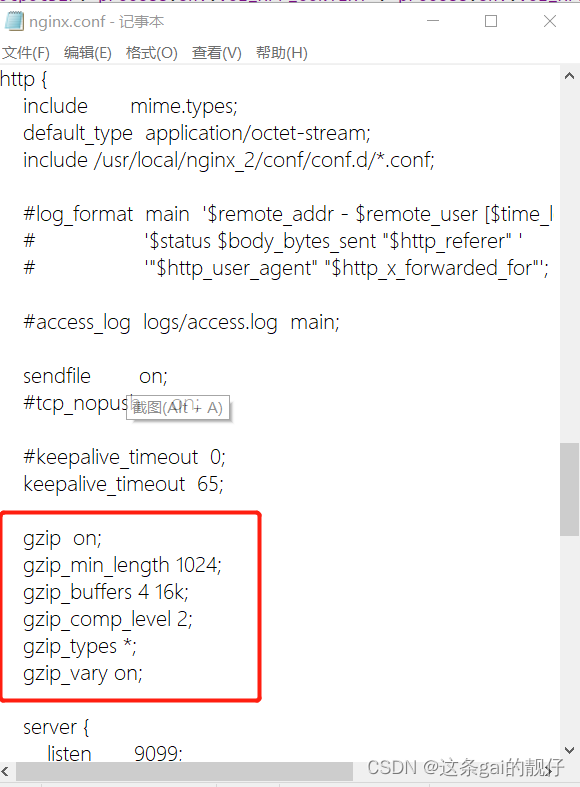
# 开启和关闭gzip模式
gzip on;
# gizp压缩起点,文件大于1k才进行压缩
gzip_min_length 1k;
# 设置压缩所需要的缓冲区大小,以4k为单位,如果文件为7k则申请2*4k的缓冲区
gzip_buffers 4 16k;
# 设置gzip压缩针对的HTTP协议版本
gzip_http_version 1.0;
# gzip 压缩级别,1-9,数字越大压缩的越好,也越占用CPU时间
gzip_comp_level 2;
# 进行压缩的文件类型
gzip_types text/plain application/javascript text/css application/xml;
# 是否在http header中添加Vary: Accept-Encoding,建议开启
gzip_vary on;
5、遇到的坑,路由懒加载分配包之后报错chunkLoadError
解决方案:
publicPath从默认的'/'改为’./'
或者路由加
router.onError((error) => {
const pattern = /Loading chunk (\d)+ failed/g;
const isChunkLoadFailed = error.message.match(pattern);
const targetPath = router.history.pending.fullPath;
if (isChunkLoadFailed) {
router.replace(targetPath);
}
})




 文章介绍了在Vue项目中如何通过cdn引入echarts,以及在main.js和vue.config.js中的配置。讨论了第三方包splitChunk的使用,路由懒加载的策略,并详细阐述了gzip压缩的配置方法,包括在vue.config.js和nginx服务器端的设置。同时,文章提到了在实施路由懒加载后遇到的chunkLoadError问题及其解决方案,包括修改publicPath和错误处理策略。
文章介绍了在Vue项目中如何通过cdn引入echarts,以及在main.js和vue.config.js中的配置。讨论了第三方包splitChunk的使用,路由懒加载的策略,并详细阐述了gzip压缩的配置方法,包括在vue.config.js和nginx服务器端的设置。同时,文章提到了在实施路由懒加载后遇到的chunkLoadError问题及其解决方案,包括修改publicPath和错误处理策略。
















 438
438

 被折叠的 条评论
为什么被折叠?
被折叠的 条评论
为什么被折叠?








