contentStyle:'css代码...'
const columns = [
{
title: 'Name',
key: 'name'
},
{
title: 'Age',
key: 'age'
},
{
title: 'Address',
key: 'address',
width: 100,
ellipsis: {
tooltip:{
contentStyle:'max-width:500px'
}
}
},
{
title: 'Another Address',
key: 'anotherAddress',
width: 100,
ellipsis: {
tooltip: { contentStyle:'color:red'}
}
}
]
--------------------------------------------------------寻找过程------------------------------------------------------------
1.Data Table

2.Ellipsis

3.ToolTIp
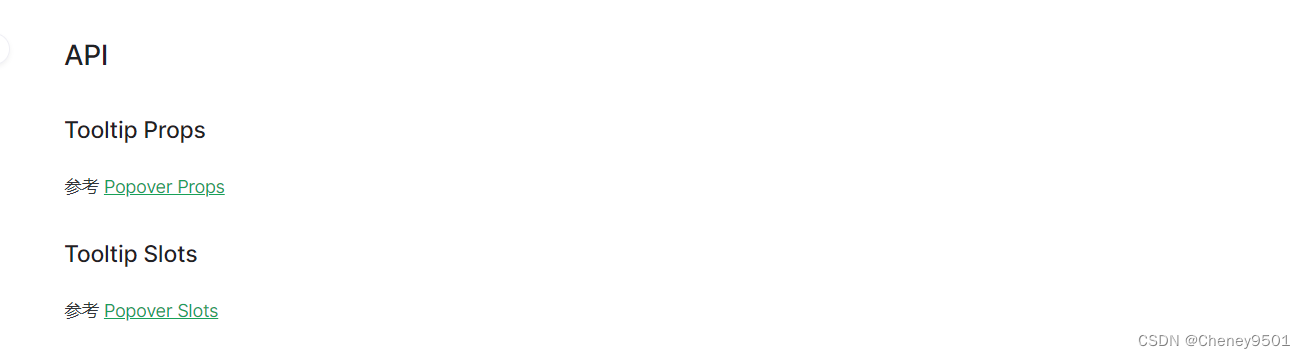

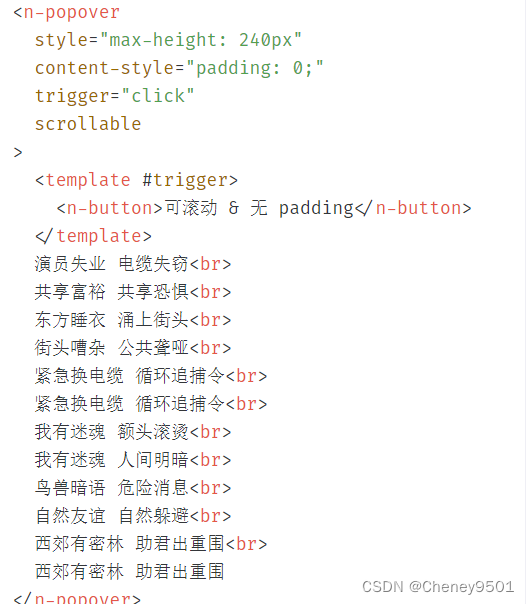








 本文介绍了如何在Vue应用中使用DataTable组件来组织和展示数据,特别关注了如何处理长地址的省略和自定义Tooltip的样式。
本文介绍了如何在Vue应用中使用DataTable组件来组织和展示数据,特别关注了如何处理长地址的省略和自定义Tooltip的样式。
















 604
604

 被折叠的 条评论
为什么被折叠?
被折叠的 条评论
为什么被折叠?








