我们在cmd中激活所需要的环境
如何pip install jupyter_contrib_nbextensions -i https://pypi.tuna.tsinghua.edu.cn/simple 使用这个清华镜像网址来下载
安装完后 我们使用这个代码来检查
jupyter contrib nbextension install --user --skip-running-check
安装完成后。我们打开Jupyter Notebook。会发现它的界面和之前对比,多出了 “ Nbextensions” 栏。
我们去点击Nbextensions 勾选红色框框内的
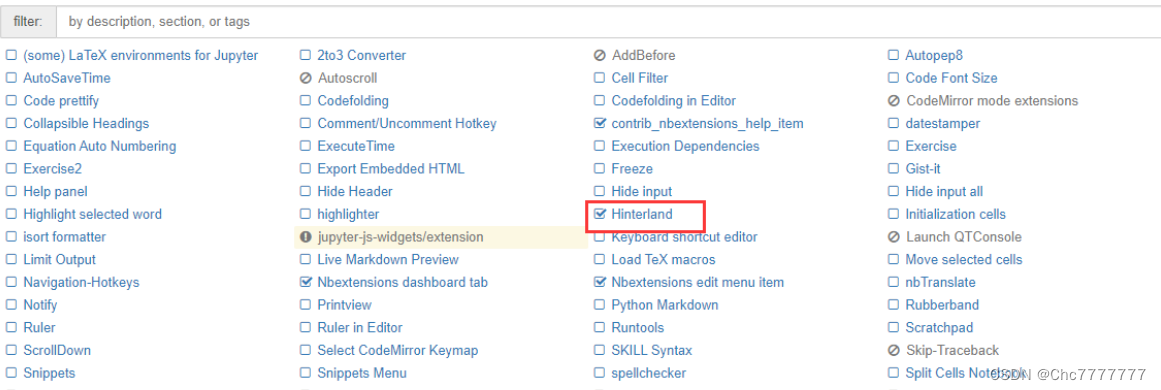
然后就可以运行了
如果发现以上方法不能发现“ Nbextensions” 栏,就用下面这个代码
pip install -U "notebook<5.0" -i https://pypi.tuna.tsinghua.edu.cn/simple
参考:nbextension扩展模块安装后不显示_清的水的博客-优快云博客
【精选】小白教程--anaconda之Jupyter Notebook自动补全配置教程_anaconda自动补全-优快云博客




















 3756
3756

 被折叠的 条评论
为什么被折叠?
被折叠的 条评论
为什么被折叠?








