一、需求:使用Excel批量导入数据,其中关联多张数据库表,需求是实现出现异常时关联的数据回滚,最后告诉用户成功导入的数量以及失败的原因
二、思路:一开始想,这不是很简单的问题,一个事务就可以解决,开启spring的注解事务即可
三、实现过程中遇到的问题:spring事务每次在出现异常的时候会将全部数据都回滚,包括正常的数据,与需求相违背(在同一个service开启注解事务失败)
四、最终解决方法(这里主要讲Spring事务如何实现部分回滚,其他Excel相关等不赘述)
1.事务在同一个service则使用手动开启事务解决
@Service
public class ReadWordServiceImpl implements ReadWordService {
@Resource
private CompanyMapper companyMapper;
@Resource
private UserCompanyRsMapper userCompanyRsMapper;
@Resource
private UserMapper userMapper;
@Resource
UserRoleRsMapper userRoleRsMapper;
@Resource
private ContactMapper contactMapper;
@Autowired
private PlatformTransactionManager platformTransactionManager;
@Override
public CommonRespon importUsersByExcel(MultipartFile file) {
CommonRespon respon = new CommonRespon();
StringBuffer msg = new StringBuffer();
if (file.isEmpty()) {
msg.append("数据导入失败,原因:Excel文件为空!\n");
respon.setCode(Const.CODE_SUCCESS);
respon.setMsg(msg.toString());
return respon;
}
int numberOfSuccess = 0;
int numberOfFailure = 0;
int numberOfRows = 0;
XSSFSheet sheet = null;
XSSFRow row = null;
try {
XSSFWorkbook wb = new XSSFWorkbook(file.getInputStream());
sheet = wb.getSheetAt(0);
row = null;
numberOfRows = sheet.getLastRowNum();
} catch (IOException e) {
e.printStackTrace();
msg.append("数据导入失败,原因:读取Excel发生异常!\n");
respon.setCode(Const.CODE_SUCCESS);
respon.setMsg(msg.toString());
return respon;
}
for (int i = 2; i <= numberOfRows; i++) {
DefaultTransactionDefinition definition = new DefaultTransactionDefinition();
definition.setPropagationBehavior(TransactionDefinition.PROPAGATION_REQUIRED);
TransactionStatus status = platformTransactionManager.getTransaction(definition);
try {
row = sheet.getRow(i);
boolean result = importService.saveUserByTransactional( row, msg, i );
if (!result) {
numberOfFailure++;
}
platformTransactionManager.commit(status);
} catch (Exception e) {
e.printStackTrace();
msg.append("第" + (i-1) + "条数据导入失败,原因:发生异常"+ e.getClass() +"!\n");
platformTransactionManager.rollback(status);
numberOfFailure++;
}
}
numberOfSuccess = numberOfRows - numberOfFailure - 1;
respon.setCode(Const.CODE_SUCCESS);
msg.append("数据导入完成,数据总数量为" + (numberOfRows-1) + "条,成功导入" + numberOfSuccess + "条数据,导入失败数据数量为" + numberOfFailure + "条!");
respon.setMsg(msg.toString());
return respon;
}
public boolean saveUserByTransactional(XSSFRow row,StringBuffer msg,int i) {
if (i == 3) {
row.getCell(6).setCellType(CellType.STRING);
}
row.getCell(0).setCellType(CellType.STRING);
row.getCell(1).setCellType(CellType.STRING);
String email = row.getCell( 0 ).getStringCellValue();
String name = row.getCell( 1 ).getStringCellValue();
if(email == null || !Pattern.matches(MyConstants.EMAIL_REGEX,email)) {
msg.append("第" + (i-1) + "条数据导入失败,原因:邮箱格式不正确!\n");
return false;
}
if (name == null || Pattern.matches(MyConstants.EMAIL_REGEX, name)) {
msg.append("第" + (i-1) + "条数据导入失败,原因:登录名格式不正确(不能为空或者邮箱格式)!\n");
return false;
}
User user = userMapper.selectByNameOrEmail(name, email);
if(user != null) {
msg.append("第" + (i-1) + "条数据导入失败,原因:邮箱或登录名已存在!\n");
return false;
}
row.getCell(4).setCellType(CellType.STRING);
String password = row.getCell(4).getStringCellValue();
User importUser = new User();
importUser.setCreateTime(new Date());
importUser.setUuid(UUIDUtils.genUUid());
importUser.setName(name);
importUser.setEmail(email);
importUser.setPassword(new BCryptPasswordEncoder().encode(password));
importUser.setRemark(password);
importUser.setDeleted(0);
importUser.setOpen(0);
importUser.setAvatar(ConstantUtil.USER_AVATAR);
userMapper.insert(importUser);
row.getCell(2).setCellType(CellType.STRING);
String type = row.getCell( 2 ).getStringCellValue();
if ("机构".equals(type)) {
addRole(importUser.getId(), UserUtil.ROLE_COMPANY);
row.getCell(3).setCellType(CellType.STRING);
String companyName = row.getCell( 3 ).getStringCellValue();
Company company = new Company();
company.setUuid(UUIDUtils.genUUid());
company.setCreateTime(new Date());
company.setName(companyName);
companyMapper.insert(company);
Contact contact = new Contact();
contact.setCreateTime(new Date());
contact.setUuid(UUIDUtils.genUUid());
contact.setCompanyUuid(company.getUuid());
contactMapper.insert(contact);
UserCompanyRs userCompanyRs = new UserCompanyRs();
userCompanyRs.setCompanyUuid(company.getUuid());
userCompanyRs.setUserUuid(importUser.getUuid());
userCompanyRs.setCreateTime(new Date());
userCompanyRsMapper.insert(userCompanyRs);
}else {
addRole(importUser.getId(), UserUtil.ROLE_TALENT);
}
return true;
}
}
2.使用spring的注解事务,需要把事务相关的操作抽出来到独立的service
2.1.启动类开始事务支持,加上注解@EnableTransactionManagement即可
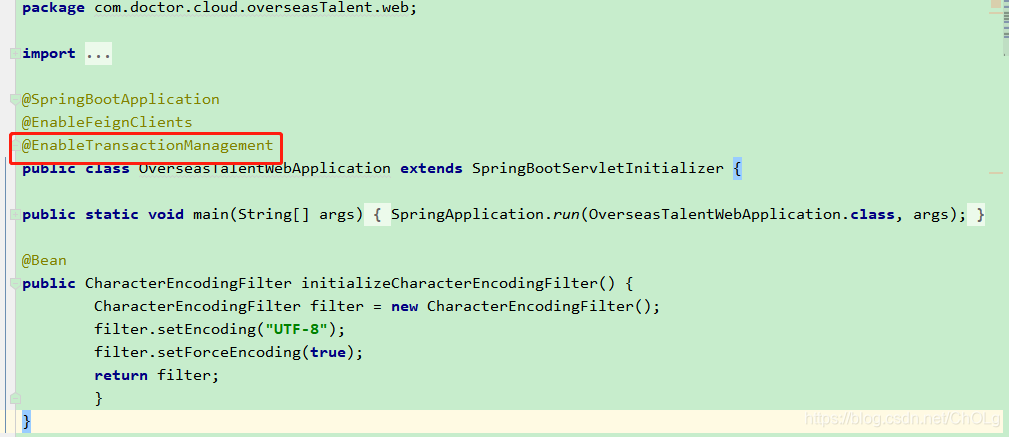
2.2.导入接口ImportService
package com.doctor.cloud.overseasTalent.web.service;
import org.apache.poi.xssf.usermodel.XSSFRow;
public interface ImportService {
boolean saveUserByTransactional(XSSFRow row, StringBuffer msg, int i);
}
2.3导入接口实现类ImportServiceImpl(需要事务处理的方法加上@Transactional(rollbackFor = Exception.class),spring事务默认只有在RunTimeException的时候才会回滚,我这里需求是有异常就回滚,所以加上了(rollbackFor = Exception.class)的配置)
package com.doctor.cloud.overseasTalent.web.service.impl;
import com.doctor.cloud.common.utils.util.UUIDUtils;
import com.doctor.cloud.overseasTalent.api.entity.*;
import com.doctor.cloud.overseasTalent.web.config.security.MyConstants;
import com.doctor.cloud.overseasTalent.web.mapper.*;
import com.doctor.cloud.overseasTalent.web.remote.CompanyRemote;
import com.doctor.cloud.overseasTalent.web.remote.UploadFileRemote;
import com.doctor.cloud.overseasTalent.web.service.ImportCompanyService;
import com.doctor.cloud.overseasTalent.web.service.ImportService;
import com.doctor.cloud.overseasTalent.web.support.util.ConstantUtil;
import com.doctor.cloud.overseasTalent.web.support.util.UserUtil;
import org.apache.poi.ss.usermodel.CellType;
import org.apache.poi.xssf.usermodel.XSSFRow;
import org.springframework.security.crypto.bcrypt.BCryptPasswordEncoder;
import org.springframework.stereotype.Service;
import org.springframework.transaction.annotation.Transactional;
import javax.annotation.Resource;
import java.util.Date;
import java.util.regex.Pattern;
@Service
public class ImportServiceImpl implements ImportService {
@Resource
private CompanyMapper companyMapper;
@Resource
private JobMapper jobMapper;
@Resource
private CompanyRemote companyRemote;
@Resource
private UploadFileRemote uploadFileRemote;
@Resource
private ImportCompanyService importCompanyService;
@Resource
private UserCompanyRsMapper userCompanyRsMapper;
@Resource
private UserMapper userMapper;
@Resource
RoleMapper roleMapper;
@Resource
UserRoleRsMapper userRoleRsMapper;
@Resource
AuditMapper auditMapper;
@Resource
private ContactMapper contactMapper;
@Override
@Transactional(rollbackFor = Exception.class)
public boolean saveUserByTransactional(XSSFRow row, StringBuffer msg, int i) {
row.getCell(0).setCellType(CellType.STRING);
row.getCell(1).setCellType(CellType.STRING);
String email = row.getCell( 0 ).getStringCellValue();
String name = row.getCell( 1 ).getStringCellValue();
if(email == null || !Pattern.matches( MyConstants.EMAIL_REGEX,email)) {
msg.append("第" + (i-1) + "条数据导入失败,原因:邮箱格式不正确!\n");
return false;
}
if (name == null || Pattern.matches(MyConstants.EMAIL_REGEX, name)) {
msg.append("第" + (i-1) + "条数据导入失败,原因:登录名格式不正确(不能为空或者邮箱格式)!\n");
return false;
}
User user = userMapper.selectByNameOrEmail(name, email);
if(user != null) {
msg.append("第" + (i-1) + "条数据导入失败,原因:邮箱或登录名已存在!\n");
return false;
}
row.getCell(4).setCellType(CellType.STRING);
String password = row.getCell( 4 ).getStringCellValue();
User importUser = new User();
importUser.setCreateTime(new Date());
importUser.setUuid(UUIDUtils.genUUid());
importUser.setName(name);
importUser.setEmail(email);
importUser.setPassword(new BCryptPasswordEncoder().encode(password));
importUser.setRemark(password);
importUser.setDeleted(0);
importUser.setOpen(0);
importUser.setAvatar( ConstantUtil.USER_AVATAR);
userMapper.insert(importUser);
row.getCell(2).setCellType(CellType.STRING);
String type = row.getCell( 2 ).getStringCellValue();
if ("机构".equals(type)) {
addRole(importUser.getId(), UserUtil.ROLE_COMPANY);
row.getCell(3).setCellType( CellType.STRING);
String companyName = row.getCell( 3 ).getStringCellValue();
Company company = new Company();
company.setUuid( UUIDUtils.genUUid());
company.setCreateTime(new Date());
company.setName(companyName);
companyMapper.insert(company);
Contact contact = new Contact();
contact.setCreateTime(new Date());
contact.setUuid(UUIDUtils.genUUid());
contact.setCompanyUuid(company.getUuid());
contactMapper.insert(contact);
UserCompanyRs userCompanyRs = new UserCompanyRs();
userCompanyRs.setCompanyUuid(company.getUuid());
userCompanyRs.setUserUuid(importUser.getUuid());
userCompanyRs.setCreateTime(new Date());
userCompanyRsMapper.insert(userCompanyRs);
}else {
addRole(importUser.getId(), UserUtil.ROLE_TALENT);
}
return true;
}
public void addRole(Long userId,String code){
Role role=roleMapper.selectByCode(code);
if(role!=null){
UserRoleRs userRoleRs=new UserRoleRs();
userRoleRs.setRoleId(role.getId());
userRoleRs.setUserId(userId);
userRoleRsMapper.insert(userRoleRs);
}
}
}
@Override
public CommonRespon importUsersByExcel(MultipartFile file) {
CommonRespon respon = new CommonRespon();
StringBuffer msg = new StringBuffer();
if (file.isEmpty()) {
msg.append("数据导入失败,原因:Excel文件为空!\n");
respon.setCode(Const.CODE_SUCCESS);
respon.setMsg(msg.toString());
return respon;
}
int numberOfSuccess = 0;
int numberOfFailure = 0;
int numberOfRows = 0;
XSSFSheet sheet = null;
XSSFRow row = null;
try {
XSSFWorkbook wb = new XSSFWorkbook(file.getInputStream());
sheet = wb.getSheetAt(0);
row = null;
numberOfRows = sheet.getLastRowNum();
} catch (IOException e) {
e.printStackTrace();
msg.append("数据导入失败,原因:读取Excel发生异常!\n");
respon.setCode(Const.CODE_SUCCESS);
respon.setMsg(msg.toString());
return respon;
}
for (int i = 2; i <= numberOfRows; i++) {
try {
row = sheet.getRow(i);
boolean result = importService.saveUserByTransactional( row, msg, i );
if (!result) {
numberOfFailure++;
}
} catch (Exception e) {
e.printStackTrace();
msg.append("第" + (i-1) + "条数据导入失败,原因:发生异常"+ e.getClass() +"!\n");
numberOfFailure++;
}
}
numberOfSuccess = numberOfRows - numberOfFailure - 1;
respon.setCode(Const.CODE_SUCCESS);
msg.append("数据导入完成,数据总数量为" + (numberOfRows-1) + "条,成功导入" + numberOfSuccess + "条数据,导入失败数据数量为" + numberOfFailure + "条!");
respon.setMsg(msg.toString());
return respon;
}
五、总结:
1.开启事务的方法必须是public方法
2.同一个service内进行事务处理将导致事务失效,或者说达不到程序要求的结果(采用手动开启事务可以解决)
3.serviceA调用serviceB的方法,这时只需要serviceB开启Spring注解事务,serviceA捕获serviceB方法的异常即可达到部分回滚的效果
4.针对第三点,至于为什么要独立出来Spring的注解事务才生效,因为Spring注解事务是基于AOP实现的,没有独立出来的话那么开启事务的方法并没有被IOC所管理(更深层次的原因,需要好好总结一下,等总结完会完善文章)
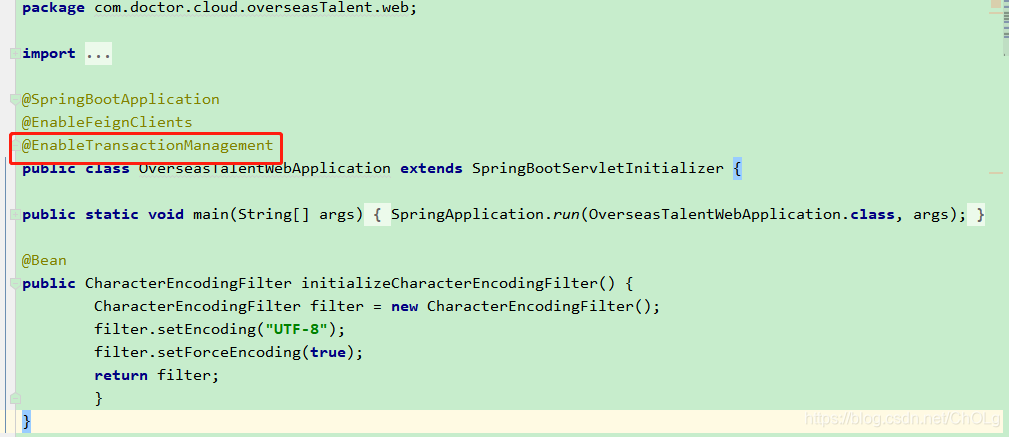





 博客围绕Excel批量导入数据关联多表时,实现异常数据回滚的需求展开。起初想用Spring注解事务解决,但出现异常时会回滚全部数据。最终给出解决办法,如同一service手动开启事务,或用注解事务时将操作抽离到独立service,还总结了开启事务的要点。
博客围绕Excel批量导入数据关联多表时,实现异常数据回滚的需求展开。起初想用Spring注解事务解决,但出现异常时会回滚全部数据。最终给出解决办法,如同一service手动开启事务,或用注解事务时将操作抽离到独立service,还总结了开启事务的要点。
















 5182
5182

 被折叠的 条评论
为什么被折叠?
被折叠的 条评论
为什么被折叠?








