首先点开idea的设置,我这里是中文版的,大家可以自行对照
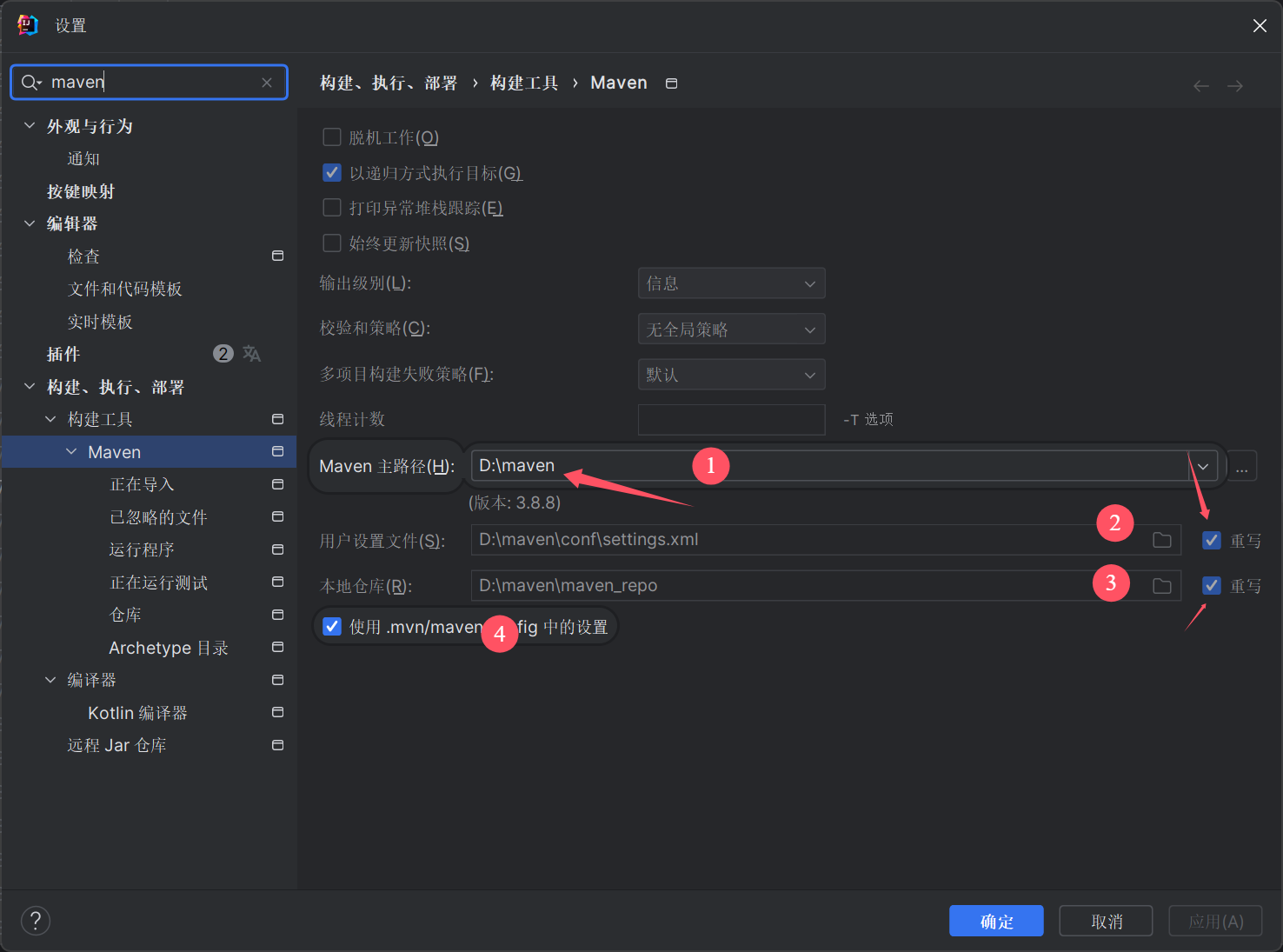
把这些设置都改成本地的maven配置
然后再看pom.xml中的这串代码
<plugin>
<groupId>org.apache.maven.plugins</groupId>
<artifactId>maven-compiler-plugin</artifactId>
<configuration>
<annotationProcessorPaths>
<path>
<groupId>org.projectlombok</groupId>
<artifactId>lombok</artifactId>
</path>
</annotationProcessorPaths>
</configuration>
</plugin>
将版本号插入到
<artifactId>lombok</artifactId>
下面,变成如下样式
<plugin>
<groupId>org.apache.maven.plugins</groupId>
<artifactId>maven-compiler-plugin</artifactId>
<configuration>
<annotationProcessorPaths>
<path>
<groupId>org.projectlombok</groupId>
<artifactId>lombok</artifactId>
<version>1.18.36</version>
</path>
</annotationProcessorPaths>
</configuration>
</plugin>
刷新maven后,在菜单栏重新编译一下代码就可以了
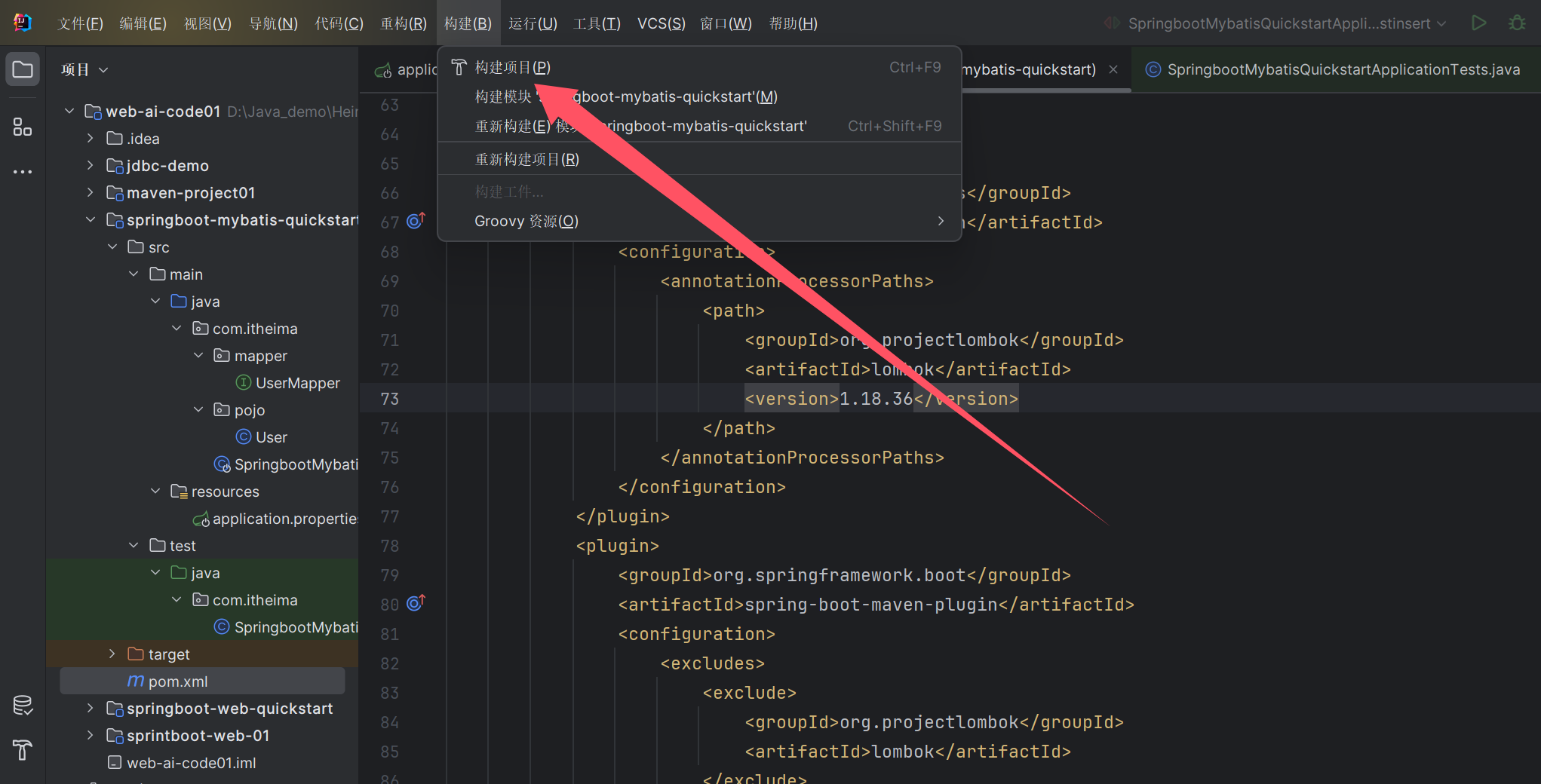




















 995
995

 被折叠的 条评论
为什么被折叠?
被折叠的 条评论
为什么被折叠?








