# 操作系统:
[root@localhost ~]# cat /etc/centos-release
**CentOS Linux release 7.6.1810 (Core)**
## PHP 7.3.4 源码安装方式:
php 编译安装少依赖包很正常的,少什么装什么就好,这次和往常有些不一样,报了一个错误,网上搜索了一下整个错误大多都是复制黏贴,而且还是老版本的libzip-1.2.0,到官网看了下最新版已经是libzip-1.5.2 在网上找不到最新安装的方法,特别提供一个安装方法看样子偷懒的不是我一个!
## configure: error: Please reinstall the libzip distribution
## 编译参数如下:
[root@localhost php-7.3.4]# ./configure --prefix=/usr/local/php \
--with-zlib \
--with-xmlrpc \
--with-png-dir \
--with-pear \
--with-pdo-mysql=mysqlnd \
--without-gdbm \
--with-openssl \
--with-mysqli=mysqlnd \
--with-mhash \
--with-libxml-dir \
--with-ldap=shared \
--with-jpeg-dir \
--with-iconv-dir \
--with-gettext \
--with-gd \
--with-freetype-dir \
--with-fpm-user=www \
--with-fpm-group=www \
--with-curl \
--with-config-file-path=/usr/local/php/etc \
--enable-zip \
--enable-xml \
--enable-sysvsem \
--enable-sockets \
--enable-soap \
--enable-shmop \
--enable-pcntl \
--enable-opcache \
--enable-mysqlnd-compression-support \
--enable-mysqlnd \
--enable-mbstring \
--enable-mbregex \
--enable-maintainer-zts \
--enable-intl \
--enable-inline-optimization \
--enable-ftp \
--enable-fpm \
--enable-bcmath \
--disable-rpath \
--disable-fileinfo
configure: error: Please reinstall the libzip distribution
## 以下内容在此版本无效
--enable-gd-native-ttf
--with-libmbfl
--with-mcrypt
--enable-gd-jis-conv
特别注意: --enable-gd-jis-conv 此参数会导致Zabbix中文字符乱码,建议取消。
开始安装:
make -j6 && make install
# 解决办法:
## 1.使用老版本 (长期合作战略合作伙伴提供技术支持)libzip-1.2.0
[root@localhost ~]# wget https://nih.at/libzip/libzip-1.2.0.tar.gz
[root@localhost ~]# tar -zxvf libzip-1.2.0.tar.gz
[root@localhost ~]# cd libzip-1.2.0
[root@localhost ~]# ./configure
[root@localhost ~]# make -j4 && make install
## 2.使用最新版 (长期合作战略合作伙伴不提供技术支持**) libzip-1.5.2
[root@localhost ~]# wget https://libzip.org/download/libzip-1.5.2.tar.gz
[root@localhost ~]# tar -zxf libzip-1.5.2.tar.gz
[root@localhost ~]# cd libzip-1.5.2
[root@localhost ~]# mkdir build
[root@localhost ~]# cd build
[root@localhost ~]# cmake .. (#注意:cmake后面有两个小数点)
[root@localhost ~]# make -j4
[root@localhost ~]# make test
[root@localhost ~]# make install
# 注意这一步是不能直接./configure 的
## 解压之后内容如下:
[root@localhost libzip-1.5.2]# ll
total 124
-rw-rw-r--. 1 root root 4533 Mar 12 07:44 API-CHANGES.md
-rw-rw-r--. 1 root root 1603 Mar 12 07:44 appveyor.yml
-rw-rw-r--. 1 root root 60 Mar 12 07:44 AUTHORS
-rw-rw-r--. 1 root root 2698 Mar 12 07:44 cmake-config.h.in
-rw-rw-r--. 1 root root 13184 Mar 12 07:44 CMakeLists.txt
-rw-rw-r--. 1 root root 1253 Mar 12 07:44 cmake-zipconf.h.in
drwxrwxr-x. 2 root root 69 Mar 12 07:44 examples
-rw-rw-r--. 1 root root 808 Mar 12 07:44 FindNettle.cmake
-rw-rw-r--. 1 root root 1693 Mar 12 07:44 INSTALL.md
drwxrwxr-x. 2 root root 8192 Mar 12 07:44 lib
-rw-rw-r--. 1 root root 291 Mar 12 07:44 libzip.pc.in
-rw-rw-r--. 1 root root 1452 Mar 12 07:44 LICENSE
drwxrwxr-x. 2 root root 12288 Mar 12 07:44 man
-rw-rw-r--. 1 root root 6184 Mar 12 07:44 NEWS.md
-rw-rw-r--. 1 root root 1931 Mar 12 07:44 README.md
drwxrwxr-x. 2 root root 12288 Mar 12 07:44 regress
drwxrwxr-x. 2 root root 111 Mar 12 07:44 src
-rw-rw-r--. 1 root root 2900 Mar 12 07:44 THANKS
-rw-rw-r--. 1 root root 6979 Mar 12 07:44 TODO.md
[root@localhost libzip-1.5.2]# ls
API-CHANGES.md CMakeLists.txt INSTALL.md man src
appveyor.yml cmake-zipconf.h.in lib NEWS.md THANKS
AUTHORS examples libzip.pc.in README.md TODO.md
cmake-config.h.in FindNettle.cmake LICENSE regress
[root@localhost libzip-1.5.2]#
## 如下图:
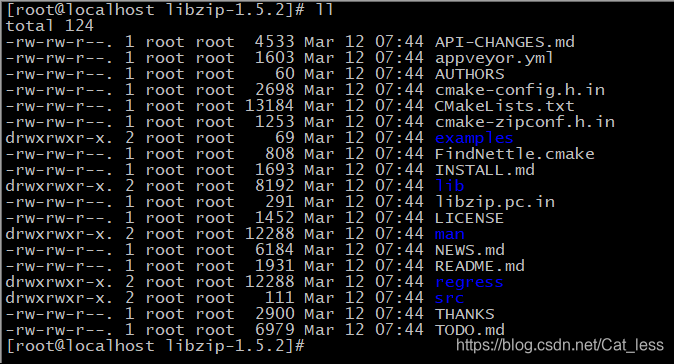
## 有个 INSTALL . md 用 cat 命令查看内容
[root@localhost libzip-1.5.2]# cat INSTALL.md
libzip uses [cmake](https://cmake.org) to build.
For running the tests, you need to have [perl](https://www.perl.org).
You'll need [zlib](http://www.zlib.net/) (at least version 1.1.2). It
comes with most operating systems.
For supporting bzip2-compressed zip archives, you need
[bzip2](http://bzip.org/).
For AES (encryption) support, you need one of these cryptographic libraries,
listed in order of preference:
- Apple's CommonCrypto (available on macOS and iOS)
- [GnuTLS](https://www.gnutls.org/)
- [mbed TLS](https://tls.mbed.org/)
- [OpenSSL](https://www.openssl.org/) >= 1.0.
- Microsoft Windows Cryptography Framework
If you don't want a library even if it is installed, you can
pass `-DENABLE_<LIBRARY>=OFF` to cmake, where `<LIBRARY>` is one of
`COMMONCRYPTO`, `GNUTLS`, `MBEDTLS`, or `OPENSSL`.
The basic usage is
```sh
mkdir build
cd build
cmake ..
make
make test
make install
```
Some useful parameters you can pass to `cmake` with `-Dparameter=value`:
- `BUILD_SHARED_LIBS`: set to `ON` or `OFF` to enable/disable building
of shared libraries, defaults to `ON`
- `CMAKE_INSTALL_PREFIX`: for setting the installation path
- `DOCUMENTATION_FORMAT`: choose one of 'man', 'mdoc', and 'html' for
the installed documentation (default: decided by cmake depending on
available tools)
If you want to compile with custom `CFLAGS`, set them in the environment
before running `cmake`:
```sh
CFLAGS=-DMY_CUSTOM_FLAG cmake ..
```
If you are compiling on a system with a small stack size, add
`-DZIP_ALLOCATE_BUFFER` to `CFLAGS`.
You can get verbose build output with by passing `VERBOSE=1` to
`make`.
You can also check the [cmake FAQ](https://cmake.org/Wiki/CMake_FAQ).
[root@localhost libzip-1.5.2]#





 本文介绍在CentOS 7.6环境下进行PHP 7.3.4源码安装过程中遇到的libzip依赖问题及解决方案。提供了两种解决方法:一是安装较旧版本libzip-1.2.0;二是安装最新版本libzip-1.5.2,并详细记录了每一步安装步骤。
本文介绍在CentOS 7.6环境下进行PHP 7.3.4源码安装过程中遇到的libzip依赖问题及解决方案。提供了两种解决方法:一是安装较旧版本libzip-1.2.0;二是安装最新版本libzip-1.5.2,并详细记录了每一步安装步骤。
















 1653
1653

 被折叠的 条评论
为什么被折叠?
被折叠的 条评论
为什么被折叠?








