参考
对于安装LaTeX与TeXStudio使用可以查看博客
https://blog.youkuaiyun.com/simple_the_best/article/details/50608124
使用范本
%导言区
\documentclass[11pt]{article}
%book,report,letter,ctexart,ctexbook,ctexrep,article
%10pt为设置一般字体大小为10pt
\title{TeX Demo}
\author{Tony Xu}
\date{发布日期: \today}
\usepackage{ctex} %加入中文
\usepackage{graphicx} %插图
\usepackage{amsmath}
\usepackage{amssymb}
\graphicspath{{figures/},{pics/}} %指定图像目录搜索路径
\bibliographystyle{plain} %指定参考文献格式 plain unsrt alpha abbrv
\newcommand{\myfont}{ %定义新命令
\textit{\textbf{\textsf{新命令}}}
}
%\newcommandming命令[参数个数][首参数默认值]{具体定义}
\newcommand\PRC{People's Republic of \emph{China}} %定义\PRC
\newcommand\loves[2]{#1 喜欢 #2}
\newcommand\love[3][喜欢]{#2#1#3} %带默认值
%重新定义已有的命令
\renewcommand\abstractname{简介}
%\newenvironment{环境名称}[参数个数][首参数默认值]
% {环境前定义}
% {环境后定义}
\newenvironment{myabstract}[1][摘要]
{\small %设定字号
\begin{center}\bfseries #1 \end{center} %指定第一个参数排版
\begin{quotation}}
{\end{quotation}}
%正文区
\begin{document}
\maketitle
\PRC \\
\loves{猫}{鱼儿} \\
\love{猫}{鱼儿} \\
\love[最爱]{猫}{鱼儿}
\begin{abstract}
这是一段摘要...
\end{abstract}
\begin{myabstract}[我的摘要]
这是我的摘要...
\end{myabstract}
Hello Word ! %多个空格也当一个
%空一行为换行
Let $f(x)$ be defined by the formula
$$f(x)=3x^2*(2+4x)$$ %单独一行公式
\textrm{Roman 字体}
\textsf{Sans Serif 字体}
\texttt{Typewriter 字体}
\rmfamily 后续都是 Roman 字体
{\sffamily 括号内都是 Sans Serif 字体}
\ttfamily 后续都是 Typewriter 字体
\textmd{Medium 字体系列}
\textbf{粗体字体}
{\mdseries Medium 字体系列}
{\bfseries 粗体字体系列}
{\upshape Upright 字体形状}
{\itshape Italic 字体形状}
{\slshape Slanted 字体形状}
{\scshape Small Caps 字体形状}
{\songti 宋体} \quad %四个空格
{\heiti 黑体}
{\fangsong 仿宋}
{\kaishu 楷书}
中文字体的\textbf{粗体}与\textit{斜体}
%以下为字体大小设置
{\tiny 你好}
{\scriptsize 你好}
{\footnotesize 你好}
{\small 你好}
{\normalsize 你好}
{\large 你好}
{\Large 你好}
{\LARGE 你好}
{\huge 你好}
{\Huge 你好} \\ %\\为换行
\zihao{2} 二号字体
\myfont hello!
\normalsize
\section{引言}
第一段,近年来,随着xxx。
第二段,xxx,一个空行和多个空行效果一样
\section{实验方法}
\section{实验结果}
\subsection{数据}
\subsection{图表}
\subsubsection{实验条件}
\subsubsection{实验过程}
\subsection{结果分析}
\section{结论}
\section{致谢}
a\quad b \\ %产生1em空白
a\qquad b \\ %产生2em空白
a\quad b \\ %产生1em空白
a\thinspace b \\ %产生1/6em空白
a\enspace b \\ %产生0.5em空白
a\ b \\ %输出空格
a~b \\ %产生一个不能分割的空格
a\kern 1pc b \\ %1pc=12pt=4.218mm 产生指定宽度空白
a\kern -1em b \\
a\hskip 1em b \\
a\hspace{35pt}b \\
a\hphantom{xxxx}b \\ %根据指定宽度产生空白
a\hfill b \\ %弹性长度空白
\# \$ \% \{ \} \~{} \_{} \^{} \textbackslash \& \\ %转义符
`左单引号 右单引号' ``你好'' \\
连-字--符--- \\
\oe \ \OE \ \ae \ \AE \ \aa \ \AA \ \o \ \O \ \l \ \L \ \ss \ \SS
!` ?` \\
\`o \'o \^o \''o \~o \=o \.o \u{o} \v{o} \H{o} \r{o} \t{o}
\b{o} \c{0} \d{o} \\
\includegraphics[scale=1.6]{road.jpg} %插入图像,scale为放大倍数
\includegraphics[height=2cm]{road.jpg} %插入图像,固定值高度
\includegraphics[width=2cm]{road.jpg} %插入图像,固定值宽度
\begin{tabular}{|l||c|c|c|r|p{1.3cm}|}
%生成5列表格分别为1个左对齐3个居中1个右对齐最后1个指定1.3cm
\hline 姓名 & 语文 & 数学 & 外语 & 备注 & none \\
\hline\hline 张三 & 87 & 100 & 93 & 优秀 & none \\
\hline 李四 & 75 & 64 & 52 & 补考另行通知 & none \\ \hline
\end{tabular}
%以下为图像-表格浮动体
在\LaTeX{}中插图:图\ref{fig-load}所示 %引用标签
\begin{figure}[htbp]
\centering %居中
\includegraphics[scale=0.6]{road.jpg} %插入图像,scale为放大倍数
\caption{条条大路}\label{fig-load} %设置标签fig-load
\end{figure}
在\LaTeX{}中插表格:表\ref{tab-score}所示
\begin{table}[h]
\centering %居中
\begin{tabular}{|l||c|c|c|r|p{1.3cm}|}
%生成5列表格分别为1个左对齐3个居中1个右对齐最后1个指定1.3cm
\hline 姓名 & 语文 & 数学 & 外语 & 备注 & none \\
\hline\hline 张三 & 87 & 100 & 93 & 优秀 & none \\
\hline 李四 & 75 & 64 & 52 & 补考另行通知 & none \\ \hline
\end{tabular}
\caption{路中表格}\label{tab-score}
\end{table}
%以下为数学公式
公式$3x^{20}-x+2=20$如图 \\
公式$3x^{3x^{20}-x+2}-x+2=20$如图 \\
下标排版如图 $a_0,a_1,a_2,...,a_{100}$ \\
希腊字母$\Gamma$ \\
希腊字母$\Delta$ \\
希腊字母$\Theta$ \\
希腊字母$\Pi$ \\
希腊字母$\Omega$ \\
$\alpha^3 + \beta^2 + \gamma = 0$ \\
$\log22+\sin(2x+3)+\cos^{2x+3}x+\arcsin{x}+\arccos{x}+\ln{x} =0$ \\
$\sqrt{x^2+3y}$ \\
$\sqrt[4]{2x}$ \\ %指定开方次数
$3/4$或者$\frac{2x+1}{z^2+8x}$ \\ %分式
行间公式如下$$a+b=b+a$$ \\
公式\ref{eq}如下
\begin{equation} %带编号的公式
a+b=b+a \label{eq} %添加标签
\end{equation}
%以下为矩阵排版
$$
\begin{matrix}
0 & 1 \\
1 & 0
\end{matrix}
\begin{pmatrix} %矩阵两端加小括号
0 & 1 \\
1 & 0
\end{pmatrix}
\begin{bmatrix} %矩阵两端加中括号
0 & 1 \\
1 & 0
\end{bmatrix}
\begin{Bmatrix} %矩阵两端加大括号
0 & 1 \\
1 & 0
\end{Bmatrix}
\begin{vmatrix} %矩阵两端加单竖线
0 & 1 \\
1 & 0
\end{vmatrix}
\begin{Vmatrix} %矩阵两端加双竖线
0 & 1 \\
1 & 0
\end{Vmatrix}
$$
$$
A = \begin{pmatrix}
a_{11}^2 & a_{12}^2 & a_{13}^2 \\
0 & a_{22} & a_{23} \\
0 & 0 & a_{33}
\end{pmatrix}
$$
$$
A = \begin{bmatrix}
a_{11} & \dots & a_{1n} \\ %使用矩阵中省略号
& \ddots& \vdots \\
0 & & a_{nn}
\end{bmatrix}_{n \times n}
$$
%分块矩阵
$$
\begin{pmatrix}
\begin{vmatrix} 1 & 0 \\ 0 & 1 \end{vmatrix} & \text{\Large 0} \\
%text临时切换文本模式
\text{\Large 0} & \begin{vmatrix} 1 & 0 \\ 0 & 1 \end{vmatrix}
\end{pmatrix}
$$
%三角矩阵
$$
\begin{pmatrix}
a_{11} & a_{12} & \cdots & a_{1n} \\
& a_{22} & \cdots & a_{2n} \\
& & \ddots & \vdots \\
\multicolumn{2}{c}{\raisebox{1.3ex}[0pt]{\Huge 0}}
& & & a_{nn}
\end{pmatrix}
$$
%跨列省略号
$$
\begin{pmatrix}
1 & \frac{1}{2} & \dots & \frac{1}{n} \\
\hdotsfor{4} \\ %跨列省略号,4为宽度
m & \frac{m}{2} & \dots & \frac{m}{n}
\end{pmatrix}
$$
行内小矩阵
\begin{math}
\left( %手动加左括号
\begin{smallmatrix}
x & -y \\ y & x
\end{smallmatrix}
\right) %手动加右括号
\end{math}
%array
$$
\begin{array}{r|r}
\frac12 & 0 \\
\hline
0 & - \frac a{bc} \\
\end{array}
$$
%分行排版
\begin{gather} %带编号gather*为不带编号
a+b=b+a \\
ab ba \notag %阻止编号
\end{gather}
%对齐分行排版(对齐位置由&指定)
\begin{align}
x &=t+ \cos t + 1\\
y &=2 \sin t
\end{align}
%等式推导样式
\begin{equation}
\begin{split}
\cos 2x &= \cos^2x - \sin^2 x\\
&=2\cos^2 x -1
\end{split}
\end{equation}
%选择环境
\begin{equation}
D(x)=\begin{cases}
1, & \text{如果} x \in \mathbb{Q}; \\ %\in为属于符号
0, & \text{如果} x \in \mathbb{R}\setminus\mathbb{Q}.
\end{cases}
\end{equation}
%参考文献排版,在外部定义参考文献信息
%ref.bib文件内容如下
%@BOOK{mittelbach2014,
% title = {The {{\LaTeX}} Companion},
% publisher = {Addison-Wesley},
% year = {2014},
% author = {xxx},
% series = {asdasdasd},
% address = {Boston},
% edition = {Second}
%}
引用文献\cite{mittelbach2014}
\bibliography{ref} %指定参考文献文件,自动输出所有引用的参考文献
\end{document}
得到的结果如下:
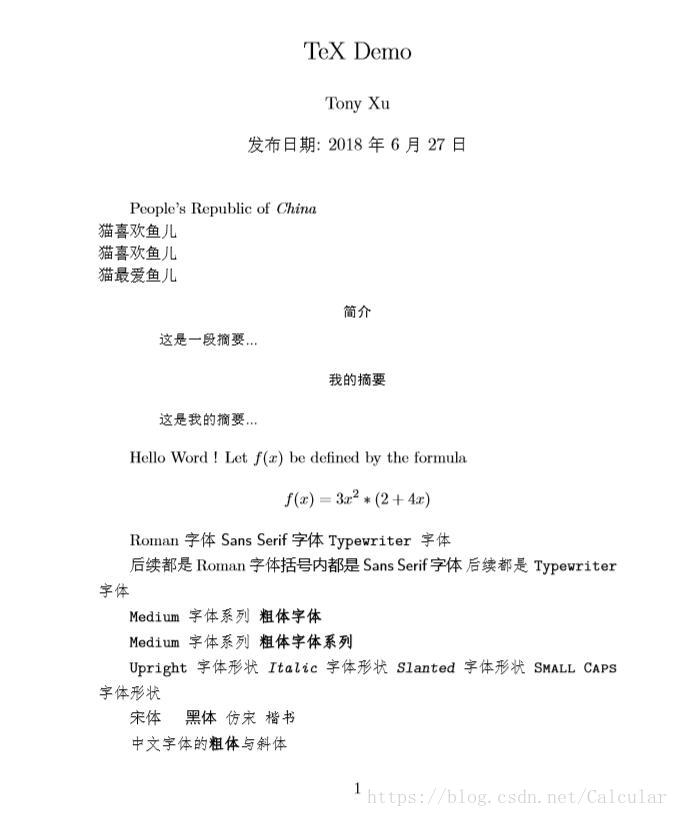
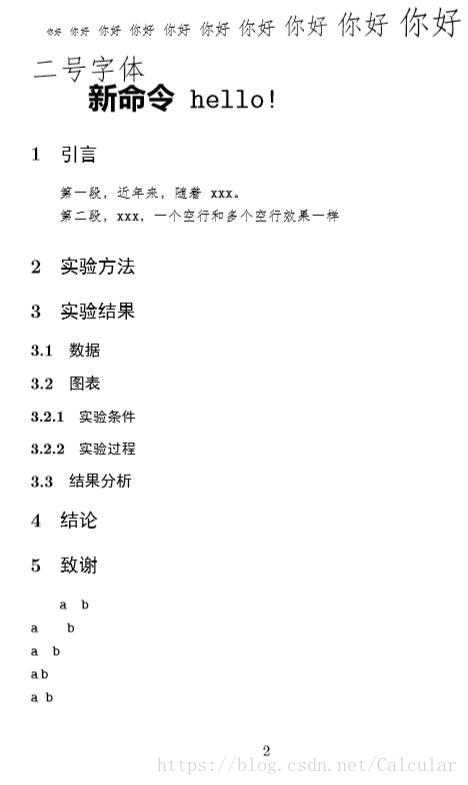
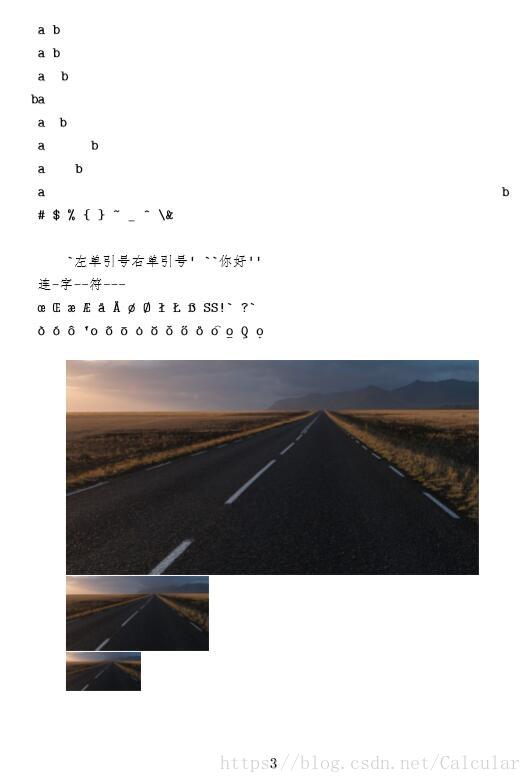
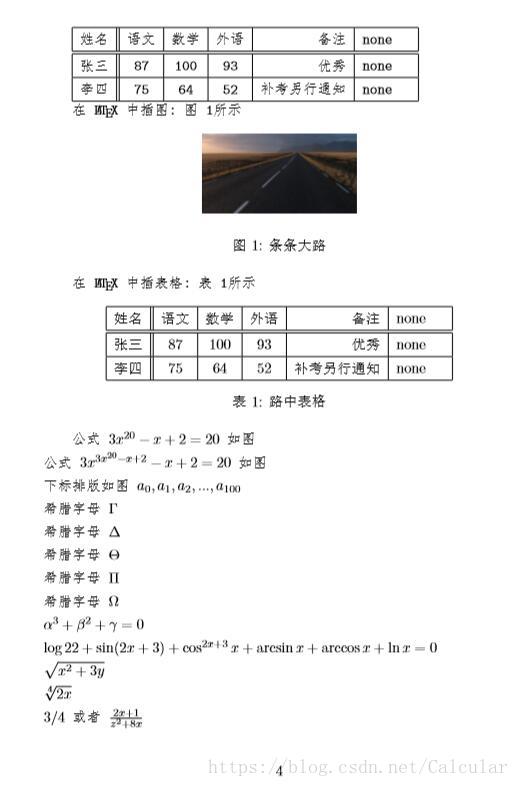
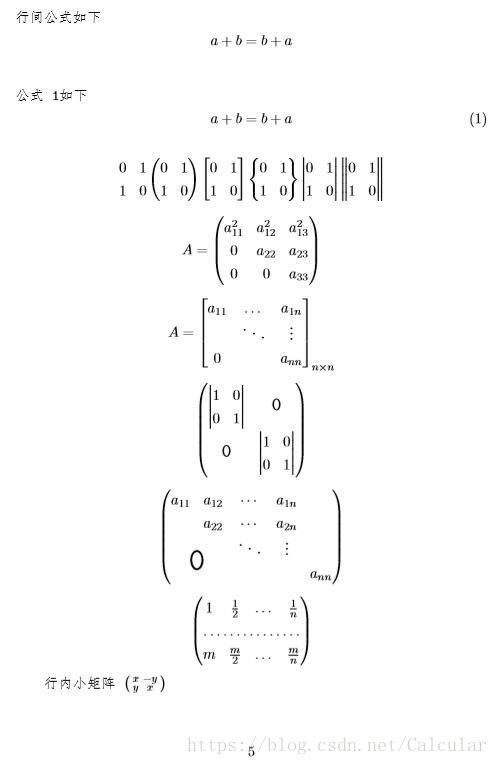
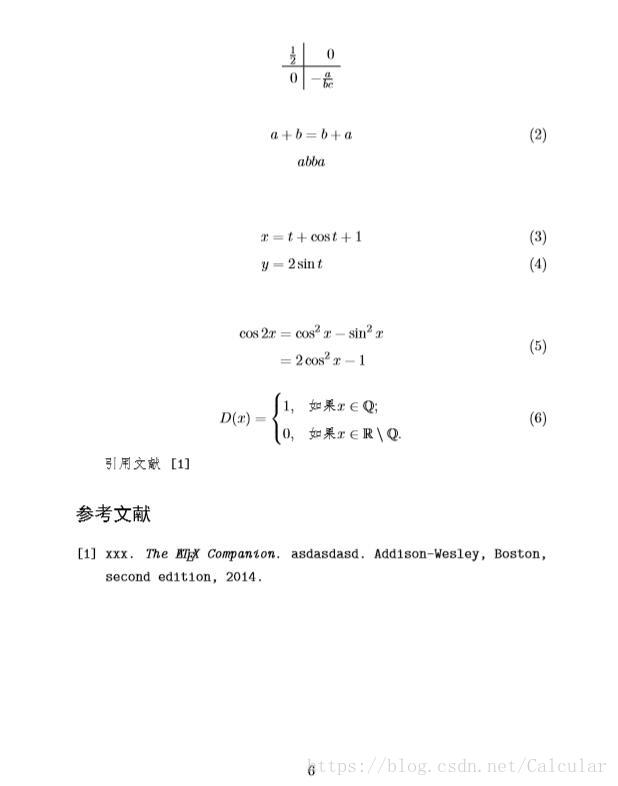





 这篇博客介绍了如何安装LaTeX以及使用TeXStudio,并提供了一个使用范本,展示了使用后的效果。
这篇博客介绍了如何安装LaTeX以及使用TeXStudio,并提供了一个使用范本,展示了使用后的效果。
















 20万+
20万+

 被折叠的 条评论
为什么被折叠?
被折叠的 条评论
为什么被折叠?








