zabbix监控nginx status
开启状态界面
开启status:
[root@localhost ~]# vim /usr/local/nginx/conf/nginx.conf
location / {
root html;
index index.html index.htm;
}
location /status {
stub_status;
}
[root@localhost ~]# nginx -s reload
编写脚本
[root@localhost ~]# mkdir /script
[root@localhost ~]# vim /script/status.sh
#!/bin/bash
curl -s http://192.168.100.110/status|awk 'NR==4 {print $2}'
配置zabbix配置文件
[root@localhost ~]# vim /usr/local/etc/zabbix_agentd.conf
# Default: SOMAXCONN (hard-coded constant, depends on system)
# ListenBacklog=
UserParameter=check_status[*],/script/status.sh
服务端测试
[root@localhost ~]# zabbix_get -s 192.168.100.110 -k check_status
0
浏览器配置监控
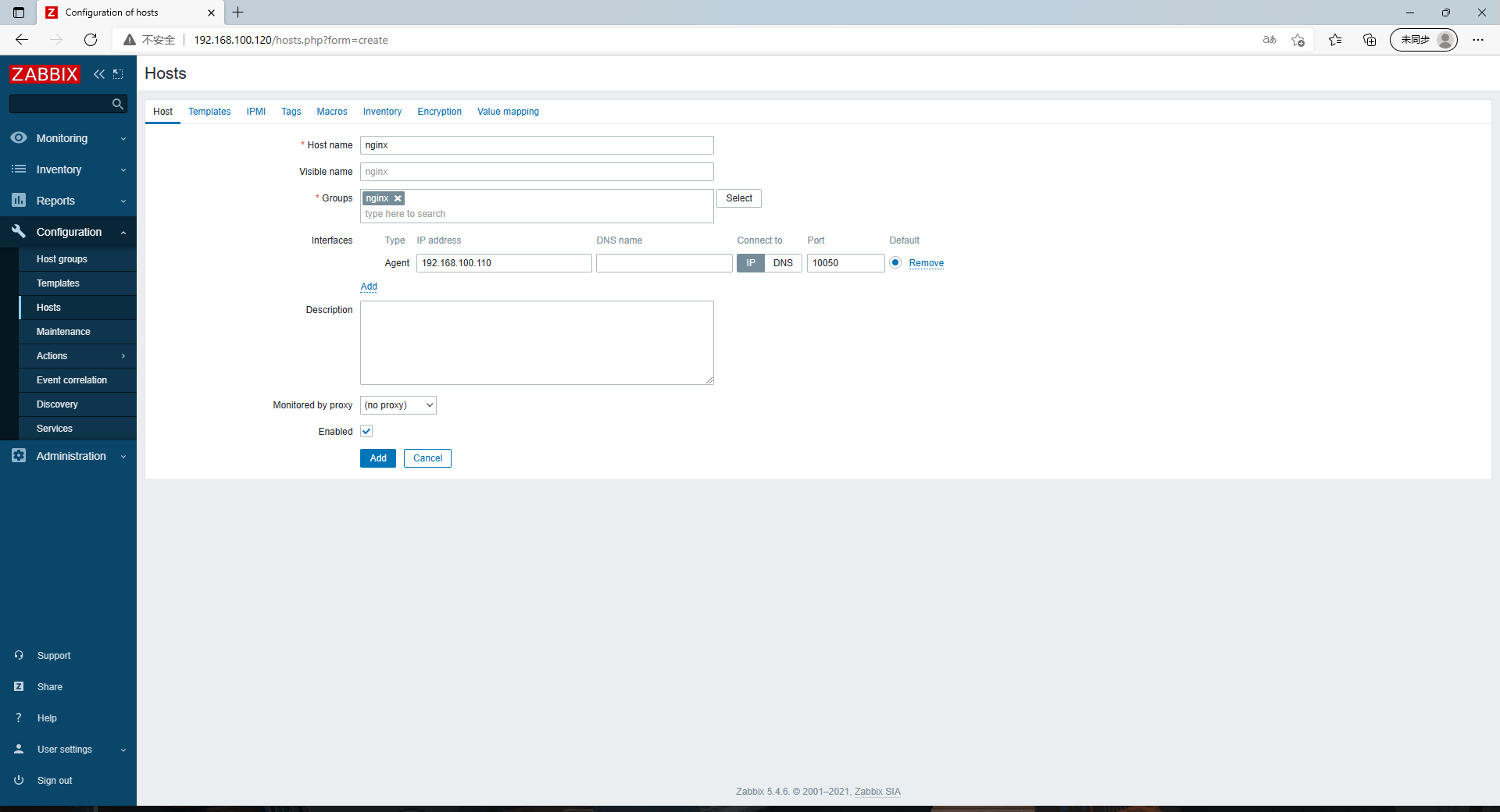

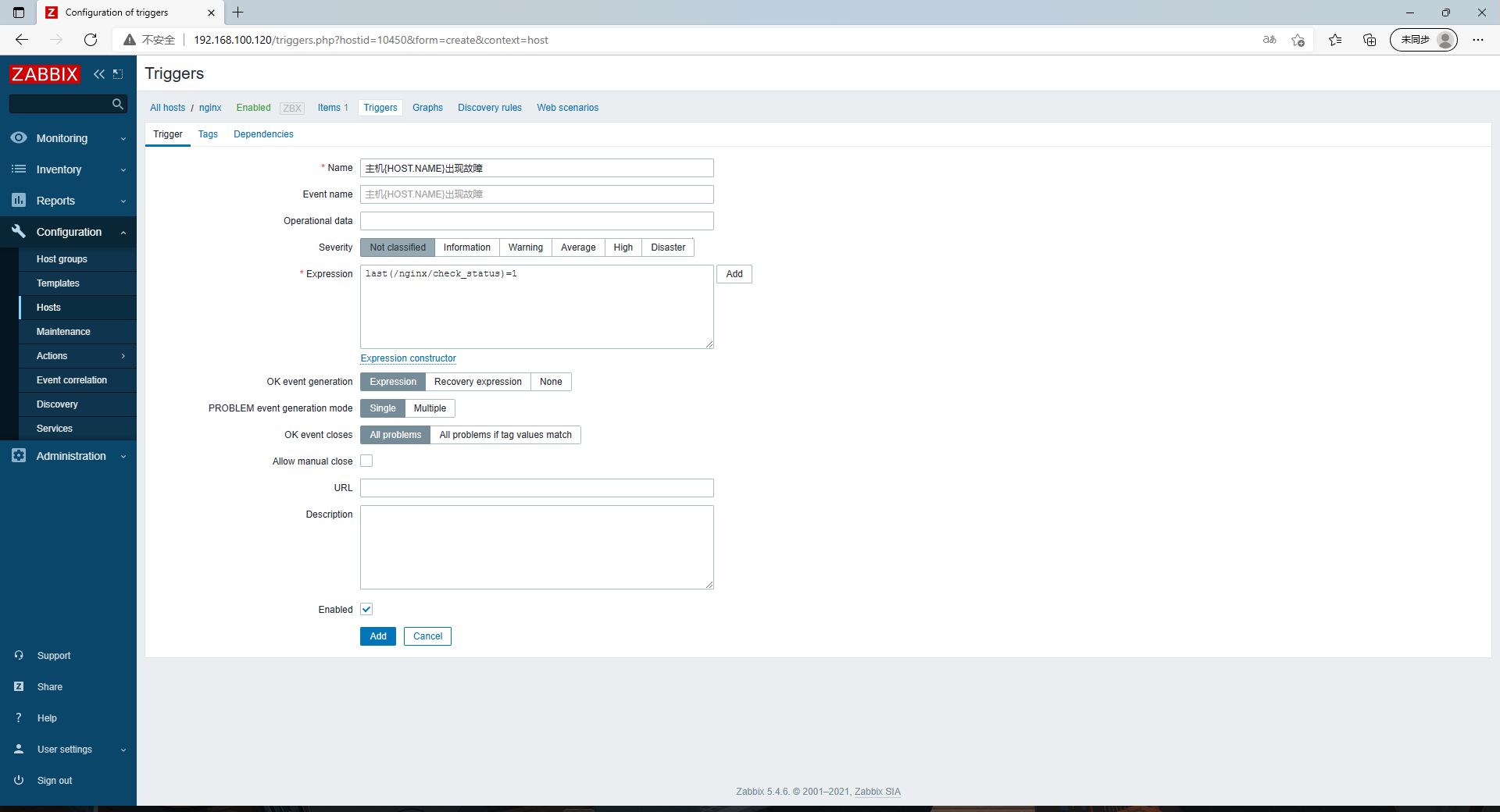
 ]
]







 本文介绍了如何使用Zabbix监控Nginx的状态,包括开启Nginx的status页面,编写监控脚本,配置Zabbix配置文件,以及在服务端和浏览器端进行测试。
本文介绍了如何使用Zabbix监控Nginx的状态,包括开启Nginx的status页面,编写监控脚本,配置Zabbix配置文件,以及在服务端和浏览器端进行测试。
















 1112
1112

 被折叠的 条评论
为什么被折叠?
被折叠的 条评论
为什么被折叠?








