往期知识点整理
介绍
图片预览在应用开发中是一种常见场景,在诸如QQ、微信、微博等应用中均被广泛使用。本模块基于Image组件实现了简单的图片预览功能。
使用说明:
- 双指捏合对图片进行缩放
- 双击图片进行图片的大小切换,在放大状态下,双击可恢复默认状态
- 图片在放大模式下,滑动图片查看图片的对应位置
效果图预览

实现思路
- 使用matrix实现图片的缩放。
@State matrix: matrix4.Matrix4Transit = matrix4.identity().copy();
Image(this.imagePixelMap)
.transform(this.matrix)
- 使用offset属性对图片进行偏移。
@State imageOffsetInfo: OffsetModel = new OffsetModel(0, 0);
Image(this.imagePixelMap)
.offset({
x: this.imageOffsetInfo.currentX,
y: this.imageOffsetInfo.currentY
})
- Image的objectFit属性设置为Cover,锁定图片宽高比,并使其能够超出父组件边界显示。
Image(this.imagePixelMap)
.objectFit(ImageFit.Cover)
- 提前计算图片信息,并通过Image的宽或高配合aspectRatio设置默认尺寸。
initCurrentImageInfo(): void {
this.matrix = matrix4.identity().copy();
const imageSource: image.ImageSource = image.createImageSource(this.imageUri);
imageSource.getImageInfo(0).then((data: image.ImageInfo) => {
this.imageWHRatio = data.size.width / data.size.height;
this.imageDefaultSize = this.calcImageDefaultSize(this.imageWHRatio, windowSizeManager.get());
if (this.imageDefaultSize.width === windowSizeManager.get().width) {
this.fitWH = "width";
} else {
this.fitWH = "height";
}
this.imageScaleInfo.maxScaleValue += this.fitWH === "width" ?
(windowSizeManager.get().height / this.imageDefaultSize.height) :
(windowSizeManager.get().width / this.imageDefaultSize.width);
}).catch((err: BusinessError) => {
console.error(`[error][getImageInfo]${err.message}`);
});
imageSource.createPixelMap().then((data: image.PixelMap) => {
this.imagePixelMap = data;
}).catch((err: BusinessError) => {
console.error(`[error][createPixelMap]${err.message}`);
});
}
Image(this.imagePixelMap)
.width(this.fitWH === "width" ? $r("app.string.image_default_width") : undefined)
.height(this.fitWH === "height" ? $r("app.string.image_default_height") : undefined)
.aspectRatio(this.imageWHRatio)
工程结构&模块类型
imageviewer // har类型
|---constants // 常量
|---model // 模型层-自定义数据模型
|---utils // 工具类
|---view // 视图层-图片预览方案涉及的主要组件
|---|---ImageViewerView.ets // 视图层-入口
|---|---ImageItemView.ets // 视图层-单张图片的显示组件
最后
总是有很多小伙伴反馈说:鸿蒙开发不知道学习哪些技术?不知道需要重点掌握哪些鸿蒙开发知识点? 为了解决大家这些学习烦恼。在这准备了一份很实用的鸿蒙全栈开发学习路线与学习文档给大家用来跟着学习。
针对一些列因素,整理了一套纯血版鸿蒙(HarmonyOS Next)全栈开发技术的学习路线,包含了鸿蒙开发必掌握的核心知识要点,内容有(OpenHarmony多媒体技术、Napi组件、OpenHarmony内核、OpenHarmony驱动开发、系统定制移植……等)技术知识点。

《鸿蒙 (Harmony OS)开发学习手册》(共计892页):https://gitcode.com/HarmonyOS_MN/733GH/overview
如何快速入门?
1.基本概念
2.构建第一个ArkTS应用
3.……

鸿蒙开发面试真题(含参考答案):

OpenHarmony 设备开发学习手册:https://gitcode.com/HarmonyOS_MN/733GH/overview
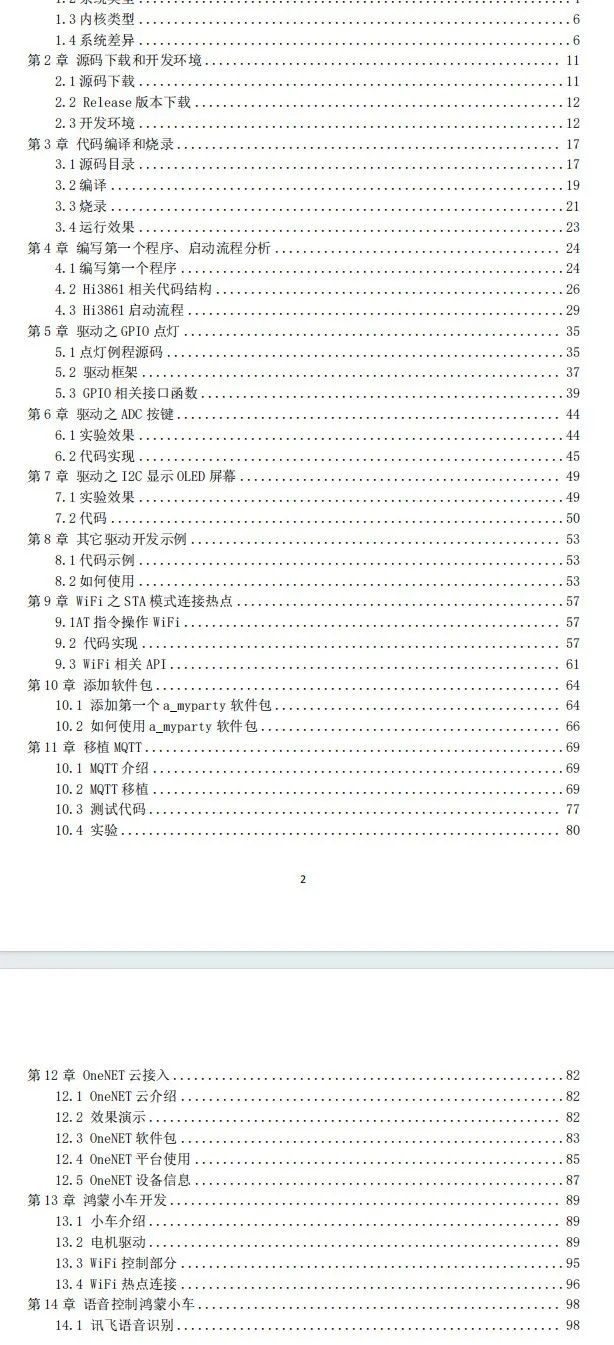
 鸿蒙开发之图片预览功能实现
鸿蒙开发之图片预览功能实现

























 2004
2004

 被折叠的 条评论
为什么被折叠?
被折叠的 条评论
为什么被折叠?








