1.在创建好springboot maven项目之后,在controller中无法使用@requestmapping 注解。
因为缺少了 spring-web.jar包。需要在pom.xml中引入以下代码:
<dependency>
<groupId>org.springframework.boot</groupId>
<artifactId>spring-boot-starter-data-jpa</artifactId>
</dependency>引入之后,对该项目进行update 待包下载完毕,注解可以使用。如下
package com.test.simaple.contoller;
import org.springframework.stereotype.Controller;
import org.springframework.web.bind.annotation.RequestMapping;
@Controller
@RequestMapping("/")
public class HelloController {
@RequestMapping("/getHello")
public String getHello(){
return "";
}
}

2.启动springboot 访问后台报错
This application has no explicit mapping for /error, so you are seeing this as a fallback.
Fri Apr 27 17:34:34 CST 2018
There was an unexpected error (type=Internal Server Error, status=500).
Circular view path [test success111111111111111111111]: would dispatch back to the current handler URL
[/test success111111111111111111111] again. Check your ViewResolver setup! (Hint: This may be the result of an unspecified view,
due to default view name generation.)后台代码:
@RequestMapping("/getHello")
public String getHello(){
return "test success";
}
@RequestMapping()
public String test(){
return "test success111111111111111111111";
}后台返回json 和xml 数据类型需要在方法上添加@ResponseBody 注解。
@RequestMapping("/getHello")
public String getHello(){
return "test success";
}
@RequestMapping()
@ResponseBody //新增这个注解
public String test(){
return "test success111111111111111111111";
}否则springboot会默认是要跳转页面,这个 时候无法找到 跳转的URL 就会报错
3.启动报错。如下:
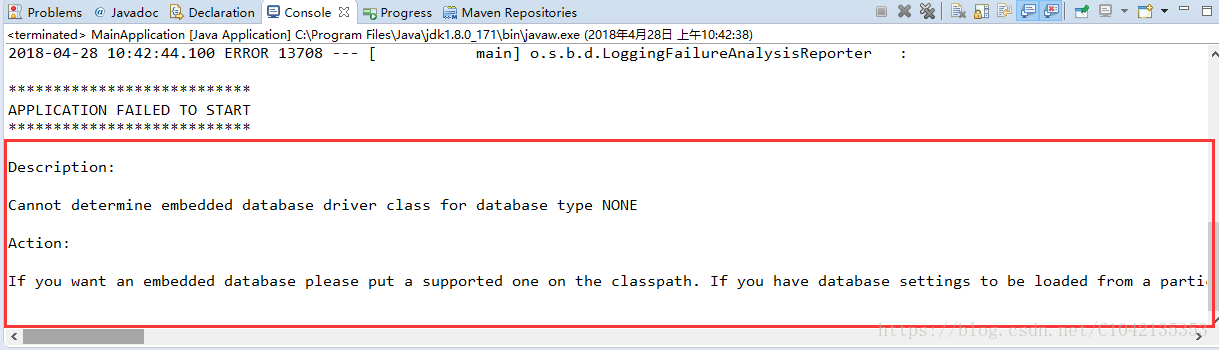
错误原因: 因为在springboot 启动的时候,会自动加载datasource数据源,
解决方法:在类的上面添加@SpringBootApplication(exclude={DataSourceAutoConfiguration.class,HibernateJpaAutoConfiguration.class})
或者 在application.properties 配置文件中添加以下代码:
spring.datasource.driver-class-name=com.mysql.jdbc.Driver
spring.datasource.url=jdbc\:mysql\://127.0.0.1\:3306/springboot
spring.datasource.username=root
spring.datasource.password=
spring.datasource.type=com.alibaba.druid.pool.DruidDataSource
# \u521D\u59CB\u5316\u5927\u5C0F\uFF0C\u6700\u5C0F\uFF0C\u6700\u5927
spring.datasource.initialSize=5
spring.datasource.minIdle=5
spring.datasource.maxActive=20
# \u914D\u7F6E\u83B7\u53D6\u8FDE\u63A5\u7B49\u5F85\u8D85\u65F6\u7684\u65F6\u95F4
spring.datasource.maxWait=600004.项目能正常启动了,在controller 中写了两个方法,但访问只返回了一个结果
controller:
@Controller
public class HelloController {
@RequestMapping("getHello")
public String getHello(){
return "test hello";
}
@RequestMapping()
@ResponseBody
public String test(){
return "test";
}
}
页面访问:localhost:8080/getHello 返回结果 ↓
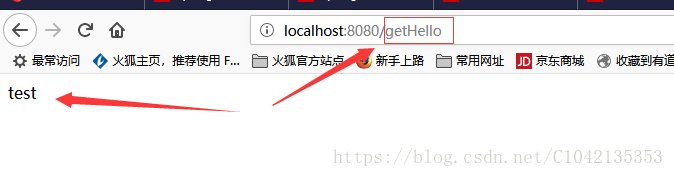
页面访问:localhost:8080 返回结果 ↓
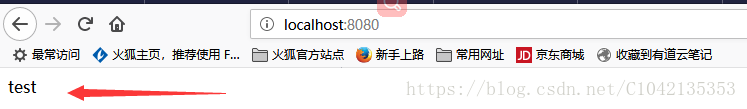
两个返回结果一样,但按代码里加上/getHello 应该返回 test hello
。。。额。找了半天,没找到具体的明确的解释,不过还是可以总结一下,在@requestMapping () 注解中添加value或者 “ / ”是用来指定http请求映射路径,和缩小 映射的范围。 如果不添加任何参数,就默认会把所有找不到路径的请求全部映射到此方法上,即使 你访问的是localhost:8080/ssdfsdf ← 这样的, 还是返回 test。
所以以后写代码还是按照规矩来,一个 / 都不能少
找到了两个介绍@requestMapping 的文章,想更详细的了解的话可以参考以下两个:
针对@requestMapping 注解value 的使用方法解释 ↓
https://www.cnblogs.com/kuoAT/p/7121753.html
和
全部注解 英文文档 加 中文解释 ↓
https://blog.youkuaiyun.com/qq_33186251/article/details/54599694








 本文介绍了在SpringBoot项目中遇到的@RequestMapping注解无法使用的问题及解决步骤。首先,问题源于缺少spring-web.jar依赖,通过在pom.xml中引入依赖并更新解决。其次,启动时访问后台报错是因为需要添加@ResponseBody注解以返回JSON或XML数据。再者,由于自动加载数据源导致启动报错,可排除DataSourceAutoConfiguration和HibernateJpaAutoConfiguration。最后,当控制器中多个方法返回相同结果时,是因为未正确设置@RequestMapping的value。总结了@RequestMapping的作用,并提供了相关学习资源链接。
本文介绍了在SpringBoot项目中遇到的@RequestMapping注解无法使用的问题及解决步骤。首先,问题源于缺少spring-web.jar依赖,通过在pom.xml中引入依赖并更新解决。其次,启动时访问后台报错是因为需要添加@ResponseBody注解以返回JSON或XML数据。再者,由于自动加载数据源导致启动报错,可排除DataSourceAutoConfiguration和HibernateJpaAutoConfiguration。最后,当控制器中多个方法返回相同结果时,是因为未正确设置@RequestMapping的value。总结了@RequestMapping的作用,并提供了相关学习资源链接。
















 647
647

 被折叠的 条评论
为什么被折叠?
被折叠的 条评论
为什么被折叠?








