普通的webview:
public static Bitmap shotWebView( WebView webView, ImageView imageView) {
try {
if (Build.VERSION.SDK_INT >= Build.VERSION_CODES.LOLLIPOP) {
// Android5.0以上
float scale = webView.getScale();
int width = webView.getWidth();
int height = (int) (webView.getContentHeight() * scale + 0.5);
final Bitmap bitmap = Bitmap.createBitmap(width, height, Bitmap.Config.ARGB_8888);
Canvas canvas = new Canvas(bitmap);
webView.draw(canvas);
// 保存图片
Log.d("bitmap888--","45"+bitmap.getByteCount());
savePicture(webView.getContext(), bitmap);
return bitmap;
} else {
// Android5.0以下
Picture picture = webView.capturePicture();
int width = picture.getWidth();
int height = picture.getHeight();
if (width > 0 && height > 0) {
Bitmap bitmap = Bitmap.createBitmap(width, height, Bitmap.Config.ARGB_8888);
Canvas canvas = new Canvas(bitmap);
picture.draw(canvas);
// 保存图片
savePicture(webView.getContext(), bitmap);
return bitmap;
}
return null;
}
} catch (OutOfMemoryError oom) {
return null;
}
}
注:捕捉oom实际没有意义,可以通过降低图片质量(RGB_565),也可以截取截图高度,防止图片过高(下面x5webview中截取一半)等方法来防止oom
x5webview:
private Bitmap captureWebView(X5WebView webView) {
int wholeWidth = webView.computeHorizontalScrollRange();
int wholeHeight = webView.computeVerticalScrollRange();
wholeHeight=wholeHeight/2;//高度截取一半,防止oom,后面可以指定高度,缩放进行换算
Bitmap x5bitmap = Bitmap.createBitmap(wholeWidth , wholeHeight, Bitmap.Config.RGB_565);
Canvas x5canvas = new Canvas(x5bitmap);
x5canvas.scale(((float) wholeWidth / (float) webView.getContentWidth()), ((float) wholeHeight / (float)(webView.getContentHeight()/2)));
if ( webView.getX5WebViewExtension() == null) {
return null;
}
webView.getX5WebViewExtension().snapshotWholePage(x5canvas, false, false, new Runnable() {
@Override
public void run() {
//拿到x5bitmap之后的业务逻辑,(如果不在线程里操作,return 拿到的x5bitmap,不稳定,实际加载bitmap的时候时有时无,但是在线程里操作就没这个问题)
}
});
return x5bitmap;
}
注:重点是这个线程,因为网上大部分的方法在使用snapshotWholePage的时候都是用的上面三个参数的方法(网上和tx都没有snapshotWholePage相关的api)。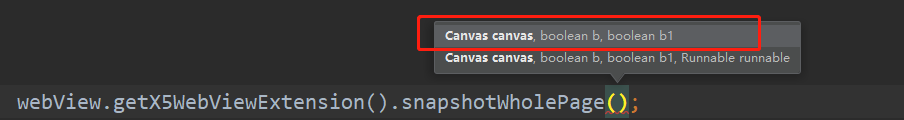










 本文主要探讨了如何在Android的X5WebView中截取长图,避免因图片质量过高导致的OOM问题。普通Webview可以通过降低图片质量或限制截图高度来预防。在X5WebView中,关键在于使用特定线程执行全页面截图,区别于常见方法中只使用前三个参数的方式。
本文主要探讨了如何在Android的X5WebView中截取长图,避免因图片质量过高导致的OOM问题。普通Webview可以通过降低图片质量或限制截图高度来预防。在X5WebView中,关键在于使用特定线程执行全页面截图,区别于常见方法中只使用前三个参数的方式。
















 1150
1150

 被折叠的 条评论
为什么被折叠?
被折叠的 条评论
为什么被折叠?








