效果:
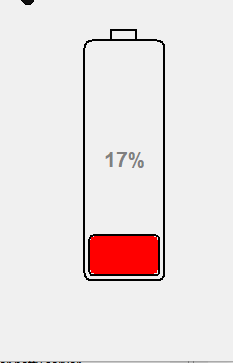
package test;
import org.eclipse.swt.*;
import org.eclipse.swt.events.*;
import org.eclipse.swt.graphics.*;
import org.eclipse.swt.layout.*;
import org.eclipse.swt.widgets.*;
public class AnimatedRoundedBatteryIcon {
public static void main(String[] args) {
Display display = new Display();
Shell shell = new Shell(display);
shell.setText("Animated Rounded Battery Icon");
shell.setSize(250, 400);
shell.setLayout(new FillLayout());
Canvas canvas = new Canvas(shell, SWT.NONE);
// 初始模拟电量值
final int[] batteryLevel = { 30 };
// 添加绘制监听器
canvas.addPaintListener(e -> drawVerticalBattery(e.gc, batteryLevel[0]));
// 定时更新电量并重绘(模拟动画)
// 定义定时任务(使用Lambda自引用实现循环)
Runnable timerTask = new Runnable() {
@Override
public void run() {
batteryLevel[0] = (batteryLevel[0] + 5) % 101; // 循环变化
canvas.redraw();
display.timerExec(1000, this); // 再次注册自己
}
};
display.timerExec(1000, timerTask); // 启动定时器
shell.open();
while (!shell.isDisposed()) {
if (!display.readAndDispatch()) {
display.sleep();
}
}
display.dispose();
}
/**
* 绘制带圆角、电量数字和颜色渐变的竖向电池
*
* @param gc Graphics Context
* @param level 电量百分比 (0 - 100)
*/
private static void drawVerticalBattery(GC gc, int level) {
// 电池整体尺寸
int batteryWidth = 80;
int batteryHeight = 240;
int x = 85;
int y = 40;
// 正极头部尺寸
int headWidth = 25;
int headHeight = 10;
// 内部电量区域
int padding = 6;
int innerWidth = batteryWidth - 2 * padding;
int innerHeight = (batteryHeight - 2 * padding) * level / 100;
int innerY = y + batteryHeight - padding - innerHeight;
int innerX = x + padding;
// 圆角半径
int cornerRadius = 15;
// 绘制电池外框(圆角)
gc.setLineWidth(2);
gc.setForeground(Display.getCurrent().getSystemColor(SWT.COLOR_BLACK));
gc.drawRoundRectangle(x, y, batteryWidth, batteryHeight, cornerRadius, cornerRadius);
// 绘制顶部正极头
gc.fillRectangle(x + (batteryWidth - headWidth) / 2, y - headHeight, headWidth, headHeight);
gc.drawRectangle(x + (batteryWidth - headWidth) / 2, y - headHeight, headWidth, headHeight);
// 填充电量部分(从下往上填充)
Color fillColor = level > 20 ?
Display.getCurrent().getSystemColor(SWT.COLOR_GREEN) :
Display.getCurrent().getSystemColor(SWT.COLOR_RED);
gc.setBackground(fillColor);
gc.fillRoundRectangle(innerX, innerY, innerWidth, innerHeight, 8, 8);
// 边框
gc.drawRoundRectangle(innerX - 1, innerY - 1, innerWidth + 2, innerHeight + 2, 8, 8);
// 显示电量百分比文字
Font font = new Font(Display.getCurrent(), "Arial", 16, SWT.BOLD);
gc.setFont(font);
String text = level + "%";
Point textSize = gc.textExtent(text);
int textX = x + batteryWidth / 2 - textSize.x / 2;
int textY = y + batteryHeight / 2 - textSize.y / 2;
gc.setForeground(Display.getCurrent().getSystemColor(SWT.COLOR_DARK_GRAY));
gc.drawText(text, textX, textY, true);
font.dispose();
}
}






















 被折叠的 条评论
为什么被折叠?
被折叠的 条评论
为什么被折叠?








