1
JDK 明明是1.8为什么说编译环境和运行环境不一致?What fuck ?
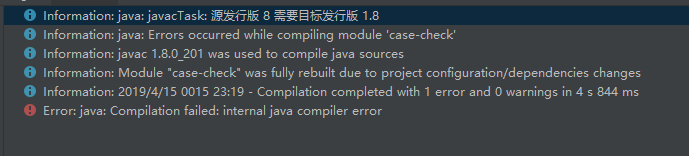
JDK 明明1.8为什么编译环境变成1.5了?What fuck ?
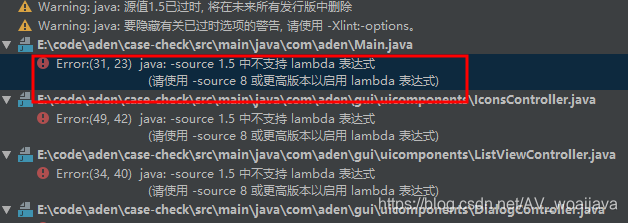
原因分析:
奇怪的是我的机器上只安装了 JDK 8,为什么还会说不支持 diamond 和 lambda 呢?
在 Google 大神的指引下,在Maven Compiler插件介绍 里面找到了答案:
Also note that at present the default source setting is 1.5 and thedefault target setting is 1.5, independently of the JDK you run Maven with.
原来
Maven Compiler插件默认会加 -source 1.5 及 -target 1.5 参数来编译(估计是为了兼容一些比较老的 Linux 服务器操作系统,它们通常只有 JDK 5),而我们的代码里使用了JDK8的语法
解决方案:
在pom.xml中添加如下
<build>
<plugins>
<plugin>
<groupId>org.apache.maven.plugins</groupId>
<artifactId>maven-compiler-plugin</artifactId>
<version>2.3.2</version>
<configuration>
<!--指定source版本-->
<source>1.8</source>
<!--指定target版本-->
<target>1.8</target>
</configuration>
</plugin>
</plugins>
</build>





 本文详细解析了一个常见的开发问题:尽管本地安装了JDK8,但在Maven构建过程中仍遇到编译环境版本过低的情况,无法支持JDK8的特性如diamond和lambda。文章深入探讨了MavenCompiler插件的默认设置如何影响编译过程,并提供了具体的解决方案,通过在pom.xml中配置<source>和<target>参数为1.8,确保代码能够正确编译。
本文详细解析了一个常见的开发问题:尽管本地安装了JDK8,但在Maven构建过程中仍遇到编译环境版本过低的情况,无法支持JDK8的特性如diamond和lambda。文章深入探讨了MavenCompiler插件的默认设置如何影响编译过程,并提供了具体的解决方案,通过在pom.xml中配置<source>和<target>参数为1.8,确保代码能够正确编译。
















 6208
6208

 被折叠的 条评论
为什么被折叠?
被折叠的 条评论
为什么被折叠?








