绘制二阶贝塞尔曲线的方法是:
/**
-
Same as quadTo, but the coordinates are considered relative to the last
-
point on this contour. If there is no previous point, then a moveTo(0,0)
-
is inserted automatically.
-
@param dx1 The amount to add to the x-coordinate of the last point on
-
this contour, for the control point of a quadratic curve -
@param dy1 The amount to add to the y-coordinate of the last point on
-
this contour, for the control point of a quadratic curve -
@param dx2 The amount to add to the x-coordinate of the last point on
-
this contour, for the end point of a quadratic curve -
@param dy2 The amount to add to the y-coordinate of the last point on
-
this contour, for the end point of a quadratic curve
*/
public void rQuadTo(float dx1, float dy1, float dx2, float dy2) {
isSimplePath = false;
nRQuadTo(mNativePath, dx1, dy1, dx2, dy2);
}
从源码注释中我们可以看出rQuadTo传递的参数分别是第一个点与第二个点距离上一个点的相对X坐标,相对Y坐标
quadTo方法传递的是绝对坐标(如下所示)
/**
-
Add a quadratic bezier from the last point, approaching control point
-
(x1,y1), and ending at (x2,y2). If no moveTo() call has been made for
-
this contour, the first point is automatically set to (0,0).
-
@param x1 The x-coordinate of the control point on a quadratic curve
-
@param y1 The y-coordinate of the control point on a quadratic curve
-
@param x2 The x-coordinate of the end point on a quadratic curve
-
@param y2 The y-coordinate of the end point on a quadratic curve
*/
public void quadTo(float x1, float y1, float x2, float y2) {
isSimplePath = false;
nQuadTo(mNativePath, x1, y1, x2, y2);
}
三阶贝塞尔曲线与二阶类似分别是:
cubicTo(float x1, float y1, float x2, float y2,
float x3, float y3)
与
rCubicTo(float x1, float y1, float x2, float y2,
float x3, float y3)
- 新建WaveRippleView继承自View
既然要绘制,那么肯定要初始化画笔和路径,画笔的颜色值选择蓝色尽可能和海水颜色相似,画笔设为封闭样式
/**
-
初始化
-
@param context
*/
private void init(Context context) {
paint = new Paint();
paint.setColor(Color.parseColor(“#009FCC”));
paint.setStyle(Paint.Style.FILL);
path = new Path();
}
- 如何绘制水波纹

好吧,对不起观众的地方来了,我实在找不到一种好的画图软件可以代替手工随心所欲的画,要么就是鼠标操作太费劲,要么就是不能达到想要的效果。
矩形表示手机屏幕(这个自定义view默认是充满屏幕的),波浪线表示水纹波动效果。
一段水波纹是曲线AD,我们只需要让这段曲线不断的滚动就实现了水波纹动画。曲线AD我们可以用贝塞尔曲线分别画出曲线AC和曲线CD,我们之所以从屏幕外开始画是因为水波纹要不断的波动要确保任何时刻都能看到水波纹,所以我们需要在屏幕前后及屏幕内画满水波纹。
设置水波纹的高度WAVE_HEGHT为100,曲线AD的长度即水波纹的波长WAVE_LENGTH为1500(具体值根据显示效果修改)
设置起始点Y点wavestartY为400;
/**
- 波纹的长度
*/
private final static int WAVE_LENGTH = 1500;
/**
- 波纹的高度
*/
private final static int WAVE_HEGHT = 100;
/**
- 起始点y坐标
*/
private static int wavestartY = 400;
- 计算ABCD点坐标
绘制AD曲线,最主要的是计算ABCD的坐标,根据我们的定义不难得出
A点坐标为(-WAVE_LENGTH,wavestartY)
B点相对A点坐标为(WAVE_LENGTH / 4, -WAVE_HEGHT)
C点相对B点坐标为(WAVE_LENGTH / 2, 0)
以此类推:
path.moveTo(-WAVE_LENGTH+dx, wavestartY);
for (int i = -WAVE_LENGTH; i < getWidth() + WAVE_LENGTH; i = i + WAVE_LENGTH) {
path.rQuadTo(WAVE_LENGTH / 4, -WAVE_HEGHT, WAVE_LENGTH / 2, 0);
path.rQuadTo(WAVE_LENGTH / 4, WAVE_HEGHT, WAVE_LENGTH / 2, 0);
}
canvas.drawPath(path, paint);
此时运行代码,效果如图所示:
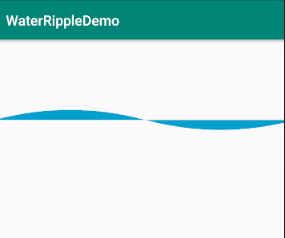
此时我们的看到AD曲线绘制回来了,为了看起来更像水纹波动,还需要将D点和A点之间下方的空隙连接起来
path.lineTo(getWidth(), getHeight());
path.lineTo(0,getHeight());
path.close();
连接起来后,运行效果如图所示:
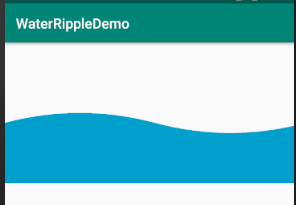
此时看起来就比较像水纹了
- 让水纹波动
水纹波其实就是一个简单的属性动画,关于动画我们这里不详细介绍了,可移步至我之前的文章
/**
- 水波纹属性动画
*/
public void startAnim(){
final ValueAnimator valueAnimator = ValueAnimator.ofInt(0,WAVE_LENGTH);
valueAnimator.setDuration(2500);
valueAnimator.setRepeatCount(ValueAnimator.INFINITE);
valueAnimator.setInterpolator(new LinearInterpolator());
valueAnimator.addUpdateListener(new ValueAnimator.AnimatorUpdateListener() {
@Override
public void onAnimationUpdate(ValueAnimator animation) {
dx = (int) valueAnimator.getAnimatedValue();
postInvalidate();
}
});
valueAnimator.start();
}
这里记得设置动画插值器让动画看起来更加流畅。
动画每执行一次就重新绘制一次,需要注意的是绘制的起点变为























 385
385

 被折叠的 条评论
为什么被折叠?
被折叠的 条评论
为什么被折叠?








