1,搭建ioc Spring的环境(添加依赖,添加配置,添加代码)
2,创建配置文件(applicationContext.xml)
IOC容器的介绍
容器:
存放许多的对象,可以管理对象的生命周期、对象与对象之间的依赖关系。
pojo:
PoJo (Plain old Java Object)这种叫法是Martin Fowler、Rebecca Parsons和losh MacKenzie在2000年的一次演讲的时候提出来的。按照Martin Fowler的解释是*Plain old Java Object"',从字面上翻译为"纯洁老式的lava对象”,但大家都使用"简单java对象"来称呼它。PO)0的内在含义是指:那些没有继承任何类、也没有实现任何接口,更没有被其它框架侵入的java对象。不允许有业务方法,也不能携带connection之类的方法,实际就是普通JavaBeans.
javabean:
JavaBean是一种JAVA语言写成的可重用组件。JavaBean符合一定规范编写的Java类,不是一种技术,而是一种规范。大家针对这种规范,总结了很多开发技巧、工具函数。符合这种规范的类,可以被其它的程序员或者框架使用。它的方法命名,构造及行为必须符合特定的约定:
1、所有属性为private。
2、这个类必须有一个公共的缺省构造函数。即是提供无参数的构造器。
3、这个类的属性使用getter和setter来访问,其他方法遵从标准命名规范。
4、这个类应是可序列化的。实现serializable接口。
因为这些要求主要是靠约定而不是靠实现接口,所以许多开发者把JavaBean看作遵从特定命名约定的POJO.
IOC:
i
Inversion of Control
控制反转
(
以前通过new 创建对象,而现在通过spring框架来创建
)
ioc中的重要接口
org.springframework. beans和org.springframework.context包是Spring框架的loC容器的基础。
BeanFactory接口提供了一种高级的配置机制,能够管理任何类型的对象。ApplicationContext是BeanFactory的子接口。它对BeanFactory进行了补充:
1,更容易与Spring的AOP特性集成·
2,消息资源处理(用于国际化)
3,事件发布
4,应用程序层特定的上下文,如WebApplicationContext用于web应用程序。
实现(IOC)控制反转(spring框架来创建)
在maven中我们要测试先实现Test的依赖
//加载测试的依赖
<dependencies>
<dependency>
<groupId>junit</groupId>
<artifactId>junit</artifactId>
<version>4.12</version>
<scope>test</scope>
</dependency>
</dependencies>
我们创建一个学生类来测试
package com.lsf.ssm.ioc;
public class Students {
private int id;
private String name;
private int age;
@Override
public String toString() {
return "Students{" +
"id=" + id +
", name='" + name + '\'' +
", age=" + age +
'}';
}
public void setId(int id) {
this.id = id;
}
public void setName(String name) {
this.name = name;
}
public void setAge(int age) {
this.age = age;
}
public int getId() {
return id;
}
public String getName() {
return name;
}
public int getAge() {
return age;
}
}
J2se中创建对象方法(Java创建对象的三种方式)
1,new
import com.lsf.ssm.ioc.Students;
import static org.junit.Assert.*;
public class StudentTest {
public static void main(String[] args) {
Students student = new Students();
System.out.println(student);
}
}
2,单例设计模式(饿汉式)
package com.lsf.ssm.ioc;
public class Student01 {
//简单单例设计模式
private static Student01 instance = new Student01();
private Student01(){
}
public static Student01 getInstance(){
return instance;
}
}
测试(产生新对象):
import com.lsf.ssm.ioc.Student01;
import com.lsf.ssm.ioc.Students;
import org.junit.Test;
import static org.junit.Assert.*;
public class StudentTest {
@Test
public void testStudent01(){
Students01 instanceof01 = Student01.getInstance();
Students01 instanceof02 = Student01.getInstance();
//返回是同一个对象
System.out.println(instanceof01==instanceof02);
}
}
3,工厂创建
创建一个对象
package com.lsf.ssm.ioc;
public class Student02 {
private int id;
private String name;
private int age;
@Override
public String toString() {
return "Students{" +
"id=" + id +
", name='" + name + '\'' +
", age=" + age +
'}';
}
public void setId(int id) {
this.id = id;
}
public void setName(String name) {
this.name = name;
}
public void setAge(int age) {
this.age = age;
}
public int getId() {
return id;
}
public String getName() {
return name;
}
public int getAge() {
return age;
}
}
创建一个与之相当应的工厂
package com.lsf.ssm.ioc;
public class Student02Factory {
//构建一个工程类
public Student02 createStudent02(){
return new Student02();
}
}
测试产生对象
import com.lsf.ssm.ioc.Student02;
import com.lsf.ssm.ioc.Student02Factory;
import org.junit.Test;
import static org.junit.Assert.*;
public class StudentTest {
@Test
public void testStudent01(){
Student02Factory student02Factory = new Student02Factory();
Student02 student02 = student02Factory.createStudent02();
System.out.println(student02);
}
}
IOC创建对象方式
1,搭建ioc Spring的环境(添加依赖,添加配置,添加代码)
添加BCCE依赖
<!-- 添加IOC需要的BCCE依赖-->
<dependencies>
<dependency>
<groupId>org.springframework</groupId>
<artifactId>spring-beans</artifactId>
<version>4.3.16.RELEASE</version>
</dependency>
<dependency>
<groupId>org.springframework</groupId>
<artifactId>spring-context</artifactId>
<version>4.3.16.RELEASE</version>
</dependency>
<dependency>
<groupId>org.springframework</groupId>
<artifactId>spring-core</artifactId>
<version>4.3.16.RELEASE</version>
</dependency>
<dependency>
<groupId>org.springframework</groupId>
<artifactId>spring-expression</artifactId>
<version>4.3.16.RELEASE</version>
</dependency>
</dependencies>
也可以只写()
<dependencies>
<dependency>
<groupId>org.springframework</groupId>
<artifactId>spring-context</artifactId>
<version>4.3.16.RELEASE</version>
</dependency>
</dependencies>
因为spring-context包含了(spring-expression,spring-core,spring-beans)
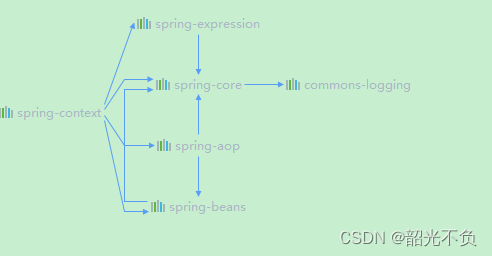
2,创建配置文件(applicationContext.xml)
一般名称就这样名命
<?xml version="1.0" encoding="UTF-8"?>
<beans xmlns="http://www.springframework.org/schema/beans"
xmlns:xsi="http://www.w3.org/2001/XMLSchema-instance" xmlns:p="http://www.springframework.org/schema/p"
xsi:schemaLocation="http://www.springframework.org/schema/beans http://www.springframework.org/schema/beans/spring-beans.xsd
http://www.springframework.org/schema/context http://www.springframework.org/schema/context/spring-context.xsd">
</beans>
2.1:以Spring new 方式创建对象
在配置文件中创建对象(有几个bean就有几个对象,保存在spring对象池当中)
<bean id="students" class="com.lsf.ssm.ioc.Students"></bean>
//bean 创建对象 id表示名称 class 表示包名称+创建类名称
2.2:单例创建对象
<bean id="student01" class="com.lsf.ssm.ioc.Student01" factory-method="getInstance"></bean>
//id 名称与3.2对应,class 包名称+类名称 factory-method:因为对象是私有化所有使用方法调用
3.3:工厂方法
<!-- 创建工厂对象 -->
<bean id="student02Factory" class="com.lsf.ssm.ioc.Student02Factory" ></bean>
<!-- 创建对象 -->
<bean id="student02" factory-bean="student02Factory" factory-method="createStudent02">
//factory-bean 必须与创建的工厂对象名称一样 factory-method 工厂创建对象方法
3,添加代码
3.1 :添加代码获取对象(以new方式获取)
import com.lsf.ssm.ioc.Students;
import org.junit.Test;
import org.springframework.context.ApplicationContext;
import org.springframework.context.ConfigurableApplicationContext;
import org.springframework.context.support.ClassPathXmlApplicationContext;
import java.applet.AppletContext;
public class IocTest {
@Test
public void testStudent(){
//加载spring配置文件
ApplicationContext ac = new ClassPathXmlApplicationContext("classpath:applicationContext.xml");
//获取对象
Students students = ac.getBean("students", Students.class);
System.out.println(students);
}
}
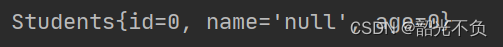
3.2,单例获取对象
























 被折叠的 条评论
为什么被折叠?
被折叠的 条评论
为什么被折叠?








