1.点图层

2、代码实现
const data = {
"type": "FeatureCollection",
"features": [
{
"type": "Feature",
"properties": {
height: 40,
name: "汉口"
},
"geometry": {
"type": "Point",
"coordinates": [114.349938, 30.584176]
}
},
{
"type": "Feature",
"properties": {
height: 70,
name: "武昌"
},
"geometry": {
"type": "Point",
"coordinates": [114.320813, 30.542043]
}
},
{
"type": "Feature",
"properties": {
height: 90,
name: "汉阳"
},
"geometry": {
"type": "Point",
"coordinates": [114.383724, 30.551073]
}
}
]
};
scene.on("loaded", () => {
const pointLayer = new L7.PointLayer({
//可以设置图层的堆叠顺序
zIndex: 6
})
.source(data)
.color('#006CFF')
.shape('circle')
.size(30)
.style({
opacity: 0.8,
strokeWidth: 3
})
.active(true)
.scene.addLayer(pointLayer);
});
2-1、size 获取设置为动态值
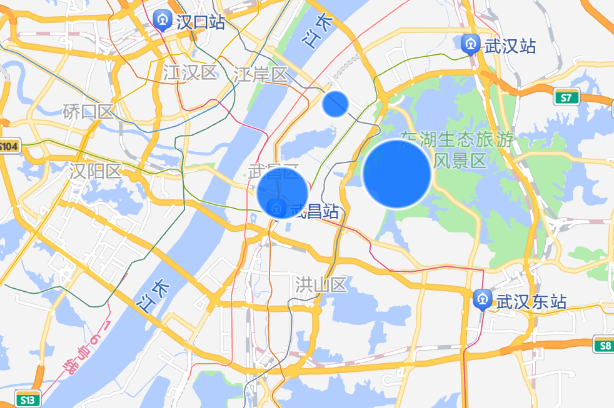
.size("height", h => { console.log(h) return h / 3
})
2-2、点击图层Popup弹窗
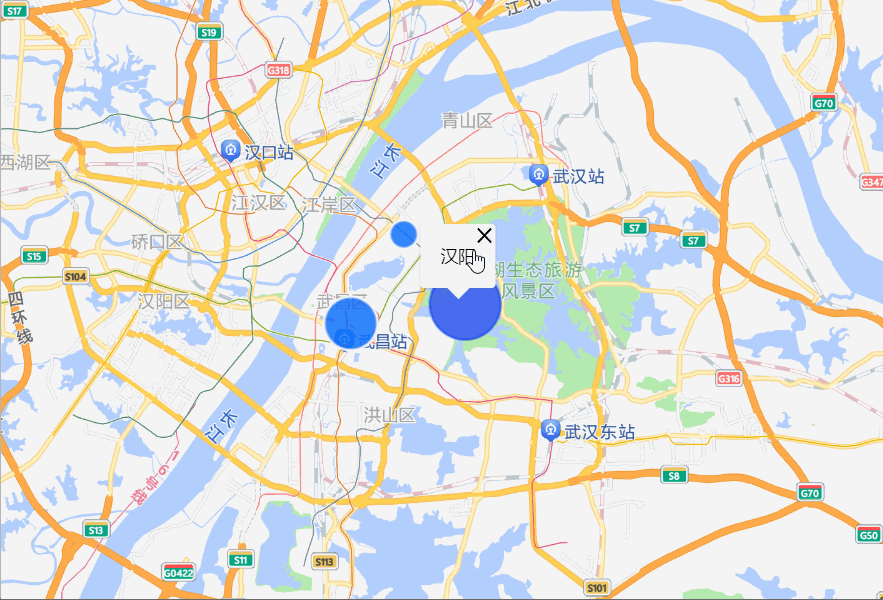
pointLayer.on("click",evt=>{
let {name} = evt.feature.properties; const popup = new L7.Popup({
lngLat:evt.lngLat,
html:`<p>${name}</p>`
})
scene.addPopup(popup)
})
3.散点动画
1、效果

2、代码
const pointLayer = new L7.PointLayer({ //可以设置图层的堆叠顺序
zIndex: 6
})
.source(data)
.color('#006CFF')
.shape('circle')
.size("height", h => {
return h
})
.active(true)
.animate(true)
scene.addLayer(pointLayer);

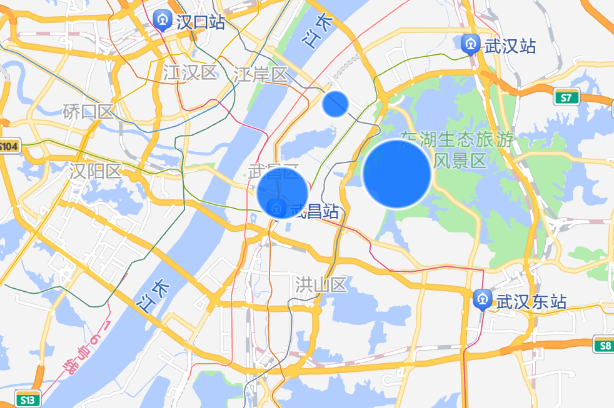
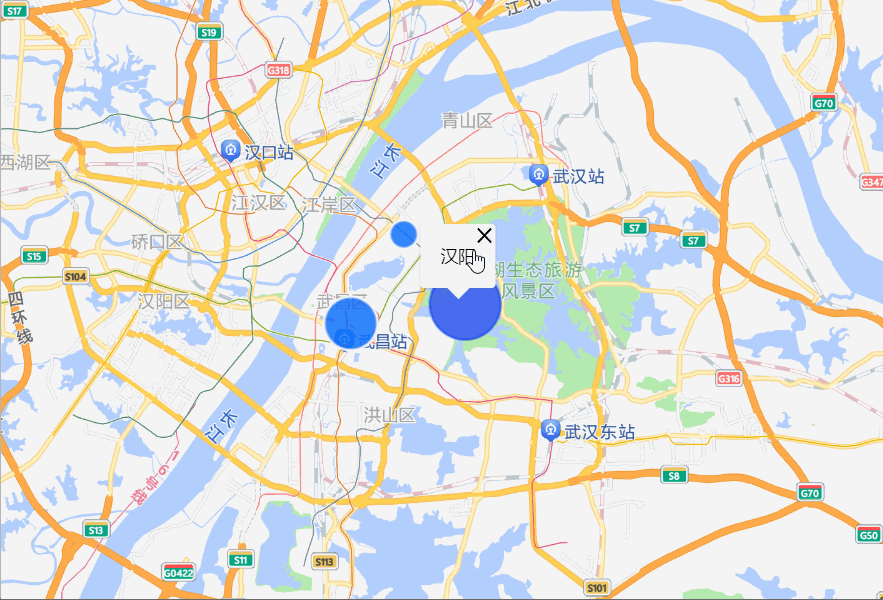

























 被折叠的 条评论
为什么被折叠?
被折叠的 条评论
为什么被折叠?








