| public static AccountInfo loginByPassword(PasswordLoginParams passwordLoginParams) throws InvalidResponseException, InvalidCredentialException, InvalidUserNameException, NeedVerificationException, NeedCaptchaException, IOException, AccessDeniedException, AuthenticationFailureException, NeedNotificationException {
if (passwordLoginParams == null || passwordLoginParams.password == null) {
throw new IllegalArgumentException("password params should not be null");
}
String str = passwordLoginParams.userId;
String str2 = passwordLoginParams.password;
String str3 = passwordLoginParams.deviceId;
String str4 = TextUtils.isEmpty(passwordLoginParams.serviceId) ? PASSPORT_SID : passwordLoginParams.serviceId;
String str5 = passwordLoginParams.captIck;
String str6 = passwordLoginParams.captCode;
String[] strArr = passwordLoginParams.hashedEnvFactors;
boolean z = passwordLoginParams.returnStsUrl;
boolean z2 = passwordLoginParams.needProcessNotification;
MetaLoginData metaLoginData = passwordLoginParams.metaLoginData;
ActivatorPhoneInfo activatorPhoneInfo = passwordLoginParams.activatorPhoneInfo;
EasyMap easyPut = new EasyMap().easyPutOpt(ProfileRecordUtils.Area.f6514a, str).easyPut(a.e, CloudCoder.getMd5DigestUpperCase(str2)).easyPutOpt("sid", str4).easyPutOpt("captCode", str6).easyPutOpt(d.p, passwordLoginParams.countryCode).easyPut("_json", Constants.SdkSettings.VALUE_TRUE);
addEnvToParams(easyPut, strArr);
EasyMap easyPutOpt = new EasyMap().easyPutOpt("ick", str5).easyPutOpt("ticketToken", passwordLoginParams.ticketToken);
addDeviceIdInCookies(easyPutOpt, str3);
addAntiSpamIpAddressInCookies(easyPutOpt);
if (activatorPhoneInfo != null) {
easyPut.easyPutOpt("userHash", activatorPhoneInfo.phoneHash);
easyPutOpt.easyPutOpt("activatorToken", activatorPhoneInfo.activatorToken);
}
String str7 = URLs.URL_LOGIN_AUTH2_HTTPS;
PassportRequestArguments passportRequestArguments = new PassportRequestArguments();
passportRequestArguments.putAllParams(easyPut);
pass
|
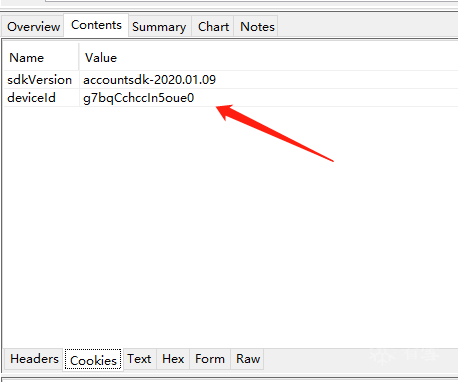








 最低0.47元/天 解锁文章
最低0.47元/天 解锁文章

















 1105
1105

 被折叠的 条评论
为什么被折叠?
被折叠的 条评论
为什么被折叠?








