6.1 使用CSS设置字体样式
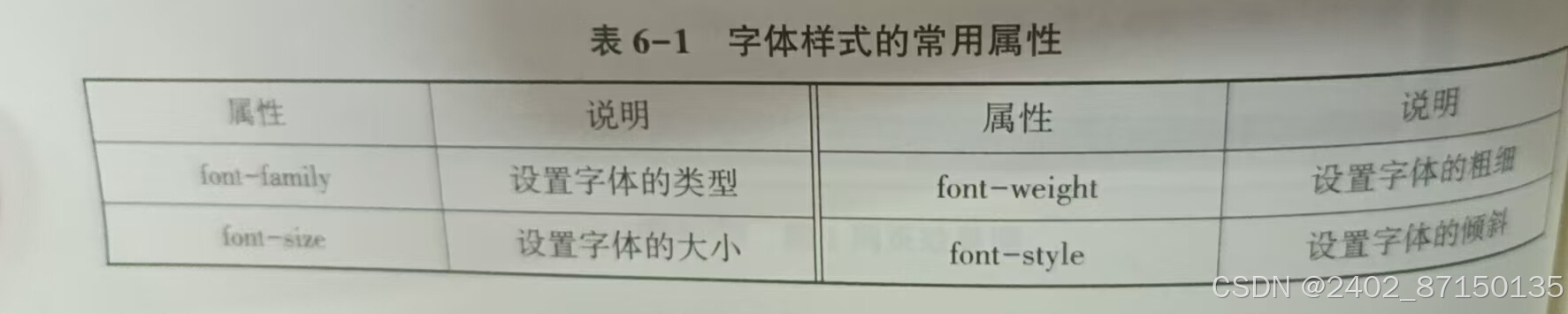
6.1.1.字体类型
CSS 提供 font-family属性来控制文本的字体类型。
格式如下:
font-family:字体名称;参数:字体名称按优先顺序排列,以逗号隔开。如果字体名称包含空格,则应用引号括起。
说明:用 font-family 属性可控制显示字体。不同的操作系统,其字体名是不同的。对于Windows 系统,其字体名就如 Word中的“字体”列表中所列出的字体名称。
6.1.2.字体大小
在css样式中使用font-size 属性设置字体的大小,其值可以是绝对值也可以是相对值。常见的有“px”(绝对单位)、“pt”(绝对单位)、“em”(相对单位)和“%”(相对单位)等。
语法:
font-size:绝对尺寸|相对尺寸;参数:绝对字体尺寸是根据对象字体进行调节的,包括xx-mall、x-small,small、medium, large, x-large 和xx-large的7种字体尺寸,这些尺寸都没有精确定义,只是相对而言的,在不同的设备下,这些关键字可能会显示不同的字号。
相对尺寸是利用百分比或者em以相对父元素大小的方式来设置字体尺寸。
示例代码:
<!DOCTYPE html>
<html>
<head>
<meta charset="utf-8">
<title></title>
<style>
/* 第六章元素应用CSS */
/* 6.1 使用CSS设置字体样式 */
h1{
/* 6.1.1.字体类型 */
font-family: fangsong;
/* 6.1.2.字体大小 */
font-size: 25px;
}
</style>
</head>
<body>
<h1>江西应用工程职业学院</h1>
<p>校训:爱国明志 敢为人先</p>
</body>
</html> 
6.1.3.字体粗细
CSS样式中使用 font-weight属性设置字体的粗细,它包含 normal、bold、bolder、lighter、100、200、300、400、500、600、700、800和900多个属性值。
语法:
font-weight:bold|number|normal|lighter|100-900;参数:normal 表示默认字体,bold 表示粗体,bolder 表示粗体再加粗,lighter表示比默认字体还细,100~900共分为9个层次(100、200、…、900,数字越小字体越细、数字越大字体越粗,数字值400相当于关键字 normal,700等价于bold)。
6.1.4.字体倾斜
CSS 中的 font-style属性用来设置字体的倾斜。
语法:
font-style:normal|italic|oblique;参数:normal为“正常”(默认值),italic为“斜体”,oblique 为“倾斜体”。
示例代码:
<!DOCTYPE html>
<html>
<head>
<meta charset="utf-8">
<title></title>
<style>
/* 第六章元素应用CSS */
/* 6.1 使用CSS设置字体样式 */
h1{
/* 6.1.1.字体类型 */
font-family: fangsong;
/* 6.1.2.字体大小 */
font-size: 25px;
/* 6.1.3.字体粗细 */
font-weight: 600;
/* 6.1.4.字体倾斜 */
font-style: italic;
}
</style>
</head>
<body>
<h1>江西应用工程职业学院</h1>
<p>校训:爱国明志 敢为人先</p>
</body>
</html>示例结果;

<span>标签(无任何效果)
示例代码:
<!DOCTYPE html>
<html>
<head>
<meta charset="utf-8">
<title></title>
<style>
/* 第六章元素应用CSS */
/* 6.1 使用CSS设置字体样式 */
h1{
/* 6.1.1.字体类型 */
font-family: fangsong;
/* 6.1.2.字体大小 */
font-size: 25px;
/* 6.1.3.字体粗细 */
font-weight: 600;
/* 6.1.4.字体倾斜 */
font-style: italic;
}
#id1{
/* 6.1.3.字体粗细 */
font-weight: 900;
}
#id2{
/* 6.1.4.字体倾斜 */
font-style: italic;
}
</style>
</head>
<body>
<h1>江西应用工程职业学院</h1>
<p>校训:
<span id="id1">爱国明志</span>
<span id="id2">敢为人先</span>
</p>
</body>
</html>示例结果;

6.2 使用CSS设置文本样式
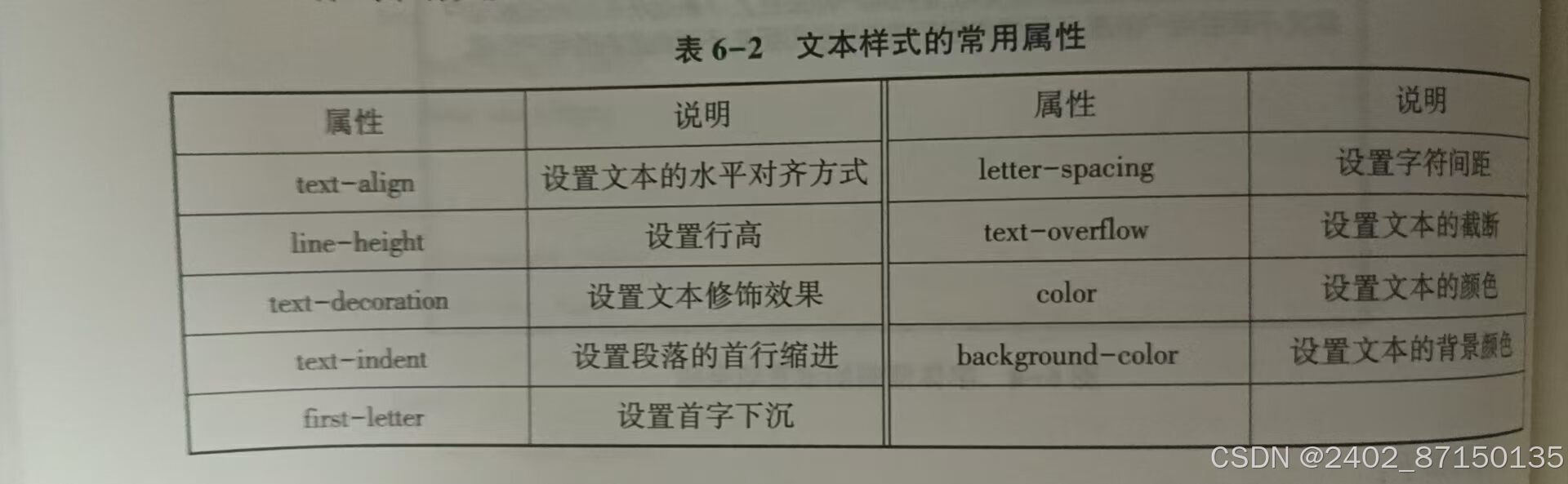
6.2.1.文本水平对齐方式
使用 text-align属性可以设置元素中文本的水平对齐方式。
语法:
text-align: left | right | center | justify;参数:left 为左对齐,right为右对齐,center为居中,justify 为两端对齐。
示例代码:
<!DOCTYPE html>
<html>
<head>
<meta charset="utf-8">
<title></title>
<style type="text/css">
/* 6.1 使用CSS设置字体样式 */
h1{
/* 6.1.1.字体类型 */
font-family: fangsong;
/* 6.1.2.字体大小 */
font-size: 30px;
/* 6.1.3.字体粗细 */
font-weight: 500;
/* 6.1.4.字体倾斜 */
font-style: italic;
}
#id1{
font-weight: 900;
}
#id2{
font-style: italic;
}
/* 6.2 使用CSS设置文本样式 */
/* 6.2.1.文本水平对齐方式 */
h1{
text-align: center;
}
/* 6.2.2.行高 */
</style>
</head>
<body>
<h1>江西应用工程职业学院</h1>
<p>校训:
<span id="id1">爱国明治</span>
<span id="id2">敢为人先</span>
</p>
</body>
</html>
6.2.2.行高(line-height)
段落中两行文本之间垂直的距离称为行高。在HTML中是无法控制行高的,在CSS样
中,使用line-beight属性控制行与行之间的垂直间距。
语法:line-height;lenghl normal;
参数:lngh 为由百分比数字或由数值、单位标识符组成的长度值,允许为负值。其?
真值是基于字体的高度尺寸。normal为默认行高。
说明:设置对象的行高。
<!DOCTYPE html>
<html>
<head>
<meta charset="utf-8">
<title></title>
<style type="text/css">
/* 6.1 使用CSS设置字体样式 */
h1{
/* 6.1.1.字体类型 */
font-family: fangsong;
/* 6.1.2.字体大小 */
font-size: 30px;
/* 6.1.3.字体粗细 */
font-weight: 500;
/* 6.1.4.字体倾斜 */
font-style: italic;
}
#id1{
font-weight: 900;
}
#id2{
font-style: italic;
}
/* 6.2 使用CSS设置文本样式 */
/* 6.2.1.文本水平对齐方式 */
h1{
text-align: center;
}
/* 6.2.2.行高 */
p{
line-height: 200%;
}
</style>
</head>
<body>
<h1>江西应用工程职业学院</h1>
<p>校训:
<span id="id1">爱国明治</span>
<span id="id2">敢为人先</span>
</p>
<p>江西应用工程职业学院系一所经江西省政府批准、中国教育部备案、面向全国招生的国有公办全日制普通高职院校,隶属江西省教育厅。求实创新、扬帆远航,在新时代的奋进中,江西应用工程职业学院承扬传统,开拓新天。江西应用工程职业学院将始终肩负培育国家金蓝领人才、服务社会发展进步的历史使命与社会责任,再谱现代职业教育大学继承与创新并进、光荣与理想融会的新篇章!</p>
</body>
</html>
6.2.3.文本的修饰(text-decoration)
使用CSS样式可以对文本进行简单的修饰,lext属性所提供的text-decoration属性,主
实现文本加下划线、顶线、删除线及文本闪烁等效果。
语法:text-decoration:underlinel blink| overline | line-through I none;
参数:underline 为下划线,blink 为闪烁,overline 为上划线,line-through为贯穿线,
e为无装饰。
说明:设置对象中文本的修饰。对象a、u、ins的文本修饰默认值为underline。对象
i、s、del的默认值是 line-through。如果应用的对象不是文本,则此属性不起作用。
<!DOCTYPE html>
<html>
<head>
<meta charset="utf-8">
<title></title>
<style type="text/css">
/* 6.1 使用CSS设置字体样式 */
h1{
/* 6.1.1.字体类型 */
font-family: fangsong;
/* 6.1.2.字体大小 */
font-size: 30px;
/* 6.1.3.字体粗细 */
font-weight: 500;
/* 6.1.4.字体倾斜 */
font-style: italic;
}
#id1{
font-weight: 900;
}
#id2{
font-style: italic;
}
/* 6.2 使用CSS设置文本样式 */
/* 6.2.1.文本水平对齐方式 */
h1{
text-align: center;
}
/* 6.2.2.行高 */
p{
line-height: 200%;
}
/* 6.2.3.文本的修饰. */
#id3{
text-decoration: underline;
}
#id4{
text-decoration: overline;
}
#id5{
text-decoration: line-through;
}
</style>
</head>
<body>
<h1>江西应用工程职业学院</h1>
<p>校训:
<span id="id1">爱国明治</span>
<span id="id2">敢为人先</span>
</p>
<p><span id="id3">江西应用工程职业学院</span>系一所经江西省政府批准、中国教育部备案、面向全国招生的国有公办全日制普通高职院校,隶属江西省教育厅。求实创新、扬帆远航,在新时代的奋进中,<span id="id4">江西应用工程职业学院</span>承扬传统,开拓新天。<span id="id5">江西应用工程职业学院</span>将始终肩负培育国家金蓝领人才、服务社会发展进步的历史使命与社会责任,再谱现代职业教育大学继承与创新并进、光荣与理想融会的新篇章!</p>
</body>
</html>
6.2.4.段落首行缩进
首行缩进是指段落的第一行从左向右缩进一定的距离,而首行以外的其他行保持不
其目的是便于阅读和区分文章整体结构。
在Web页面中,将段落的第一行进行缩进,同样是一种最常用的文本格式化效果,在
CSS样式中text-indent属性可以方便地实现文本缩进。可以为所有块级元素应用text-indent,但不能应用于行级元素。如果想把一个行级元素的第一行缩进,可以用左内边距或
外边距创造这种效果。
语法:text-indent:length;
参数:length 为百分比数字或由浮点数字、单位标识符组成的长度值,允许为负值。
说明:设置对象中的文本段落的缩进。本属应用于整块的内容。
6.2.5.首字下沉
在许多文档的排版中经常出现首字下沉的效果,所谓首字下沉是指设置段落的第一行第
个字的字体变大,并且向下一定的距离,而段落的其他部分保持不变。
在CSS样式中伪对象“:first-letter”可以实现对象内第一个字符的样式控制。
<!DOCTYPE html>
<html>
<head>
<meta charset="utf-8">
<title></title>
<style type="text/css">
/* 6.1 使用CSS设置字体样式 */
h1{
/* 6.1.1.字体类型 */
font-family: fangsong;
/* 6.1.2.字体大小 */
font-size: 30px;
/* 6.1.3.字体粗细 */
font-weight: 500;
/* 6.1.4.字体倾斜 */
font-style: italic;
}
#id1{
font-weight: 900;
}
#id2{
font-style: italic;
}
/* 6.2 使用CSS设置文本样式 */
/* 6.2.1.文本水平对齐方式 */
h1{
text-align: center;
}
/* 6.2.2.行高 */
/* p{
line-height: 200%;
} */
/* 6.2.3.文本的修饰. */
#id3{
text-decoration: underline;
}
#id4{
text-decoration: overline;
}
#id5{
text-decoration: line-through;
}
/* 6.2.4.段落首行缩进 */
.first{
text-indent: 2em;
}
.second:first-letter{
float: left;
font-size: 2em;
font-weight: 900;
}
/* 6.2.5.首字下沉 */
/* 6.2.6.字符间距 */
/* 6.2.7.文本的截断 */
/* 6.2.8.文本的颜色 */
/* 6.2.9.文本的背景颜色 */
</style>
</head>
<body>
<h1>江西应用工程职业学院</h1>
<p class="first">校训:
<span id="id1">爱国明治</span>
<span id="id2">敢为人先</span>
</p>
<p class="second"><span id="id3">江西应用工程职业学院</span>系一所经江西省政府批准、中国教育部备案、面向全国招生的国有公办全日制普通高职院校,隶属江西省教育厅。求实创新、扬帆远航,在新时代的奋进中,<span id="id4">江西应用工程职业学院</span>承扬传统,开拓新天。<span id="id5">江西应用工程职业学院</span>将始终肩负培育国家金蓝领人才、服务社会发展进步的历史使命与社会责任,再谱现代职业教育大学继承与创新并进、光荣与理想融会的新篇章!</p>
</body>
</html> 
6.2.6.字符间距
letter-spacing 为字符间距属性,可以设置字符与字符间的距离。
语法:letter-spacing:length I normal;
参数:normal为默认值,定义字符间的标准间距。length 表示由浮点数字和单位标识
组成的长度值,允许为负值。
说明:该属性定义元素中字符之间插人多少空白符。如果指定为长度值,会调整字符
间的标准间距,允许指定负长度值,这会让字符之间变得更拥挤。
<!DOCTYPE html>
<html>
<head>
<meta charset="utf-8">
<title></title>
<style type="text/css">
/* 6.1 使用CSS设置字体样式 */
h1{
/* 6.1.1.字体类型 */
font-family: fangsong;
/* 6.1.2.字体大小 */
font-size: 30px;
/* 6.1.3.字体粗细 */
font-weight: 500;
/* 6.1.4.字体倾斜 */
font-style: italic;
}
#id1{
font-weight: 900;
}
#id2{
font-style: italic;
}
/* 6.2 使用CSS设置文本样式 */
/* 6.2.1.文本水平对齐方式 */
h1{
text-align: center;
}
/* 6.2.2.行高 */
/* p{
line-height: 200%;
} */
/* 6.2.3.文本的修饰. */
#id3{
text-decoration: underline;
}
#id4{
text-decoration: overline;
}
#id5{
text-decoration: line-through;
}
/* 6.2.4.段落首行缩进 */
.first{
text-indent: 2em;
}
/* 6.2.5.首字下沉 */
.second:first-letter{
float: left;
font-size: 2em;
font-weight: 900;
}
/* 6.2.6.字符间距 */
.first{
letter-spacing: 2px;
}
/* 6.2.7.文本的截断 */
/* 6.2.8.文本的颜色 */
/* 6.2.9.文本的背景颜色 */
</style>
</head>
<body>
<h1>江西应用工程职业学院</h1>
<p class="first">校训:
<span id="id1">爱国明治</span>
<span id="id2">敢为人先</span>
</p>
<p class="second"><span id="id3">江西应用工程职业学院</span>系一所经江西省政府批准、中国教育部备案、面向全国招生的国有公办全日制普通高职院校,隶属江西省教育厅。求实创新、扬帆远航,在新时代的奋进中,<span id="id4">江西应用工程职业学院</span>承扬传统,开拓新天。<span id="id5">江西应用工程职业学院</span>将始终肩负培育国家金蓝领人才、服务社会发展进步的历史使命与社会责任,再谱现代职业教育大学继承与创新并进、光荣与理想融会的新篇章!</p>
</body>
</html> 
6.2.7.文本的截断
在CSS样式中 text-overflow 属性可以实现文本的截断效果,该属性包含clip和ellipsis两
个属性值。前者表示简单的裁切,不显示省略标记(…·);后者表示当文本溢出时显示省略
标记(…)。
语法:text-overflow:clip I ellipsis;
参数:clip定义简单的裁切,不显示省略标记。ellipsis 定义当文本溢出时显示省路
标记。
说明:设置文本的截断。要实现溢出文本显示省略号的效果,除了使用 text-overflow眉
性以外,还必须配合 white-space:nowrap(强制文本在一行内显示)和 overflow:hidde
(溢出内容为隐藏)同时使用才能实现。
<!DOCTYPE html>
<html>
<head>
<meta charset="utf-8">
<title></title>
<style type="text/css">
/* 6.1 使用CSS设置字体样式 */
h1{
/* 6.1.1.字体类型 */
font-family: fangsong;
/* 6.1.2.字体大小 */
font-size: 30px;
/* 6.1.3.字体粗细 */
font-weight: 500;
/* 6.1.4.字体倾斜 */
font-style: italic;
}
#id1{
font-weight: 900;
}
#id2{
font-style: italic;
}
/* 6.2 使用CSS设置文本样式 */
/* 6.2.1.文本水平对齐方式 */
h1{
text-align: center;
}
/* 6.2.2.行高 */
/* p{
line-height: 200%;
} */
/* 6.2.3.文本的修饰. */
#id3{
text-decoration: underline;
}
#id4{
text-decoration: overline;
}
#id5{
text-decoration: line-through;
}
/* 6.2.4.段落首行缩进 */
.first{
text-indent: 2em;
}
/* 6.2.5.首字下沉 */
.second:first-letter{
float: left;
font-size: 2em;
font-weight: 900;
}
/* 6.2.6.字符间距 */
.first{
letter-spacing: 2px;
}
/* 6.2.7.文本的截断 */
.second{
width: 300px;
height: 50px;
overflow:hidden;
white-space: nowrap;
text-overflow: ellipsis;
}
/* 6.2.8.文本的颜色 */
/* 6.2.9.文本的背景颜色 */
</style>
</head>
<body>
<h1>江西应用工程职业学院</h1>
<p class="first">校训:
<span id="id1">爱国明治</span>
<span id="id2">敢为人先</span>
</p>
<p class="second"><span id="id3">江西应用工程职业学院</span>系一所经江西省政府批准、中国教育部备案、面向全国招生的国有公办全日制普通高职院校,隶属江西省教育厅。求实创新、扬帆远航,在新时代的奋进中,<span id="id4">江西应用工程职业学院</span>承扬传统,开拓新天。<span id="id5">江西应用工程职业学院</span>将始终肩负培育国家金蓝领人才、服务社会发展进步的历史使命与社会责任,再谱现代职业教育大学继承与创新并进、光荣与理想融会的新篇章!</p>
</body>
</html> 
6.2.8.文本的颜色
在CSS样式中,对文本增加颜色修饰十分简单,只需添加 color属性即可。color属性的
语法:color:颜色值;
这里颜色值可以使用多种书写方式:
color:red;
color:#000000;
color:rgb(0,0,255);
color:rgb(0%,0%,80%);
/*规定颜色值为颜色名称的颜色*/
/*规定颜色值为十六进制值的颜色*/
/*规定颜色值为rgb代码的颜色》/
*规定颜色值为rgb百分数的颜色*/
6.2.9.文本的背景颜色
在HTML中,可以使用标签的bgcolor属性设置网页的背景颜色。而在CSS里,不仅可
以用background- color属性来设置网页背景颜色,还可以设置文本的背景颜色。
语法:background-color;color I transparent
参数:color用于指定颜色。transparent表示透明的意思,也是浏览器的默认值。
说明:background-color不能继承,默认值是 transparent。如果一个元素没有指定背景
色,那么背景就是透明的,这样其父元素的背景才能看见。
<!DOCTYPE html>
<html>
<head>
<meta charset="utf-8">
<title></title>
<style type="text/css">
/* 6.1 使用CSS设置字体样式 */
h1{
/* 6.1.1.字体类型 */
font-family: fangsong;
/* 6.1.2.字体大小 */
font-size: 30px;
/* 6.1.3.字体粗细 */
font-weight: 500;
/* 6.1.4.字体倾斜 */
font-style: italic;
}
#id1{
font-weight: 900;
}
#id2{
font-style: italic;
}
/* 6.2 使用CSS设置文本样式 */
/* 6.2.1.文本水平对齐方式 */
h1{
text-align: center;
}
/* 6.2.2.行高 */
/* p{
line-height: 200%;
} */
/* 6.2.3.文本的修饰. */
#id3{
text-decoration: underline;
}
#id4{
text-decoration: overline;
}
#id5{
text-decoration: line-through;
}
/* 6.2.4.段落首行缩进 */
.first{
text-indent: 2em;
}
/* 6.2.5.首字下沉 */
.second:first-letter{
float: left;
font-size: 2em;
font-weight: 900;
}
/* 6.2.6.字符间距 */
.first{
letter-spacing: 2px;
}
/* 6.2.7.文本的截断 */
.second{
width: 300px;
height: 50px;
overflow:hidden;
white-space: nowrap;
text-overflow: ellipsis;
}
/* 6.2.8.文本的颜色 */
h1{
color: #ff0000;
}
/* 6.2.9.文本的背景颜色 */
.first{
background-color: aquamarine;
}
</style>
</head>
<body>
<h1>江西应用工程职业学院</h1>
<p class="first">校训:
<span id="id1">爱国明治</span>
<span id="id2">敢为人先</span>
</p>
<p class="second"><span id="id3">江西应用工程职业学院</span>系一所经江西省政府批准、中国教育部备案、面向全国招生的国有公办全日制普通高职院校,隶属江西省教育厅。求实创新、扬帆远航,在新时代的奋进中,<span id="id4">江西应用工程职业学院</span>承扬传统,开拓新天。<span id="id5">江西应用工程职业学院</span>将始终肩负培育国家金蓝领人才、服务社会发展进步的历史使命与社会责任,再谱现代职业教育大学继承与创新并进、光荣与理想融会的新篇章!</p>
</body>
</html>
6.3 使用CSS设置图像样式
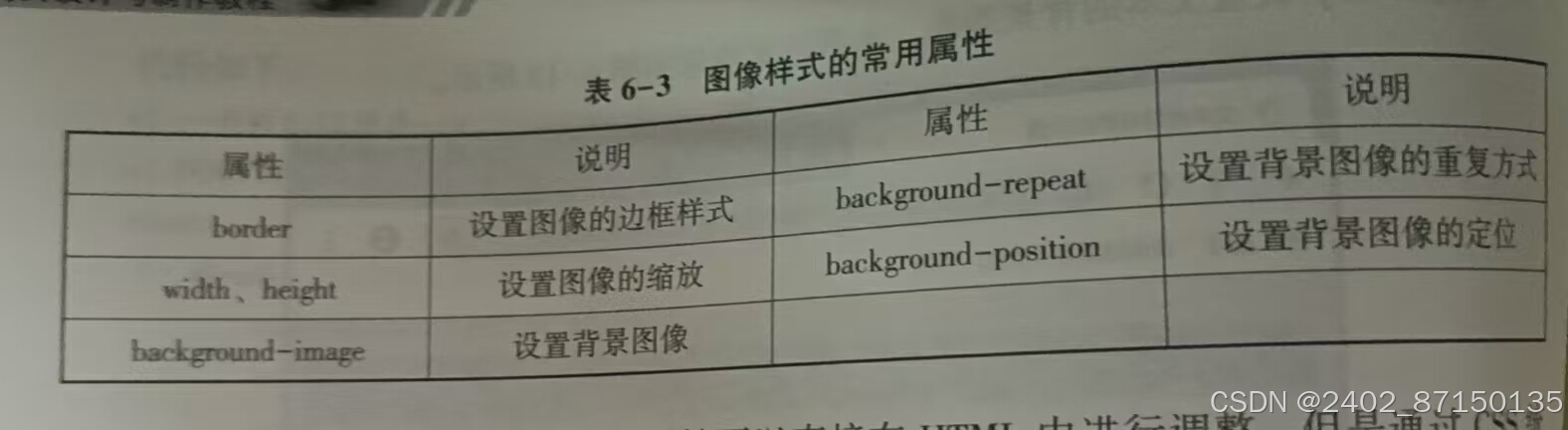
6.3.1.设置图像边框
图像的边框就是利用 border属性作用于图像元素而呈现的效果。在HTML中可以直
通过<img>标记的 border属性值为图像添加边框,属性值为边框的粗细,以像素为单位,从
而控制边框的粗细。当设置 border 属性值为0时,则显示为没有边框。例如以下代码。
<img src="images/fields. jpg”border="O"><!--显示为没有边框-->
<img sre= "images/felds. jpg” border="1"> <!--设置边框的粗细为 Ipx-->
<img src="images/fields. jpg" border="2"> <! --设置边框的粗细为 2px-->
<img sre="images/fields. jpg" border="3”> <!--设置边框的粗细为 3px-->
<!DOCTYPE html>
<html>
<head>
<meta charset="utf-8">
<title></title>
<style type="text/css">
/* 6.1 使用CSS设置字体样式 */
h1{
/* 6.1.1.字体类型 */
font-family: fangsong;
/* 6.1.2.字体大小 */
font-size: 30px;
/* 6.1.3.字体粗细 */
font-weight: 500;
/* 6.1.4.字体倾斜 */
font-style: italic;
}
#id1{
font-weight: 900;
}
#id2{
font-style: italic;
}
/* 6.2 使用CSS设置文本样式 */
/* 6.2.1.文本水平对齐方式 */
h1{
text-align: center;
}
/* 6.2.2.行高 */
/* p{
line-height: 200%;
} */
/* 6.2.3.文本的修饰. */
#id3{
text-decoration: underline;
}
#id4{
text-decoration: overline;
}
#id5{
text-decoration: line-through;
}
/* 6.2.4.段落首行缩进 */
.first{
text-indent: 2em;
}
/* 6.2.5.首字下沉 */
.second:first-letter{
float: left;
font-size: 2em;
font-weight: 900;
}
/* 6.2.6.字符间距 */
.first{
letter-spacing: 2px;
}
/* 6.2.7.文本的截断 */
.second{
width: 300px;
height: 50px;
overflow:hidden;
white-space: nowrap;
text-overflow: ellipsis;
}
/* 6.2.8.文本的颜色 */
h1{
color: #ff0000;
}
/* 6.2.9.文本的背景颜色 */
.first{
background-color: aquamarine;
}
/* 6.3 使用CSS设置图像样式 */
img{
border-color: #ff0000 #00ff00 #0000ff #000000;
border-width: 10px;
border-style: dashed solid dotted double;
}
</style>
</head>
<body>
<h1>江西应用工程职业学院</h1>
<p class="first">校训:
<span id="id1">爱国明治</span>
<span id="id2">敢为人先</span>
</p>
<p class="second"><span id="id3">江西应用工程职业学院</span>系一所经江西省政府批准、中国教育部备案、面向全国招生的国有公办全日制普通高职院校,隶属江西省教育厅。求实创新、扬帆远航,在新时代的奋进中,<span id="id4">江西应用工程职业学院</span>承扬传统,开拓新天。<span id="id5">江西应用工程职业学院</span>将始终肩负培育国家金蓝领人才、服务社会发展进步的历史使命与社会责任,再谱现代职业教育大学继承与创新并进、光荣与理想融会的新篇章!</p>
<img src='d71d0cf733922f15cfcc150d7ef78b1.jpg'/>
</body>
</html>
6.3.2.图像缩放
使用CSS样式控制图像的大小,可以通过width和height两个属性来实现。需要注意的是,当 width 和height两个属性的取值使用百分比数值时,它是相对于父元素而言的,如果将这两个属性设置为相对于body的宽度或高度,就可以实现当浏览器窗口改变时,图像大小也发生相应变化的效果。
<!DOCTYPE html>
<html>
<head>
<meta charset="utf-8">
<title></title>
<style type="text/css">
/* 6.1 使用CSS设置字体样式 */
h1{
/* 6.1.1.字体类型 */
font-family: fangsong;
/* 6.1.2.字体大小 */
font-size: 30px;
/* 6.1.3.字体粗细 */
font-weight: 500;
/* 6.1.4.字体倾斜 */
font-style: italic;
}
#id1{
font-weight: 900;
}
#id2{
font-style: italic;
}
/* 6.2 使用CSS设置文本样式 */
/* 6.2.1.文本水平对齐方式 */
h1{
text-align: center;
}
/* 6.2.2.行高 */
/* p{
line-height: 200%;
} */
/* 6.2.3.文本的修饰. */
#id3{
text-decoration: underline;
}
#id4{
text-decoration: overline;
}
#id5{
text-decoration: line-through;
}
/* 6.2.4.段落首行缩进 */
.first{
text-indent: 2em;
}
/* 6.2.5.首字下沉 */
.second:first-letter{
float: left;
font-size: 2em;
font-weight: 900;
}
/* 6.2.6.字符间距 */
.first{
letter-spacing: 2px;
}
/* 6.2.7.文本的截断 */
.second{
width: 300px;
height: 50px;
overflow:hidden;
white-space: nowrap;
text-overflow: ellipsis;
}
/* 6.2.8.文本的颜色 */
h1{
color: #ff0000;
}
/* 6.2.9.文本的背景颜色 */
.first{
background-color: aquamarine;
}
/* 6.3 使用CSS设置图像样式 */
/* 6.3.1.设置图像边框 */
img{
/* 上右下左 */
border-color: #ff0000 #00ff00 #0000ff #ffaa00;
border-width: 10px;
border-style: dashed solid dotted double;
}
/* 6.3.2.图像缩放 */
#img2{
width: 400px;
height: 300px;
}
#img3{
width: 50%;
height: 50%;
}
</style>
</head>
<body>
<h1>江西应用工程职业学院</h1>
<p class="first">校训:
<span id="id1">爱国明治</span>
<span id="id2">敢为人先</span>
</p>
<p class="second"><span id="id3">江西应用工程职业学院</span>系一所经江西省政府批准、中国教育部备案、面向全国招生的国有公办全日制普通高职院校,隶属江西省教育厅。求实创新、扬帆远航,在新时代的奋进中,<span id="id4">江西应用工程职业学院</span>承扬传统,开拓新天。<span id="id5">江西应用工程职业学院</span>将始终肩负培育国家金蓝领人才、服务社会发展进步的历史使命与社会责任,再谱现代职业教育大学继承与创新并进、光荣与理想融会的新篇章!</p>
<img src='./d71d0cf733922f15cfcc150d7ef78b1.jpg' id="img1"/><br/>
<img src='./d71d0cf733922f15cfcc150d7ef78b1.jpg'id="img2"/><br/>
<img src='./d71d0cf733922f15cfcc150d7ef78b1.jpg' id="img3"/><br/>
<img src='./d71d0cf733922f15cfcc150d7ef78b1.jpg'id="img4"/><br/>
</body>
</html>
6.3.3.设置背景图像
在网页设计中,无论是单一的纯色背景,还是加载的背景图片,都能够给整个页面滑来
丰富的视觉效果。CSS 除了可以设置背景颜色,还可以用 background-image来设置背景用
像。
语法:background-image:url(url)1 none;
参数:url表示要插入背景图像的路径。nome表示不加载图像。
说明:设置对象的背景图像。若把图像添加到整个浏览器窗口,可以将其添加到<baby
>标签中。
<!DOCTYPE html>
<html>
<head>
<meta charset="utf-8">
<title></title>
<style type="text/css">
/* 6.1 使用CSS设置字体样式 */
h1{
/* 6.1.1.字体类型 */
font-family: fangsong;
/* 6.1.2.字体大小 */
font-size: 30px;
/* 6.1.3.字体粗细 */
font-weight: 500;
/* 6.1.4.字体倾斜 */
font-style: italic;
}
#id1{
font-weight: 900;
}
#id2{
font-style: italic;
}
/* 6.2 使用CSS设置文本样式 */
/* 6.2.1.文本水平对齐方式 */
h1{
text-align: center;
}
/* 6.2.2.行高 */
/* p{
line-height: 200%;
} */
/* 6.2.3.文本的修饰. */
#id3{
text-decoration: underline;
}
#id4{
text-decoration: overline;
}
#id5{
text-decoration: line-through;
}
/* 6.2.4.段落首行缩进 */
.first{
text-indent: 2em;
}
/* 6.2.5.首字下沉 */
.second:first-letter{
float: left;
font-size: 2em;
font-weight: 900;
}
/* 6.2.6.字符间距 */
.first{
letter-spacing: 2px;
}
/* 6.2.7.文本的截断 */
.second{
width: 300px;
height: 50px;
overflow:hidden;
white-space: nowrap;
text-overflow: ellipsis;
}
/* 6.2.8.文本的颜色 */
h1{
color: #ff0000;
}
/* 6.2.9.文本的背景颜色 */
.first{
background-color: aquamarine;
}
/* 6.3 使用CSS设置图像样式 */
/* 6.3.1.设置图像边框 */
img{
/* 上右下左 */
border-color: #ff0000 #00ff00 #0000ff #ffaa00;
border-width: 10px;
border-style: dashed solid dotted double;
}
/* 6.3.2.图像缩放 */
#img2{
width: 400px;
height: 300px;
}
#img3{
width: 50%;
height: 50%;
}
/* 6.3.3.设置背景图像 */
body{
background-color: #bebab3;
background-image: url(./6efec0287df0f646eaa425b4975352f.png);
}
</style>
</head>
<body>
<h1>江西应用工程职业学院</h1>
<p class="first">校训:
<span id="id1">爱国明治</span>
<span id="id2">敢为人先</span>
</p>
<p class="second"><span id="id3">江西应用工程职业学院</span>系一所经江西省政府批准、中国教育部备案、面向全国招生的国有公办全日制普通高职院校,隶属江西省教育厅。求实创新、扬帆远航,在新时代的奋进中,<span id="id4">江西应用工程职业学院</span>承扬传统,开拓新天。<span id="id5">江西应用工程职业学院</span>将始终肩负培育国家金蓝领人才、服务社会发展进步的历史使命与社会责任,再谱现代职业教育大学继承与创新并进、光荣与理想融会的新篇章!</p>
<img src='./d71d0cf733922f15cfcc150d7ef78b1.jpg' id="img1"/><br/>
<img src='./d71d0cf733922f15cfcc150d7ef78b1.jpg' id="img2"/><br/>
<img src='./d71d0cf733922f15cfcc150d7ef78b1.jpg' id="img3"/><br/>
<img src='./d71d0cf733922f15cfcc150d7ef78b1.jpg' id="img4"/><br/>
</body>
</html>
<!DOCTYPE html>
<html>
<head>
<meta charset="utf-8">
<title></title>
<style type="text/css">
/* 6.1 使用CSS设置字体样式 */
h1{
/* 6.1.1.字体类型 */
font-family: fangsong;
/* 6.1.2.字体大小 */
font-size: 30px;
/* 6.1.3.字体粗细 */
font-weight: 500;
/* 6.1.4.字体倾斜 */
font-style: italic;
}
#id1{
font-weight: 900;
}
#id2{
font-style: italic;
}
/* 6.2 使用CSS设置文本样式 */
/* 6.2.1.文本水平对齐方式 */
h1{
text-align: center;
}
/* 6.2.2.行高 */
/* p{
line-height: 200%;
} */
/* 6.2.3.文本的修饰. */
#id3{
text-decoration: underline;
}
#id4{
text-decoration: overline;
}
#id5{
text-decoration: line-through;
}
/* 6.2.4.段落首行缩进 */
.first{
text-indent: 2em;
}
/* 6.2.5.首字下沉 */
.second:first-letter{
float: left;
font-size: 2em;
font-weight: 900;
}
/* 6.2.6.字符间距 */
.first{
letter-spacing: 2px;
}
/* 6.2.7.文本的截断 */
.second{
width: 300px;
height: 50px;
overflow:hidden;
white-space: nowrap;
text-overflow: ellipsis;
}
/* 6.2.8.文本的颜色 */
h1{
color: #ff0000;
}
/* 6.2.9.文本的背景颜色 */
.first{
background-color: aquamarine;
}
/* 6.3 使用CSS设置图像样式 */
/* 6.3.1.设置图像边框 */
img{
/* 上右下左 */
border-color: #ff0000 #00ff00 #0000ff #ffaa00;
border-width: 10px;
border-style: dashed solid dotted double;
}
/* 6.3.2.图像缩放 */
#img2{
width: 400px;
height: 300px;
}
#img3{
width: 50%;
height: 50%;
}
/* 6.3.3.设置背景图像 */
.bg{
width: 300px;
height: 200px;
background-color: #bebab3;
background-image: url(./6efec0287df0f646eaa425b4975352f.png);
}
</style>
</head>
<body>
<h1>江西应用工程职业学院</h1>
<p class="first">校训:
<span id="id1">爱国明治</span>
<span id="id2">敢为人先</span>
</p>
<p class="second"><span id="id3">江西应用工程职业学院</span>系一所经江西省政府批准、中国教育部备案、面向全国招生的国有公办全日制普通高职院校,隶属江西省教育厅。求实创新、扬帆远航,在新时代的奋进中,<span id="id4">江西应用工程职业学院</span>承扬传统,开拓新天。<span id="id5">江西应用工程职业学院</span>将始终肩负培育国家金蓝领人才、服务社会发展进步的历史使命与社会责任,再谱现代职业教育大学继承与创新并进、光荣与理想融会的新篇章!</p>
<img src='d71d0cf733922f15cfcc150d7ef78b1.jpg' id="img1"/><br/>
<img src='d71d0cf733922f15cfcc150d7ef78b1.jpg'id="img2"/><br/>
<img src='d71d0cf733922f15cfcc150d7ef78b1.jpg' id="img3"/><br/>
<img src='d71d0cf733922f15cfcc150d7ef78b1.jpg' id="img4"/><br/>
<div class="bg"></div>
</body>
</html>
6.3.4设置背景重复
背景重复(background-repeat)属性的主要作用是设置背景图片以何种方式在网页中
示。通过背景重复,设计人员使用很小的图片就可以填充整个页面,有效地减少图片字节
大小。
在默认情况下,图像会自动向水平和竖直两个方向平铺。如果不希望平铺,或者只者
沿着一个方向平铺,可以使用 background-repeat属性来控制。
语法:background-repeat:repeat | no-repeat | repeat-x I repeat-y;
参数:repeat表示背景图像在水平和垂直方向平铺,是默认值;repeat-x表示背景图
在水平方向平铺;repeal-y表示背景图像在垂直方向平铺;no-repeat表示背景图像不平制
说明:设置对象的背景图像是否平铺及如何平铺,必须先指定对象的背景图像。
<!DOCTYPE html>
<html>
<head>
<meta charset="utf-8">
<title></title>
<style type="text/css">
/* 6.1 使用CSS设置字体样式 */
h1{
/* 6.1.1.字体类型 */
font-family: fangsong;
/* 6.1.2.字体大小 */
font-size: 30px;
/* 6.1.3.字体粗细 */
font-weight: 500;
/* 6.1.4.字体倾斜 */
font-style: italic;
}
#id1{
font-weight: 900;
}
#id2{
font-style: italic;
}
/* 6.2 使用CSS设置文本样式 */
/* 6.2.1.文本水平对齐方式 */
h1{
text-align: center;
}
/* 6.2.2.行高 */
/* p{
line-height: 200%;
} */
/* 6.2.3.文本的修饰. */
#id3{
text-decoration: underline;
}
#id4{
text-decoration: overline;
}
#id5{
text-decoration: line-through;
}
/* 6.2.4.段落首行缩进 */
.first{
text-indent: 2em;
}
/* 6.2.5.首字下沉 */
.second:first-letter{
float: left;
font-size: 2em;
font-weight: 900;
}
/* 6.2.6.字符间距 */
.first{
letter-spacing: 2px;
}
/* 6.2.7.文本的截断 */
.second{
width: 300px;
height: 50px;
overflow:hidden;
white-space: nowrap;
text-overflow: ellipsis;
}
/* 6.2.8.文本的颜色 */
h1{
color: #ff0000;
}
/* 6.2.9.文本的背景颜色 */
.first{
background-color: aquamarine;
}
/* 6.3 使用CSS设置图像样式 */
/* 6.3.1.设置图像边框 */
img{
/* 上右下左 */
border-color: #ff0000 #00ff00 #0000ff #ffaa00;
border-width: 10px;
border-style: dashed solid dotted double;
}
/* 6.3.2.图像缩放 */
#img2{
width: 400px;
height: 300px;
}
#img3{
width: 50%;
height: 50%;
}
/* 6.3.3.设置背景图像 */
.bg{
width: 300px;
height: 200px;
background-color: #0000ff;
background-image: url(img/b.png);
/* 6.3.4设置背景重复 */
background-repeat: no-repeat;
/* background-repeat: repeat;重复
background-repeat: repeat-x;x轴重复
background-repeat: repeat-y; y轴重复*/
}
/* 6.3.5.背景图像定位 */
/* 6.3.5.1.使用关键字进行背景定位 */
/* 6.3.5.2.使用长度进行背景定位 */
/* 6.3.5.3.使用百分比进行背景定位 */
</style>
</head>
<body>
<h1>江西应用工程职业学院</h1>
<p class="first">校训:
<span id="id1">爱国明治</span>
<span id="id2">敢为人先</span>
</p>
<p class="second"><span id="id3">江西应用工程职业学院</span>系一所经江西省政府批准、中国教育部备案、面向全国招生的国有公办全日制普通高职院校,隶属江西省教育厅。求实创新、扬帆远航,在新时代的奋进中,<span id="id4">江西应用工程职业学院</span>承扬传统,开拓新天。<span id="id5">江西应用工程职业学院</span>将始终肩负培育国家金蓝领人才、服务社会发展进步的历史使命与社会责任,再谱现代职业教育大学继承与创新并进、光荣与理想融会的新篇章!</p>
<img src="img/p.png" id="img1"/><br/>
<img src="img/p.png" id="img2"/><br/>
<img src="img/p.png" id="img3"/><br/>
<img src="img/p.png" id="img4"/><br/>
<div class="bg"></div>
</body>
</html>
6.3.5.背景图像定位
当在网页中插入背景图像时,每一次插入的位置,都是位于网页的左上角,可以通过
background-position 属性来改变图像的插入位置。
语法:background-position:length | length;background-position:positional I position;
参数:length为百分比或者由数字和单位标识符组成的长度值,position 可取p
center、bottom、left、right之一。
说明:利用百分比和长度来设置图像位置时,都要指定两个值,并且这两个值都要用
格隔开,一个代表水平位置,一个代表垂直位置。水平位置的参考点是网页页面的左边,要
直位置的参考点是网页页面的上边。关键字在水平方向的主要有left、center、right,关键
在垂直方向的主要有Lop、center、bottom。水平方向和垂直方向相互搭配使用。
6.3.5.1.使用关键字进行背景定位
关键字参数的取值及含义如下:
top:将背景图像同元素的顶部对齐。
bottom:将背景图像同元素的底部对齐。
left:将背景图像同元素的左边对齐。
right:将背景图像同元素的右边对齐。
center:将背景图像相对于元素水平居中或垂直居中。
<!DOCTYPE html>
<html>
<head>
<meta charset="utf-8">
<title></title>
<style type="text/css">
/* 6.1 使用CSS设置字体样式 */
h1{
/* 6.1.1.字体类型 */
font-family: fangsong;
/* 6.1.2.字体大小 */
font-size: 30px;
/* 6.1.3.字体粗细 */
font-weight: 500;
/* 6.1.4.字体倾斜 */
font-style: italic;
}
#id1{
font-weight: 900;
}
#id2{
font-style: italic;
}
/* 6.2 使用CSS设置文本样式 */
/* 6.2.1.文本水平对齐方式 */
h1{
text-align: center;
}
/* 6.2.2.行高 */
/* p{
line-height: 200%;
} */
/* 6.2.3.文本的修饰. */
#id3{
text-decoration: underline;
}
#id4{
text-decoration: overline;
}
#id5{
text-decoration: line-through;
}
/* 6.2.4.段落首行缩进 */
.first{
text-indent: 2em;
}
/* 6.2.5.首字下沉 */
.second:first-letter{
float: left;
font-size: 2em;
font-weight: 900;
}
/* 6.2.6.字符间距 */
.first{
letter-spacing: 2px;
}
/* 6.2.7.文本的截断 */
.second{
width: 300px;
height: 50px;
overflow:hidden;
white-space: nowrap;
text-overflow: ellipsis;
}
/* 6.2.8.文本的颜色 */
h1{
color: #ff0000;
}
/* 6.2.9.文本的背景颜色 */
.first{
background-color: aquamarine;
}
/* 6.3 使用CSS设置图像样式 */
/* 6.3.1.设置图像边框 */
img{
/* 上右下左 */
border-color: #ff0000 #00ff00 #0000ff #ffaa00;
border-width: 10px;
border-style: dashed solid dotted double;
}
/* 6.3.2.图像缩放 */
#img2{
width: 400px;
height: 300px;
}
#img3{
width: 50%;
height: 50%;
}
/* 6.3.3.设置背景图像 */
.bg{
width: 600px;
height: 200px;
background-color: #0000ff;
background-image: url(./6efec0287df0f646eaa425b4975352f.png);
/* 6.3.4设置背景重复 */
background-repeat: no-repeat;
/* background-repeat: repeat;重复
background-repeat: repeat-x;x轴重复
background-repeat: repeat-y; y轴重复*/
/* 6.3.5.背景图像定位 */
/* 6.3.5.1.使用关键字进行背景定位 */
/* background-position: left top; */
/* background-position: right bottom; */
background-position: center center;
/* 6.3.5.2.使用长度进行背景定位 */
/* 6.3.5.3.使用百分比进行背景定位 */
}
</style>
</head>
<body>
<h1>江西应用工程职业学院</h1>
<p class="first">校训:
<span id="id1">爱国明治</span>
<span id="id2">敢为人先</span>
</p>
<p class="second"><span id="id3">江西应用工程职业学院</span>系一所经江西省政府批准、中国教育部备案、面向全国招生的国有公办全日制普通高职院校,隶属江西省教育厅。求实创新、扬帆远航,在新时代的奋进中,<span id="id4">江西应用工程职业学院</span>承扬传统,开拓新天。<span id="id5">江西应用工程职业学院</span>将始终肩负培育国家金蓝领人才、服务社会发展进步的历史使命与社会责任,再谱现代职业教育大学继承与创新并进、光荣与理想融会的新篇章!</p>
<img src='d71d0cf733922f15cfcc150d7ef78b1.jpg' id="img1"/><br/>
<img src='d71d0cf733922f15cfcc150d7ef78b1.jpg' id="img2"/><br/>
<img src='d71d0cf733922f15cfcc150d7ef78b1.jpg' id="img3"/><br/>
<img src='d71d0cf733922f15cfcc150d7ef78b1.jpg' id="img4"/><br/>
<div class="bg"></div>
</body>
</html>6.3.5.2.使用长度进行背景定位
长度参数可以对背景图像的位置进行更精确的控制,实际上定位的是图像左上角相对于
元素左上角的位置
<!DOCTYPE html>
<html>
<head>
<meta charset="utf-8">
<title></title>
<style type="text/css">
/* 6.1 使用CSS设置字体样式 */
h1{
/* 6.1.1.字体类型 */
font-family: fangsong;
/* 6.1.2.字体大小 */
font-size: 30px;
/* 6.1.3.字体粗细 */
font-weight: 500;
/* 6.1.4.字体倾斜 */
font-style: italic;
}
#id1{
font-weight: 900;
}
#id2{
font-style: italic;
}
/* 6.2 使用CSS设置文本样式 */
/* 6.2.1.文本水平对齐方式 */
h1{
text-align: center;
}
/* 6.2.2.行高 */
/* p{
line-height: 200%;
} */
/* 6.2.3.文本的修饰. */
#id3{
text-decoration: underline;
}
#id4{
text-decoration: overline;
}
#id5{
text-decoration: line-through;
}
/* 6.2.4.段落首行缩进 */
.first{
text-indent: 2em;
}
/* 6.2.5.首字下沉 */
.second:first-letter{
float: left;
font-size: 2em;
font-weight: 900;
}
/* 6.2.6.字符间距 */
.first{
letter-spacing: 2px;
}
/* 6.2.7.文本的截断 */
.second{
width: 300px;
height: 50px;
overflow:hidden;
white-space: nowrap;
text-overflow: ellipsis;
}
/* 6.2.8.文本的颜色 */
h1{
color: #ff0000;
}
/* 6.2.9.文本的背景颜色 */
.first{
background-color: aquamarine;
}
/* 6.3 使用CSS设置图像样式 */
/* 6.3.1.设置图像边框 */
img{
/* 上右下左 */
border-color: #ff0000 #00ff00 #0000ff #ffaa00;
border-width: 10px;
border-style: dashed solid dotted double;
}
/* 6.3.2.图像缩放 */
#img2{
width: 400px;
height: 300px;
}
#img3{
width: 50%;
height: 50%;
}
/* 6.3.3.设置背景图像 */
.bg{
width: 600px;
height: 600px;
background-color: #0000ff;
background-image: url(./6efec0287df0f646eaa425b4975352f.png);
/* 6.3.4设置背景重复 */
background-repeat: no-repeat;
/* background-repeat: repeat;重复
background-repeat: repeat-x;x轴重复
background-repeat: repeat-y; y轴重复*/
/* 6.3.5.背景图像定位 */
/* 6.3.5.1.使用关键字进行背景定位 */
/* background-position: left top; */
/* background-position: right bottom; */
background-position: center center;
/* 6.3.5.2.使用长度进行背景定位 */
background-position: 20px 50px;
}
</style>
</head>
<body>
<h1>江西应用工程职业学院</h1>
<p class="first">校训:
<span id="id1">爱国明治</span>
<span id="id2">敢为人先</span>
</p>
<p class="second"><span id="id3">江西应用工程职业学院</span>系一所经江西省政府批准、中国教育部备案、面向全国招生的国有公办全日制普通高职院校,隶属江西省教育厅。求实创新、扬帆远航,在新时代的奋进中,<span id="id4">江西应用工程职业学院</span>承扬传统,开拓新天。<span id="id5">江西应用工程职业学院</span>将始终肩负培育国家金蓝领人才、服务社会发展进步的历史使命与社会责任,再谱现代职业教育大学继承与创新并进、光荣与理想融会的新篇章!</p>
<div class="bg"></div>
</body>
</html>
6.3.5.3.使用百分比进行背景定位
使用百分比进行背景定位,其实是将背景图像的百分比指定的位置和元素的百分比值置
对齐。也就是说,百分比定位改变了背景图像和元素的对齐基点,不再像使用关键字或长度
单位定位时,使用背景图像和元素的左上角为对齐基点。
<!DOCTYPE html>
<html>
<head>
<meta charset="utf-8">
<title></title>
<style type="text/css">
/* 6.1 使用CSS设置字体样式 */
h1{
/* 6.1.1.字体类型 */
font-family: fangsong;
/* 6.1.2.字体大小 */
font-size: 30px;
/* 6.1.3.字体粗细 */
font-weight: 500;
/* 6.1.4.字体倾斜 */
font-style: italic;
}
#id1{
font-weight: 900;
}
#id2{
font-style: italic;
}
/* 6.2 使用CSS设置文本样式 */
/* 6.2.1.文本水平对齐方式 */
h1{
text-align: center;
}
/* 6.2.2.行高 */
/* p{
line-height: 200%;
} */
/* 6.2.3.文本的修饰. */
#id3{
text-decoration: underline;
}
#id4{
text-decoration: overline;
}
#id5{
text-decoration: line-through;
}
/* 6.2.4.段落首行缩进 */
.first{
text-indent: 2em;
}
/* 6.2.5.首字下沉 */
.second:first-letter{
float: left;
font-size: 2em;
font-weight: 900;
}
/* 6.2.6.字符间距 */
.first{
letter-spacing: 2px;
}
/* 6.2.7.文本的截断 */
.second{
width: 300px;
height: 50px;
overflow:hidden;
white-space: nowrap;
text-overflow: ellipsis;
}
/* 6.2.8.文本的颜色 */
h1{
color: #ff0000;
}
/* 6.2.9.文本的背景颜色 */
.first{
background-color: aquamarine;
}
/* 6.3 使用CSS设置图像样式 */
/* 6.3.1.设置图像边框 */
img{
/* 上右下左 */
border-color: #ff0000 #00ff00 #0000ff #ffaa00;
border-width: 10px;
border-style: dashed solid dotted double;
}
/* 6.3.2.图像缩放 */
#img2{
width: 400px;
height: 300px;
}
#img3{
width: 50%;
height: 50%;
}
/* 6.3.3.设置背景图像 */
.bg{
width: 600px;
height: 600px;
background-color: #0000ff;
background-image: url(./6efec0287df0f646eaa425b4975352f.png);
/* 6.3.4设置背景重复 */
background-repeat: no-repeat;
/* background-repeat: repeat;重复
background-repeat: repeat-x;x轴重复
background-repeat: repeat-y; y轴重复*/
/* 6.3.5.背景图像定位 */
/* 6.3.5.1.使用关键字进行背景定位 */
/* background-position: left top; */
/* background-position: right bottom; */
background-position: center center;
/* 6.3.5.2.使用长度进行背景定位 */
/*background-position: 20px 50px;*/
/* 6.3.5.3.使用百分比进行背景定位 */
background-position: 20% 50%;
}
</style>
</head>
<body>
<h1>江西应用工程职业学院</h1>
<p class="first">校训:
<span id="id1">爱国明治</span>
<span id="id2">敢为人先</span>
</p>
<p class="second"><span id="id3">江西应用工程职业学院</span>系一所经江西省政府批准、中国教育部备案、面向全国招生的国有公办全日制普通高职院校,隶属江西省教育厅。求实创新、扬帆远航,在新时代的奋进中,<span id="id4">江西应用工程职业学院</span>承扬传统,开拓新天。<span id="id5">江西应用工程职业学院</span>将始终肩负培育国家金蓝领人才、服务社会发展进步的历史使命与社会责任,再谱现代职业教育大学继承与创新并进、光荣与理想融会的新篇章!</p>
<div class="bg"></div>
</body>
</html>
6.4 使用CSS设置表单样式
6.4.1.使用CSS修饰常用的表单元素
6.4.1.1.修饰文本域
文本域主要用于采集用户在其中编辑的文字信息,通过CSS样式可以对文本域内的字体
颜色以及背景图像加以控制。
<!DOCTYPE html>
<html>
<head>
<meta charset="utf-8">
<title></title>
<style type="text/css">
/* 6.4.1.使用CSS修饰常用的表单元素 */
/* 6.4 使用CSS设置表单样式 */
/* 6.4.1.1.修饰文本域 */
.text1{
border: 1px solid #f60;
color: #03c;
}
.text2{
border: 1px solid #03c;
height: 20px;
background: #fff url(./46da38ad587c8fd8ac60e009db7581f.jpg) center no-repeat;
padding-left: 20px;
}
.area{
border: 1px solid #00f;
overflow: auto;
width: 99%;
height: 100px;
}
</style>
</head>
<body>
<p>
<input type="text" name="normal"/>
默认样式的文本域
</p>
<p>
<input name="chbd" type="text" value="输入的文字显示为蓝色" class="text1"/>
改变边框颜色和文字颜色的文本域,看起来更加醒目
</p>
<p>
<input name="pass" type="password" class="text2"/>
增加了背景图片的文本域,看起来形象直观
</p>
<p>
<textarea name="cha" cols="45" rows="5" class="area">改变边框颜色的多行文本域</textarea>
</p>
</body>
</html> 
6.4.1.2.修饰按钮
按钮主要用于控制网页中的表单。通过CSS样式可以对按钮的字体、颜色、边框以及
背景图像加以控制。
<!DOCTYPE html>
<html>
<head>
<meta charset="utf-8">
<title></title>
<style type="text/css">
.btn01{
background: url(46da38ad587c8fd8ac60e009db7581f.jpg) repeat-x;
border: 1px solid #f00;
height: 32px;
font-weight: bold; /*字体加粗*/
padding-top: 2px;
cursor: pointer; /*鼠标样式为手形 */
font-size: 14px;
color: #fff;
}
.btn02{
background: url(4f1b2b8072e7ef02f200bac1204f821.jpg) 0 0 no-repeat;
width: 107px;
height: 37px;
border: none;
font-weight: bold; /*字体加粗*/
cursor: pointer; /*鼠标样式为手形 */
font-size: 14px;
color: #d84700;
}
</style>
</head>
<body>
<p>
<input name="button" type="submit" value="提交"/>
默认风格的“提交”按钮
</p>
<p>
<input name="button01" type="submit" class="btn01" id="button1" value="自适应宽度按钮"/>
自适应宽度按钮
</p>
<p>
<input name="button02" type="submit" class="btn02" id="button2" value="免费注册"/>
固定背景图片的按钮
</p>
</body>
</html>
6.4.1.3.制作登录表单
在许多网站中都有登录表单的应用,而登录表单所包含的元素通常有用户名文本域、密
码域、登录按钮和注册按钮等,这些元素是根据网站的实际需求而确定的。
<!DOCTYPE html>
<html>
<head>
<meta charset="utf-8">
<title>制作登录表单</title>
<style type="text/css">
.login{ /*登录表单容器的样式*/
margin:0 auto; /*容器水平居中对齐*/
width:280px;
padding:14px;
border:dashed 2px #b7ddf2;
background:#ebf4fb; /*2px 虚线淡蓝色边框*/
}
.login *{
margin:0; /*容器中所有元素的样式*/
padding:0;
font-family:宋体;
font-size:12px;
line-height:1.5em;
}
.login h2{
/*容器中2级标题的样式*/
text-align:center; /*文字水平居中对齐*/
font-size:18px;
font-weight:bold; /*字体加粗*/
margin-bottom:10px;
padding-bottom:5px;
border-bottom:solid 1px #b7ddf2; /*下边框为1px实线淡蓝色边框*/
}
.login.content {
padding:5px; /*容器内容区域的样式*/
}
.login.frm_cont{
margin-bottom:8px; /*内容区域的祥式*/
}
.login.username input,.login.password input{ /*用户名文本域和密码域的样式*/
width:180px;
height: 18px;
padding:2px 0px 2px 18px; /*文本框左内边距18px,以便为背景图像预留显示空间*/
border:solid 1px #aacfe4; /*1px 实线淡蓝色边框*/
}
.username input{
background:#fff url(cc739ede6df2c2644ba7387cb427fc7.jpg) no-repeat left center;/*用户名文本城背景图像*/
}
.password input{
background:#fff url(8cd2d4ea4bb417638439c0055cdffea.jpg) no-repeat left center;/*密码背景图像*/
}
.login.btns{/*按钮的样式*/
text-align:center; /*文字水平居中对齐*/
}
</style>
<body>
<div class="login">
<h2>用户登录</h2>
<div class="content">
<form action="" method="post">
<div class="frm_cont username">用户名:
<label for="username"></label>
<input type="text" name="username" id='username'/>
</div>
<div class="frm_cont password">密 码
<label for="password"></label>
<input type="password" name="password" id="password" /></div>
<div class="btns">
<input type="submit" name="button1" id="button1" value="登录"/>
<input type="button"name="button2" id="button2" value="注册"/>
</div>
</form>
</div>
</div>
</body>
</html>
6.5 综合案例——商城的注册页面
制作页面
html:
<!DOCTYPE html>
<html>
<head>
<meta charset="UTF-8">
<title>会员注册</title>
<link type="text/css" href='../css/第六章.css' rel="stylesheet" />
</head>
<body style=" background:#fff;">
<div class="loginLogo">
<div class="logoMid">
<h1 class="logo" style="height :71px;padding-top:10px;">
<a href=" index.html">
<img src='ed66b2b460c1c863760a95821b476c0.jpg'/>
</a>
</h1>
<div class="loginBox">
<img src ='0407bee88b8b3f8dda1d0f401109155.jpg' width="295" height ="393" class=" chengnuo" />
<form action="#.himl"method="get"class="reg">
<div class="regList">
<label><span class="red">*</span>用户名</label>
<input type="text" /><span style="color;0999;">请输入邮箱/用户名/手机号码<span>
</div>
<div class="regList">
<label><span class="red">*</span>请设置密码</label>
<input type="text"/>
</div>
<div class="regList">
<label><span class="password">*<span>请确认密码</label>
<input type="text"/>
</div>
<div class="regList">
<label><span class="red">* </span>验证码</label>
<input type="texl"class="yanzheng" />
<img src='74580a1a8ab2ed19beec98b2ccec2b0.jpg' width=" 103" height="38" />
</div>
<div class="xieyi">
<input type="checkbox" />
我已经阅读并同意<a href="#">商城用户注册协议</a >
</div>
<div class="reg">
<input type="image" src='54e12fad32af23b4e42fcb0eef3840f.jpg' />
</div>
</form>
<div class="clears"></div>
</div>
</div>
</div>
</body>
</html>CSS.
/*页面全局样式*/
*{
margin:0; /*所有元素外边距为0*/
padding:0;
} /*所有元素内边距为0*/
/*设置页面整体样式*/
body{
font-size: 12px; /*文字大小为12px*/
color:#333; /*深灰色文字*/
}
ol,ul{
list-style: none; /*列表无修饰*/
}
img,a{ /*列表无修饰*/
border:0; /*图像无边框*/
text-decoration: none; /*链接无修饰*/
}
a{ /*设置超链接样式*/
color:#333; /*深灰色文字*/
}
a:hover{ /*设置悬停链接样式*/
color: #f00; /*红色文字*/
}
/*会员注册表单的样式(与登录表单的样式共享)*/
.loginLogo{ /*注册页面中的网站标志样式*/
width:100%;
border-bottom; #efefef 1px solid; /*底部边框1px,深灰色实线*/
}
.logoMid{ /*顶部容器的样式*/
width: 1040px; /*容器水平居中对齐*/
margin:0 auto;
}
.loginReg{ /*顶部注册提示的样式*/
height:30px;
line-height:30px; /*行高等于设定的高度,内容垂直方向居中片*/
text-align:right; /*文本水平右对齐*/
}
.loginReg a{ /*顶部注册提示链接的样式*/
color:#7bc144; /*绿色文字*/
}
.loginReg a:hover{ /*顶部注册提示悬停链接的样式*/
color:#f00; /*红色文字*/
}
.loginBox{ /*注册内容区域的样式*/
width:1050px;
margin:30px auto; /*上下边距为30px,水平居中对齐*/
position: relative; /*相对定位*/
}
.regList{ /*注册内容项的样式*/
height:35px;
line-height: 35px; /*行高等于设定的高度,内容垂直方向居中对*/
margin-bottom:30px;
position: relative;
}
.regList label{ /*注册内容项提示标签的样式*/
float: left; /*向左浮动*/
width:105px;
margin-right: 10px; /*右外边距10px*/
text-align: right; /*文本水平右对齐*/
color:#999;
}
.regList input{ /*注册表单中 input 元素的样式*/
margin:0; /*外边距0px*/
padding:0; /*内边距0px*/
width:283px;
height:33px;
border:#ff0000 1px solid; /*1px 深红色实线边框*/
background:#feffdf; /*浅黄色背景*/
padding-left:3px; /*左内边距3px*/
}
.reglist.yanzheng{ /*注册表单中验证码区域的样式*/
width:135px;
}
.regList img{ /*注册表单中验证码图片的样式*/
left:260px; /*距离容器左侧为260px*/
position: absolute; /*绝对定位*/
}
.xieyi{ /*注册表单中注册协议的样式*/
height:30px;
line-height:30px; /*行高等于设定的高度,内容在垂直方向上居中对*/
font-size:12px;
padding-left: 115px; /*左内边距115px*/
}
.xieyi input{ /* 注册表单中接受协议复选框的样式 */
position: relative; /* 相对定位 */
top:2px; /* 距离容器顶部2px */
}
.xieyi a{ /* 注册表单中协议链接的样式 */
color:#7BC144; /* 绿色文字 */
}
.reg{ /* 注册表单中注册按钮的样式 */
padding-left: 115px; /*左内边距115px*/
margin-top:10px;
} /*上内边距10px*/
.chengnuo{ /* 注册表单中右侧的样式 */
position:absolute; /* 绝对定位 */
right:0;
top:0;
}
























 被折叠的 条评论
为什么被折叠?
被折叠的 条评论
为什么被折叠?








