[root@localhost ~]# python setup.py install
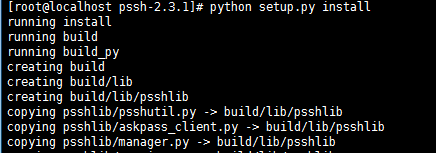
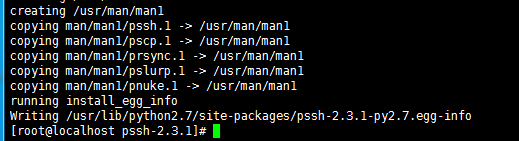
配置免密登录 (登录必须使用同一用户登录)
[root@localhost ~]# ssh-keygen
Generating public/private rsa key pair.
Enter file in which to save the key (/root/.ssh/id_rsa):
Enter passphrase (empty for no passphrase):
Enter same passphrase again:
Your identification has been saved in /root/.ssh/id_rsa.
Your public key has been saved in /root/.ssh/id_rsa.pub.
The key fingerprint is:
SHA256:3antaxjGw+hdgfSlrXLYhUe5vgHe9b0ehh/gUY9E8Eg root@localhost.localdomain
The key’s randomart image is:
±–[RSA 2048]----+
| E… |
| … ++ |
| . o.*oo |
| …o.o|
| S+.+o@…+|
| . OoB B o|
| . o.B.o *.|
| . o… +.o|
| .o…o |
±—[SHA256]-----+
[root@localhost ~]# cd /root/.ssh/
[root@localhost .ssh]# ls
id_rsa id_rsa.pub
[root@localhost .ssh]# ssh-copy-id 172.16.1.112
/usr/bin/ssh-copy-id: INFO: Source of key(s) to be installed: “/root/.ssh/id_rsa.pub”
The authenticity of host ‘172.16.1.112 (172.16.1.112)’ can’t be established.
ECDSA key fingerprint is SHA256:yFvaxR1x5YDhhe+6xR/Ou6Sm+YPYvPAoiLVK








 最低0.47元/天 解锁文章
最低0.47元/天 解锁文章


















 被折叠的 条评论
为什么被折叠?
被折叠的 条评论
为什么被折叠?








