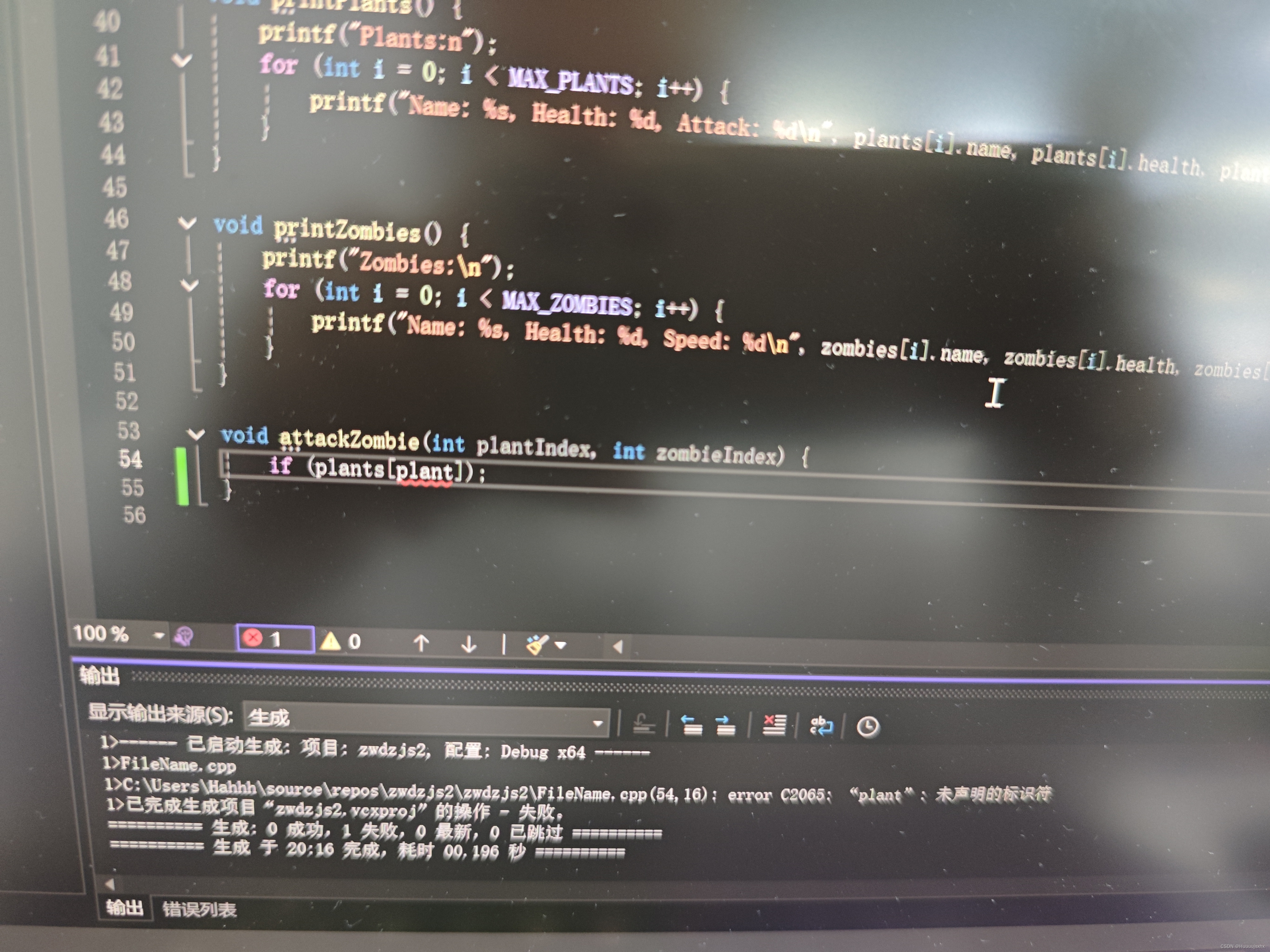 一,
一,
关键代码点
1 初始化
#include <graphics.h> // 假设使用EasyX图形库
#include <stdio.h>
// 初始化游戏窗口
void InitGameWindow(int width, int height) {
initgraph(width, height); // 初始化图形窗口
// 加载背景、植物、僵尸等资源
}
2 游戏循环
void GameLoop() {
while (!kbhit()) { // 假设kbhit()检测键盘输入
// 处理游戏逻辑
// ...
// 渲染游戏画面
// ...
// 延时,控制游戏速度
Sleep(10);
}
}
3 事件处理
// 假设有一个函数用于处理鼠标点击事件
void HandleMouseClick(int x, int y) {
// 判断点击位置,执行相应操作
// ...
}
4 渲染
// 假设有一个函数用于绘制植物
void DrawPlant(int type, int x, int y) {
// 根据植物类型type和位置(x, y),绘制植物
// ...
}
// 在游戏循环的渲染部分调用
void RenderGame() {
// 清除屏幕
cleardevice();
// 绘制背景
// ...
// 绘制植物和僵尸
// ...
// 绘制其他游戏元素
// ...
}
二,
#include <graphics.h>
#include <conio.h>
#include <stdio.h>
// 游戏窗口宽度和高度
#define WIDTH 640
#define HEIGHT 480
// 植物和僵尸的坐标
int plant_x = 100;
int plant_y = 100;
int zombie_x = 500;
int zombie_y = 500;
// 游戏循环
void GameLoop() {
while (1) {
// 绘制游戏背景
cleardevice();
// 绘制植物
fillrectangle(plant_x, plant_y, plant_x + 50, plant_y + 50);
// 绘制僵尸
fillrectangle(zombie_x, zombie_y, zombie_x + 50, zombie_y + 50);
// 检查植物和僵尸是否相遇
if (plant_x == zombie_x && plant_y == zombie_y) {
printf("游戏结束!n");
break;
}
// 更新植物和僵尸的位置
plant_x++;
zombie_x--;
// 延时,控制游戏速度
delay(100);
}
}
// 主函数
int main() {
// 初始化游戏窗口
initgraph(WIDTH, HEIGHT);
// 开始游戏循环
GameLoop();
// 关闭游戏窗口
closegraph();
return 0;
}
























 被折叠的 条评论
为什么被折叠?
被折叠的 条评论
为什么被折叠?








