<!--:action里面放图片上传调取的后台方法 :headers设置上传的请求头部,使请求携带自定义token,获取访问权限 -->
<!--:on-success图片上传成功后的回调方法,用于拿到图片存储路径等信息-->
<!--:before-upload图片上传前的逻辑判断,例如判断图片大小,格式等-->
<!--:on-preview图片预览方法 :on-remove图片删除方法 list-type代表文件列表的类型 -->
<!--file-list存放成功上传图片列表,这里此属性用于修改功能时页面已有图片的显示-->
<el-form-item prop="pictureUrl">
<el-upload
:action="imgUpload.url"
:headers="imgUpload.headers"
:on-success="handlePictureSuccess"
:before-upload="beforePictureUpload"
list-type="picture-card"
:file-list="fileListShow"
:on-preview="handlePictureCardPreview"
:on-remove="handleRemove">
<i class="el-icon-plus"></i>
</el-upload>
<!--图片预览的dialog-->
<el-dialog :visible.sync="dialogVisible">
<img width="100%" :src="dialogImageUrl">
</el-dialog>
</el-form-item>
B.属性值方法的定义:
export default {
name: "Forum",
data() {
return {
//图片上传判断是否有相同图片
isCommonName: true,
//修改时此属性用于接收数据库中图片存储list,图片才能正常显示
fileListShow: [],
//页面上存的暂时图片地址List
fileListPut: [],
dialogImageUrl: '',
dialogVisible: false,
imgUpload: {
// 设置上传的请求头部
headers: {
Authorization: "Bearer " + getToken()
},
// 图片上传的方法地址:
url: process.env.VUE_APP_BASE_API + "/forum/forum/multiPicturesUpload",
url2: process.env.VUE_APP_BASE_API,
}
};
},
methods: {
//图片上传前的相关判断
beforePictureUpload(file){
//每次进来初始化 isCommonName 为true
this.isCommonName = true;
const isJPG = file.type === 'image/jpeg';
const isLt2M = file.size / 1024 / 1024 < 2;
//判断是否有相同的图片,如何有即提示并添加失败
if(this.fileListPut.length > 0){
this.fileListPut.forEach((item,index)=>{
if(item.name == file.name){
this.$message.error('已存在相同的图片!');
this.isCommonName = false;
}
})
}
if (!isJPG) {
this.$message.error('请上传图片格式的文件!');
}
if (!isLt2M) {
this.$message.error('上传的图片不能超过2MB!');
}
return isJPG && isLt2M && this.isCommonName;
},
//图片上传删除
handleRemove(file, fileList) {
//根据传进来删除的file里图片,同时删除保存在fileListPut的相同图片
if(this.fileListPut.length > 0){
this.fileListPut = this.fileListPut.filter((item, index)=>{
return item.name != file.name;
})
}
},
//图片预览
handlePictureCardPreview(file) {
this.dialogImageUrl = file.url;
this.dialogVisible = true;
},
//图片上传成功后的回调
handlePictureSuccess(res, file){
//设置图片访问路径
const imgObjectUrl = this.videoUpload.url2 + file.response.imgUrl;
//这是每个成功上传图片,以对象的形式保存在一个数组中,进而以JSON格式保存在数据库中某个字段里
let currentFile = {name: '',url: ''};
currentFile.name = file.name;
currentFile.url = imgObjectUrl;
//往此数组中保存当前图片对象
this.fileListPut.push(currentFile);
}
}
C.成功上传的图片访问路径以JSON格式保存在对应表的某个字符串类型的字段中,增加和修改方法中注意点如下:
1.增加提交事件中该字段JSON格式:this.form.pictureUrl = JSON.stringify(this.fileListPut);
2.修改事件中进行格式转化赋值:if(this.form.pictureUrl != ‘’){
this.fileListShow = JSON.parse(this.form.pictureUrl);
this.fileListPut = JSON.parse(this.form.pictureUrl);
}
D.效果图如下:

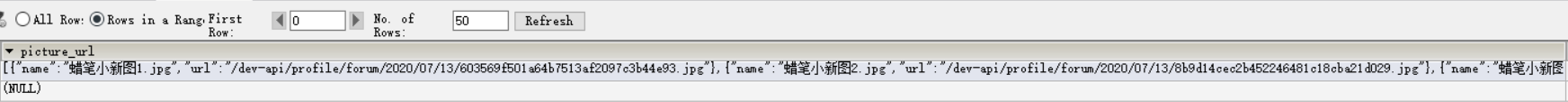
提示:表中保存的数据详情和格式(JSON格式数组)如下:
[{“name”:“蜡笔小新图1.jpg”,“url”:“/dev-api/profile/forum/2020/07/13/603569f501a64b7513af2097c3b44e93.jpg”},{“name”:“蜡笔小新图2.jpg”,“url”:“/dev-api/profile/forum/2020/07/13/8b9d14cec2b452246481c18cba21d029.jpg”},{“name”:“蜡笔小新图3.jpg”,“url”:“/dev-api/profile/forum/2020/07/13/e5ea7dc52a48281aa3b42ddf6372c68b.jpg”},{“name”:“蜡笔小新图4.jpg”,“url”:“/dev-api/profile/forum/2020/07/13/eb2b269756f901fdb78aeccc623e1c88.jpg”}]
三、后端上传图片方法代码:
/**























 1616
1616

 被折叠的 条评论
为什么被折叠?
被折叠的 条评论
为什么被折叠?








