{
"\_source": {
"actions": {
"testRest": {
"throttle\_period": "0h0m10s",
"webhook": {
"method": "POST",
"host": "10.16.232.66",
,
"proxy": false,
"path": "/kyle",
"body": "{\n \"id\":100,\n \"name\":\"kyle20\"\n}"
}
}
},
"input": {
"search": {
"request": {
"index": [
"movies"
],
"body": {
"query": {
"match\_all": {}
}
}
}
}
},
"condition": {
"script": {
"script": "payload.hits.total > 1"
}
},
"transform": {},
"trigger": {
"schedule": {
"later": "every 5 minutes"
}
},
"disable": true,
"report": false,
"title": "watcher\_title"
}
}
测试结果:

7.3 使用sentinl 执行多个watcher方案

原理:将第一个watcher的结果写入es index 中,以供其他watcher使用(可以作为触发其他watcher方式)
7.3.1 新建第一个watcher,内容如下:
{
"actions": {
"New console action txv1ad1yazr": {
"throttle\_period": "0h0m1s",
"console": {
"message": "{\n{{#payload.hits.hits}}\n\"name\":\"{{\_source.name}}\",\n\"age\":{{\_source.age}}\n{{/payload.hits.hits}}\n}"
}
},
"New webhook action 20wm9sojv9j": {
"throttle\_period": "0h0m1s",
"webhook": {
"method": "POST",
"host": "10.16.232.163",
,
"proxy": false,
"path": "/twoindex/doc",
"body": "{\n{{#payload.hits.hits}}\n\"name\":\"{{\_source.name}}\",\n\"age\":{{\_source.age}}\n{{/payload.hits.hits}}\n}",
"save\_payload": false,
"headers": {
"content-type": "application/json"
}
}
}
},
"input": {
"search": {
"request": {
"index": [
"trumantest"
],
"body": {
"query": {
"match": {
"
}
}
}
}
}
},
"condition": {
"script": {
"script": "payload.hits.total > 0"
}
},
"transform": {},
"trigger": {
"schedule": {
"later": "every 1 minutes"
}
},
"disable": false,
"report": false,
"title": "first\_watcher"
}
第一个watcher 主要是检测 trumantest是否含有"age": “19” 数据,如果有,将该结果写入twoindex 中。
7.3.2新建第二个watcher,主要检测index 数量,如果大于1,则在console 中输出
{
"actions": {
"New console action 34fsgrz5dhd": {
"throttle\_period": "0h0m1s",
"console": {
"message": "this is a measage :{{payload.hits.total}}"
}
}
},
"input": {
"search": {
"request": {
"index": [
"twoindex"
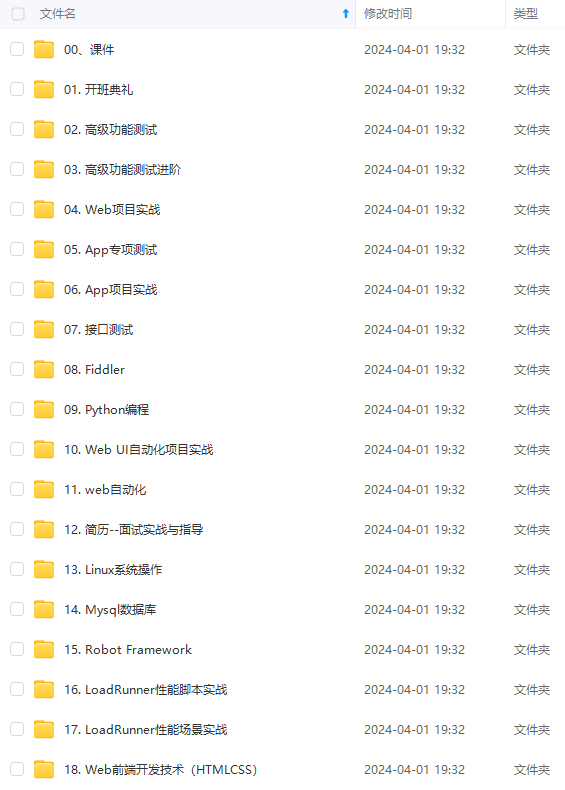
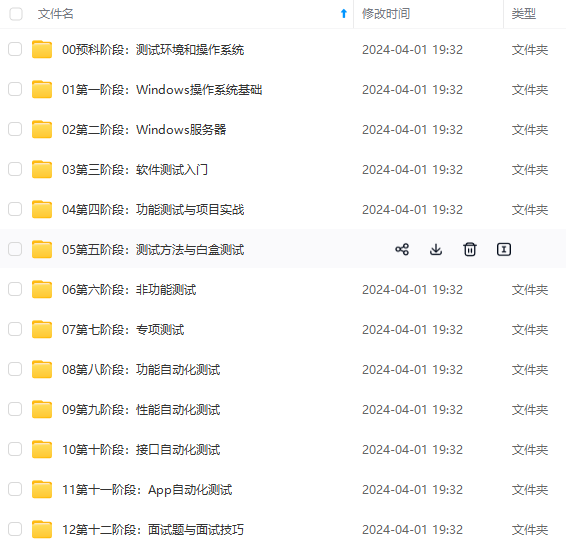
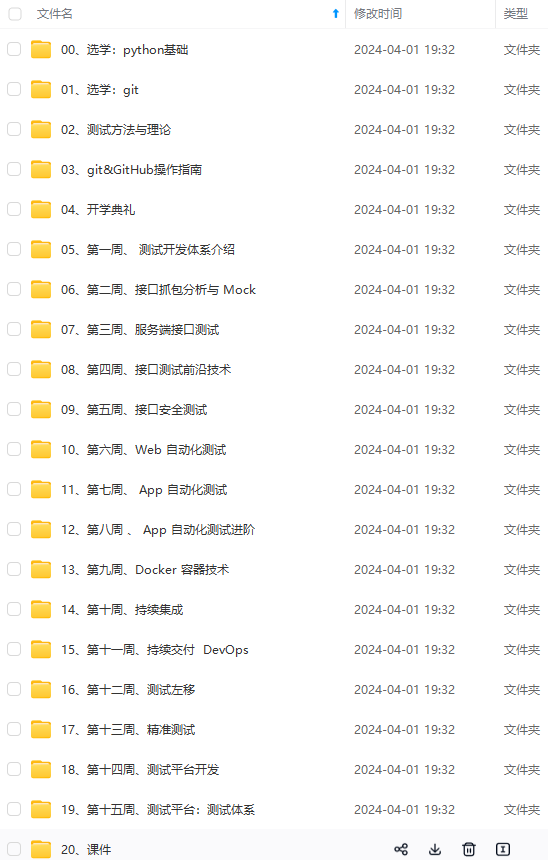
**既有适合小白学习的零基础资料,也有适合3年以上经验的小伙伴深入学习提升的进阶课程,涵盖了95%以上软件测试知识点,真正体系化!**
片转存中...(img-gnQtw0lW-1726120258092)]
[外链图片转存中...(img-TubUdvMl-1726120258092)]
**既有适合小白学习的零基础资料,也有适合3年以上经验的小伙伴深入学习提升的进阶课程,涵盖了95%以上软件测试知识点,真正体系化!**























 4015
4015

 被折叠的 条评论
为什么被折叠?
被折叠的 条评论
为什么被折叠?








