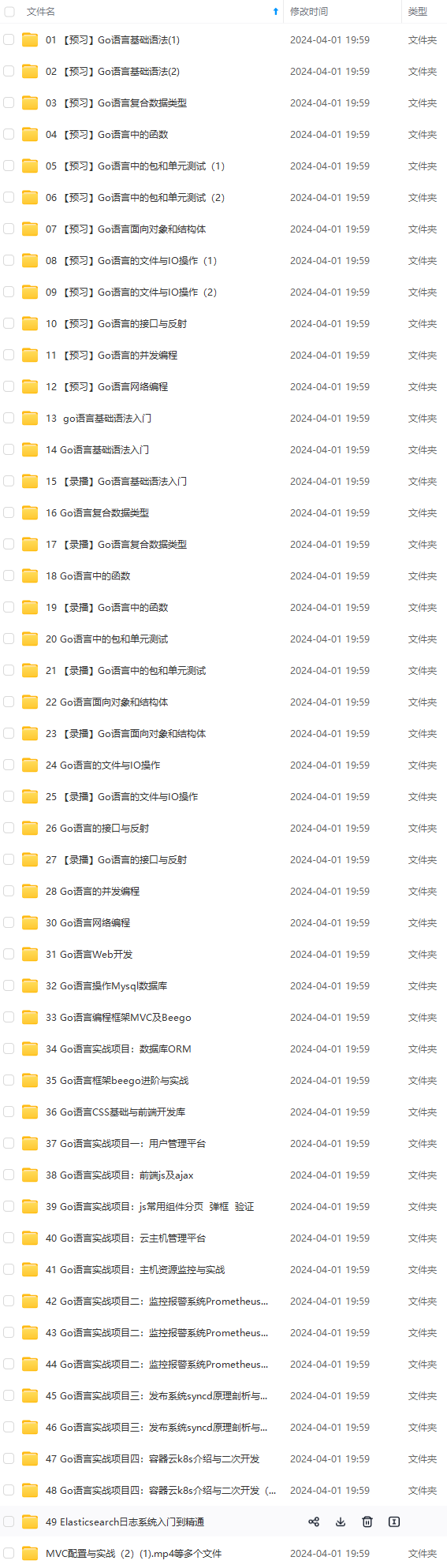

网上学习资料一大堆,但如果学到的知识不成体系,遇到问题时只是浅尝辄止,不再深入研究,那么很难做到真正的技术提升。
一个人可以走的很快,但一群人才能走的更远!不论你是正从事IT行业的老鸟或是对IT行业感兴趣的新人,都欢迎加入我们的的圈子(技术交流、学习资源、职场吐槽、大厂内推、面试辅导),让我们一起学习成长!
首先需要再项目的根目录下新建Jenkinsfile 文件
pipeline for SCM 拉取github 代码

自动生成Jenkinsfile 的语法

 生成jenkinsfile 的拉取脚本
生成jenkinsfile 的拉取脚本
项目中编写Jenkinsfile文件
pipeline {
agent any
stages {
stage('拉取代码') {
steps {
checkout scmGit(branches: [[name: '*/master']], browser: github('https://github.com/moreyLee/game-api.git'), extensions: [], userRemoteConfigs: [[credentialsId: '5edb9434-b237-4bd7-a166-5d2c91d0ec8f', url: 'https://github.com/moreyLee/game-api.git']])
}
}
}
}
替换项目中的配置文件 config.yaml
生成流水线脚本

Jenkinsfile 文件
pipeline {
agent any
stages {
stage('拉取代码') {
steps {
checkout scmGit(branches: [[name: '*/master']], browser: github('https://github.com/moreyLee/game-api.git'), extensions: [], userRemoteConfigs: [[credentialsId: '5edb9434-b237-4bd7-a166-5d2c91d0ec8f', url: 'https://github.com/moreyLee/game-api.git']])
}
}
stage('替换config.yaml配置文件为测试环境'){
steps{
configFileProvider([configFile(fileId: '41906e5e-6fcb-4825-b174-d855f0a900ab', targetLocation: 'conf/config.yaml')]) {
}
}
}
替换dockerfile文件
pipeline {
agent any
stages {
stage('拉取代码') {
steps {
checkout scmGit(branches: [[name: '*/master']], browser: github('https://github.com/moreyLee/game-api.git'), extensions: [], userRemoteConfigs: [[credentialsId: '5edb9434-b237-4bd7-a166-5d2c91d0ec8f', url: 'https://github.com/moreyLee/game-api.git']])
}
}
stage('config.yaml配置文件替换为测试环境'){
steps{
configFileProvider([configFile(fileId: '41906e5e-6fcb-4825-b174-d855f0a900ab', targetLocation: 'conf/config.yaml')]) {
echo 'config.yaml 配置文件替换成功'
}
}
}
stage('dockerfile替换为测试环境'){
steps{
configFileProvider([configFile(fileId: 'ed3935e4-2fb5-4c34-87ea-74bef589d946', targetLocation: 'dockerfile')]) {
echo 'dockerfile 配置文件替换成功'
}
}
}
构建打包成二进制文件
pipeline {
agent any
environment {
PATH = "PATH+EXTRA=/usr/sbin:/usr/bin:/sbin:/bin:/usr/local/bin:$PATH"
}
stages {
stage('打印环境变量'){
steps{
script {
sh 'printenv'
}
}
}
stage('拉取代码') {
steps {
checkout scmGit(branches: [[name: '*/master']], browser: github('https://github.com/moreyLee/game-api.git'), extensions: [], userRemoteConfigs: [[credentialsId: '5edb9434-b237-4bd7-a166-5d2c91d0ec8f', url: 'https://github.com/moreyLee/game-api.git']])
}
}
stage('config.yaml配置文件替换为测试环境'){
steps{
configFileProvider([configFile(fileId: '41906e5e-6fcb-4825-b174-d855f0a900ab', targetLocation: 'conf/config.yaml')]) {
echo 'config.yaml 配置文件替换成功'
}
}
}
stage('dockerfile替换为测试环境'){
steps{

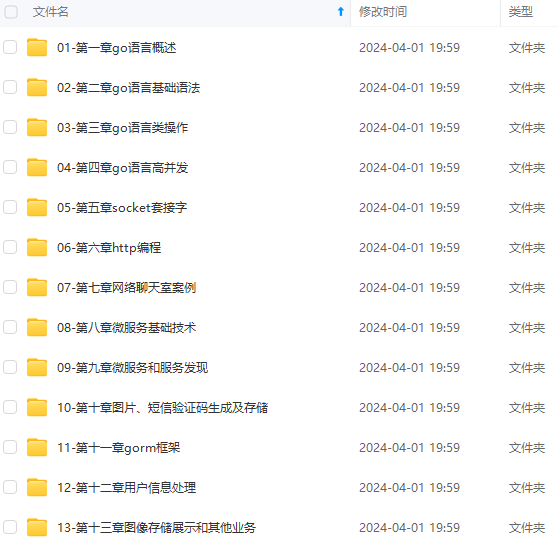
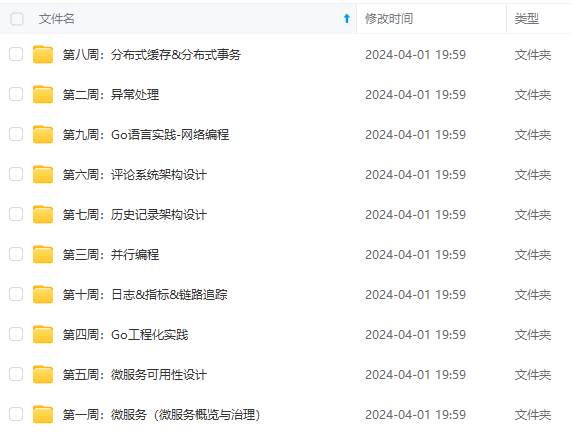
**既有适合小白学习的零基础资料,也有适合3年以上经验的小伙伴深入学习提升的进阶课程,涵盖了95%以上Go语言开发知识点,真正体系化!**
**由于文件比较多,这里只是将部分目录截图出来,全套包含大厂面经、学习笔记、源码讲义、实战项目、大纲路线、讲解视频,并且后续会持续更新**
**[如果你需要这些资料,可以戳这里获取](https://bbs.youkuaiyun.com/topics/618658159)**
开发知识点,真正体系化!**
**由于文件比较多,这里只是将部分目录截图出来,全套包含大厂面经、学习笔记、源码讲义、实战项目、大纲路线、讲解视频,并且后续会持续更新**
**[如果你需要这些资料,可以戳这里获取](https://bbs.youkuaiyun.com/topics/618658159)**

























 被折叠的 条评论
为什么被折叠?
被折叠的 条评论
为什么被折叠?








