深知大多数程序员,想要提升技能,往往是自己摸索成长,但自己不成体系的自学效果低效又漫长,而且极易碰到天花板技术停滞不前!
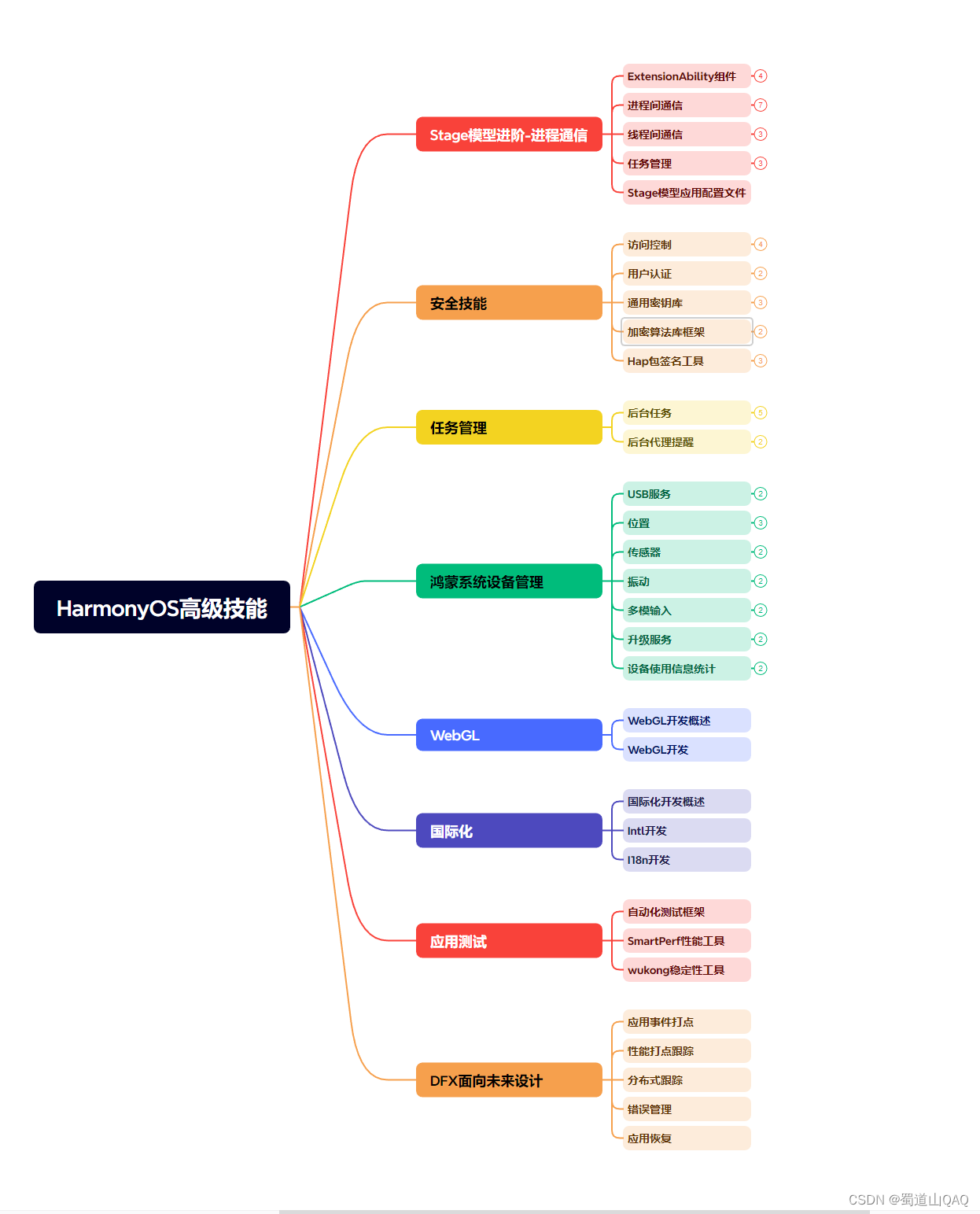


既有适合小白学习的零基础资料,也有适合3年以上经验的小伙伴深入学习提升的进阶课程,涵盖了95%以上鸿蒙开发知识点,真正体系化!
由于文件比较多,这里只是将部分目录截图出来,全套包含大厂面经、学习笔记、源码讲义、实战项目、大纲路线、讲解视频,并且后续会持续更新
if (err) {
// 异常处理
this.text = "subscribe event failure: " + err;
} else {
// 接收到事件
this.text = "subscribe event success: " + JSON.stringify(data.event) + ", " + JSON.stringify(data);
}
})
} else {
this.text = “please create subscriber”;
}
}
private unsubscribe() {
if (this.subscriber) {
commonEvent.unsubscribe(this.subscriber, (err) => { // 取消订阅事件
if (err) {
this.text = "unsubscribe event failure: " + err;
} else {
this.subscriber = null;
this.text = "unsubscribe event success: ";
}
})
} else {
this.text = “already subscribed”;
}
}
private publishEvent() {
commonEvent.publish(“testEvent”, (err) => { // 发布事件,事件名称为testEvent
if (err) { // 结果回调
this.publish = "publish event error: " + err.code + ", " + err.message + ", " + err.name + ", " + err.stack;
} else {
this.publish = “publish event success”;
}
})
}
private publishEventWithData() {
commonEvent.publish(“testEvent”, { // 发布事件,事件名称为testEvent
code: 10086, // 事件携带的参数
data: “publish with data”,
parameters: {
id: 1,
content: “坚果”
}
// 事件携带的参数
}, (err) => { // 结果回调
if (err) {
this.publish = "publish event error: " + err.code + ", " + err.message + ", " + err.name + ", " + err.stack;
} else {
this.publish = “publish event with data success”;
}
})
}
build() {
Column({ space: 10 }) {
Button(“创建订阅者”)
.size({ width: 260, height: 50 })
.onClick(() => {
this.createSubscriber();
})
Button(“订阅公共事件”)
.size({ width: 260, height: 50 })
.onClick(() => {
this.subscribe();
})
Button(“取消订阅”)
.size({ width: 260, height: 50 })
.onClick(() => {
this.unsubscribe();
})
Text(this.text)
.size({ width: 260, height: 260 })
.fontSize(22)
.backgroundColor(“#dbdbdb”)
Divider()
.size({ width: 260, height: 5 })
Button(“发布公共事件”)
.size({ width: 260, height: 50 })
.onClick(() => {
this.publishEvent();
})
Button(“发布公共事件指定公共信息”)
.size({ width: 260, height: 50 })
.onClick(() => {
this.publishEventWithData();
})
Text(this.publish)
.size({ width: 260, height: 150 })
.fontSize(22)
.backgroundColor(“#dbdbdb”)
}
.padding(10)
.size({ width: “100%”, height: ‘100%’ })
}
}
完毕
深知大多数程序员,想要提升技能,往往是自己摸索成长,但自己不成体系的自学效果低效又漫长,而且极易碰到天花板技术停滞不前!
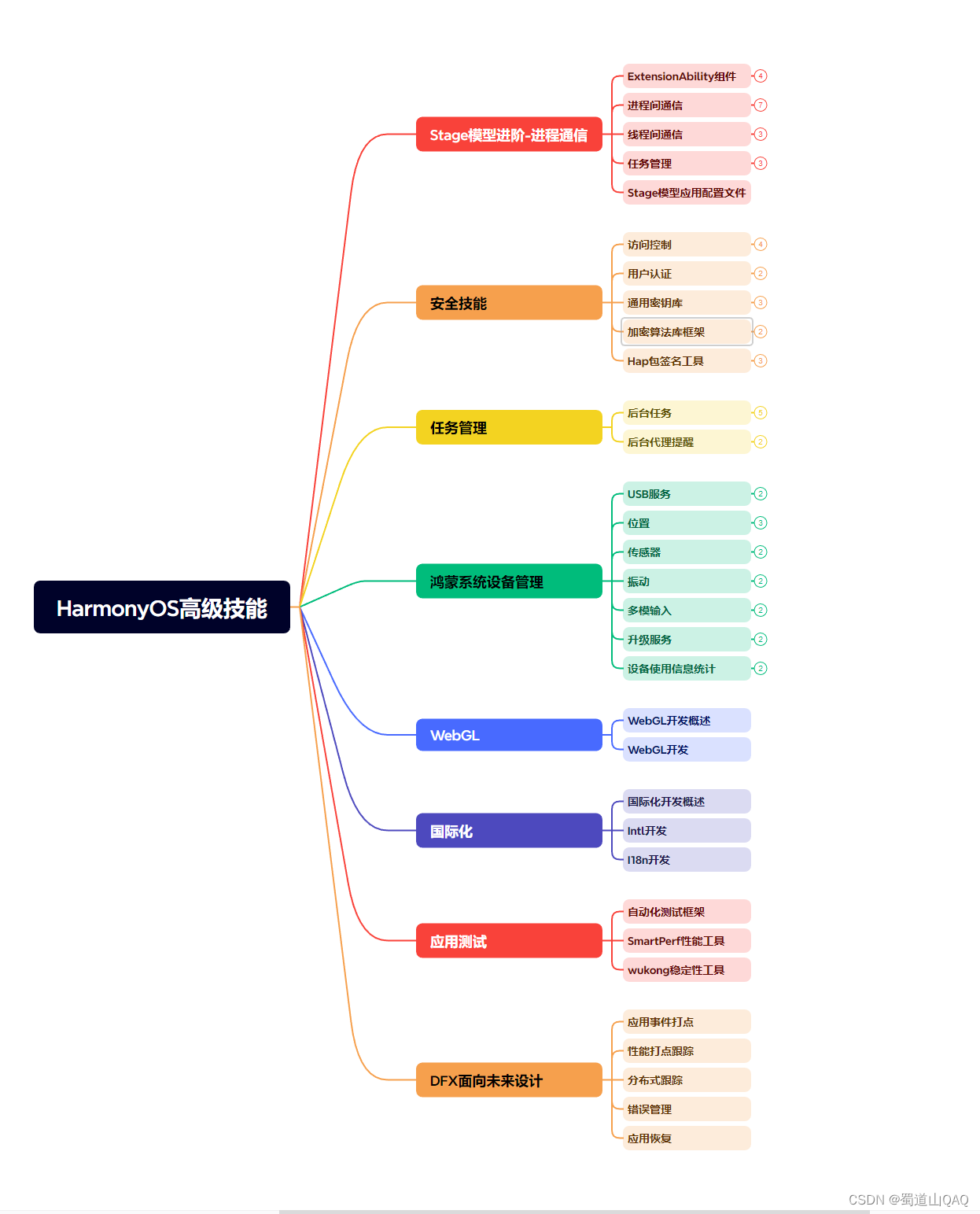


既有适合小白学习的零基础资料,也有适合3年以上经验的小伙伴深入学习提升的进阶课程,涵盖了95%以上鸿蒙开发知识点,真正体系化!
由于文件比较多,这里只是将部分目录截图出来,全套包含大厂面经、学习笔记、源码讲义、实战项目、大纲路线、讲解视频,并且后续会持续更新
由于文件比较多,这里只是将部分目录截图出来,全套包含大厂面经、学习笔记、源码讲义、实战项目、大纲路线、讲解视频,并且后续会持续更新
























 被折叠的 条评论
为什么被折叠?
被折叠的 条评论
为什么被折叠?








