目录
基于给定的虚拟机环境以及链环境(地址“/root/tools”),搭建如下图所示的单机、双机构、二群组、四节点的星形组网拓扑区块链系统。其中,二群组名称分别为 group1、group2,两个机构名称为 agencyA、agencyB。p2p_port、channel_port、jsonrpc_port 起始端口分别为 30330、20230、 8545,确保搭建的区块链系统能正常运行。
编写ipconf文件
127.0.0.1:2 agencyA 1
127.0.0.1:2 agencyB 2
搭建区块链网络
bash build_chain.sh -f ipconf -p 30330,20230,8545 -e bin/fisco-bcos
启动节点
bash nodes/127.0.0.1/start_all.sh
配置控制台
解压
tar zxvf console.tar.gz
拷贝控制台配置文件
cp -r console/conf/config-example.toml console/conf/config.toml
Console连接 agencyA 中节点
拷贝sdk (SDK是通过握手信息才确定群组信息)
cp -r nodes/127.0.0.1/sdk/* console/conf/
修改配置文件
vim console/conf/config.toml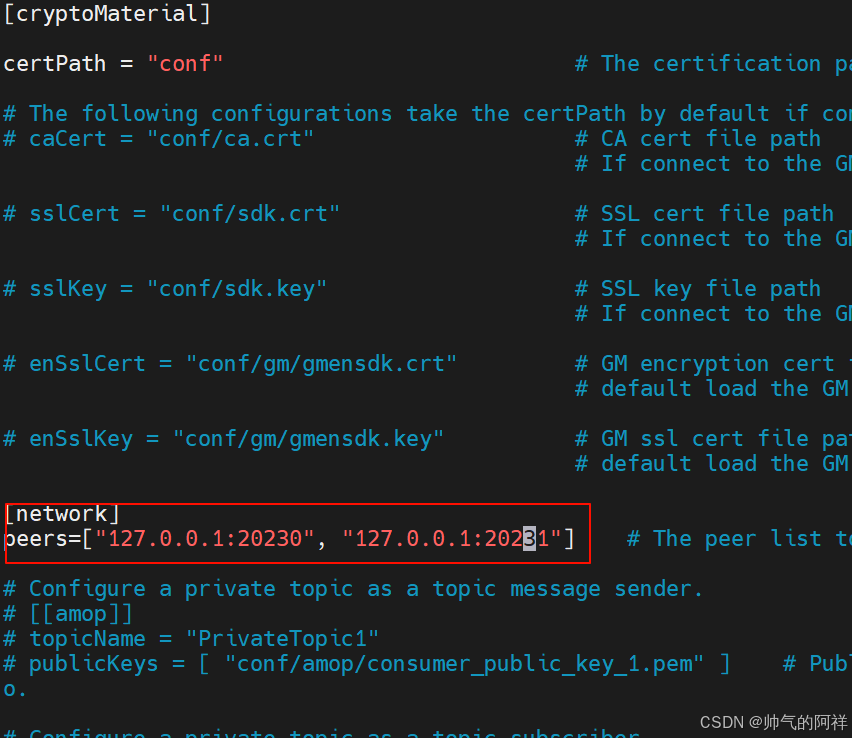
启动控制台
bash console/start.sh可以看控制台成功连接到 agencyA
Console连接 agencyB 中节点
存在问题
如果使用一开始搭理生成的sdk来配置控制台,会出现节点连接失败和握手失败的问题
问题复现
修改控制台配置文件,连接节点的端口为 agnecyB 的节点

root@admin:~/tools# bash console/start.sh 2
create BcosSDK failed, error info: init channel network error!
org.fisco.bcos.sdk.network.NetworkException:
* TRACE INFORMATION:
----------------------------
====> STEP1: try to connect nodes with ecdsa context...
<==== STEP1-1: Load certificates for ecdsa context success...
<==== STEP1 Result: try to connect nodes with ecdsa context failed. reason:
Failed to connect to all the nodes!
* ssl handshake failed:/127.0.0.1:20232
reason: The node closes the connection. Maybe connect to the sm node with ecdsa context or the node and the SDK are not belong to the same agency.
* ssl handshake failed:/127.0.0.1:20233
reason: The node closes the connection. Maybe connect to the sm node with ecdsa context or the node and the SDK are not belong to the same agency.
----------------------------
====> STEP2: connect nodes with ecdsa context failed, try to connect nodes with sm-context...
<==== STEP2 Result: connect with sm context failed for cert missing.
* Missed certificates:
[conf/gm/gmca.crt,conf/gm/gmsdk.crt,conf/gm/gmsdk.key,conf/gm/gmensdk.key,conf/gm/gmensdk.crt,]
currentPath: /root/tools/console
----------------------------
<====> Error: try to connect nodes with both ecdsa and sm context failed <====>
<====> Please refer to github issue: https://github.com/FISCO-BCOS/java-sdk/issues/536
<====> Please refer to fisco-docs: https://fisco-bcos-documentation.readthedocs.io/zh_CN/latest/docs/faq/connect.html
----------------------------
* FISCO BCOS Java SDK Version: 2.9.1
* Support secp256k1 : true
* Java Version : 1.8.0_442
* JDK Disabled NamedCurves : null
* JDK DisableNative Option : false
* OS Name : Linux
* OS Arch : amd64
* OS Version : 5.15.0-131-generic
* JVM Version : 25.442-b06
* JVM Vendor : Private Build
* JVM Vendor URL : http://java.oracle.com/

问题解决
需要将 agencyB 的 agency.crt agency.key 复制到控制台的 conf 目录下
cp -r agency.crt agency.key /root/tools/console/conf/
ca.crt 可以用一开始搭链生成的 sdk 中 ca.crt,也可以使用 nodes/cert/ 目录下的 ca.crt 或者是 nodes/cert/机构名/ 目录下的 ca.crt 。它们的 ca.crt 都是一样的
修改控制台配置文件

启动控制台
bash console/start.sh 2可以看到控制台成功连接到 agencyB

























 3119
3119

 被折叠的 条评论
为什么被折叠?
被折叠的 条评论
为什么被折叠?








